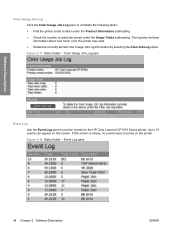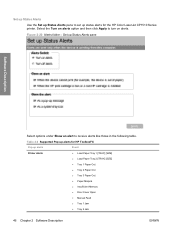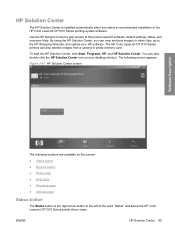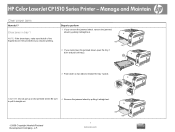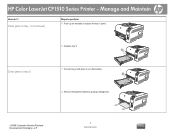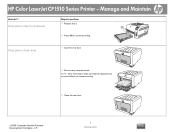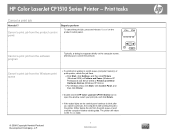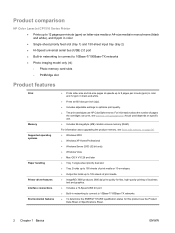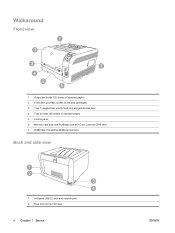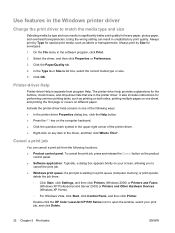HP CP1515n Support Question
Find answers below for this question about HP CP1515n - Color LaserJet Laser Printer.Need a HP CP1515n manual? We have 8 online manuals for this item!
Question posted by VAKC194 on March 24th, 2014
How To Clear Memory On Hp Color Laserjet Cp1515n
The person who posted this question about this HP product did not include a detailed explanation. Please use the "Request More Information" button to the right if more details would help you to answer this question.
Current Answers
Related HP CP1515n Manual Pages
Similar Questions
What Is The Service Code Of Hp Color Laserjet Managed Mfp E77822-e77830 Series
what is the service code for HP Color LaserJet Managed MFP E77822-E77830 series
what is the service code for HP Color LaserJet Managed MFP E77822-E77830 series
(Posted by blrservicehp 2 years ago)
How To Clear Misalignment Hp Color Laserjet Cp1215
(Posted by saraadl 10 years ago)
How To Install Hp Color Laserjet Cp1515n In Windows 7 Driver
(Posted by silrus 10 years ago)
Can I Print A Page Without A Colour Cartridge In Hp Color Laserjet Cp1515n Upd P
(Posted by hatcheryhail 11 years ago)
The Ip Address Of Hp Color Laserjet Cp1515n
(Posted by ebenezermaccarthy88 11 years ago)