HP CP1515n Support Question
Find answers below for this question about HP CP1515n - Color LaserJet Laser Printer.Need a HP CP1515n manual? We have 8 online manuals for this item!
Question posted by ebenezermaccarthy88 on May 28th, 2012
The Ip Address Of Hp Color Laserjet Cp1515n
The person who posted this question about this HP product did not include a detailed explanation. Please use the "Request More Information" button to the right if more details would help you to answer this question.
Current Answers
There are currently no answers that have been posted for this question.
Be the first to post an answer! Remember that you can earn up to 1,100 points for every answer you submit. The better the quality of your answer, the better chance it has to be accepted.
Be the first to post an answer! Remember that you can earn up to 1,100 points for every answer you submit. The better the quality of your answer, the better chance it has to be accepted.
Related HP CP1515n Manual Pages
HP Color LaserJet CP1510 Series - Software Technical Reference - Page 1


HP Color LaserJet CP1510 Series Printer
Software Technical Reference
HP Color LaserJet CP1510 Series - Software Technical Reference - Page 3


HP Color LaserJet CP1510 Series Printer
Software Technical Reference
HP Color LaserJet CP1510 Series - Software Technical Reference - Page 5


... HP Color LaserJet CP1510 Series print drivers 20 Select the best print driver 20 Complete LaserJet printing system 21 HP PCL 6 21 PS Emulation 21 HP universal print driver 22 HP LaserJet printing system 22 HP print drivers 22 Driver version numbers for MS Windows operating systems 23 HP driver diagnostic printer check tool 24 Advanced color use ...25 HP ColorSphere toner ...25 HP...
HP Color LaserJet CP1510 Series - Software Technical Reference - Page 17


...menu 70 Table 2-9 Network Identification pane - Language availability 242 Table 5-4 Adding a printer in Macintosh operating systems 245
ENWW
xv Text Entities 79 Table 2-10 Advanced Network ...localization 5 Table 2-1 Drivers included with the HP Color LaserJet CP1510 Series printing-system software 22 Table 2-2 Supported Pop-up alerts for HP ToolboxFX 46 Table 2-3 Standard Print Modes ...
HP Color LaserJet CP1510 Series - Software Technical Reference - Page 19


... 4 42 Figure 2-15 Status folder - Load Paper pop-up Status Alerts pane 46 Figure 2-21 Alerts folder - Set up message 32 Figure 2-4 HP ToolboxFX - Device Configuration pane (2 of figures
Figure 2-1 HP Color LaserJet CP1510 Series Animated Getting Started Guide - List of 4 37 Figure 2-10 Status folder - Main screen 17 Figure 2-2 Installation software CD browser...
HP Color LaserJet CP1510 Series - Software Technical Reference - Page 112
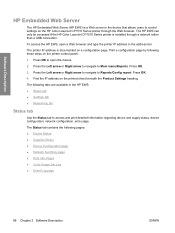
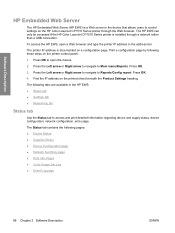
... usage.
The Status tab contains the following these steps on the printer control panel.
1. The printer IP address is a Web server in the device that allows users to control settings on the HP Color LaserJet CP1510 Series printer through a network rather than a USB connection.
To access the HP EWS, open the menus.
2. Press OK.
3.
The following tabs are available...
HP Color LaserJet CP1510 Series - Software Technical Reference - Page 134


Network Summary page (3 of 3)
IPv4 Configuration
Use the IPv4 Configuration page to configure the IP address and host and domain names for the printer. Figure 2-96 HP EWS, Networking tab - IPv4 Configuration page
110 Chapter 2 Software Description
ENWW Software Description
Figure 2-95 HP EWS, Networking tab -
HP Color LaserJet CP1510 Series - Software Technical Reference - Page 135
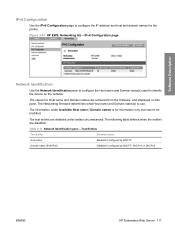
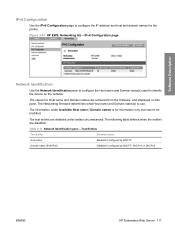
... DHCPv4, or DHCPv6
ENWW
HP Embedded Web Server 111
The ...printer. Figure 2-97 HP EWS, Networking tab - The information under certain circumstances. IPv6 Configuration page
Network Identification
Use the Network Identification pane to configure the Host name and Domain name(s) used to use. Software Description
IPv6 Configuration
Use the IPv6 Configuration page to configure the IP address...
HP Color LaserJet CP1510 Series - Software Technical Reference - Page 138


... to enable the connection and for security purposes. The message contains full disclosure of the HP Color LaserJet CP1510 Series printing-system software installation.
TCP/IP addresses are used only to help HP monitor toner usage. Participation is communicated. HP Customer Participation Program is installed automatically by selecting the Recommended Install method of the information...
HP Color LaserJet CP1510 Series - Software Technical Reference - Page 165


...
If an HP Color LaserJet CP1510 Series printer has been previously installed, the appearance of the CD-ROM drive) and click OK. If the printer driver is a local or network product, select local, and then click Next.
4. When prompted, print a test page to first select the product from the list or type a TCP/IP address.
For Windows...
HP Color LaserJet CP1510 Series - Software Technical Reference - Page 276


... method to open the Printer Browser screen. IP Printing must be used if you are installing the printer using a USB connection, verify that the printer appears on the printer list. If the device does not appear, or if the correct information does not appear in the Print & Fax screen, should display HP Color LaserJet CP1510 Series. In Print...
HP Color LaserJet CP1510 Series - Software Technical Reference - Page 277


... to the network, then try turning the printer off and then on the list to identify the printer you are installing. Click the IP Printer tab. This is automatically populated with the correct PPD for HP printer.
Figure 5-13 Bonjour/Rendevous printer browser
b.
Choose HP Jet Direct - c. Select the HP Color LaserJet CP1510 Series printer from the Protocol pull-down menu.
The...
HP Color LaserJet CP1510 Series - Software Technical Reference - Page 278


... the printer software.
4. Macintosh
254 Chapter 5 Macintosh Software and Utilities
ENWW On the first configuration page, under IPv4, find the IP Address. If the wrong PPD appears in the Kind column in the order given, and restart the setup process after an installation:
1. Delete the print queue with the incorrect type (for the HP Color LaserJet...
HP Color LaserJet CP1510 Series - Software Technical Reference - Page 279
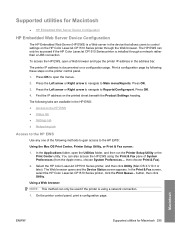
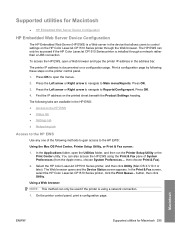
... Web Server Device Configuration
The HP Embedded Web Server (HP EWS) is documented on the printer control panel.
1. In the Applications folder, open a Web browser and type the printer IP address in the address bar. On the printer control panel, print a configuration page. The HP EWS can only be accessed if the HP Color LaserJet CP1510 Series printer is using the Print & Fax...
HP Color LaserJet CP1510 Series - Software Technical Reference - Page 302
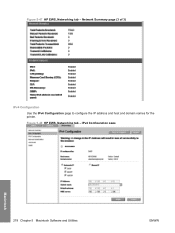
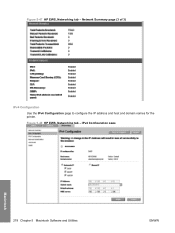
Figure 5-48 HP EWS, Networking tab - Figure 5-47 HP EWS, Networking tab - Network Summary page (3 of 3)
IPv4 Configuration Use the IPv4 Configuration page to configure the IP address and host and domain names for the printer. IPv4 Configuration page
Macintosh
278 Chapter 5 Macintosh Software and Utilities
ENWW
HP Color LaserJet CP1510 Series - Software Technical Reference - Page 303
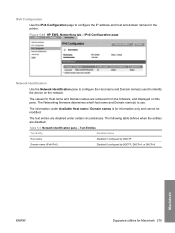
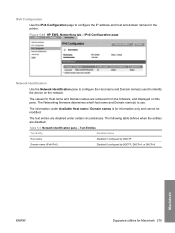
...circumstances.
The values for the printer. The Networking firmware determines what Host name and Domain name(s) to configure the IP address and host and domain names ...for Host name and Domain names are retrieved from the firmware, and displayed on the network. The text entries are disabled:
Table 5-5 Network Identification pane - Figure 5-49 HP...
HP Color LaserJet CP1510 Series - Software Technical Reference - Page 321


...; HP Standard TCP/IP Port NOTE: These components are on your computer. The printing-system software CD-ROM that allows software applications to access product features.
When the animated setup guide appears, select View User Guide at the following Windows drivers: ● HP Color LaserJet CP1510 Series PCL 6 printer driver for each product. Engineering details
HP ToolboxFX HP...
HP Color LaserJet CP1510 Series - User Guide - Page 22


...and navigating to the HP Web Jetadmin host. Embedded Web server
The HP Color LaserJet CP1510 Series Printer is a browser-based management tool for network-connected printers within your computer....HP Web Jetadmin by typing the network IP address or DNS name of supported host systems, visit www.hp.com/go /linuxprinting.
12 Chapter 2 Software
ENWW
To download a current version of HP...
HP Color LaserJet CP1510 Series - User Guide - Page 79


... not have to have TCP/IP protocol installed on page 78
ENWW
HP ToolboxFX 69
You can use to use HP ToolboxFX. HP ToolboxFX contains the following folders... click Programs (or All Programs in Windows XP and Vista), click
HP, click HP Color LaserJet CP1510 Series, and then click HP ToolboxFX. HP ToolboxFX
HP ToolboxFX is a program that you must perform a recommended software installation to...
HP Color LaserJet CP1510 Series - User Guide - Page 154
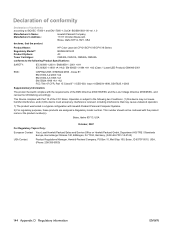
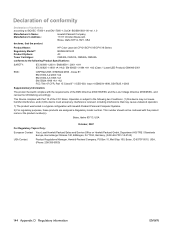
...HP Color LaserJet CP1215/CP1515/CP1518 Series
Regulatory Model:2) Product Options: Toner Cartridges:
BOISB-0603-00 All CB540A, CB541A, CB542A, CB543A
conforms to ISO/IEC 17050-1 and EN 17050-1;
DoC#: BOISB-0603-00-rel. 1.0
Manufacturer's Name: Manufacturer's Address... 60825-1:1993 +A1+A2 / EN 60825-1:1994 +A1 +A2 (Class 1 Laser/LED Product) GB4943-2001
EMC:
CISPR22:2005 / EN55022:2006 -
Similar Questions
How To Find Physical Address Hp Color Laserjet Cp4525
(Posted by conveAi 9 years ago)
My Printer Does Not Have An Ip Address Hp Color Laserjet 3700n
(Posted by Lo5jo 9 years ago)
How To Print Both Sides In Hp Color Laserjet Cp1515n
(Posted by blueteap 10 years ago)
How To Install Hp Color Laserjet Cp1515n In Windows 7 Driver
(Posted by silrus 10 years ago)
Can I Print A Page Without A Colour Cartridge In Hp Color Laserjet Cp1515n Upd P
(Posted by hatcheryhail 11 years ago)

