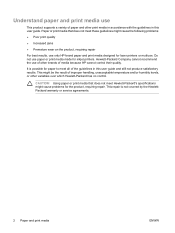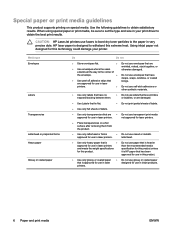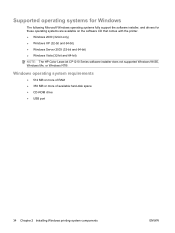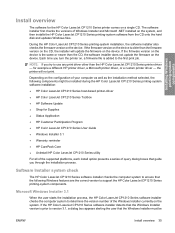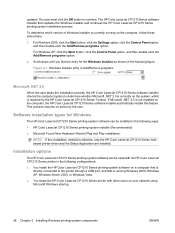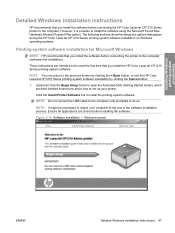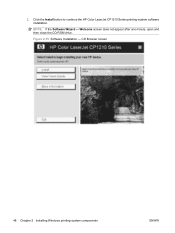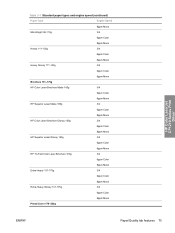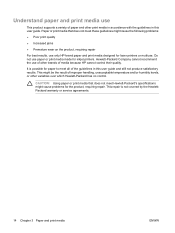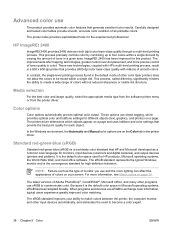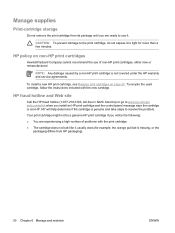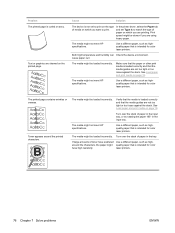HP CP1215 Support Question
Find answers below for this question about HP CP1215 - Color LaserJet Laser Printer.Need a HP CP1215 manual? We have 8 online manuals for this item!
Question posted by jtechcburns on July 6th, 2014
How To Get A Install Cd Disk For My Hp Cp1215 Laser Printer
The person who posted this question about this HP product did not include a detailed explanation. Please use the "Request More Information" button to the right if more details would help you to answer this question.
Current Answers
Related HP CP1215 Manual Pages
Similar Questions
How Do I Fix An Eio 1 Error On Hp 5000n Laser Printer
How do I clear an EIO 1 error on HP 5000n laser printer
How do I clear an EIO 1 error on HP 5000n laser printer
(Posted by tbostrander 1 year ago)
Hp 5100tn Laser Printer In Windowsxp
How can I get the above printer to work with my computer's Ethernet port?My computer's Bios says tha...
How can I get the above printer to work with my computer's Ethernet port?My computer's Bios says tha...
(Posted by tonearmdesigner 2 years ago)
How To Reset Hp Cp1215 Laser Printer Cartridge
(Posted by pcceste 10 years ago)
Can't Install Driver For Hp Cp1215
(Posted by anilgtomo 10 years ago)
Cp1215 Install Cd Disk
i don't have my cd to my laser printer no more it got lost in the move. how can i install the printe...
i don't have my cd to my laser printer no more it got lost in the move. how can i install the printe...
(Posted by knechtwg 11 years ago)