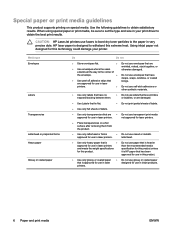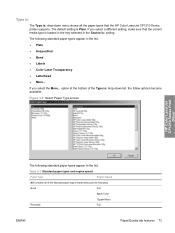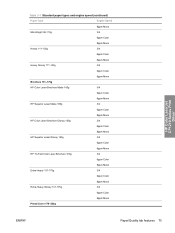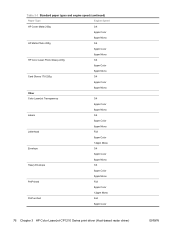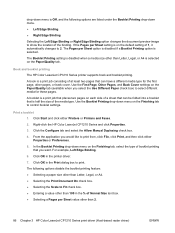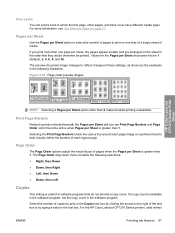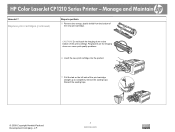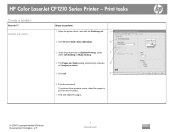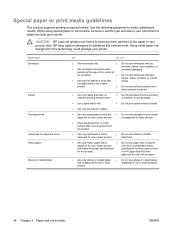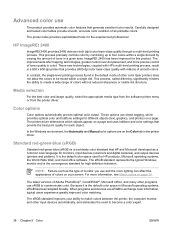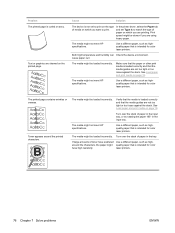HP CP1215 Support Question
Find answers below for this question about HP CP1215 - Color LaserJet Laser Printer.Need a HP CP1215 manual? We have 8 online manuals for this item!
Question posted by eeshoval on April 26th, 2022
Where Can I See How Much Ink Is Left In Each Magasin
Current Answers
Answer #1: Posted by SonuKumar on April 26th, 2022 8:15 AM
https://support.hp.com/in-en/document/c01443550
https://www.youtube.com/watch?v=zuGGL6bz7PQ
https://www.youtube.com/watch?app=desktop&v=zuGGL6bz7PQ&t=48
https://www.youtube.com/watch?v=zuGGL6bz7PQ&t=105
https://www.youtube.com/watch?app=desktop&v=zuGGL6bz7PQ&t=122
Please respond to my effort to provide you with the best possible solution by using the "Acceptable Solution" and/or the "Helpful" buttons when the answer has proven to be helpful.
Regards,
Sonu
Your search handyman for all e-support needs!!
Related HP CP1215 Manual Pages
Similar Questions
I have a 4100 hp printer. tried to print out some 4x6 color prints and went thru two cartridges fo...