HP CP1215 Support Question
Find answers below for this question about HP CP1215 - Color LaserJet Laser Printer.Need a HP CP1215 manual? We have 8 online manuals for this item!
Question posted by linidog on June 2nd, 2014
Hp Cp1215 Does Not Recognize New Yellow Cartridge
The person who posted this question about this HP product did not include a detailed explanation. Please use the "Request More Information" button to the right if more details would help you to answer this question.
Current Answers
There are currently no answers that have been posted for this question.
Be the first to post an answer! Remember that you can earn up to 1,100 points for every answer you submit. The better the quality of your answer, the better chance it has to be accepted.
Be the first to post an answer! Remember that you can earn up to 1,100 points for every answer you submit. The better the quality of your answer, the better chance it has to be accepted.
Related HP CP1215 Manual Pages
HP Color LaserJet CP1210 Series - Software Technical Reference - Page 5


...Windows systems ...6 Driver configuration for Windows ...7 Advance color use ...8 HP ImageREt 2400 ...8 Media selection ...8 Color options ...8 Standard red-green-blue (sRGB 8 HP Easy Printer Care ...9 HP Color LaserJet CP1210 Series Toolbox 10 HP Color LaserJet CP1210 Series Toolbox software 11 Status Alerts software ...11 View HP Color LaserJet CP1210 Series Toolbox 12 Status ...13 Event Log...
HP Color LaserJet CP1210 Series - Software Technical Reference - Page 20


... that provides 2400-dpi color laser-class quality with millions of toner in a dot. The sRGB standard improves your screen.
In the Windows environment, the Automatic and Manual color options are on your ability to match colors between the printer, the computer monitor, and other programs use
The HP Color LaserJet CP1210 Series printer provides automatic color features that provide...
HP Color LaserJet CP1210 Series - Software Technical Reference - Page 41
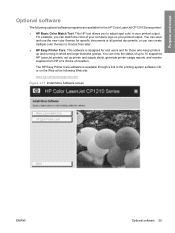
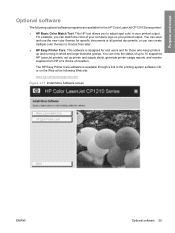
... the new color themes for specific documents or all printed documents, or you to adjust spot color in your printed output. Purpose and scope
Optional software
The following Web site:
www.hp.com/go/easyprintercare
Figure 1-17 Install More Software screen
ENWW
Optional software 29
You can create multiple color themes to 15 supported HP LaserJet printers, set...
HP Color LaserJet CP1210 Series - Software Technical Reference - Page 59
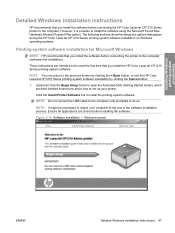
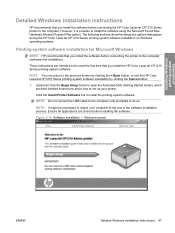
... time that you install the HP Color LaserJet CP1210 Series printing-system software.
Click the Install Printer Software link to set up your computer at the end of the software installation process. Figure 2-14 Software Installation -
Ensure all applications are intended to install the software using the Microsoft Found New Hardware Wizard (Plug and Play...
HP Color LaserJet CP1210 Series - Software Technical Reference - Page 67
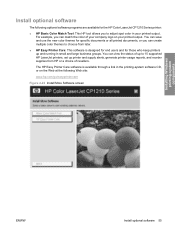
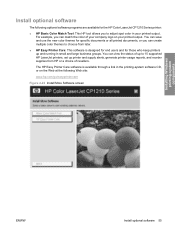
... save and use the new color themes for those who keep printers up printer and supply alerts, generate printer-usage reports, and reorder supplies from HP or a choice of your company logo on the Web at the following optional software programs are available for the HP Color LaserJet CP1210 Series printer:
● HP Basic Color Match Tool: This HP tool allows you to...
HP Color LaserJet CP1210 Series - Software Technical Reference - Page 86


Table 3-1 Standard paper types and engine speed (continued)
Paper Type
Engine Speed
8ppm Color
12ppm Mono
Everyday
HP Color LaserJet CP1210 Series - Software Technical Reference - Page 88
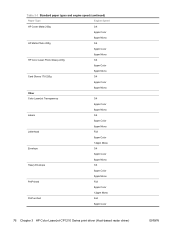
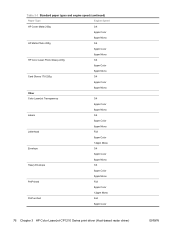
...)
Paper Type
Engine Speed
HP Cover Matte 200g
3/4
6ppm Color
8ppm Mono
HP Matte Photo 200g
3/4
6ppm Color
8ppm Mono
HP Color Laser Photo Glossy 220g
3/4
6ppm Color
8ppm Mono
Card Glossy 176-220g
3/4
6ppm Color
8ppm Mono
Other
Color LaserJet Transparency
3/4
6ppm Color
8ppm Mono
Labels
3/4
6ppm Color
8ppm Mono
Letterhead
Full
8ppm Color
12ppm Mono
Envelope
3/4
6ppm...
HP Color LaserJet CP1210 Series - Software Technical Reference - Page 112


... using special paper or print media, be sure to obtain satisfactory results.
not approved for laser printers.
● Place transparencies on special media. Special paper and print media guidelines table
The HP Color LaserJet CP1210 Series printer supports printing on a flat surface after removing them .
● Do not use labels that have a seam
wrinkled, nicked, stuck...
HP Color LaserJet CP1210 Series Printer - Manage and Maintain - Page 5
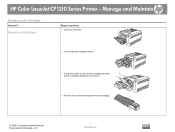
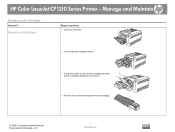
HP Color LaserJet CP1210 Series Printer - Manage and Maintain
Replace print cartridges
How do I? Replace print cartridges
Steps to perform 1 Open the front door.
2 Pull out the print-cartridge drawer.
3 Grasp the handle on the old print cartridge and then pull the cartridge straight up to remove it.
4 Remove the new print cartridge from the packaging.
© 2008 Copyright Hewlett-Packard ...
HP Color LaserJet CP1210 Series Printer - Manage and Maintain - Page 6
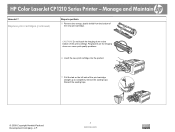
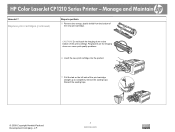
... on the imaging drum can cause print-quality problems.
6 Insert the new print cartridge into the product.
7 Pull the tab on the bottom of the new print cartridge. HP Color LaserJet CP1210 Series Printer - CAUTION: Do not touch the imaging drum on the left side of the print cartridge straight up to perform
5 Remove the orange, plastic shield from...
HP Color LaserJet CP1210 Series Printer - Manage and Maintain - Page 7
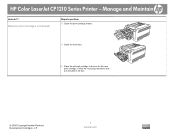
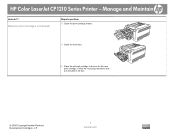
... instructions that are included in the box for the new print cartridge. HP Color LaserJet CP1210 Series Printer - Replace print cartridges (continued)
Steps to perform 8 Close the print-cartridge drawer.
9 Close the front door.
10 Place the old print cartridge in the box.
© 2008 Copyright Hewlett-Packard Development Company, L.P.
3 www.hp.com Manage and Maintain
How do I?
HP Color LaserJet CP1210 Series - User Guide - Page 6


... HP Color LaserJet CP1210 Series Toolbox 43 Status ...44 Event log ...44 Help ...45 Device Settings ...46 Paper Handling 46 Print Quality ...47 Print Density ...47 Print Modes ...48 Paper Types ...48 System Setup ...48 Set up Status Alerts 48 Service ...48 Shop for Supplies ...49 Other Links ...49 Manage supplies ...50 Print-cartridge...
HP Color LaserJet CP1210 Series - User Guide - Page 46
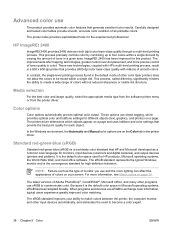
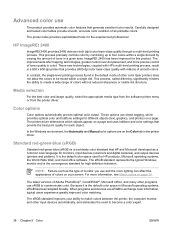
... (printers and plotters). HP ImageREt 2400
ImageREt 2400 provides 2400 dots-per-inch (dpi) color laser-class quality through a multi-level printing process. The improvements offer trapping technologies, greater control over dot placement, and more information, see Match colors on page 39. For more precise control of toner quality in the default mode of other color laser printers...
HP Color LaserJet CP1210 Series - User Guide - Page 58
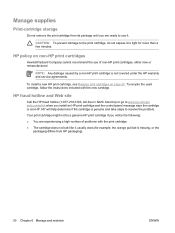
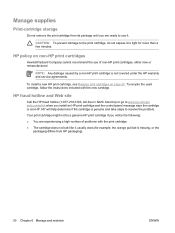
... the following: ● You are ready to www.hp.com/go to use of problems with the new cartridge. To install a new HP print cartridge, see Replace print cartridges on non-HP print cartridges
Hewlett-Packard Company cannot recommend the use it. Manage supplies
Print-cartridge storage
Do not remove the print cartridge from HP packaging).
50 Chapter 6 Manage and maintain
ENWW...
HP Color LaserJet CP1210 Series - User Guide - Page 59
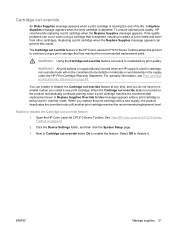
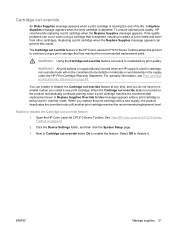
... replacement level.
You can occur when using a print cartridge that is depleted, resulting in the HP Color LaserJet CP1210 Series Toolbox allows the product to disable it when you install a new print cartridge.
Next to Cartridge out override select On to reenable it . Select Off to continue using a cartridge that has reached the recommended replacement point. For warranty...
HP Color LaserJet CP1210 Series - User Guide - Page 60


Replace print cartridges
1. Open the front door.
2. Remove the new print cartridge from the packaging.
52 Chapter 6 Manage and maintain
ENWW Pull out the print-cartridge drawer.
3. Grasp the handle on the old print cartridge and then pull the cartridge straight up to remove it. 4.
HP Color LaserJet CP1210 Series - User Guide - Page 68


... missing
The yellow print cartridge has reached the end of the product Continuable Error ● General continuable error ● Temporary product error
Action
To recover from the error and print whatever data is possible, press the Resume button. If the recovery is unsuccessful, the product returns to resolve the problem, see HP Customer...
HP Color LaserJet CP1210 Series - User Guide - Page 72
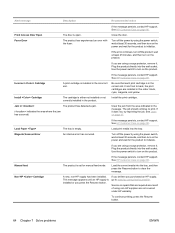
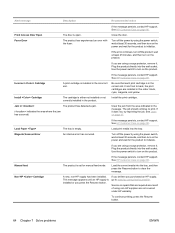
...: black, cyan, magenta, and yellow.
Plug the product directly into the tray. Use the power switch to turn on the power and wait for the product to www.hp.com/go/anticounterfeit.
Load print media into the wall socket.
See HP Customer Care on page 90.
Non-HP Cartridge
A new, non-HP supply has been installed.
Load...
HP Color LaserJet CP1210 Series - User Guide - Page 81


... not meet HP specifications.
Aa BbC c Aa BbC c Aa BbC c Aa BbC c Aa BbC c
The product is set to override the Replace Cartridge message and to check the remaining life.
See Replace print cartridges on page 52. Replace any low print cartridges. The topics that follow list the typical cause and solution for color laser printers.
Print...
HP Color LaserJet CP1210 Series - User Guide - Page 86


...media might be
load a new print cartridge. The media might not meet HP specifications. Generally, smoother media produces better the results.
78 Chapter 7 Solve problems
ENWW
Remove the print cartridge for the color that is intended for color laser printers. See Replace print cartridges on your software program might interpret extremely light colors as white or extremely dark...
Similar Questions
How To Deal With Hp Cp1215 Yellow Cartridge Error
(Posted by nethelp55 9 years ago)
Hp Laserjet P3005 Will Not Recognize New Cartridge
(Posted by burnjsumm 10 years ago)
How To Reset Hp Laser Jet P2035 New Ink Cartridge
(Posted by paedr 10 years ago)
I Do Not Have Installation Cd For Installing My Hp Cp1215 Color Laser Printer.
HOW CAN I CONNECT MY HP CP1215 COLOR LASER PRINTER TO MY COMPUTER WITHOUT A CD WHICH I DO NOT HAVE
HOW CAN I CONNECT MY HP CP1215 COLOR LASER PRINTER TO MY COMPUTER WITHOUT A CD WHICH I DO NOT HAVE
(Posted by santhanam68 12 years ago)

