HP CP1215 Support Question
Find answers below for this question about HP CP1215 - Color LaserJet Laser Printer.Need a HP CP1215 manual? We have 8 online manuals for this item!
Question posted by olivedavi on March 22nd, 2014
Cannot Find Hp Color Laserjet Cp1210 Series Toolbox In Hp Folder
The person who posted this question about this HP product did not include a detailed explanation. Please use the "Request More Information" button to the right if more details would help you to answer this question.
Current Answers
There are currently no answers that have been posted for this question.
Be the first to post an answer! Remember that you can earn up to 1,100 points for every answer you submit. The better the quality of your answer, the better chance it has to be accepted.
Be the first to post an answer! Remember that you can earn up to 1,100 points for every answer you submit. The better the quality of your answer, the better chance it has to be accepted.
Related HP CP1215 Manual Pages
HP Color LaserJet CP1210 Series - Software Technical Reference - Page 5


... systems ...6 Driver configuration for Windows ...7 Advance color use ...8 HP ImageREt 2400 ...8 Media selection ...8 Color options ...8 Standard red-green-blue (sRGB 8 HP Easy Printer Care ...9 HP Color LaserJet CP1210 Series Toolbox 10 HP Color LaserJet CP1210 Series Toolbox software 11 Status Alerts software ...11 View HP Color LaserJet CP1210 Series Toolbox 12 Status ...13 Event Log ...14...
HP Color LaserJet CP1210 Series - Software Technical Reference - Page 8


... Printing system installation from a CD-ROM 106 Plug and Play Install (installs only the printer driver and alerts) ..... 107 UNINSTALLER 107 IV. LATE-BREAKING INFORMATION 105 KNOWN ISSUES AND WORKAROUNDS 105 General 105 Windows Sharing 105 HP Color LaserJet CP1210 Series Toolbox 106 Upgrading Windows 106 III. LEGAL STATEMENTS 108 TRADEMARK NOTICES 108 WARRANTY AND COPYRIGHT 108...
HP Color LaserJet CP1210 Series - Software Technical Reference - Page 11


...screen 13 Figure 1-4 HP Color LaserJet CP1210 Series Toolbox - Paper Type screen 23 Figure 1-12 HP Color LaserJet CP1210 Series Toolbox - Welcome screen 49
ENWW
ix Setup Status Alerts screen 25 Figure 1-14 HP Color LaserJet CP1210 Series Toolbox - Welcome to the HP Color LaserJet CP1210 Series printer screen 6 Figure 1-2 HP Color LaserJet CP1210 Series Toolbox - Connect the power...
HP Color LaserJet CP1210 Series - Software Technical Reference - Page 13


...; Descriptions of installed files ● System-modification information, such as changes to serve as a quick-reference tool for Windows ● Advance color use ● HP Easy Printer Care ● HP Color LaserJet CP1210 Series Toolbox
ENWW
Introduction 1
This document is available in the addendum to this STR: ● Descriptions of contents. NOTE: This STR describes software that...
HP Color LaserJet CP1210 Series - Software Technical Reference - Page 22


HP Color LaserJet CP1210 Series Toolbox
10 Chapter 1 Purpose and scope
ENWW
HP Color LaserJet CP1210 Series - Software Technical Reference - Page 23


Purpose and scope
HP Color LaserJet CP1210 Series Toolbox software
You can use the HP Color LaserJet CP1210 Series Toolbox for events, such as an empty tray or a problem with the printer ● Information about solving problems with the printer
ENWW
HP Color LaserJet CP1210 Series Toolbox 11 Main screen
Status Alerts software
The Status Alerts software provides the following tasks: ●...
HP Color LaserJet CP1210 Series - Software Technical Reference - Page 24
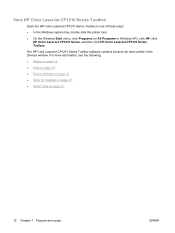
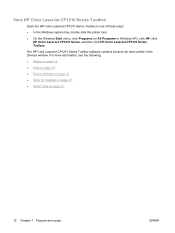
...each printer in Windows XP), click HP, click
HP Color LaserJet CP1210 Series, and then click HP Color LaserJet CP1210 Series Toolbox. The HP Color LaserJet CP1210 Series Toolbox software contains sections for Supplies on page 27. ● Other Links on page 27.
12 Chapter 1 Purpose and scope
ENWW View HP Color LaserJet CP1210 Series Toolbox
Open the HP Color LaserJet CP1210 Series Toolbox in...
HP Color LaserJet CP1210 Series - Software Technical Reference - Page 25


...screen
ENWW
HP Color LaserJet CP1210 Series Toolbox 13 Print the configuration page, the demo page, and the supplies status page. ● Event Log.
After you correct a problem, click the Refresh status button.
● Supplies Status. Purpose and scope
Status
The Status folder contains links to find recycling information.
● Device Configuration. View printer status information...
HP Color LaserJet CP1210 Series - Software Technical Reference - Page 26
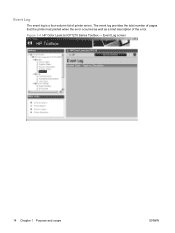
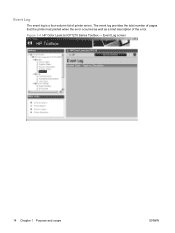
Event Log screen
14 Chapter 1 Purpose and scope
ENWW The event log provides the total number of pages that the printer had printed when the error occurred as well as a brief description of printer errors.
Figure 1-4 HP Color LaserJet CP1210 Series Toolbox - Event Log
The event log is a four-column list of the error.
HP Color LaserJet CP1210 Series - Software Technical Reference - Page 27
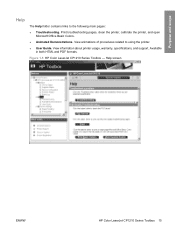
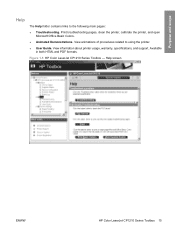
...View information about printer usage, warranty, specifications, and support. Help screen
ENWW
HP Color LaserJet CP1210 Series Toolbox 15 Print troubleshooting pages, clean the printer, calibrate the printer, and open Microsoft Office Basic Colors.
● Animated Demonstrations. Figure 1-5 HP Color LaserJet CP1210 Series Toolbox - Purpose and scope
Help
The Help folder contains links to...
HP Color LaserJet CP1210 Series - Software Technical Reference - Page 28


...:
● Paper Handling. Device Settings
The Device Settings folder contains links to continue printing when a print cartridge has reached...printer paper-handling settings, such as jam recovery and auto-continue. Save the printer settings so you can restore them at a later date. Device Settings screen
16 Chapter 1 Purpose and scope
ENWW Figure 1-6 HP Color LaserJet CP1210 Series Toolbox...
HP Color LaserJet CP1210 Series - Software Technical Reference - Page 29
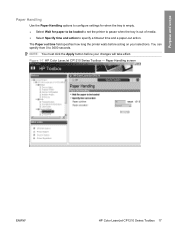
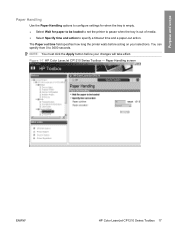
... on your changes will take effect.
The Paper out time field specifies how long the printer waits before your selections. You can specify from 0 to specify a timeout time and a paper-out action. Paper Handling screen
ENWW
HP Color LaserJet CP1210 Series Toolbox 17 Purpose and scope
Paper Handling
Use the Paper Handling options to configure settings for...
HP Color LaserJet CP1210 Series - Software Technical Reference - Page 68
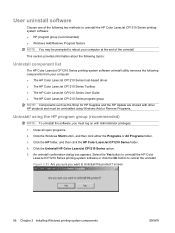
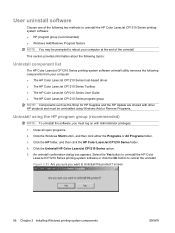
... folder. 3.
User uninstall software
Choose one of the following components from your computer at the end of the uninstall. Select the Yes button to uninstall the HP Color
LaserJet CP1210 Series printing-system software or click the No button to reboot your computer: ● The HP Color LaserJet CP1210 Series host-based driver. ● The HP Color LaserJet CP1210 Series Toolbox...
HP Color LaserJet CP1210 Series - User Guide - Page 47


... on your screen do not perfectly match your printed colors.
For most users, the best method for example)
Keep these basic colors in a Microsoft Office program.
1. In HP Color LaserJet CP1210 Series Toolbox, select the Help folder.
2. Several factors can use an RGB (red, green, blue) color process, but printers print colors by using a CMYK (cyan, magenta, yellow, and black) process...
HP Color LaserJet CP1210 Series - User Guide - Page 53


... guide is available in both HTML and PDF format.
● Readme. ENWW
Use the HP Color LaserJet CP1210 Series Toolbox software 45 View animations of procedures related to the user-guide index.
● Animated demonstrations. View information about Microsoft Office Basic Colors, see Match colors on page 39.
● How do I? Link to using the product.
● User...
HP Color LaserJet CP1210 Series - User Guide - Page 54
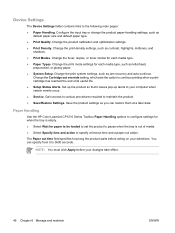
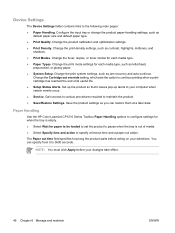
...
ENWW Device Settings
The Device Settings folder contains links to maintain the product. ● Save/Restore Settings. Change the product calibration and optimization settings. ● Print Density. Gain access to various procedures required to the following main pages: ● Paper Handling. Paper Handling
Use the HP Color LaserJet CP1210 Series Toolbox Paper Handling options to configure...
HP Color LaserJet CP1210 Series - User Guide - Page 59
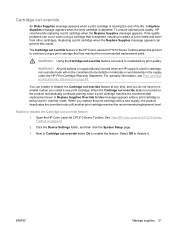
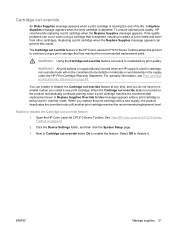
... out override feature
1.
Open the HP Color LaserJet CP1210 Series Toolbox. The Cartridge out override feature in unsatisfactory print quality. When the Cartridge out override feature is depleted. To ensure optimal print quality, HP recommends replacing a print cartridge when the Replace Supplies message appears. WARNING! Click the Device Settings folder, and then click the System Setup...
HP Color LaserJet CP1210 Series - User Guide - Page 63
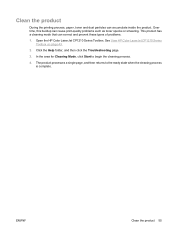
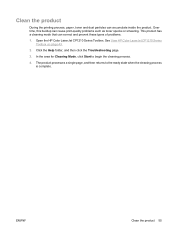
... cleaning process is complete. This product has a cleaning mode that can accumulate inside the product. ENWW
Clean the product 55 See View HP Color LaserJet CP1210 Series Toolbox on page 43.
2. Click the Help folder, and then click the Troubleshooting page.
3.
Clean the product
During the printing process, paper, toner and dust particles can correct and prevent...
HP Color LaserJet CP1210 Series - User Guide - Page 75


Open the HP Color LaserJet CP1210 Series Toolbox.
ENWW
Jams 67 Click the Device Settings folder, and then click System Setup. 3. Next to turn on , the product reprints any pages that are damaged during a jam. Jams
Use this illustration to find ...
HP Color LaserJet CP1210 Series - User Guide - Page 87


... cartridge is gone. By examining each section, you experience any print-quality problems, calibrate the product.
1. See View HP Color LaserJet CP1210 Series Toolbox on page 43.
2.
Open the HP Color LaserJet CP1210 Series Toolbox.
Click the Device Settings folder, and then click the Print Quality page.
3. The print-quality troubleshooting page prints five bands of dots, marks, or...
Similar Questions
How To Get Hp Color Laserjet 2500 Series Toolbox
(Posted by OSCARbmoler 9 years ago)
How To Solve Atention Light Blinking Problem On Hp Color Laser Jet Cp1215
(Posted by JerpsShi 9 years ago)
Where Is The Hp Color Laserjet Cp1215 Series Toolbox Software
(Posted by diddoman 10 years ago)
How Do You Print Photos On The Hp Color Laserjet Cp1210 Series?
(Posted by Mets86 10 years ago)
Hp Color Laserjet Cp2020 Series Pcl 6
I have a HP Color LaserJet CP2020 Series PCL 6. Does anybody knows how to cancel and clear a 46 pag...
I have a HP Color LaserJet CP2020 Series PCL 6. Does anybody knows how to cancel and clear a 46 pag...
(Posted by francisbillot 12 years ago)

