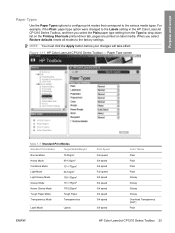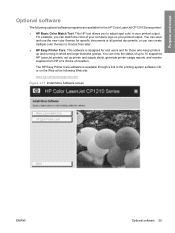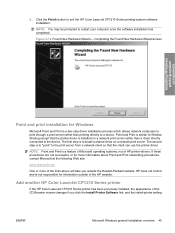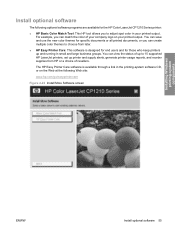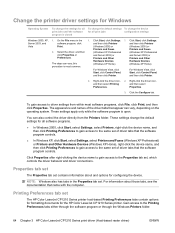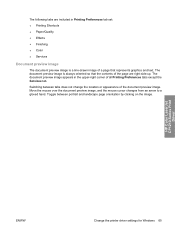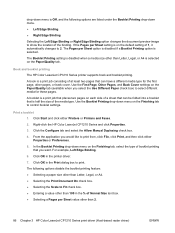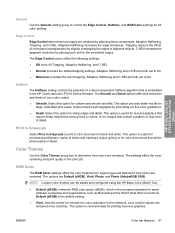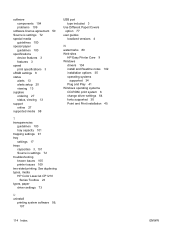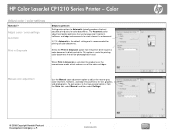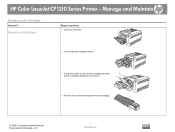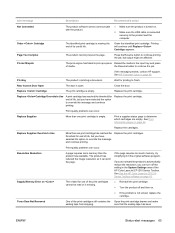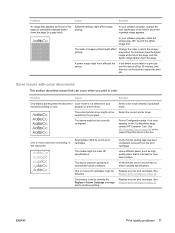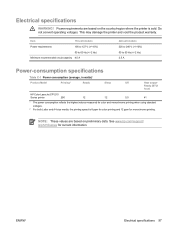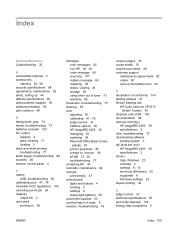HP CP1215 Support Question
Find answers below for this question about HP CP1215 - Color LaserJet Laser Printer.Need a HP CP1215 manual? We have 8 online manuals for this item!
Question posted by khaycook on November 16th, 2014
Ghosting On Text From A Internet Document
When I print a document from the internet, each of the characters has a red outline to the right side of each character. I tried cleaning, calibration, blowing out the laser cartridge area to no avail. Got any ideas?
Current Answers
Related HP CP1215 Manual Pages
Similar Questions
Hp Laser Color Printer Cp1215 Document Won't Delete
(Posted by GANrdahms 10 years ago)
Laser Printer Cp1215 Spooling Problem And Wont Print
(Posted by abuSi 10 years ago)
How To Get Hp Laserjet Printer Cp1215 To Work On Mac Lion
(Posted by chr4lisa 10 years ago)
Hp Laserjet 2050 Printing Pages With Characters On After Completing Print Job.
I have an HP Laserjet 2050 that will print pages upon pages with characters on the top after it pri...
I have an HP Laserjet 2050 that will print pages upon pages with characters on the top after it pri...
(Posted by kedwards 12 years ago)
Hp Laserjet 2050 Printing Pages With Characters On After Completing Print Job.
I have an HP Laserjet 2050 that will print pages upon pages with characters on the top after it prin...
I have an HP Laserjet 2050 that will print pages upon pages with characters on the top after it prin...
(Posted by sbeck 12 years ago)