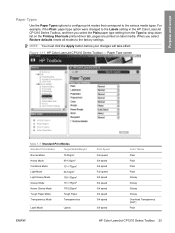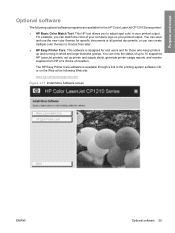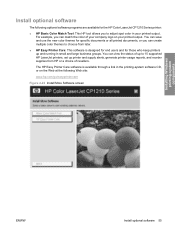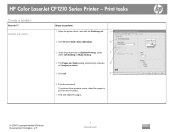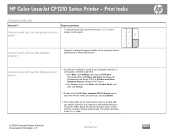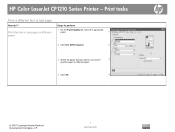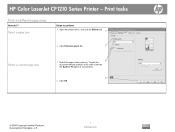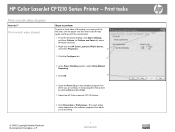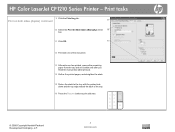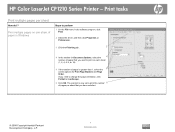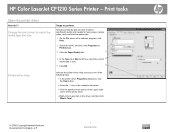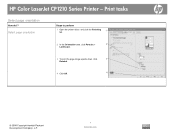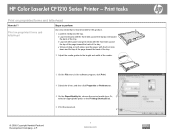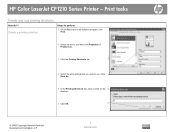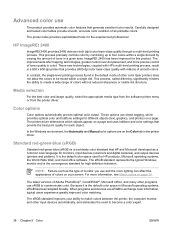HP CP1215 Support Question
Find answers below for this question about HP CP1215 - Color LaserJet Laser Printer.Need a HP CP1215 manual? We have 8 online manuals for this item!
Question posted by jacobgabay52 on March 6th, 2014
Filter For The Printer.
Current Answers
Answer #1: Posted by hzplj9 on March 7th, 2014 5:48 AM
http://h10025.www1.hp.com/ewfrf/wc/document?docname=c01539618&tmp_task=prodinfoCategory&cc=us&dlc=en&lang=en&lc=en&product=3422476#N1429
This link will take you to the main site:
https://support.hp.com/us-en/product/details/hp-color-laserjet-cp1000-printer-series/model/3422475
Related HP CP1215 Manual Pages
Similar Questions
our HP 2035n printer print is slow how can fast the printer printing speed because printing capabila...