HP CP1215 Support Question
Find answers below for this question about HP CP1215 - Color LaserJet Laser Printer.Need a HP CP1215 manual? We have 8 online manuals for this item!
Question posted by Anferdi on March 5th, 2014
How Do You Clear The Toner Counter For The Hp Color Laserjet Cp1215
The person who posted this question about this HP product did not include a detailed explanation. Please use the "Request More Information" button to the right if more details would help you to answer this question.
Current Answers
There are currently no answers that have been posted for this question.
Be the first to post an answer! Remember that you can earn up to 1,100 points for every answer you submit. The better the quality of your answer, the better chance it has to be accepted.
Be the first to post an answer! Remember that you can earn up to 1,100 points for every answer you submit. The better the quality of your answer, the better chance it has to be accepted.
Related HP CP1215 Manual Pages
HP Color LaserJet CP1210 Series - Software Technical Reference - Page 15


...pages per minute (ppm) in color and 12 ppm in black and white
● Prints at speeds up to manually print on specific use HP ColorSphere toner.
Supplies
● Uses a ...a sheet).
● The printer driver provides the option to 125 sheets of print media.
Purpose and scope
Product description
Table 1-1 HP Color LaserJet CP1210 Series Printer Features
Print
● Prints ...
HP Color LaserJet CP1210 Series - Software Technical Reference - Page 19


... system as well as the type of connection that support the driver, allows the printer to respond to data inquiries from the computer and report information back, such as toner cartridge life.
ENWW
Driver configuration for Windows
The HP Color LaserJet CP1210 Series host-based driver features bidirectional communication technology which, in environments that exists...
HP Color LaserJet CP1210 Series - Software Technical Reference - Page 20


... devices (scanners and digital cameras), and output devices (printers and plotters). Advance color use
The HP Color LaserJet CP1210 Series printer provides automatic color features that provides 2400-dpi color laser-class quality with HP's multi-level printing process, result in a 600 x 600 dpi printer that generate excellent color results.
ImageREt 2400 has been improved for many other...
HP Color LaserJet CP1210 Series - Software Technical Reference - Page 28


...; Service.
Device Settings screen
16 Chapter 1 Purpose and scope
ENWW Figure 1-6 HP Color LaserJet CP1210 Series Toolbox - Change the fuser, duplex, or toner modes for each media type.
● Paper Types. Set up the printer so that it issues pop-up alerts to maintain the printer.
● Save / Restore Settings. Change the print-density settings, such...
HP Color LaserJet CP1210 Series - Software Technical Reference - Page 32
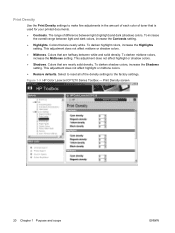
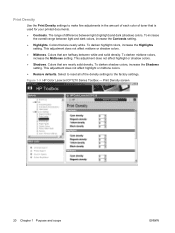
... highlight or shadow colors.
● Shadows. Figure 1-9 HP Color LaserJet CP1210 Series Toolbox - Colors that are nearly ...colors.
● Restore defaults. The range of toner that are nearly white. This adjustment does not affect midtone or shadow colors.
● Midtones. To increase the overall range between light (highlight) and dark (shadow) colors. To darken highlight colors...
HP Color LaserJet CP1210 Series - Software Technical Reference - Page 37
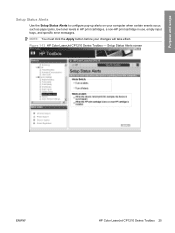
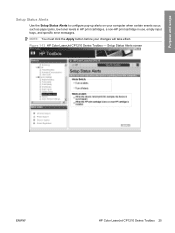
... Apply button before your computer when certain events occur, such as paper jams, low toner levels in HP print cartridges, a non-HP print cartridge in use, empty input trays, and specific error messages. Setup Status Alerts screen
ENWW
HP Color LaserJet CP1210 Series Toolbox 25 Purpose and scope
Setup Status Alerts
Use the Setup Status Alerts...
HP Color LaserJet CP1210 Series - Software Technical Reference - Page 40
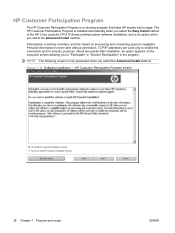
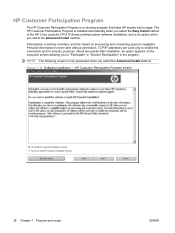
... Program is installed automatically when you select the Easy Install method of the HP Color LaserJet CP1210 Series printing-system software installation, and is only presented when you select the Advanced Install method. Personal information is a voluntary program that helps HP monitor toner usage. TCP/IP addresses are used only to "Participate" or "Decline Participation...
HP Color LaserJet CP1210 Series - Software Technical Reference - Page 90


...all Text as Black check box is cleared by smoothing out jagged edges that can occur on the angles and curves of the original document text color. The default Print Quality setting is ...is ImageREt 2400. This setting does not affect graphic images on the page.
78 Chapter 3 HP Color LaserJet CP1210 Series print driver (Host-based raster driver)
ENWW Print Quality
The Print Quality group ...
HP Color LaserJet CP1210 Series - Software Technical Reference - Page 93
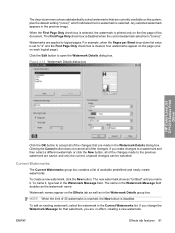
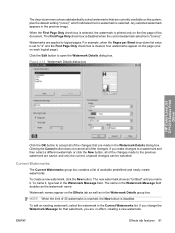
...The drop-down list value is set to "4" and the First Page Only check box is cleared, four watermarks appear on the page (one on each logical page). Watermarks are currently available ...in effect, creating a new watermark. To name it .
Figure 3-12 Watermark Details dialog box
HP Color LaserJet CP1210 Series Print
Driver
Click the OK button to accept all of the changes that no watermark ...
HP Color LaserJet CP1210 Series - Software Technical Reference - Page 96
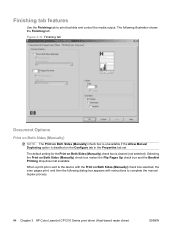
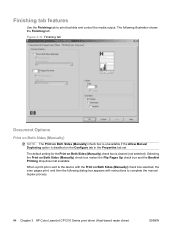
... is disabled on Both Sides (Manually) check box is unavailable if the Allow Manual Duplexing option is cleared (not selected). Finishing tab features
Use the Finishing tab to complete the manual duplex process.
84 Chapter 3 HP Color LaserJet CP1210 Series print driver (Host-based raster driver)
ENWW
Figure 3-13 Finishing tab
Document Options
Print...
HP Color LaserJet CP1210 Series - Software Technical Reference - Page 97
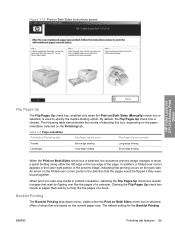
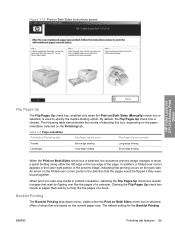
...the lower-right portion of the preview image, indicating that printing occurs on the current paper size. Clearing the Flip Pages Up check box results in pages that read by turning like the pages of ...be flipped if they were bound together. Figure 3-14 Print on Both Sides Instructions screen
HP Color LaserJet CP1210 Series Print
Driver
Flip Pages Up
The Flip Pages Up check box, enabled only ...
HP Color LaserJet CP1210 Series - Software Technical Reference - Page 102
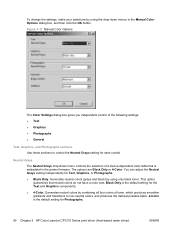
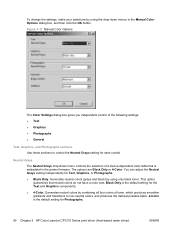
...toner, which produces smoother gradients and transitions to control the Neutral Grays setting for each control. Neutral Grays
The Neutral Grays drop-down menus in the printer firmware. Figure 3-17 Manual Color Options
The Color... to non-neutral colors, and produces the darkest possible black. 4-Color is the default setting for Photographs.
90 Chapter 3 HP Color LaserJet CP1210 Series print ...
HP Color LaserJet CP1210 Series - Software Technical Reference - Page 112


...guidelines table
The HP Color LaserJet CP1210 Series printer supports printing on...laser printers.
● Do not use in laser printers. are ● Do not use in this extreme heat.
Media type Envelopes
Labels Transparencies Letterhead or preprinted forms Heavy paper Glossy or coated paper
Do
Do not
● Store envelopes flat.
● Do not use fusers to bond dry toner...
HP Color LaserJet CP1210 Series - Software Technical Reference - Page 119


... Play Install (installs only the printer driver and alerts) 1.
Select No, not this time, and click Next.
5.
TECHNICAL ASSISTANCE
For customer support information, see a listing for CP1216). ● HP Color LaserJet 1210 Series Toolbox ● HPSSupply (used by the HP Color LaserJet CP1210 Series installer. ● HP Color LaserJet CP1215 -
Attach the USB cable to...
HP Color LaserJet CP1210 Series - User Guide - Page 96


... of warranty service you receive may have other rights that HP software will be entitled to you .
Hewlett-Packard limited warranty statement
HP PRODUCT HP Color LaserJet CP1215/CP1515/CP1518 Series printers
DURATION OF LIMITED WARRANTY One-year limited warranty
HP warrants to you, the end-user customer, that HP hardware and accessories will be free from (a) improper or...
HP Color LaserJet CP1210 Series - User Guide - Page 112


..., that the product
Product Name:
HP Color LaserJet CP1215/CP1515/CP1518 Series
Regulatory Model:2) Product Options: Toner Cartridges:
BOISB-0603-00 All CB540A, CB541A, CB542A, CB543A
conforms to the following Product Specifications:
SAFETY:
IEC 60950-1:2001 / EN60950-1: 2001 +A11 IEC 60825-1:1993 +A1+A2 / EN 60825-1:1994 +A1 +A2 (Class 1 Laser/LED Product) GB4943-2001
EMC...
HP Color LaserJet CP1210 Series - User Guide - Page 117
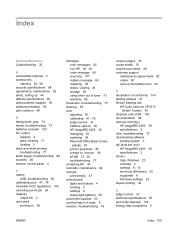
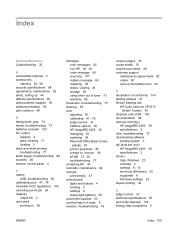
...HP Color LaserJet CP1210 Series Toolbox 46
disposal, end-of-life 102 documentation 86 dots per inch (dpi)
HP...toner 51 warranty 89
characters, troubleshooting 75 cleaning 55 color
adjusting 36 calibrating 47, 79 Edge Control 37 halftone options 36 HP ImageREt 2400 38 managing 36 matching 39 Microsoft Office Basic Colors...
capacity 2 jams, clearing 71 locating 3 black and white printing ...
HP Color LaserJet CP1210 Series - User Guide - Page 118


... 92
F faded print 73 features 2 Finnish laser safety
statement 106 fraud hotline 50 front door, locating 3 fuser
errors 64 jams, clearing 70
G glossy paper
ordering 86 gray background,
troubleshooting 74 grayscale
troubleshooting 77 grayscale printing 36
H Help tab
HP Color LaserJet CP1210 Series Toolbox 45
help, Windows printer drivers 23 HP Color LaserJet CP1210 Series
Toolbox about 43 density...
HP Color LaserJet CP1210 Series - User Guide - Page 119
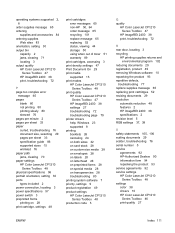
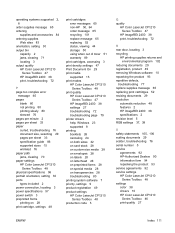
...paper path jams, clearing 70 paper settings HP Color LaserJet CP1210
Series Toolbox...toner 51 warranty 89
print cartridges, accessing 3 print density settings 47 Print Document On 29 print media
supported 15 print modes
HP Color LaserJet CP1210 Series Toolbox 48
print quality HP Color LaserJet CP1210 Series Toolbox 47 HP ImageREt 2400 38 settings 27 troubleshooting 72 troubleshooting page 79
printer...
HP Color LaserJet CP1210 Series - User Guide - Page 120
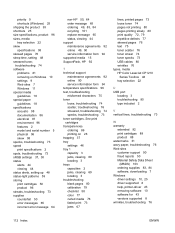
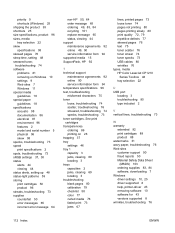
...clearing 69 locating 3 trays capacities 2 jams, clearing 69 locating 3 troubleshooting blank pages 80 calibration 79 checklist 58 color 77 curled media 76 faded print 73 jams 67
lines, printed pages 73 loose toner...75 toner scatter 76 toner smear 74 toner specks 73 USB cables 80 wrinkles 76 types, media HP Color LaserJet ...printer-driver 23 removing software 10 software for 43 versions ...
Similar Questions
How To Clear Memory On Hp Color Laserjet Cp1515n
(Posted by VAKC194 10 years ago)
Hp Color Laserjet Cp1215 Deleted Job Won't Clear Print Queue
(Posted by paxmasabri 10 years ago)
How To Clear Misalignment Hp Color Laserjet Cp1215
(Posted by saraadl 10 years ago)
How To Clear Print Out Of Alignment Hp Color Laserjet Cp1215
(Posted by Assaa 10 years ago)
Hp Color Laserjet Cp1215 Printer Setup Problem In Mac Os
Dear,i am in trouble with the HP color Laserjet CP1215 printer in MAC OS.if anyone can solve this,pl...
Dear,i am in trouble with the HP color Laserjet CP1215 printer in MAC OS.if anyone can solve this,pl...
(Posted by ashiqbhuiyan 12 years ago)

