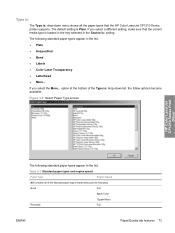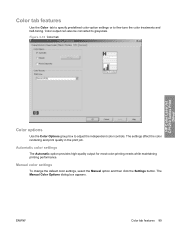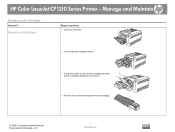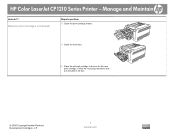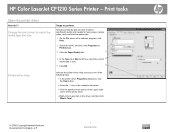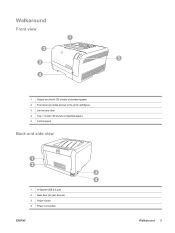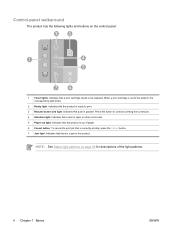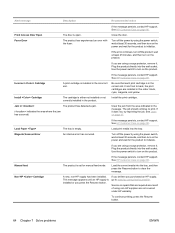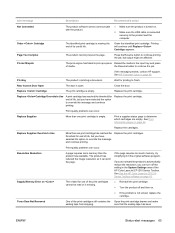HP CP1215 Support Question
Find answers below for this question about HP CP1215 - Color LaserJet Laser Printer.Need a HP CP1215 manual? We have 8 online manuals for this item!
Question posted by deekern on September 30th, 2015
Cartridge Door James
I changed a cartridge and the door is jammed. I cannot get it open or closed.
Current Answers
Answer #1: Posted by techyagent on September 30th, 2015 10:13 AM
- Load plain, white paper into the input tray.
- Press the Setup button () on the product control panel.
- Press the Right Arrow button () to select Print Report, and then press OK.
- Press the Right Arrow button () to select Self-test, and then press OK.A self-test report prints.
- FOr more assistance click the link https://support.hp.com/in-en/document/c01369391
THANKS
Techygirl
Related HP CP1215 Manual Pages
Similar Questions
When Closing The Ink Cartridge Door The Cartridges Do Not Open As Normal. I
removed all the ink cartridges and the diffuser. when operating the diffuser arm on the right the cl...
removed all the ink cartridges and the diffuser. when operating the diffuser arm on the right the cl...
(Posted by davidchubbard1ctr 6 years ago)
How To Solve Atention Light Blinking Problem On Hp Color Laser Jet Cp1215
(Posted by JerpsShi 9 years ago)
Hp Laser Color Printer Cp1215 Document Won't Delete
(Posted by GANrdahms 9 years ago)
Hp P2015 Print-cartridge Door Is Open When Printing
(Posted by wingo46do 10 years ago)
Color Laser Jet Cp1215 Won't Clean
(Posted by pedifoosmi 10 years ago)