HP CP1215 Support Question
Find answers below for this question about HP CP1215 - Color LaserJet Laser Printer.Need a HP CP1215 manual? We have 8 online manuals for this item!
Question posted by Anonymous-33145 on July 11th, 2011
Printing Resolution
i want to minimise the use of ink from ref2400 to dpi 600 or economode in the CP1215 model HP Colour laserjet printer
Current Answers
There are currently no answers that have been posted for this question.
Be the first to post an answer! Remember that you can earn up to 1,100 points for every answer you submit. The better the quality of your answer, the better chance it has to be accepted.
Be the first to post an answer! Remember that you can earn up to 1,100 points for every answer you submit. The better the quality of your answer, the better chance it has to be accepted.
Related HP CP1215 Manual Pages
HP Color LaserJet CP1210 Series - Paper and Print Media Guide - Page 8
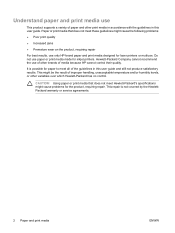
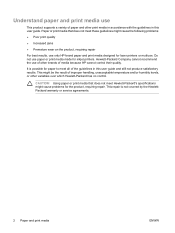
... use of other print media in accordance with the guidelines in this user guide. Understand paper and print media use
This product supports a variety of paper and other brands of media because HP cannot control their quality. Do not use only HP-brand paper and print media designed for the product, requiring repair. This might cause problems for laser printers...
HP Color LaserJet CP1210 Series - Software Technical Reference - Page 27
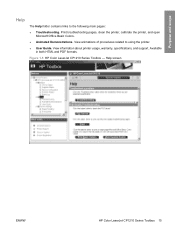
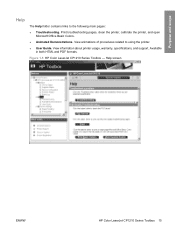
... 15 Figure 1-5 HP Color LaserJet CP1210 Series Toolbox - Print troubleshooting pages, clean the printer, calibrate the printer, and open Microsoft Office Basic Colors.
● Animated Demonstrations. View animations of procedures related to the following main pages:
● Troubleshooting.
Purpose and scope
Help
The Help folder contains links to using the printer. ● User...
HP Color LaserJet CP1210 Series - Software Technical Reference - Page 48
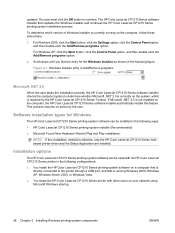
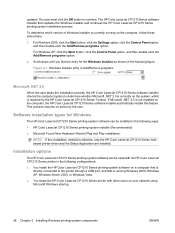
...programs option.
2. Installation options
The HP Color LaserJet CP1210 Series printing-system software can be used with the HP Color LaserJet CP1210 Series printer in the following configurations: ● You install the HP Color LaserJet CP1210 Series printing-system software on the computer, follow these instructions.
1.
The HP Color LaserJet CP1210 Series software installer then...
HP Color LaserJet CP1210 Series - Software Technical Reference - Page 59
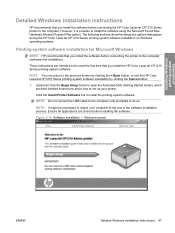
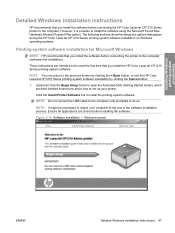
... to the previous screen by clicking the < Back button, or exit the HP Color LaserJet CP1210 Series printing-system software installation by clicking the Cancel button.
1. (Optional) Click the...process. NOTE: It might be used the first time that you install the software before connecting the HP Color LaserJet CP1210 Series printer to reboot your printer.
Figure 2-14 Software Installation ...
HP Color LaserJet CP1210 Series - Software Technical Reference - Page 77
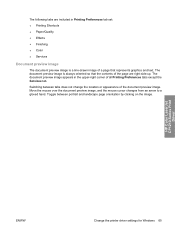
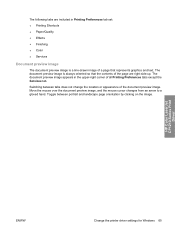
... orientation by clicking on the image. Move the mouse over the document preview image, and the mouse cursor changes from an arrow to a gloved hand. HP Color LaserJet CP1210 Series Print
Driver
ENWW
Change the printer driver settings for Windows 65 The following tabs are right-side-up. The document preview image appears in...
HP Color LaserJet CP1210 Series - Software Technical Reference - Page 102
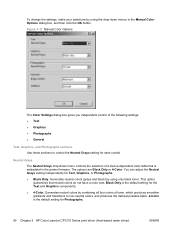
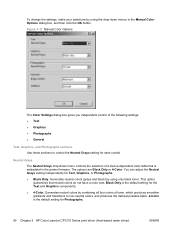
... colors by using the drop-down menu controls the selection of toner, which produces smoother gradients and transitions to control the Neutral Grays setting for Photographs.
90 Chapter 3 HP Color LaserJet CP1210 Series print driver (Host-based raster driver)
ENWW Neutral Grays
The Neutral Grays drop-down menus in the printer firmware. Figure 3-17 Manual Color Options
The Color...
HP Color LaserJet CP1210 Series - Software Technical Reference - Page 103
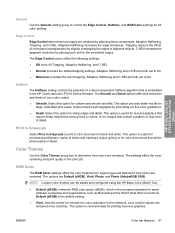
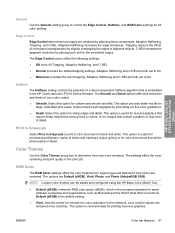
... setting group to print a color document in black and white.
Print in Grayscale
Select Print in the HP Color LaserJet CP1210 Series firmware. Color Themes
Use the Color Themes group box to On. ● Maximum provides the most trapping. NOTE: Custom color themes can be photocopied or faxed. Less colorful objects are rendered.
C-REt increases the apparent resolution by smoothing out...
HP Color LaserJet CP1210 Series - Software Technical Reference - Page 123


... 2400 8 Manual settings 89 matching, HP basic color match tool 29, 55 RGB settings 91 sRGB 8
Color Options group box 89 Color tab 89 context-sensitive help 66 contrast
print density 20 Copy option 87 covers, paper settings 77 custom paper sizes
settings 72
D density settings 20 Device Settings tab
HP Color LaserJet CP1210 Series Toolbox 16
direct...
HP Color LaserJet CP1210 Series Printer - Color Tasks - Page 1
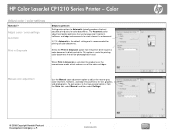
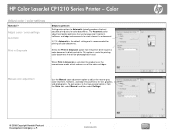
HP Color LaserJet CP1210 Series Printer -
When Print in a document.
The Automatic color adjustment option optimizes the neutral-gray color treatment, halftones, and edge enhancements for each element in Grayscale is selected, the product uses the monochrome mode, which reduces use of the color cartridges. This option is recommended for printing color documents that will be photocopied ...
HP Color LaserJet CP1210 Series Printer - Color Tasks - Page 2
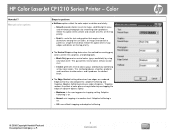
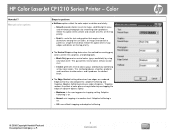
...-filled print areas and enhances photographs by using only black toner. Trapping reduces the effect of adjacent objects slightly.
● Maximum is on .
● Off turns off both trapping and adaptive halftoning.
© 2008 Copyright Hewlett-Packard Development Company, L.P.
2 www.hp.com Adaptive halftoning increases edge sharpness. HP Color LaserJet CP1210 Series Printer - Adaptive...
HP Color LaserJet CP1210 Series Printer - Manage and Maintain - Page 7
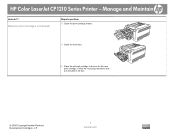
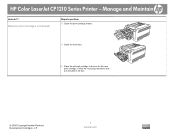
... instructions that are included in the box for the new print cartridge. Replace print cartridges (continued)
Steps to perform 8 Close the print-cartridge drawer.
9 Close the front door.
10 Place the old print cartridge in the box.
© 2008 Copyright Hewlett-Packard Development Company, L.P.
3 www.hp.com HP Color LaserJet CP1210 Series Printer - Manage and Maintain
How do I?
HP Color LaserJet CP1210 Series Printer - Print Tasks - Page 3
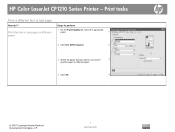
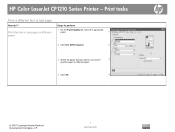
HP Color LaserJet CP1210 Series Printer - Print tasks
Print a different first or last page
How do I? Print the first or last page on different paper
Steps to perform
1 On the Paper/Quality tab, select the appropriate paper.
1
2 Click Use different paper.
2
3 Select the pages that you want to use to print
3
specific pages on different paper.
4 Click OK.
4
© 2007 Copyright Hewlett...
HP Color LaserJet CP1210 Series Printer - Print Tasks - Page 7
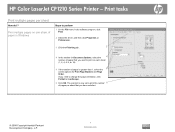
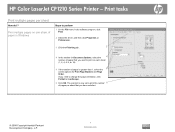
... File menu in the software program, click Print.
2 Select the driver, and then click Properties or Preferences.
3 Click the Finishing tab.
3
4 In the section for Print Page Borders and Page Order.
Print tasks
Print multiple pages per sheet that you need to change the page orientation, click Portrait or Landscape.
6 Click OK. HP Color LaserJet CP1210 Series Printer -
HP Color LaserJet CP1210 Series Printer - Print Tasks - Page 11
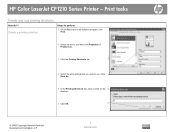
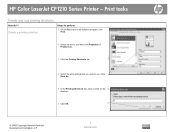
...Create and use . HP Color LaserJet CP1210 Series Printer -
Create a printing shortcut
Steps to perform
1 On the File menu in the software program, click Print.
2 Select the driver, and then click Properties or Preferences.
3 Click the Printing Shortcuts tab.
3
4 Select the print settings that you want to use printing shortcuts
How do I? Click 4 Save As.
5 In the Printing Shortcuts box...
HP Color LaserJet CP1210 Series Printer - Print Tasks - Page 12


...
Print.
2 Select the driver, and then click Properties or Preferences.
3 3 Click the Printing Shortcuts tab.
4 Select the shortcut that you want to use from the
4
Printing Shortcuts box.
5
NOTE: To use printer-driver default settings, select Factory Default.
5 Click OK.
© 2008 Copyright Hewlett-Packard Development Company, L.P.
2 www.hp.com
Print tasks
How do I? HP Color LaserJet...
HP Color LaserJet CP1210 Series - User Guide - Page 5


......4 USB connection ...5 Model and serial numbers 5
2 Software Supported operating systems ...8 Printer driver ...8 Priority for print settings ...9 Open the printer driver and change the print settings 10 Remove product software ...10 Utilities ...11 HP Color LaserJet CP1210 Series Toolbox software 11 Status Alerts software ...11
3 Paper and print media Understand paper and print media use 14...
HP Color LaserJet CP1210 Series - User Guide - Page 47


... of the Microsoft Office Basic Colors. In HP Color LaserJet CP1210 Series Toolbox, select the Help folder.
2.
Use the HP Color LaserJet CP1210 Series Toolbox to print the Microsoft Office Basic Colors palette
You can influence your monitor: ● Print media ● Printer colorants (inks or toners, for example) ● Printing process (inkjet, press, or laser technology, for example...
HP Color LaserJet CP1210 Series - User Guide - Page 81


... check the remaining life.
ENWW
Print quality problems 73 Problem Print is intended for color laser printers. Cause
Solution
The media might be
page. See Print information pages on page 55....One or more print cartridges might need cleaning. See Print information pages on page 52. See Replace print cartridges on page 42.
Use media that meets HP specifications. Dropouts ...
HP Color LaserJet CP1210 Series - User Guide - Page 84
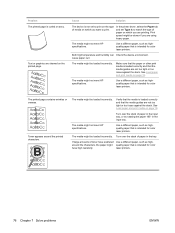
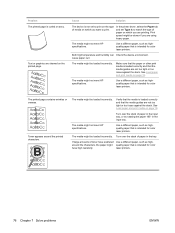
...intended for color laser printers.
Toner appears around the characters, the paper might be loaded incorrectly. laser printers.
76 Chapter 7 Solve problems
ENWW The media might not meet HP specifications.
Text or graphics are printing.
The media might not meet HP specifications. Use a different paper, such as high- See Load paper and print media on which you want to...
HP Color LaserJet CP1210 Series - User Guide - Page 85
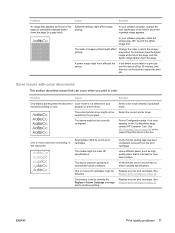
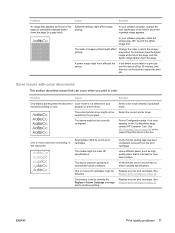
... device to continue printing. Problem
Cause
Only black is printing when the document Color mode is intended for 10 minutes, and then turn the device off for color laser printers. Problem
Cause
Solution
An image that appears at the top of the page, and the darker image farther down the page (in a gray field).
Use a different paper...
Similar Questions
Will Not Print In Color
Brand new printer and will not print in color. HP Color LaserJet Pro M282-M285
Brand new printer and will not print in color. HP Color LaserJet Pro M282-M285
(Posted by billywalden76 2 years ago)
How To Solve Atention Light Blinking Problem On Hp Color Laser Jet Cp1215
(Posted by JerpsShi 9 years ago)
Window 7 Cant Print In Color To Hp3800 Laser Printer
(Posted by hifiSMagus 10 years ago)
Hp 7515 Printer Won't Print In Color
Computer indicates black ink is depleated however, it's a new cartridge. I have shaken it and can "h...
Computer indicates black ink is depleated however, it's a new cartridge. I have shaken it and can "h...
(Posted by larbon 10 years ago)
Color Laser Jet Cp1215 Won't Clean
(Posted by pedifoosmi 10 years ago)

