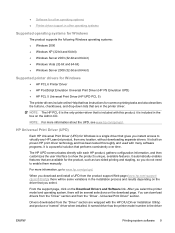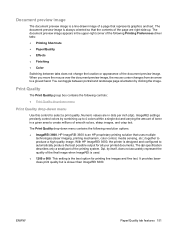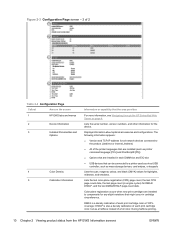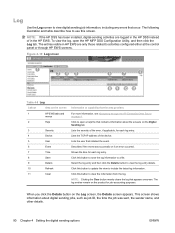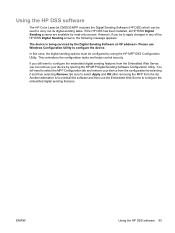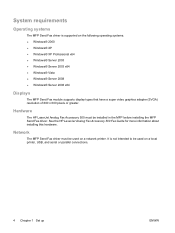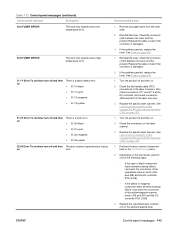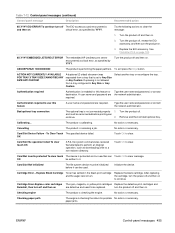HP CM3530 Support Question
Find answers below for this question about HP CM3530 - Color LaserJet MFP Laser.Need a HP CM3530 manual? We have 37 online manuals for this item!
Question posted by shakeel430 on May 18th, 2016
My Hp Cm3530 Showing Scanner Failure.
After unlocking and starting,printer is still showing same error
Current Answers
Answer #1: Posted by Odin on May 19th, 2016 4:56 AM
See http://www.icareasc.com/ICareKM/University/TrainingMaterial/The%20German%20Laserweb/3000/CM3530/known/Troubleshooting%2030.01.41%20scanner%20failures%20or%2049.144B%20errors.PDF. If that doesn't solve, please resubmit with the error number and any additional text that may appear with it. Good luck!
Hope this is useful. Please don't forget to click the Accept This Answer button if you do accept it. My aim is to provide reliable helpful answers, not just a lot of them. See https://www.helpowl.com/profile/Odin.
Related HP CM3530 Manual Pages
Similar Questions
My Pc Does Not Read My Hp Officejet 6600 Scanner Failure
(Posted by dorisrickw 10 years ago)
How To Repair Hp Officejet 7210 Scanner Failure
(Posted by mmosir 10 years ago)
Hp Cm3530 Errors And Scb Replacement
I am getting the following errors on HP CM3530: 30.01.19 - Scanner lamp error / 30.01.08 - Scanner ...
I am getting the following errors on HP CM3530: 30.01.19 - Scanner lamp error / 30.01.08 - Scanner ...
(Posted by deanil 11 years ago)
Resetting The Admin Username And Password For An Hp Cm3530.
I was wondering if anyone knew how to reset the admin username and password for a HP CM3530 MFP? Som...
I was wondering if anyone knew how to reset the admin username and password for a HP CM3530 MFP? Som...
(Posted by tommiyahira 11 years ago)
Fax Option For Hp Cm3530
How can I add the Fax option to the home screen of the HP CM3530?
How can I add the Fax option to the home screen of the HP CM3530?
(Posted by ronaldmcelliott 12 years ago)