HP CM3530 Support Question
Find answers below for this question about HP CM3530 - Color LaserJet MFP Laser.Need a HP CM3530 manual? We have 37 online manuals for this item!
Question posted by murfirer on January 1st, 2012
Touch Screen Failure On Hpcm3530
The touch screen on my HP Cm3530 mfp printer just stopped working. I have rebooted the printer and it still does not work. Any suggestions
Current Answers
There are currently no answers that have been posted for this question.
Be the first to post an answer! Remember that you can earn up to 1,100 points for every answer you submit. The better the quality of your answer, the better chance it has to be accepted.
Be the first to post an answer! Remember that you can earn up to 1,100 points for every answer you submit. The better the quality of your answer, the better chance it has to be accepted.
Related HP CM3530 Manual Pages
HP Jetdirect External Print Server Products - External USB Compatibility - Page 3


..., L7700, 8000, and 8500
Also works with these USB network-capable HP printers:
HP Color LaserJet CM1015/1017mfp*, CM3530mfp*, CM4730mfp*, CM6030mfp*, CM6040mfp*, 4730mfp*, 9500mfp*; HP Deskjet 1180c, 1220c, 1280, 5150, 5550, 5650, 6122, 9300c, 9600c, 9650, 9670, 9680, and 9800 series; HP Officejet D, G series, K80/K80xi, and 9100 series; HP Color LaserJet CP1515, CP1518, CP3505, CP3525, CP4005...
HP Jetdirect External Print Server Products - External USB Compatibility - Page 4


... or use of their respective companies. HP CM 8060 Color MFP with these USB network-capable HP peripherals:
HP Color LaserJet 4730mfp*, 9500mfp*; HP LaserJet M3027mfp*, M3035mfp*, M4345mfp*, M5025mfp*, M5035mfp*, 3050*, 3052*, 3055*, 3390*, 3392*; HP Designjet 30, 70, 90, 110+, 130, 500, and 800; HP Deskjet 895 Cse/Cxi; HP specifically disclaims the implied warranty of merchantability...
HP Printers - Supported Citrix Presentation Server environments - Page 7


x64: 60.061.447.00 Win2k/XP/2003/2003- HP printer CLJ 2700 LJ M2727 mfp LJ 2820/ 2830/ 2840 CLJ 3000 LJ P3005 LJ 3015/ 3020/3030 LJ ...051.564.021 Win2003-x64: Use HP LaserJet P3005 driver
Use HP LaserJet Series II driver included in the Windows OS
Use HP LaserJet Series II driver included in the Windows OS
Win2k/XP/2003: 4.3.2.208
Win2003-x64: Use HP LaserJet 3200 driver
included in the Windows ...
HP Color LaserJet CM3530 MFP Series - Quick Reference Guide - Page 3


Step 3
Touch Color/Black. To make black copies, touch Black. Touch Copy.
Make black & white or color copies
Step 1
Place the original face-up in the document feeder or face-down on the glass.
Step 2
Use the numeric keypad to change the number of copies. hp
Step 5
Press Start.
www.hp.com
1
Step 4
To make color copies, touch Color. Touch OK.
HP Color LaserJet CM3530 Series - Software Technical Reference (external) - Page 6


Admin CD ...24 Main browser screen 24 Administrator Documentation screen 25 HP Color LaserJet CM3530 MFP Series Printing-System Install Notes 25 Fax Install Notes 26 HP Embedded Web Server User Guide 26 HP Jetdirect Administrator's Guide 27 HP Driver Preconfiguration Support Guide 27
User CD ...29 Main browser screen 29 User Guides ...30 Quick Reference Guide 30 User Guide 31 Control...
HP Color LaserJet CM3530 Series - Software Technical Reference (external) - Page 23


...to print the first page
● Recommended maximum monthly print volume of pages for the HP Color LaserJet CM3530 MFP printer: 3,100
● Duplex at speed ● 600 dots per minute (ppm) on...HP Color LaserJet CM3530 MFP prints up to 30 pages per inch (dpi) with HP Image Resolution Enhancement technology (Image REt)
3600 for optimum overall imaging
● 1200 x 600 dpi for detailed line work...
HP Color LaserJet CM3530 Series - Software Technical Reference (external) - Page 30
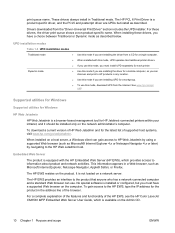
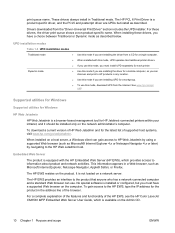
... driver print queue shows a non-product-specific name. To download a current version of the browser.
For a complete explanation of the features and functionality of the HP EWS, see the HP Color LaserJet CM3530 MFP Embedded Web Server User Guide, which provides access to HP products in the address line of HP Web Jetadmin and for each printer.
HP Color LaserJet CM3530 Series - Software Technical Reference (external) - Page 33
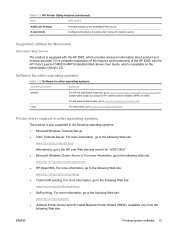
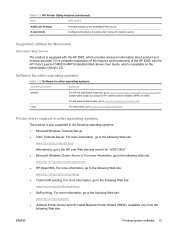
...
Configures the device to the following Web site: www.hp.com/go /sap/print ● Jetdirect Printer Server and HP Install Network Printer Wizard (INPW).
For more information, go to send e-mail notices for "c00213455." ● Microsoft Windows Cluster Server 8. For a complete explanation of the features and functionality of the HP EWS, see the HP Color LaserJet CM3530 MFP Embedded Web...
HP Color LaserJet CM3530 Series - Software Technical Reference (external) - Page 45
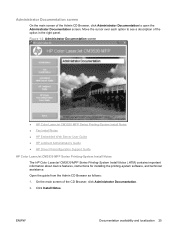
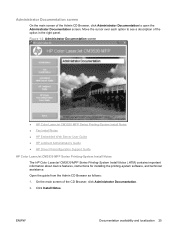
... 1-2 Administrator Documentation screen
● HP Color LaserJet CM3530 MFP Series Printing-System Install Notes ● Fax Install Notes ● HP Embedded Web Server User Guide ● HP Jetdirect Administrator's Guide ● HP Driver Preconfiguration Support Guide
HP Color LaserJet CM3530 MFP Series Printing-System Install Notes The HP Color LaserJet CM3530 MFP Series Printing-System...
HP Color LaserJet CM3530 Series - Software Technical Reference (external) - Page 55


2 Software description
● Windows printing-system software ● Windows printer-driver configuration ● HP Driver Diagnostic Printer Check Tool ● Advanced color use ● Embedded Web Server ● HP Web Jetadmin ● Scan Setup Wizard ● E-mail Setup Wizard ● MFP Send Fax Driver ● Font support
ENWW
35
HP Color LaserJet CM3530 Series - Software Technical Reference (external) - Page 61
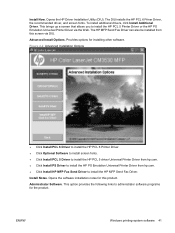
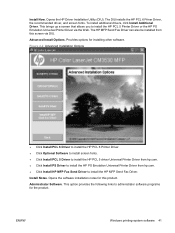
...). The HP MFP Send Fax Driver can also be installed from hp.com. ● Click Install HP MFP Fax Send Driver to install the HP PCL 5 Printer Driver or the HP PS Emulation Universal Printer Driver via DIU. Figure 2-2 Advanced Installation Options
● Click Install PCL 6 Driver to install the HP PCL 6 Printer Driver. ● Click Optional Software to install screen fonts...
HP Color LaserJet CM3530 Series - Software Technical Reference (external) - Page 73


... RGB mode (sRGB), which is selected as company logos that uses PANTONE palette in the postscript printer driver, and a more accurate SWOP rendering can be used with the Default (sRGB) or Color setting in color, see the HP Color LaserJet CM3530 MFP Series User Guide; Emulation for Web Offset Publications (SWOP) simulation when Default CMYK+ is the selected...
HP Color LaserJet CM3530 Series - Software Technical Reference (external) - Page 89
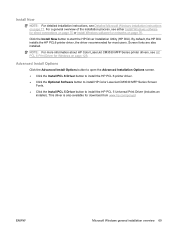
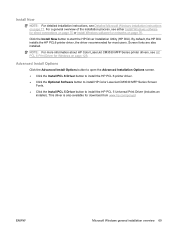
... 6 Driver button to install the HP PCL 6 printer driver. ● Click the Optional Software button to install HP Color LaserJet CM3530 MFP Series Screen
Fonts.
● Click the Install PCL 5 Driver button to start the HP Driver Installation Utility (HP DIU). This driver is also available for most users. By default, the HP DIU installs the HP PCL6 printer driver, the driver recommended...
HP Color LaserJet CM3530 Series - Software Technical Reference (external) - Page 206


... used by the HP LaserJet Installer for Macintosh: ● HP Color LaserJet CM3530 MFP Series PPD ● HP Color LaserJet CM3530 MFP Series PDE ● HP USB EWS Gateway ● HP Printer Utility ● HP Color LaserJet CM3530 MFP Series PPD ● HP Color LaserJet CM3530 MFP Series PDE ● HP USB EWS Gateway ● HP Printer Utility ● Supported printer drivers for Macintosh...
Service Manual - Page 461
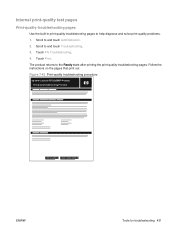
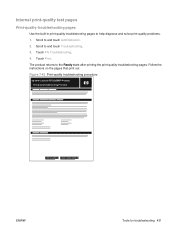
... PQ Troubleshooting. 4. Figure 7-43 Print-quality troubleshooting procedure
hp color LaserJet CP 3530 MFP Printers Print Quality Troubleshooting Procedure
1
ENWW
Tools for troubleshooting 431 Follow the instructions on the pages that print out. Touch Print. The product returns to help diagnose and solve print-quality problems. 1. Internal print-quality test pages
Print-quality...
Service Manual - Page 464
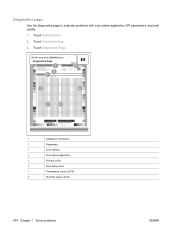
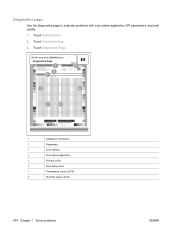
... page to evaluate problems with color-plane registration, EP parameters, and print quality. 1.
Touch Diagnostics Page. HP Color LaserJet CP 3530 MFP Printers
Diagnostics Page
1 24
Page 1
3
5
6
78
DD MMM YYYY XX:XX
1
Calibration information
2
Parameters
3
Color density
4
Color-plane registration
5
Primary colors
6
Secondary colors
7
Temperature values (22 M)
8
Humidity...
Service Manual - Page 466
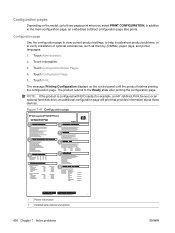
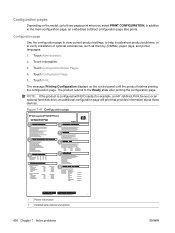
...provides information about those devices.
In addition to the Ready state after printing the configuration page.
The product returns to the main configuration page, an embedded Jetdirect configuration page also prints. Touch Administration.
2. Touch Configuration/Status Pages.
4. Figure 7-47 Configuration page
HP Color LaserJet CP 3530 MFP Printers
Configuration Page
1
4
Page...
Service Manual - Page 468


... Jetdirect page
The second configuration page is the HP embedded Jetdirect page, which contains the following information:
Figure 7-48 HP embedded Jetdirect page
HP Color LaserJet CP 3530 MFP Printers
Embedded Jetdirect Page
1
4
Page 1
2 5
3 6
1 HP Jetdirect Configuration indicates the product status, model number, hardware firmware version, port select, port configuration, auto negotiation...
Service Manual - Page 469
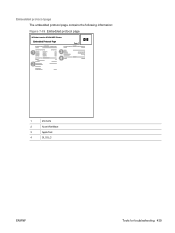
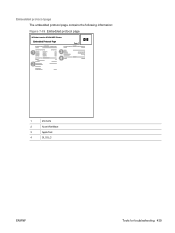
Embedded protocol page The embedded protocol page contains the following information: Figure 7-49 Embedded protocol page
HP Color LaserJet CP 3530 MFP Printers
Embedded Protocol Page
Page 1
1
3
4
2
1
IPX/SPX
2
Novell/NetWare
3
AppleTalk
4
DLC/LLC
ENWW
Tools for troubleshooting 439
Service Manual - Page 494


... Stop to print. To exit press STOP
The product is in progress; Printing can be initialized before it . upgrade.
A Restore Last Saved State, Restore Print Modes, Restore Optimization, or Restore Color Values operation is protected and no new files can continue, but cannot print. ROM Disk Device Failure - ROM Disk file operation failed To clear touch...
Similar Questions
What Do I Do When My Hp Color Laser Jet Cm3530fs Mfp Printer Says Low Toner
(Posted by balwelsh 9 years ago)
How Do I Fix A Tri Color Cartridge Problem On My Hp Deskjet 3052a Printer
(Posted by bb19mamoo 10 years ago)
How To Fix 13.30.00 Hp Color Laserjet Cm3530 Mfp Printer Error
(Posted by mickal 10 years ago)
How To Hard Reset A Cm3530 Mfp Printer
(Posted by GTvasi 10 years ago)
My Hp Laserjet 2320 Mfp Has Just Quit Working Altogether. Only 2 Yrs Old. Why?
(Posted by rjorden 13 years ago)

