HP CM3530 Support Question
Find answers below for this question about HP CM3530 - Color LaserJet MFP Laser.Need a HP CM3530 manual? We have 37 online manuals for this item!
Question posted by AECOdes on October 3rd, 2014
How To Tell Printer Color Left From Hp Color Laserjet Cm3530 From The 2008
server
Current Answers
There are currently no answers that have been posted for this question.
Be the first to post an answer! Remember that you can earn up to 1,100 points for every answer you submit. The better the quality of your answer, the better chance it has to be accepted.
Be the first to post an answer! Remember that you can earn up to 1,100 points for every answer you submit. The better the quality of your answer, the better chance it has to be accepted.
Related HP CM3530 Manual Pages
HP Color LaserJet CM3530 MFP - Poster - Use the Control Panel - Page 1


...MFP" animations: www.hp.com/go/usemyMFP • Documentation CD: User Guide, Job aids, Fax Guides or go /printquality/CLJCM3530MFP
© 2008 Hewlett-Packard Development Company, L.P.
*CC519-90994* *CC519-90994*
CC519-90994
Supplies Status
Check on the upper left...device
C
Ready
Data
Attention
Black Copies/Color... HP Color LaserJet CM3530 MFP Use the Control Panel
Copy
HP CM8060 Color MFP ...
HP Color LaserJet CM3530 MFP Series - Job Aid - Color - Page 1


... monochrome mode, which reduces use of the color cartridges. Manual color adjustment
Use the Manual color adjustment option to perform
Open the printer driver and click the Color tab. HP Color LaserJet CM3530 MFP Series -
Color
Adjust color settings
How do I? The Automatic color adjustment option optimizes the neutral-gray color treatment, halftones, and edge enhancements for printing...
HP Color LaserJet CM3530 MFP Series - Job Aid - Copy - Page 2
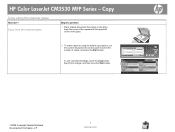
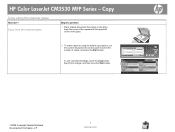
... of the original with the upper-left corner of copies, and press the Start button. Specify the settings, and then press the Start button.
©2008 Copyright Hewlett-Packard Development Company, L.P.
2 www.hp.com Copy
Copy using the default copy options, use customized settings, touch the Copy button. HP Color LaserJet CM3530 MFP Series -
Copy from the scanner...
HP Color LaserJet CM3530 MFP Series - Job Aid - Print tasks - Page 1
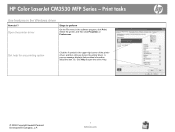
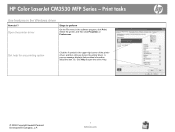
... provides information about the item. HP Color LaserJet CM3530 MFP Series - Get help for any item in the upper-right corner of the printer driver, and then click any printing option
Click the ?
Open the printer driver
Steps to open the online Help.
© 2008 Copyright Hewlett-Packard Development Company, L.P.
1 www.hp.com Select the printer, and then click Properties...
HP Color LaserJet CM3530 MFP Series - Job Aid - Print tasks - Page 2
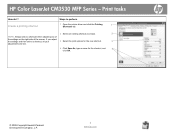
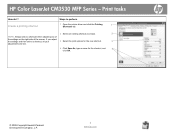
Create a printing shortcut
Steps to perform
1 Open the printer driver and click the Printing
1
Shortcuts tab.
2 Select an existing shortcut as a base.
2
NOTE: Always select a shortcut before adjusting any of
the settings on the right side of the screen.
HP Color LaserJet CM3530 MFP Series - If you adjust
the settings and then select a shortcut, all your
3 Select...
HP Color LaserJet CM3530 MFP Series - Job Aid - Print tasks - Page 3
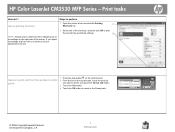
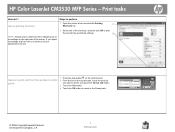
...on the control panel. Steps to the Ready state.
© 2008 Copyright Hewlett-Packard Development Company, L.P.
3 www.hp.com NOTE: Always select a shortcut before adjusting any of the ...HP Color LaserJet CM3530 MFP Series - If you want to delete, and touch the Cancel Job button.
3 Touch the Yes button.
4 Touch the OK button to return to perform
Use a printing shortcut
1 Open the printer...
HP Color LaserJet CM3530 MFP Series - Job Aid - Print tasks - Page 5
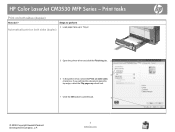
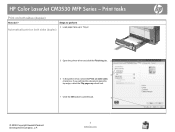
... (duplex)
5 Open the printer driver and click the Finishing tab. 2
3
6 In the printer driver, select the Print on both sides check box. If you will bind the document along the top edge, select the Flip pages up check box.
7 Click the OK button to perform
4 Load paper face-up in Tray 2. HP Color LaserJet CM3530 MFP Series -
HP Color LaserJet CM3530 MFP Series - Job Aid - Print tasks - Page 6


... perform 1 Open the printer driver and click the Finishing tab. 1
2 Select the number of pages per sheet from the
2
Pages per sheet
How do I? HP Color LaserJet CM3530 MFP Series -
Print tasks
Print multiple pages per sheet drop-down list.
3 Select the correct options for Print page borders, 3 Page order, and Orientation.
© 2008 Copyright Hewlett-Packard...
HP Color LaserJet CM3530 MFP Series - Job Aid - Print tasks - Page 7


... to perform 1 Open the printer driver and click the Finishing tab. 1
2 In the Orientation area, select the Portrait or
2
Landscape option.
3 To print the page image upside down, select the
3
Rotate by 180 degrees option.
© 2008 Copyright Hewlett-Packard Development Company, L.P.
7 www.hp.com
Print tasks
Select page orientation
How do I? HP Color LaserJet CM3530 MFP Series -
HP Color LaserJet CM3530 MFP Series - Job Aid - Print tasks - Page 8


... Development Company, L.P.
8 www.hp.com Print tasks
Print a booklet
How do I? The Pages per sheet option automatically changes to perform 1 Open the printer driver and click the Finishing tab. 1
2 Select the Print on both sides check box.
2
3 In the Booklet layout drop-down list, click the Left 3 binding or Right binding option.
HP Color LaserJet CM3530 MFP Series -
HP Color LaserJet CM3530 MFP Series - Job Aid - Print tasks - Page 9


HP Color LaserJet CM3530 MFP Series - Print tasks
Print on different page sizes Select a page size
Steps to perform 1 Open the printer driver and click the Paper/Quality 1
tab.
2 2 Select a size from the Paper sizes drop-down list.
© 2008 Copyright Hewlett-Packard Development Company, L.P.
9 www.hp.com
Print on different page sizes
How do I?
HP Color LaserJet CM3530 MFP Series - Job Aid - Print tasks - Page 12
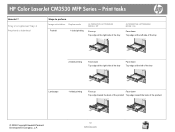
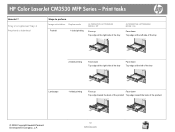
HP Color LaserJet CM3530 MFP Series - Tray 2 or optional Tray 3
Preprinted or letterhead
Steps to perform Image orientation Duplex mode
Portrait
1-sided printing
ALTERNATIVE LETTERHEAD MODE = Off
Face up Top edge at the right side of the tray
ALTERNATIVE LETTERHEAD MODE = On
Face down Top edge at the left side of the tray
2-sided printing
Face down...
HP Color LaserJet CM3530 MFP Series - Job Aid - Print tasks - Page 15


... describes your paper, and
3
then click the paper type that you are using.
© 2008 Copyright Hewlett-Packard Development Company, L.P.
15 www.hp.com HP Color LaserJet CM3530 MFP Series - Print on special paper, labels, or transparencies (continued)
Steps to perform
1 Open the printer driver and click the Paper/Quality tab.
1
2 From the Paper type drop-down list...
HP Color LaserJet CM3530 MFP Series - Job Aid - Print tasks - Page 16
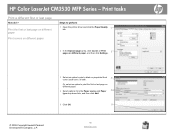
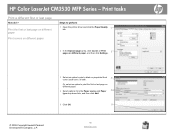
HP Color LaserJet CM3530 MFP Series - Or, select an option to print the first or last page on different paper, and then click Settings.
3 Select an option to perform
1 Open the printer driver and click the Paper/Quality tab.
1
2 In the Special pages area, click Covers or Print
2
pages on different paper. 4 Select options from the Paper...
HP Color LaserJet CM3530 MFP Series - Job Aid - Print tasks - Page 17
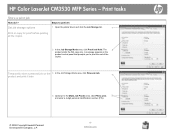
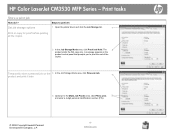
... all the copies
2 In the Job Storage Mode area, click Proof and Hold. HP Color LaserJet CM3530 MFP Series - The 2 product prints the first copy only.
Print tasks
Store a print job
How do I? Set job storage options
Steps to perform
1 Open the printer driver and click the Job Storage tab.
1
Print on the 3 In the Job...
HP Color LaserJet CM3530 MFP Series - Job Aid - Print tasks - Page 21
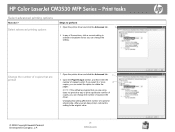
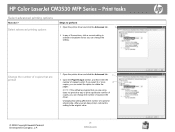
...advanced printing options
Steps to perform
5 Open the printer driver and click the Advanced tab.
1
6 In any of copies to the original value.
© 2008 Copyright Hewlett-Packard Development Company, L.P.
21 www.hp.com
Changing this setting to print. Print tasks...does not provide a way to print a particular number of copies for all print jobs. HP Color LaserJet CM3530 MFP Series -
HP Color LaserJet CM3530 MFP Series - Job Aid - Print tasks - Page 22


... I?
Print colored text as black
Steps to perform 9 Open the printer driver and click the Advanced tab. 1
10 Open the Document Options section, and then open the Printer Features section. 2
11 In the Print All Text as Black drop-down list, select
Enabled.
3
© 2008 Copyright Hewlett-Packard Development Company, L.P.
22 www.hp.com HP Color LaserJet CM3530 MFP Series -
HP Color LaserJet CM3530 MFP Series - Job Aid - Security/Authentication - Page 1


... HP Color LaserJet CM3530 MFP Series - Security / Authentication
Security features
How do I? Secure the embedded Web server
Secure Disk Erase
© 2008 ...Device Security Settings button.
5 Type the password in the New Password box, and type it is the fastest mode. Steps to perform
Assign a password for the clearing of Defense 5220-22.M requirements for the embedded Web server...
HP Color LaserJet CM3530 MFP Series Printer - Animation: Clear Jams from the Automatic Document Feeder (ADF) - Page 1
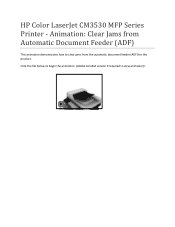
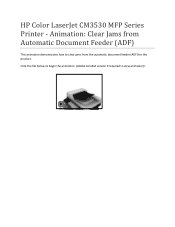
Click the file below to begin the animation (Adobe Acrobat version 9 required to clear jams from Automatic Document Feeder (ADF)
This animation demonstrates how to view animation): HP Color LaserJet CM3530 MFP Series Printer - Animation: Clear Jams from the automatic document feeder (ADF) for the product.
HP Color LaserJet CM3530 Series - Software Technical Reference (external) - Page 78
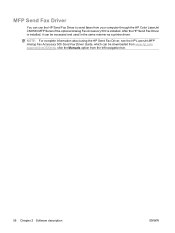
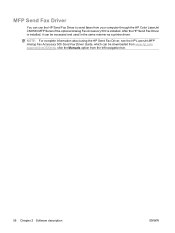
... through the HP Color LaserJet CM3530 MFP Series if the optional Analog Fax Accessory 500 is installed, it can use the HP Send Fax Driver to send faxes from the left navigation bar.
58 Chapter 2 Software description
ENWW
MFP Send Fax Driver
You can be accessed and used in the same manner as a printer driver. After the HP Send Fax...
Similar Questions
How To Fix 13.30.00 Hp Color Laserjet Cm3530 Mfp Printer Error
(Posted by mickal 10 years ago)
How Do I Get My Hp Color Laserjet Cm3530 Mfp Pcl6 Back Online
(Posted by wilsotonyv 10 years ago)
Hp Printer Color Laserjet Cm1312 Mfp Scanner Driver Does Not Work
(Posted by annmill 10 years ago)
How To Connect The Hp Color Laserjet Cm3530 Mfp Pcl6 To Network Folder For Scann
Can anyone please let me know how to connect the scanned documents for the HP Color LaserJet CM3530 ...
Can anyone please let me know how to connect the scanned documents for the HP Color LaserJet CM3530 ...
(Posted by neha31 11 years ago)
Error Message On The Hp Color Laserjet Cm3530 Fs Mfp: Event Engine Cycles 59c0
printer stopped doing anything, just keeps saying engine cycles 59c0: I am on HP website but so far ...
printer stopped doing anything, just keeps saying engine cycles 59c0: I am on HP website but so far ...
(Posted by shaymus 12 years ago)

