HP CM3530 Support Question
Find answers below for this question about HP CM3530 - Color LaserJet MFP Laser.Need a HP CM3530 manual? We have 37 online manuals for this item!
Question posted by cisurrende on January 24th, 2014
How To Setup Cm3530 Utility Scanner For Mac
The person who posted this question about this HP product did not include a detailed explanation. Please use the "Request More Information" button to the right if more details would help you to answer this question.
Current Answers
There are currently no answers that have been posted for this question.
Be the first to post an answer! Remember that you can earn up to 1,100 points for every answer you submit. The better the quality of your answer, the better chance it has to be accepted.
Be the first to post an answer! Remember that you can earn up to 1,100 points for every answer you submit. The better the quality of your answer, the better chance it has to be accepted.
Related HP CM3530 Manual Pages
HP Color LaserJet CM3530 Series - Software Technical Reference (external) - Page 11


...Supported operating systems for Macintosh 186 Macintosh system requirements ...186 Macintosh printing-system software 186 HP Color LaserJet CM3530 MFP Series PPD 187 HP Color LaserJet CM3530 MFP Series PDE 187 HP USB EWS Gateway 187 HP Printer Utility ...187 Supported printer drivers for Macintosh 187 Priority for print settings for Macintosh 187 Change printer-driver settings for Macintosh...
HP Color LaserJet CM3530 Series - Software Technical Reference (external) - Page 18
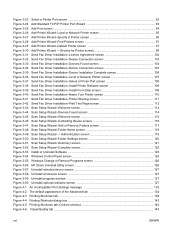
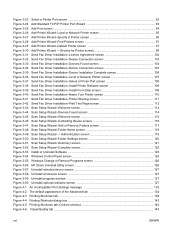
...-Summary screen 121 Figure 3-52 Scan Setup Wizard-Complete screen 122 Figure 3-53 Install or Uninstall Software ...123 Figure 3-54 Windows Control Panel screen 125 Figure 3-55 Windows Change or Remove Programs screen 126 Figure 3-56 HP Driver Uninstall Utility screen 126 Figure 3-57 Uninstall selected device screen 127 Figure 3-58 Uninstall all...
HP Color LaserJet CM3530 Series - Software Technical Reference (external) - Page 20
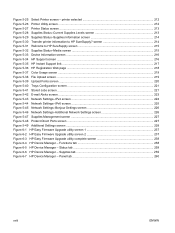
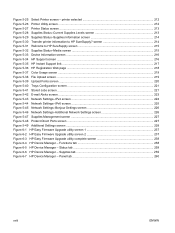
... Device Information screen ...216 Figure 5-34 HP Support screen ...216 Figure 5-35 HP Instant Support link ...217 Figure 5-36 HP Registration Web page ...218 Figure 5-37 Color... HP Easy Firmware Upgrade utility screen 1 237 Figure 6-2 HP Easy Firmware Upgrade utility screen 2 237 Figure 6-3 HP Easy Firmware Upgrade utility complete screen 238 Figure 6-4 HP Device Manager - screen 214 Figure...
HP Color LaserJet CM3530 Series - Software Technical Reference (external) - Page 32
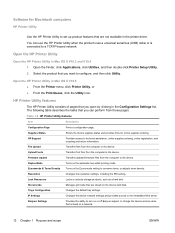
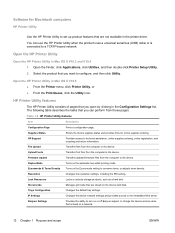
...Utility in Mac OS X V10.3 and V10.4 1.
Supplies Status
Shows the device supplies status and provides links for Macintosh computers
HP Printer Utility
Use the HP Printer Utility to a TCP/IP-based network. File Upload
Transfers files from the computer to the device...the Finder, click Applications, click Utilities, and then double-click Printer Setup Utility. 2. Select the product that ...
HP Color LaserJet CM3530 Series - Software Technical Reference (external) - Page 86
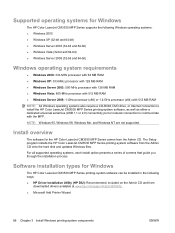
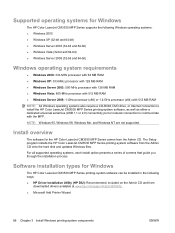
...The Setup program installs the HP Color LaserJet CM3530 MFP Series printing-system software from the Admin CD. For all supported operating systems, each install option presents a series of screens that guide you through the installation process. Supported operating systems for Windows
The HP Color LaserJet CM3530 MFP Series supports the following ways: ● HP Driver Installation Utility (HP...
HP Color LaserJet CM3530 Series - Software Technical Reference (external) - Page 146
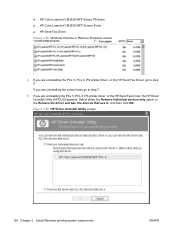
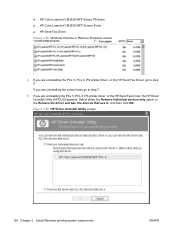
... Uninstall Utility screen
126 Chapter 3 Install Windows printing-system components
ENWW Select either the Remove individual devices only option or the Remove the driver and ALL the devices that use it., and then click OK. If you are uninstalling the screen fonts go to step 7.
5. ● HP Color LaserJet CM3530 MFP Series PS driver ● HP Color LaserJet CM3530 MFP Screen...
HP Color LaserJet CM3530 Series - Software Technical Reference (external) - Page 207
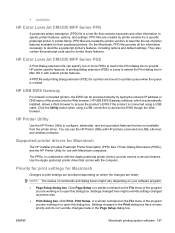
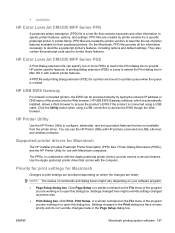
... Utility
Use the HP Printer Utility ...device features.
Settings changed anywhere else.
● Print dialog box: Click Print, Print Setup, or a similar command on the File menu of printer features available for a specific postscript printer or printer family. ● Availability
HP Color LaserJet CM3530 MFP... HP Printer Utility with Macintosh computers. HP Color LaserJet CM3530 MFP Series PDE...
HP Color LaserJet CM3530 Series - Software Technical Reference (external) - Page 208
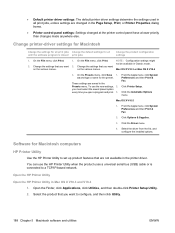
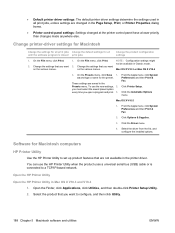
... than changes made anywhere else.
on the various menus.
Click Printer Setup.
Click the Installable Options menu.
You can use the new settings, 2. NOTE: Configuration settings might
not be available in Mac OS X V10.3 and V10.4 1.
To use the HP Printer Utility when the product uses a universal serial bus (USB) cable or is...
HP Color LaserJet CM3530 Series - Software Technical Reference (external) - Page 230
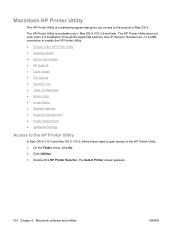
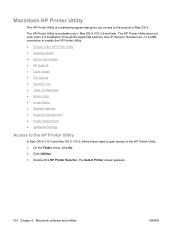
... the HP Printer Utility ● Supplies Status ● Device Information ● HP Support ● Color Usage ● File Upload ● Upload Fonts ● Trays Configuration ● Stored Jobs ● E-mail Alerts ● Network Settings ● Supplies Management ● Protect Direct Ports ● Additional Settings
Access to the HP Printer Utility
In Mac OS X V10.4 and...
HP Color LaserJet CM3530 MFP Embedded Web Server - User Guide - Page 53


....
7
Embedded Web Server
Use this option allows more control of the device.
8
Options for installing, configuring, and managing network-connected devices. HP Web Jetadmin is a powerful web-based software utility for Services
Use this feature to force users to communicate with the device over a
network.
All items in the following options are locked out...
HP Color LaserJet CM3530 MFP Series - User Guide - Page 57
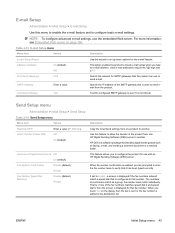
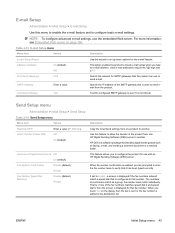
... to send email from the product.
the number must match individually. ENWW
Initial Setup menu 43 Send Setup menu
Administration > Initial Setup > Send Setup
Table 2-14 Send Setup menu
Menu item
Values
Description
Replicate MFP
Enter a value (IP Address).
E-mail Setup
Administration > Initial Setup > E-mail Setup
Use this feature to allow the transfer of the product from one HP...
HP Color LaserJet CM3530 MFP Series - Analog Fax Accessory 500 Fax Guide - Page 21
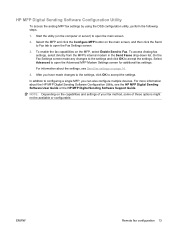
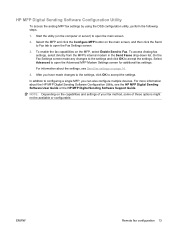
...directly from the MFP's internal modem in the Send Faxes drop-down list. ENWW
Remote fax configuration 13 For information about the HP MFP Digital Sending Software Configuration Utility, see Send fax...After you can also configure multiple devices. NOTE: Depending on the computer or server) to open the main screen.
2. In addition to configuring a single MFP, you have made changes to the...
HP Color LaserJet CM3530 MFP Series - Analog Fax Accessory 500 Fax Guide - Page 26


...dark setting
The light/dark setting adjusts how light or dark the transmitted image appears on colored paper, you are reproduced more sharply. Scroll to disable JBIG
compression. Touch Enabled (default)... setting
If you can enhance your fax copy quality by removing the background that the scanner uses when the MFP scans your fax copy to streak or blur. 1. On the control panel, touch ...
HP Color LaserJet CM3530 MFP Series - Analog Fax Accessory 500 Fax Guide - Page 58


...and touch the Administration icon to check the status.
1. Only one fax feature, either disabled the MFP fax feature or has enabled LAN fax. The firmware should be updated, see Firmware upgrades on ;... LAN fax is enabled, the analog-fax feature is installed and operational, however, HP Digital Sending utility has either LAN fax or analog fax, can be enabled at a time. reseat the fax accessory...
HP Color LaserJet CM3530 MFP Series - Analog Fax Accessory 500 Fax Guide - Page 94


... modem speed 53, 72 multifunction product 1
N not configured 7 notes 3 notification settings 23
O ...15 redial-on-no-answer
setting 16 regulatory statements
declaration of conformity 77 remote configuration
digital sending utility 13 Web browser 12 Web Jetadmin 12 replacement parts 73 required settings country/region 7
resolution ... configuration 7
86 Index
ENWW mercury-free product 76 MFP.
Service Manual - Page 12


... assembly 316 Reinstall the cassette-pickup drive assembly 321
Cassette-pickup assembly 323 Remove the cassette-pickup assembly 323
Laser/scanner assembly (Y/M 325 Remove the laser/scanner assembly (Y/M 325
Laser/scanner assembly (C/Bk 332 Remove the laser/scanner assembly (C/Bk 332 Reinstall the protective glass cleaner (PGC) actuators 336
High-voltage power supply upper 339 Remove the...
Service Manual - Page 71


... touch Yes on page 85.
Address Validation
On (default) Off
This option enables the product to a network folder. Send Setup menu
Administration > Initial Setup > Send Setup
Table 2-14 Send Setup menu
Menu item
Values
Description
Replicate MFP
Enter a value (IP Address). Fax Number Confirmation
Disable (default) Enable
When fax number confirmation is displayed for that...
Service Manual - Page 362


...Low-voltage power supply (LVPS) on page 308. ● Lifter drive assembly. Remove the laser/scanner assembly (C/Bk)
1. See Formatter PCA on page 236. ● Rear cover. the spring ...safely retain the spring when it is not captive. Figure 6-243 Remove the laser/scanner assembly (C/Bk) (1 of the scanner must be firmly seated in the slots in the connector. See Lifter-drive ...
Service Manual - Page 479
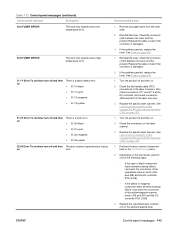
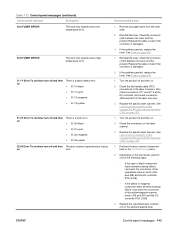
... ERROR
The fuser has experienced a hightemperature error.
51.1Y Error To continue turn off and then There is a laser error. Check the flat flexible cable (FFC) connections to the laser scanners. Replace the specific laser scanner. Perform the laser scanner component tests in the Troubleshooting menu.
2. Reinstall the fuser. See Fuser on page 200.
1. If the problem...
Service Manual - Page 624


...-drive assembly 356 hard drive 195 high-voltage power supply
lower 308 high-voltage power supply
upper 339
ICB 267 intermediate transfer belt 209 laser/scanner assembly (C/
Bk) 332 laser/scanner assembly (Y/
M) 325 left cover 233 left-upper cover 247 lifter-drive assembly 314 LVPS 273 main-drive assembly 346 memory DIMM 193 pickup...
Similar Questions
My Hp Cm3530 Showing Scanner Failure.
After unlocking and starting,printer is still showing same error
After unlocking and starting,printer is still showing same error
(Posted by shakeel430 7 years ago)
How To Add Laserjet 1130 Scanner Mac
(Posted by jalsam 9 years ago)
How To Set Up Scanner On Mac, Hp Cm3530fs Mfp
(Posted by Mozke 9 years ago)
How To Repair Hp Color Laserjet Cm3530 Mfp 30.01.45 Scanner Failure
(Posted by brynoAXI 9 years ago)
How Do I Setup Hp D110 Scanner To Recognize My Computer
(Posted by nhanson42 13 years ago)

