HP CM3530 Support Question
Find answers below for this question about HP CM3530 - Color LaserJet MFP Laser.Need a HP CM3530 manual? We have 37 online manuals for this item!
Question posted by Shimunc on February 15th, 2014
How To Reset Copy Processor Board Hp Cm3530
The person who posted this question about this HP product did not include a detailed explanation. Please use the "Request More Information" button to the right if more details would help you to answer this question.
Current Answers
There are currently no answers that have been posted for this question.
Be the first to post an answer! Remember that you can earn up to 1,100 points for every answer you submit. The better the quality of your answer, the better chance it has to be accepted.
Be the first to post an answer! Remember that you can earn up to 1,100 points for every answer you submit. The better the quality of your answer, the better chance it has to be accepted.
Related HP CM3530 Manual Pages
HP QuickPage - HP Embedded Web Server (EWS) Configuration to Enable AutoSend and Outgoing Email - Page 1


... name. This can be obtained from the printers and multifunction products (MFPs) under the "Embedded JetDirect" section.
2. http://IPofTheDevice/ (for "Port." This information is vital for the port if no other is required).
Use "25" for AutoSend to configure HP AutoSend on many workgroup HP LaserJets, can be used to provide this capability. This document...
HP QuickPage - HP Embedded Web Server (EWS) Configuration to Enable AutoSend and Outgoing Email - Page 1


... can be used to configure HP AutoSend on many workgroup HP LaserJets, can be found under the networking section or under contract. a) Navigate to Settings > Email server and select Enable outgoing email to the device home page- The IP of the device can be obtained from the printers and multifunction products (MFPs) under the "Embedded JetDirect" section...
HP Color LaserJet CM3530 MFP - Poster - Use the Control Panel - Page 1


...copy of the folder. Scroll bar Scroll up , customize, and manage this button for a new job. Reset Restore settings and return to see the supply levels.
3.
Touch the tray number. Touch Color... this device
C
Ready
Data
Attention
Black Copies/Color Copies
Use the ...HP Color LaserJet CM3530 MFP Use the Control Panel
Copy
HP CM8060 Color MFP with Edgeline Technology
Make copies...
HP Color LaserJet CM3530 MFP Series - Job Aid - Security/Authentication - Page 3


... the formatter.
© 2008 Copyright Hewlett-Packard Development Company, L.P.
3 www.hp.com Navigate to attach a security cable.
HP Color LaserJet CM3530 MFP Series - You can use HP Web Jetadmin to simultaneously lock the control-panel menus on the back of the product, has a slot that you can use to the DEVICE LISTS folder.
3 Select the product.
4 In the...
HP Color LaserJet CM3530 MFP Series - Quick Reference Guide - Page 2


...the correct PIN. Select the job from the list. www.hp.com To make black copies, touch Black. Touch Copy. Touch OK. Touch Copy. If the original is printed on one side, touch 1-sided... the document. Enter a fax number. Repeat to Perform
Touch Copy.
If the job is stored. Make black & white or color copies Make two-sided copies
Copy printed pictures or photos Make a booklet
Send to e-mail Scan...
HP Color LaserJet CM3530 MFP Series - Quick Reference Guide - Page 3


Step 2
Use the numeric keypad to change the number of copies. Touch OK. Touch Copy.
www.hp.com
1
Step 4
To make color copies, touch Color. To make black copies, touch Black. Make black & white or color copies
Step 1
Place the original face-up in the document feeder or face-down on the glass.
hp
Step 5
Press Start.
Step 3
Touch Color/Black.
HP Color LaserJet CM3530 MFP Series - Quick Reference Guide - Page 11


www.hp.com
9 Store a copy job (continued)
hp
Step 5
Type a name for the job. Step 7
Press Start.
Step 6
Optional: To make the job private, touch PIN to Folder Name. Touch OK. Touch the down arrow next to print, and then type the PIN for the job. Touch OK. Touch Job Name, and type a name for the folder. The job is saved on the product until you delete it.
HP Color LaserJet CM3530 MFP Series - Quick Reference Guide - Page 16
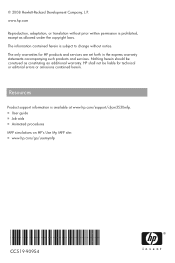
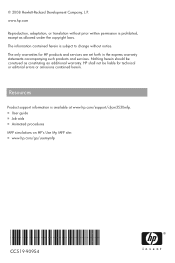
... prohibited, except as constituting an additional warranty.
www.hp.com Reproduction, adaptation, or translation without notice. The information contained herein is available at www.hp.com/support/cljcm3530mfp. ■ User guide ■ Job aids ■ Animated procedures MFP simulations on HP's Use My MFP site: ■ www.hp.com/go/usemymfp
*CC519-90954* *CC519-90954*
CC519...
HP Color LaserJet CM3530 Series - Software Technical Reference (external) - Page 11


...Macintosh printing-system software 186 HP Color LaserJet CM3530 MFP Series PPD 187 HP Color LaserJet CM3530 MFP Series PDE 187 HP USB EWS Gateway 187 HP Printer Utility ...187 Supported ...Macintosh operating systems 209 Macintosh HP Printer Utility ...210 Access to the HP Printer Utility 210 Supplies Status ...213 Device Information ...216 HP Support ...216 Color Usage ...218 File Upload ......
HP Color LaserJet CM3530 Series - Software Technical Reference (external) - Page 230
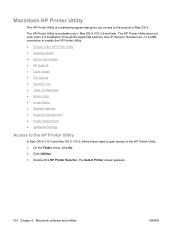
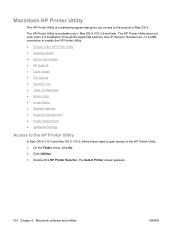
....
210 Chapter 5 Macintosh software and utilities
ENWW Use IP, Bonjour, Rendezvous, or a USB connection to enable the HP Printer Utility. ● Access to the HP Printer Utility ● Supplies Status ● Device Information ● HP Support ● Color Usage ● File Upload ● Upload Fonts ● Trays Configuration ● Stored Jobs ● E-mail Alerts ●...
HP Color LaserJet CM3530 Series - Software Technical Reference (external) - Page 254
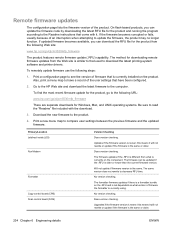
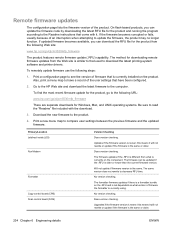
...to the computer. Primary/Location Jetdirect inside (JDI) Fax Modem
Formatter
Copy control board (CPB) Scan control board (SCB)
Version Checking
Does version checking.
Updates if the firmware version ...of the product. To remotely update firmware use the following Web site:
www.hp.com/go /cljcm3530mfp_firmware
There are separate downloads for downloading remote firmware updates from ...
HP Color LaserJet CM3530 Series - Software Technical Reference (external) - Page 282
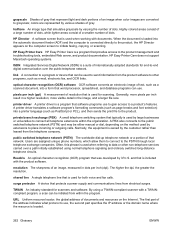
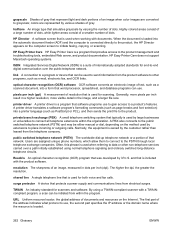
...the dpi, the greater the resolution. surge protector A device that protects a power supply and communications lines from the... of dots. and that is used by extensions to grayscale; colors are represented by I.R.I.S. Generally, more pixels per inch result in...single telephone line that word processor, spreadsheet, and database programs can be used for scanning. HP Easy Printer Care does not...
HP Color LaserJet CM3530 Series - Software Technical Reference (external) - Page 289


... 248 print in a Windows
network 248 print in UNIX systems 248 print through HP EWS 249 See also direct printing printer driver deployment 49 printer drivers About tab ...Color Options settings, Color
tab 171 Color tab contents 171 Color Themes settings, Color
tab 174 continuous export feature 51 Copy Count settings, Advanced
tab 134 custom paper sizes 254 device services, Services
tab 177 Device ...
HP Color LaserJet CM3530 MFP Embedded Web Server - User Guide - Page 11


... Panel Snapshot screen ...20 Figure 2-12 Color Usage Job Log screen ...21 Figure 2-13 Print screen ...22 Figure 3-1 Configure Device screen ...25 Figure 3-2 Tray Sizes/Types screen ...27 Figure 3-3 E-mail Server screen ...28 Figure 3-4 Alerts screen ...30 Figure 3-5 Alerts - List of figures
Figure 1-1 Sample HP EWS screen ...5 Figure 2-1 Device Status screen ...8 Figure 2-2 Configuration Page...
HP Color LaserJet CM3530 MFP Embedded Web Server - User Guide - Page 24


...-Life Supplies
Information
Information or capability that the cartridge was used , information about the device might not be available. If available, this lists the percent of life remaining and ...screen shows more information, see Navigating through the HP Embedded Web Server on page 4. Use this screen. the supply serial number and HP part number;
No further information about the ...
HP Color LaserJet CM3530 MFP Series - User Guide - Page 67
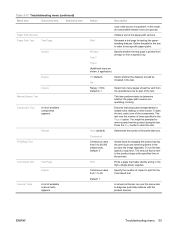
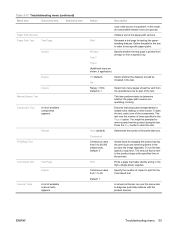
...Paper Path Test
Test Page
Source
Duplex
Copies Manual Sensor Test
Component Test
A list of the components. Repeat Print/Stop Test
Color Band Test
Test Page Copies
Scanner Tests
A list of times the ...high-voltage power supplies. Range: 1-500, Default is the source of copies to remove parts from a specific tray. Continuous value from 0 to determine whether the paper-path ...
HP Color LaserJet CM3530 MFP Series - User Guide - Page 189
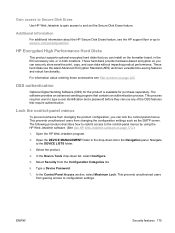
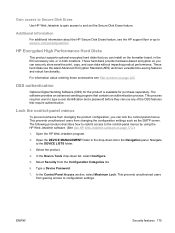
....
This process requires users to the DEVICE LISTS folder.
3. Lock the control-panel menus
To prevent someone from gaining access to www.hp.com/go to configuration settings. DSS ...can install on the formatter board, in the EIO accessory slot, or in the Navigation panel. Additional Information
For additional information about ordering these accessories see the HP support flyer or go /...
HP Color LaserJet CM3530 MFP Series - User Guide - Page 265
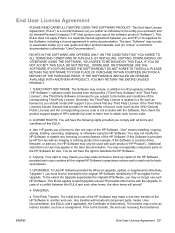
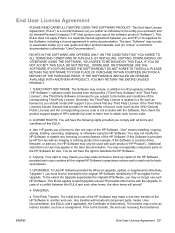
... code.
2. UPGRADES. This EULA applies to the transfer, the end user receiving the transferred
ENWW
End User License Agreement 251 Prior to each copy contains all the original HP Software's proprietary notices and is licensed to you may include, in addition to another end user. THIRD PARTY SOFTWARE. Any Third Party Software...
Service Manual - Page 81


... the print cycle and observing where in the test.
Repeat Print/Stop Test
Color Band Test
Test Page Copies
Scanner Tests
A list of the paper-path sensors. Initiate a test of...the source of a problem.
Exercise individual parts independently to abort the test.
Values
Description
color is sent to determine whether the paper-path sensors are shown, if applicable.)
Off (...
Service Manual - Page 603
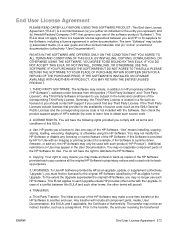
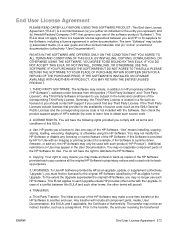
... THIS EULA, DO NOT INSTALL, DOWNLOAD, OR OTHERWISE USE THE SOFTWARE. THIRD PARTY SOFTWARE. The Software may make archival or back-up copies of the HP Software, provided each Upgrade unless HP provides other terms with an imaging or printing product (for the Software, including a license agreement in a file such as the GNU...
Similar Questions
How To Reset Maintenance Kit On Hp Cm3530
(Posted by fannskach 9 years ago)
How Do I Reset Master Password On Hp Cm3530 Mfp
(Posted by Mamwd 10 years ago)
How To Reset Page Count On Hp Cm3530
(Posted by Garjmga 10 years ago)
Hp Cm3530 Errors And Scb Replacement
I am getting the following errors on HP CM3530: 30.01.19 - Scanner lamp error / 30.01.08 - Scanner ...
I am getting the following errors on HP CM3530: 30.01.19 - Scanner lamp error / 30.01.08 - Scanner ...
(Posted by deanil 11 years ago)
Resetting The Admin Username And Password For An Hp Cm3530.
I was wondering if anyone knew how to reset the admin username and password for a HP CM3530 MFP? Som...
I was wondering if anyone knew how to reset the admin username and password for a HP CM3530 MFP? Som...
(Posted by tommiyahira 11 years ago)

