HP CM3530 Support Question
Find answers below for this question about HP CM3530 - Color LaserJet MFP Laser.Need a HP CM3530 manual? We have 37 online manuals for this item!
Question posted by suresnily on August 16th, 2014
How To Remove Network Folder Settings From Scanning On Hp 3530
The person who posted this question about this HP product did not include a detailed explanation. Please use the "Request More Information" button to the right if more details would help you to answer this question.
Current Answers
There are currently no answers that have been posted for this question.
Be the first to post an answer! Remember that you can earn up to 1,100 points for every answer you submit. The better the quality of your answer, the better chance it has to be accepted.
Be the first to post an answer! Remember that you can earn up to 1,100 points for every answer you submit. The better the quality of your answer, the better chance it has to be accepted.
Related HP CM3530 Manual Pages
HP Jetdirect External Print Server Products - External USB Compatibility - Page 2


...'s, and MFP's:
HP Business Inkjet 2300, 2600, 2800, and 3000; The ew2400 and the en3700 which are USB 2.0 Hi-Speed will break down the supported printers for the Laserjet AIO's and Officejet Pro's. They are respectively HP's wireless value line external print server and HP's full featured external print server. Many devices have their own networking scanning software...
HP Color LaserJet CM3530 MFP - Poster - Use the Control Panel - Page 1


...
3. Or, touch Network Folder Path to open the keyboard. To create a Job Folder: Touch the Folder Name box to open the keyboard. To make a job private: Scroll down on paper trays and other options. 7. Touch Start . Touch Job Storage .
2. Touch Color/Black. Touch Start .
Enter the PIN.
6. HP Color LaserJet CM3530 MFP Use the Control Panel
Copy
HP CM8060 Color MFP with Edgeline...
HP Color LaserJet CM3530 MFP Series - Job Aid - Copy - Page 10


...scanned document including copying, sending to e-mail, sending to a network folder, or faxing.
1 Touch Copy.
2 Touch Image Adjustment.
3 Adjust the Darkness setting to increase or decrease the amount of black.
4 Increase the Background Cleaup setting to remove... Company, L.P.
10 www.hp.com Copy
Make my copy look better
How do I? HP Color LaserJet CM3530 MFP Series -
Use an ammonia...
HP Color LaserJet CM3530 MFP Series - Job Aid - Scan - Page 3
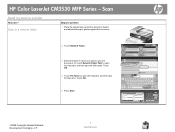
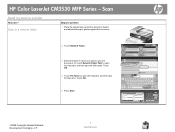
... the document feeder, and adjust both paper guides against the document.
2 Touch Network Folder.
3 Select the folder in which you want to a folder
How do I? Scan
Send my scan to save the document.
Or, touch Network Folder Path to open the keyboard, and then type the folder path. HP Color LaserJet CM3530 MFP Series - Touch OK.
4 Touch File Name to open the keyboard, and...
HP Color LaserJet CM3530 MFP Series - Job Aid - Scan - Page 4
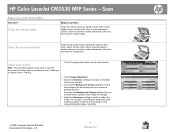
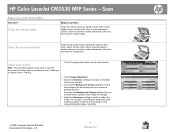
... including copying, sending to e-mail, sending to a network folder, or faxing.
1 Touch the appropriate feature on the page.
5 Adjust the Sharpness setting to remove a background color. Use an ammonia-based surface cleaner only when a water-dampened cloth does not clean the components. HP Color LaserJet CM3530 MFP Series -
Scan
Make my scan look better
How do I? Clean the scanner glass...
HP Color LaserJet CM3530 MFP Series - Job Aid - Security/Authentication - Page 3


... menus
Lock the formatter cage
Steps to simultaneously lock the control-panel menus on the back of the product, has a slot that you can use HP Web Jetadmin to perform To prevent unauthorized users from the formatter.
© 2008 Copyright Hewlett-Packard Development Company, L.P.
3 www.hp.com
HP Color LaserJet CM3530 MFP Series -
HP Color LaserJet CM3530 MFP Series - Quick Reference Guide - Page 2


Make black & white or color copies Make two-sided copies
Copy printed pictures or photos Make a booklet
Send to e-mail Scan to a network folder
Send a fax
Store a copy job
Retrieve a stored job
Steps to the recipients list. Press Start. Touch Copy. Touch OK. Touch Printed Picture or Photograph. Touch More Options. Touch Network Folder. Touch OK. Touch...
HP Color LaserJet CM3530 Series - Software Technical Reference (external) - Page 7


...Color Consortium (ICC) profiles 53 Embedded Web Server ...54 HP Web Jetadmin ...55 Scan Setup Wizard ...56 E-mail Setup Wizard ...57 MFP... installation overview 68 HP Color LaserJet CM3530 MFP Series printing-system ...networking 98 Setting up the host computer running Windows 2000 99 Setting up the host computer running Windows XP 99 Setting up client computers running Windows 2000 99 Setting...
HP Color LaserJet CM3530 Series - Software Technical Reference (external) - Page 8


... Settings messages 133 Advanced tab features ...134 Paper/Output ...134 Copy Count ...134 Graphic ...135 Image Color ...HP Send Fax Driver 112 Create a network folder by using the Scan Setup Wizard 113 Install documentation and optional software 123 Uninstall software ...124 Uninstall component list 124 Uninstall the printer driver or the HP Send Fax Driver by using the Windows Add or Remove...
HP Color LaserJet CM3530 Series - Software Technical Reference (external) - Page 18
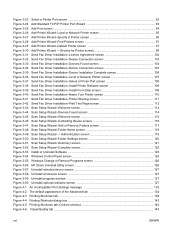
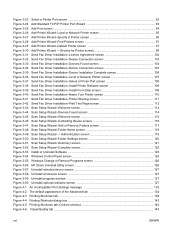
... Wizard-Folder Settings screen 120 Figure 3-51 Scan Setup Wizard-Summary screen 121 Figure 3-52 Scan Setup Wizard-Complete screen 122 Figure 3-53 Install or Uninstall Software ...123 Figure 3-54 Windows Control Panel screen 125 Figure 3-55 Windows Change or Remove Programs screen 126 Figure 3-56 HP Driver Uninstall Utility screen 126 Figure 3-57 Uninstall selected device...
HP Color LaserJet CM3530 Series - Software Technical Reference (external) - Page 31


... the Apple PostScript printer driver that support HP Easy Printer Care software. The PPDs, in combination with the Apple PostScript printer drivers, provide access to www.hp.com/go to device features. This Web site also provides updated information about using HP Easy Printer Care software, see the HP Color LaserJet CM3530 MFP Series User Guide, which is available...
HP Color LaserJet CM3530 Series - Software Technical Reference (external) - Page 76
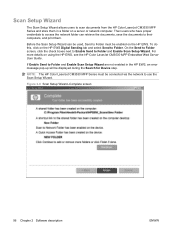
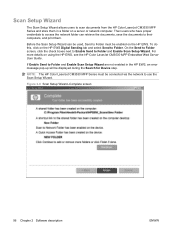
... during the Search for Device step. To do this, click on the HP EWS. If Enable Send to Folder and Enable Scan Setup Wizard are not enabled in a folder on using the HP EWS, see the HP Color LaserJet CM3530 MFP Embedded Web Server User Guide. NOTE: The HP Color LaserJet CM3530 MFP Series must be connected via the network to Folder and Enable Scan Setup Wizard.
For more...
HP Color LaserJet CM3530 Series - Software Technical Reference (external) - Page 85


... Windows printing-system components
The HP Color LaserJet CM3530 MFP Series comes with software and installers for Windows ● Installation options ● Microsoft Windows general installation overview ● Detailed Microsoft Windows installation instructions ● Use the MFP Send Fax Driver ● Create a network folder by using the Scan Setup Wizard ● Install documentation...
HP Color LaserJet CM3530 Series - Software Technical Reference (external) - Page 90


... create a network folder and to learn more information and to download a single driver that can be used to print to deploy them onto client PCs. The DDU packages drivers and the code to virtually any HP product. Advanced Installation Options
Administrator Software
Click the Administrator Software button to view a list of HP Color LaserJet CM3530 MFP Series support...
HP Color LaserJet CM3530 Series - Software Technical Reference (external) - Page 133
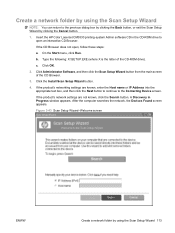
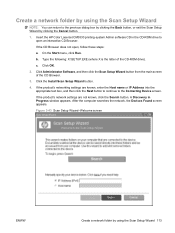
... the Scan Setup Wizard by using the Scan Setup Wizard 113 Click OK.
2. Create a network folder by clicking the Cancel button.
1. If the product's network settings are known, enter the Host name or IP Address into the appropriate text box, and then click the Next button to continue to open , follow these steps:
a. Insert the HP Color LaserJet CM3530 printing...
HP Color LaserJet CM3530 Series - Software Technical Reference (external) - Page 135
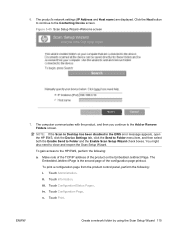
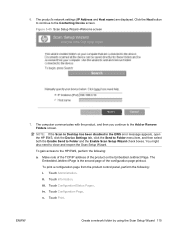
... Wizard. You might also need to the Contacting Device screen. Touch Configuration/Status Pages. Touch Print.
ii. v. To gain access to the HP EWS, perform the following :
i. Touch Information. iv.
ENWW
Create a network folder by using the Scan Setup Wizard 115 iii.
The product's network settings (IP Address and Host name) are displayed.
Touch Configuration Page. The...
HP Color LaserJet CM3530 Series - Software Technical Reference (external) - Page 290


... 243 UNIX 241 verifying installation 245 Windows network 241 removing Macintosh software 209 resize documents Macintosh 229 resolution settings 12 specifications 3 Resolution Enhancement technology (REt) 12 REt (Resolution Enhancement technology) 12
S SAP printing 13 scale documents
Macintosh 229 Scan Setup Wizard
about 56 create network folder 113 scanning speed specifications 3 screen-readable...
HP Color LaserJet CM3530 MFP Embedded Web Server - User Guide - Page 6


... Adding a link ...57 Removing a link ...57 Device Information ...58 Language ...59 Date & Time ...60 Date & Time - Advanced 61 Clock Drift Correction ...61 Sleep Schedule ...63 Restrict Color ...64 Using the Restrict Color screen with a product 65 Home Screen Setup ...68
4 Setting the digital sending options General Settings ...69 Send to Folder ...71 Adding a shared folder ...72 Editing or...
HP Color LaserJet CM3530 MFP Series - User Guide - Page 297
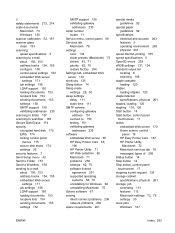
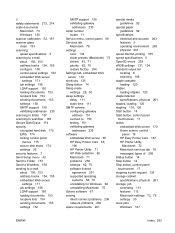
... about 150, 153 address books 154, 155 configure 150 control-panel settings 152 embedded Web server
settings 171 job settings 156 LDAP support 150 loading documents 153 recipient lists 154 sending documents 153 settings 150 SMTP support 150 validating addresses 235 scanning to folder 157 scanning to workflow 158 Secure Disk Erase 174 security encrypted hard disk...
HP Color LaserJet CM3530 MFP Series - Analog Fax Accessory 500 Fax Guide - Page 60


...The MFP storage disk is enabled and receiving fax does Set JBIG off. Pressed the Cancel button on the status message bar. The Phone Book feature has not been enabled. Use the HP MFP ... jam, see Cancel a fax on where they are located under the device's status page drop-down menu.
faxing.
Try setting the Optimize Text/Picture option to send.
Select Digital Sending and Fax ...
Similar Questions
Scanning Network Folder Set Up Password
How do I set up a (home) network folder for scanning when I don't use a Windows (7) password? Thank ...
How do I set up a (home) network folder for scanning when I don't use a Windows (7) password? Thank ...
(Posted by timlig 9 years ago)
Hp Clj Cm3530 How To Scan To Network Folder Without Domain
i have hp cm3530 and icant scan to folder because i dont have domain
i have hp cm3530 and icant scan to folder because i dont have domain
(Posted by TAMAR 9 years ago)
How To Remove Network Folder From Cm3530 Mfp
(Posted by erisp 10 years ago)
How Do You Set Up Scan To Folder On A Hp Cm 3530 Mfp?
(Posted by rhpcgjhta 10 years ago)
How To Setup Digital Filing (scan To Network Folder) From Your Hp Officejet
all-in-one printers to windows 7
all-in-one printers to windows 7
(Posted by dcaMAMUN 10 years ago)

