HP CM3530 Support Question
Find answers below for this question about HP CM3530 - Color LaserJet MFP Laser.Need a HP CM3530 manual? We have 37 online manuals for this item!
Question posted by TAMAR on July 3rd, 2014
Hp Clj Cm3530 How To Scan To Network Folder Without Domain
i have hp cm3530 and icant scan to folder because i dont have domain
Current Answers
There are currently no answers that have been posted for this question.
Be the first to post an answer! Remember that you can earn up to 1,100 points for every answer you submit. The better the quality of your answer, the better chance it has to be accepted.
Be the first to post an answer! Remember that you can earn up to 1,100 points for every answer you submit. The better the quality of your answer, the better chance it has to be accepted.
Related HP CM3530 Manual Pages
HP Color LaserJet CM3530 MFP - Poster - Use the Control Panel - Page 1


... file name. To create a Job Folder: Touch the Folder Name box to open the job queue. Touch OK.
5. Retrieve a stored job 1. Touch Start . To cancel a specific job, touch the job name and touch Cancel Job. 4. For a copy of the job. HP Color LaserJet CM3530 MFP Use the Control Panel
Copy
HP CM8060 Color MFP with Edgeline Technology
Make copies from...
HP Color LaserJet CM3530 MFP Series - Job Aid - Copy - Page 10


... could make photographs appear smoother.
©2008 Copyright Hewlett-Packard Development Company, L.P.
10 www.hp.com HP Color LaserJet CM3530 MFP Series - Adjust copy quality
Note: This procedure applies to any type of scanned document including copying, sending to e-mail, sending to a network folder, or faxing.
1 Touch Copy.
2 Touch Image Adjustment.
3 Adjust the Darkness setting to increase...
HP Color LaserJet CM3530 MFP Series - Job Aid - Scan - Page 3
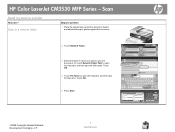
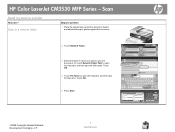
...Or, touch Network Folder Path to save the document. HP Color LaserJet CM3530 MFP Series - Touch OK.
5 Press Start. hp
©2008 Copyright Hewlett-Packard Development Company, L.P.
3 www.hp.com Scan to a network folder
Steps to perform
1 Place the sheets face-up into the document feeder, and adjust both paper guides against the document.
2 Touch Network Folder.
3 Select the folder in which...
HP Color LaserJet CM3530 MFP Series - Job Aid - Scan - Page 4
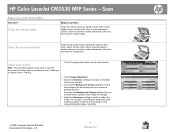
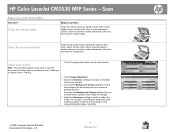
... setting to remove a background color.
For example, increasing the sharpness could make text appear crisper, but decreasing it could make photographs appear smoother.
©2008 Copyright Hewlett-Packard Development Company, L.P.
4 www.hp.com Use an ammonia-based surface cleaner only when a water-dampened cloth does not clean the scanner glass. HP Color LaserJet CM3530 MFP Series -
HP Color LaserJet CM3530 MFP Series - Quick Reference Guide - Page 2


... the keyboard, and then type the file name. Press Start. Touch OK. Press Start. www.hp.com Make black & white or color copies Make two-sided copies
Copy printed pictures or photos Make a booklet
Send to e-mail Scan to a network folder
Send a fax
Store a copy job
Retrieve a stored job
Steps to open the keyboard, and...
HP Color LaserJet CM3530 MFP Series - Quick Reference Guide - Page 8
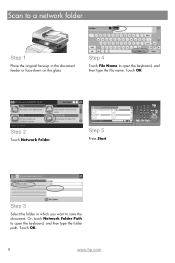
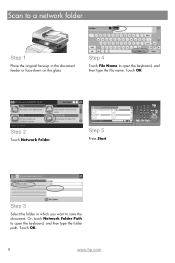
... or face-down on the glass. Step 4
Touch File Name to open the keyboard, and then type the folder path.
Or, touch Network Folder Path to open the keyboard, and then type the file name. Scan to a network folder
Step 1
Place the original face-up in which you want to save the document.
Touch OK. Step...
HP Color LaserJet CM3530 Series - Software Technical Reference (external) - Page 8


... features ...134 Paper/Output ...134 Copy Count ...134 Graphic ...135 Image Color Management 135 TrueType Font 136 Document Options ...136 Advanced Printing Features 136 Print...Options ...144
vi
ENWW HP Driver Installation Utility (HP DIU 102 Add Printer Wizard 106 Send a fax by using the HP Send Fax Driver 112 Create a network folder by using the Scan Setup Wizard 113 Install documentation...
HP Color LaserJet CM3530 Series - Software Technical Reference (external) - Page 73


... panel
For information about how to restrict color printing and how to print in color, see the HP Color LaserJet CM3530 MFP Series User Guide; The sRGB profile matches the default RGB mode (sRGB), which is enabled with a postscript printer driver; Most software programs that support the use of PANTONE® colors for Web Offset Publications (SWOP) simulation...
HP Color LaserJet CM3530 Series - Software Technical Reference (external) - Page 76
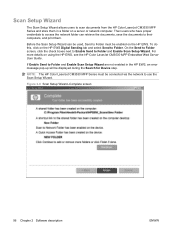
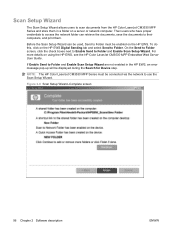
... documents, save the documents to Folder and Enable Scan Setup Wizard. NOTE: The HP Color LaserJet CM3530 MFP Series must be enabled on the HP EWS.
Scan Setup Wizard
The Scan Setup Wizard allows users to use the Scan Setup Wizard.
Then users who have proper credentials to access the network folder can be displayed during the Search for Device step. For more details...
HP Color LaserJet CM3530 Series - Software Technical Reference (external) - Page 85


...; Use the MFP Send Fax Driver ● Create a network folder by using the Scan Setup Wizard ● Install documentation and optional software ● Uninstall software
ENWW
65 Linux and UNIX systems support the HP Color LaserJet CM3530 MFP Series, and software is available on page 185. This chapter provides procedures for installing and uninstalling the HP Color LaserJet CM3530 MFP Series...
HP Color LaserJet CM3530 Series - Software Technical Reference (external) - Page 90


... Send Fax Driver. (Network connected printers only.)
Figure 3-2 Admin CD Browser - The DDU also supports driver preconfiguration.
70 Chapter 3 Install Windows printing-system components
ENWW Advanced Installation Options
Administrator Software
Click the Administrator Software button to view a list of HP Color LaserJet CM3530 MFP Series support tools for more about the Scan Setup Wizard...
HP Color LaserJet CM3530 Series - Software Technical Reference (external) - Page 133
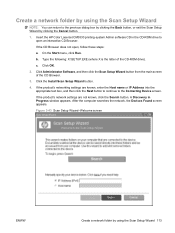
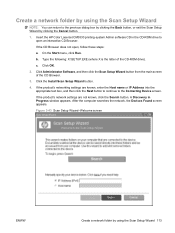
... OK.
2. After the computer searches the network, the Devices Found screen appears.
b. Click Administrator Software, and then click the Scan Setup Wizard button from the main screen of the CD-ROM drive). Figure 3-43 Scan Setup Wizard-Welcome screen
ENWW
Create a network folder by clicking the Cancel button.
1. Insert the HP Color LaserJet CM3530 printing-system Admin software CD in...
HP Color LaserJet CM3530 Series - Software Technical Reference (external) - Page 135
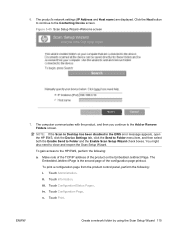
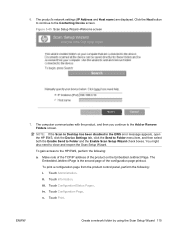
... product on the Embedded Jetdirect Page.
iv. ENWW
Create a network folder by using the Scan Setup Wizard 115 NOTE: If the Scan to Desktop has been disabled in the EWS error message appears, open the HP EWS, click the Device Settings tab, click the Send to Folder menu item, and then select both the Enable Send to...
HP Color LaserJet CM3530 Series - Software Technical Reference (external) - Page 139
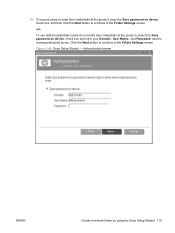
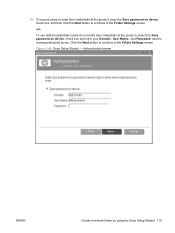
... enter your Domain:, User Name:, and Password: into the corresponding text boxes. Click the Next button to continue to the Folder Settings screen.
-or-
Authentication screen
ENWW
Create a network folder by using the Scan Setup Wizard 119 To require users to enter their credentials at the product, clear the Save password on device. Figure 3-49 Scan Setup...
HP Color LaserJet CM3530 Series - Software Technical Reference (external) - Page 282
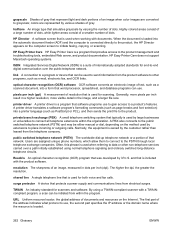
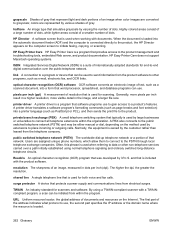
...domain name where the resource is located.
262 Glossary
ENWW
resolution The sharpness of an image, measured in the image, and a larger file size.
colors...scanning. The higher the dpi, the greater the resolution. Highly colored areas consist of a large number of dots, while lighter areas consist of a smaller number of that network. HP.... surge protector A device that protects a power...
HP Color LaserJet CM3530 Series - Software Technical Reference (external) - Page 290


...Printer Features setting,
Advanced tab 137 printer hard disk, Device
Settings tab 182 Printing Preferences tab, driver
access 131 ... 154 What's this? HP PCL 5 Universal Print Driver; HP PCL 6 Print Driver; Help 133 See also HP PostScript
Universal Print Driver... 13 scale documents
Macintosh 229 Scan Setup Wizard
about 56 create network folder 113 scanning speed specifications 3 screen-readable documentation 31...
HP Color LaserJet CM3530 MFP Series - User Guide - Page 30


...Network Address to find information about the overall product status. Shows whether copies are color... Network Folder ● Job Storage ● Workflow ● Supplies Status ● Administration
The status line provides information about the network ...HP LaserJet
6 1
DDMMYYYY 00.00 AM
9
1 Features
2 Product status line 3 Copy type 4 Copy count 5 Help button 6 Scroll bar 7 Sign Out 8 Network...
HP Color LaserJet CM3530 MFP Series - User Guide - Page 57
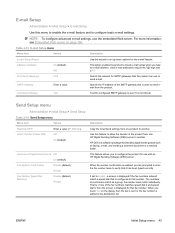
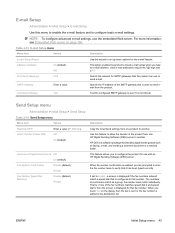
...HP Digital Sending Software (DSS) server to send email from one of Digital Send Service Off On (default)
This feature allows you are prompted to enter the fax number twice to a network folder...match as faxing, e-mail, and sending a scanned document to verify that the product can use...14 Send Setup menu
Menu item
Values
Description
Replicate MFP
Enter a value (IP Address).
Allow Use of...
HP Color LaserJet CM3530 MFP Series - User Guide - Page 295
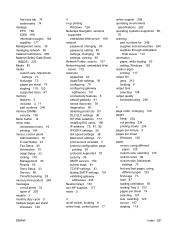
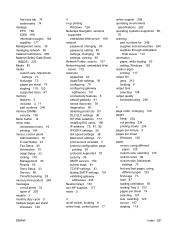
...Network Folder, scan to 157 Networking tab, embedded Web
server 172 networks
AppleTalk 83 AppleTalk settings 36 configuring 78 configuring gateway
addresses 151 connectivity features 6 default gateway 81 device discovery 78 diagnostics 36 disabling protocols 83 DLC/LLC settings 36 HP... 151 validating gateway
addresses 235 Neutral Grays 130 non-HP supplies 177 notes 2
O on/off switch, locating...
Service Manual - Page 44


...34
5
HP LaserJet
6 1
DDMMYYYY 00.00 AM
9
1 Features
2 Product status line 3 Copy type 4 Copy count 5 Help button 6 Scroll bar 7 Sign Out 8 Network Address ... Shows whether copies are color. The current date and time appear here.
Touch Network Address to open the ...; Job Status ● Network Folder ● Job Storage ● Workflow ● Supplies Status ● Administration...
Similar Questions
Scanning Network Folder Set Up Password
How do I set up a (home) network folder for scanning when I don't use a Windows (7) password? Thank ...
How do I set up a (home) network folder for scanning when I don't use a Windows (7) password? Thank ...
(Posted by timlig 9 years ago)
Hp Color Laserjet Cm3530 Will Not Send To Network Folder
(Posted by lovcobo 10 years ago)
How To Connect The Hp Color Laserjet Cm3530 Mfp Pcl6 To Network Folder For Scann
Can anyone please let me know how to connect the scanned documents for the HP Color LaserJet CM3530 ...
Can anyone please let me know how to connect the scanned documents for the HP Color LaserJet CM3530 ...
(Posted by neha31 11 years ago)
Mf5035 Does Not Attachments In Form Of Pdf But Scans To A Network Folder
Emails arrive but without attachment but can be scanned and send to a network folder. Sometime it w...
Emails arrive but without attachment but can be scanned and send to a network folder. Sometime it w...
(Posted by mpillai 12 years ago)

