HP CM3530 Support Question
Find answers below for this question about HP CM3530 - Color LaserJet MFP Laser.Need a HP CM3530 manual? We have 37 online manuals for this item!
Question posted by inejoeme on August 16th, 2014
How To Enable Admin On Cm3530
The person who posted this question about this HP product did not include a detailed explanation. Please use the "Request More Information" button to the right if more details would help you to answer this question.
Current Answers
There are currently no answers that have been posted for this question.
Be the first to post an answer! Remember that you can earn up to 1,100 points for every answer you submit. The better the quality of your answer, the better chance it has to be accepted.
Be the first to post an answer! Remember that you can earn up to 1,100 points for every answer you submit. The better the quality of your answer, the better chance it has to be accepted.
Related HP CM3530 Manual Pages
HP QuickPage - HP Embedded Web Server (EWS) Configuration to Enable AutoSend and Outgoing Email - Page 1


...AutoSend on many workgroup HP LaserJets, can be used to ...ENABLE AUTOSEND AND OUTGOING EMAIL FOR HP QUICKPAGE
INTRODUCTION
To ensure accurate billing, the HP QuickPage program requires collection of the metered information from the IT admin of the client. This information is vital for the port if no other is required). This can be obtained from the printers and multifunction products (MFPs...
HP QuickPage - HP Embedded Web Server (EWS) Configuration to Enable AutoSend and Outgoing Email - Page 1


...LaserJets, can be obtained from the printers and multifunction products (MFPs) under the "Embedded JetDirect" section.
2. c) If the SMTP server requires authentication, provide the username and password. This document provides a step-by-step guide to the device...with the domain name. EMBEDDED WEB SERVER CONFIGURATION TO ENABLE AUTOSEND AND OUTGOING EMAIL FOR HP QUICKPAGE
INTRODUCTION
To ...
HP Color LaserJet CM3530 MFP Series - Job Aid - Print tasks - Page 22


.... 1
10 Open the Document Options section, and then open the Printer Features section. 2
11 In the Print All Text as Black drop-down list, select
Enabled.
3
© 2008 Copyright Hewlett-Packard Development Company, L.P.
22 www.hp.com Print tasks
How do I?
HP Color LaserJet CM3530 MFP Series -
HP Color LaserJet CM3530 Series - Software Technical Reference (external) - Page 6


Admin CD ...24 Main browser screen 24 Administrator Documentation screen 25 HP Color LaserJet CM3530 MFP Series Printing-System Install Notes 25 Fax Install Notes 26... Guide 31 Control Panel Wall Poster (.PDF poster 32 Fax Guides ...32 HP LaserJet MFP Analog Fax Accessory 500 Fax Guide 33 HP LaserJet MFP Analog Fax Accessory 500 Send Fax Driver Guide 33 Product and Support Information 34
...
HP Color LaserJet CM3530 Series - Software Technical Reference (external) - Page 7


... system requirements 66 Install overview ...66 Software installation types for Windows 66 Installation options ...67 Microsoft Windows general installation overview 68 HP Color LaserJet CM3530 MFP Series printing-system software Admin CD for Windows systems ...68 Install Now ...69 Advanced Install Options 69 Administrator Software 70 Administrator Documentation 71 Support ...72 Next Steps...
HP Color LaserJet CM3530 Series - Software Technical Reference (external) - Page 23


...HP Easy Printer Care software (a Web-based status and troubleshooting tool)
● Internet-enabled supply-ordering capabilities through HP Easy Printer Care software and HP EWS
● HP ... and throughput
Resolution Memory User interface
Languages and fonts
Paper handling
● HP Color LaserJet CM3530 MFP prints up to 30 pages per inch (dpi) with HP Image Resolution Enhancement technology...
HP Color LaserJet CM3530 Series - Software Technical Reference (external) - Page 30
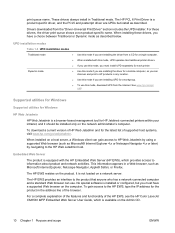
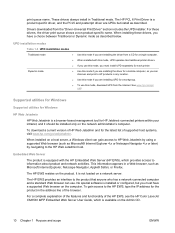
.... When installed on the computer. The HP EWS resides on the Admin CD.
10 Chapter 1 Purpose and scope
ENWW See www.hp.com/go /webjetadmin.
For a complete explanation of the features and functionality of the HP EWS, see the HP Color LaserJet CM3530 MFP Embedded Web Server User Guide, which provides access to HP products...
HP Color LaserJet CM3530 Series - Software Technical Reference (external) - Page 33
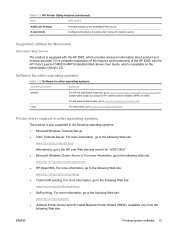
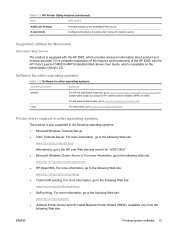
... features and functionality of the HP EWS, see the HP Color LaserJet CM3530 MFP Embedded Web Server User Guide, which provides access to www.hp... to the embedded Web server. E-mail Alerts
Configures the device to the HP.com Web site and search for Macintosh
... operating systems
The product is available on the Administrator (Admin) CD.
Printer driver support in the following Web site...
HP Color LaserJet CM3530 Series - Software Technical Reference (external) - Page 45
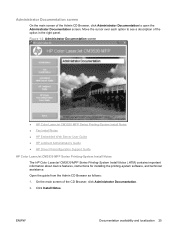
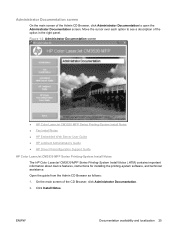
... ● HP Driver Preconfiguration Support Guide
HP Color LaserJet CM3530 MFP Series Printing-System Install Notes The HP Color LaserJet CM3530 MFP Series Printing-System Install Notes (.HTM) contains important information about device features, instructions for installing the printing-system software, and technical assistance.
Open the guide from the Admin CD Browser as follows:
1.
HP Color LaserJet CM3530 Series - Software Technical Reference (external) - Page 46
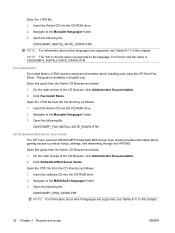
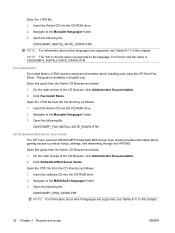
... CM3530MFP_FAX-INSTALL-NOTE_ENWW.HTM
HP Embedded Web Server User Guide The HP Color LaserJet CM3530 MFP Embedded Web Server User Guide provides information about installing and using the...NOTE_FRWW.HTM. Open this guide from the CD directory as follows: 1. Open the .HTM file from the Admin CD Browser as follows: 1. Open this guide from the CD directory as follows: 1. Fax Install Notes ...
HP Color LaserJet CM3530 Series - Software Technical Reference (external) - Page 73


...colors should behave.
Advanced color use
● Restrict color use
● International Color Consortium (ICC) profiles
●
Restrict color use
This product includes a Restrict Color setting that a network administrator can enable to www.hp.com/go to conserve color...the way that color will include the PANTONE name in color, see the HP Color LaserJet CM3530 MFP Series User Guide;
HP Color LaserJet CM3530 Series - Software Technical Reference (external) - Page 74
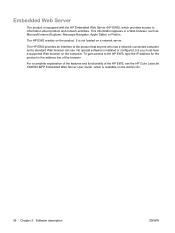
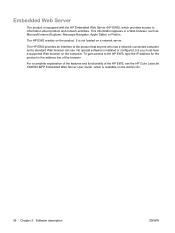
...a supported Web browser on the computer. This information appears in the address line of the HP EWS, see the HP Color LaserJet CM3530 MFP Embedded Web Server User Guide, which provides access to the product that anyone who has a network-connected computer and a ...is equipped with the HP Embedded Web Server (HP EWS), which is available on the Admin CD.
54 Chapter 2 Software description
ENWW
HP Color LaserJet CM3530 Series - Software Technical Reference (external) - Page 76
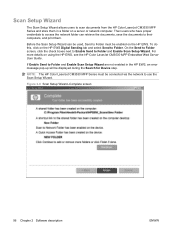
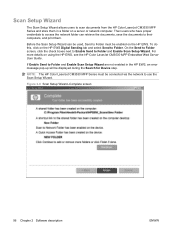
... to use the Scan Setup Wizard. On the Send to Folder screen, click the check boxes next to Enable Send to Folder.
NOTE: The HP Color LaserJet CM3530 MFP Series must be displayed during the Search for Device step.
Then users who have proper credentials to access the network folder can be used, Send to Folder...
HP Color LaserJet CM3530 Series - Software Technical Reference (external) - Page 86
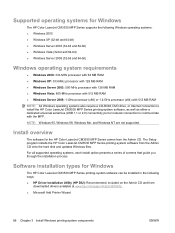
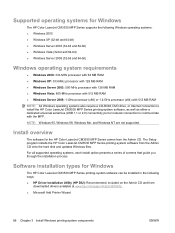
... Microsoft Add Printer Wizard
66 Chapter 3 Install Windows printing-system components
ENWW Supported operating systems for the HP Color LaserJet CM3530 MFP Series comes from the Admin CD.
Software installation types for Windows
The HP Color LaserJet CM3530 MFP Series printing-system software can be installed in the following Windows operating systems: ● Windows 2000 ● Windows...
HP Color LaserJet CM3530 Series - Software Technical Reference (external) - Page 88


... drivers and related components, and to gain access to open the CD Browser:
1. Click the OK button. Microsoft Windows general installation overview
HP Color LaserJet CM3530 MFP Series printing-system software Admin CD for Windows systems
In supported Windows environments (Windows 2000, Windows Server 2003, Windows Server 2008, Windows XP, and Windows Vista), insert the...
HP Color LaserJet CM3530 Series - Software Technical Reference (external) - Page 90


...Administrator Software button to view a list of HP Color LaserJet CM3530 MFP Series support tools for network administrators.
●... components
ENWW This button provides a Web link to the UPD page on the MFP.
● Click the HP Universal Print Driver Portal button for configuring E-Mail ... Install HP MFP Send Fax Driver button to install the Send Fax Driver. (Network connected printers ...
HP Color LaserJet CM3530 Series - Software Technical Reference (external) - Page 91


Administrator Software screen
Administrator Documentation
Click the Administrator Documentation button to view HP Color LaserJet CM3530 MFP Series support guides for more information and to download a utility to manage up to 15 products. ENWW
Microsoft Windows general installation overview 71 Figure 3-3 Admin CD Browser - ● Click the HP Web Jetadmin button for more information and to...
HP Color LaserJet CM3530 Series - Software Technical Reference (external) - Page 197
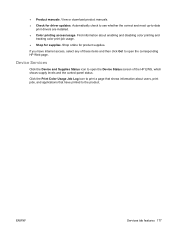
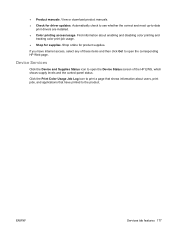
... the Device Status screen of these items and then click Go! View or download product manuals. ● Check for product supplies. If you have printed to -date
print drivers are installed. ● Color printing access/usage.
Click the Print Color Usage Job Log icon to print a page that shows information about enabling and disabling color...
HP Color LaserJet CM3530 MFP Embedded Web Server - User Guide - Page 113
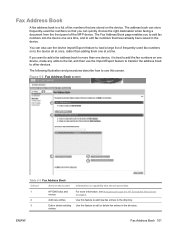
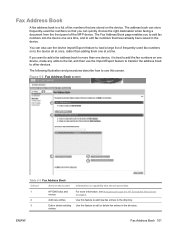
... at once, rather than one device, it is a list of the MFP device. ENWW
Fax Address Book 101 ...The following illustration and procedures describe how to use this feature to add new fax entries to the directory.
Use this feature to the device all at a time. The Fax Address Book page enables you to add fax numbers into the device one device...
HP Color LaserJet CM3530 MFP Series - Analog Fax Accessory 500 Fax Guide - Page 94


... modem speed 53, 72 multifunction product 1
N not configured 7 notes 3 notification settings 23
O overlay header
setting 14
P paper tray selection 22 parts 5 pause, when dialing 32 PBX systems troubleshooting 55 phone ... and retries 40 VoIP 46
W warnings 3 warranty
product 67, 68 Web Jetadmin, remote
configuration 12 wizard, fax configuration 7
86 Index
ENWW mercury-free product 76 MFP.
Similar Questions
How To Enable Usb On Hp Laserjet M4345 Mfp
(Posted by nordonCe 10 years ago)
How To Reset A Fuser In Hp Color Laserjet Cm3530 Mfp Pcl6
(Posted by svco 10 years ago)
Can Hp Laserjet Pro M1530 M1536dnf Laser Multifunction Printer Scan Text
(Posted by muecdg 10 years ago)
How To Connect The Hp Color Laserjet Cm3530 Mfp Pcl6 To Network Folder For Scann
Can anyone please let me know how to connect the scanned documents for the HP Color LaserJet CM3530 ...
Can anyone please let me know how to connect the scanned documents for the HP Color LaserJet CM3530 ...
(Posted by neha31 11 years ago)
Error Message On The Hp Color Laserjet Cm3530 Fs Mfp: Event Engine Cycles 59c0
printer stopped doing anything, just keeps saying engine cycles 59c0: I am on HP website but so far ...
printer stopped doing anything, just keeps saying engine cycles 59c0: I am on HP website but so far ...
(Posted by shaymus 12 years ago)

