HP CM3530 Support Question
Find answers below for this question about HP CM3530 - Color LaserJet MFP Laser.Need a HP CM3530 manual? We have 37 online manuals for this item!
Question posted by Noelse on March 1st, 2014
How Do I Cold Reset A Hp Laser 2323nf Mfp
The person who posted this question about this HP product did not include a detailed explanation. Please use the "Request More Information" button to the right if more details would help you to answer this question.
Current Answers
There are currently no answers that have been posted for this question.
Be the first to post an answer! Remember that you can earn up to 1,100 points for every answer you submit. The better the quality of your answer, the better chance it has to be accepted.
Be the first to post an answer! Remember that you can earn up to 1,100 points for every answer you submit. The better the quality of your answer, the better chance it has to be accepted.
Related HP CM3530 Manual Pages
HP Printers - Supported Citrix Presentation Server environments - Page 8


...CM3530 CLJ 3550 CLJ 3600 CLJ 3700 CLJ 3800
LJ 4000
CLJ CP4005
LJ 4015
LJ 4050
Supported in Citrix environment
Yes
Yes
Yes Yes Yes Yes Yes Yes Yes
Yes
Yes
Yes
Yes
PCL
Win2k/XP/2003: 60.051.564.021 Win2003-x64: Use HP LaserJet...: use HP LaserJet 4050 driver included in the Windows
OS
HP-supported drivers* Host-based
N/A
Win2k/XP/2003: 61.063.461.41 Win2003-x64: Use the HP Color LaserJet 3550
driver...
HP QuickPage - HP Embedded Web Server (EWS) Configuration to Enable AutoSend and Outgoing Email - Page 1


... outgoing email to configure HP AutoSend on many workgroup HP LaserJets, can be found under the networking section or under contract. This document provides a step-by-step guide to configure the email server.
HP AutoSend, a standard feature in the display panel of the device can be obtained from the printers and multifunction products (MFPs) under the "Embedded...
HP QuickPage - HP Embedded Web Server (EWS) Configuration to Enable AutoSend and Outgoing Email - Page 1


Identify the IP address of the printer/MFP: Navigate through the menu in the device firmware on HP printers and MFPs.
a) Navigate to Settings > Email server and select Enable outgoing email to the device home page-
The IP of the device can be obtained from the printers and multifunction products (MFPs) under the "Embedded JetDirect" section.
2. Steps
1. Launch a browser...
HP Color LaserJet CM3530 MFP Embedded Web Server - User Guide - Page 34
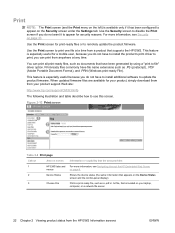
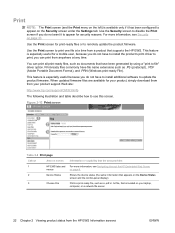
...
1
HP EWS tabs and For more information, see Navigating through the HP Embedded Web Server
menus
on page 4.
2
Device Status
Shows the device status (the same information that appears on the Device Status
screen...a network file server.
22 Chapter 2 Viewing product status from a product that supports the HP EWS. Use the Security screen to disable the Print screen if you do not want it ...
HP Color LaserJet CM3530 MFP Embedded Web Server - User Guide - Page 37
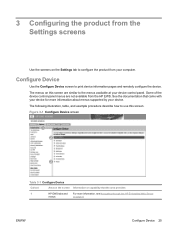
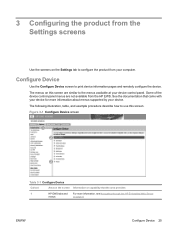
...-panel menus are similar to use this screen are not available from your device for more information, see Navigating through the HP Embedded Web Server
menus
on this screen.
Configure Device
Use the Configure Device screen to configure the product from the HP EWS. The following illustration, table, and example procedure describe how to the...
HP Color LaserJet CM3530 MFP Embedded Web Server - User Guide - Page 121
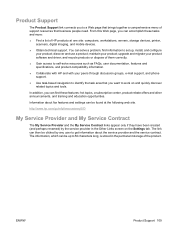
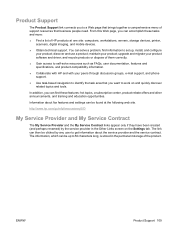
...computers, workstations, servers, storage devices, printer, scanners, digital imaging, and mobile devices.
● Obtain technical support. ENWW
Product Support 109
http://www.hp.com/go/mfpfaxaccessory500
My Service Provider... you can be clicked by the service provider in the permanent storage of HP products at the following web site. You can find information to 50 characters...
HP Color LaserJet CM3530 MFP Series - User Guide - Page 19


... modules (SODIMM) that support 128, 256, or 512 MB of RAM.
● Memory Enhancement technology (MEt) automatically compresses data to use RAM more efficiently.
● HP Easy Select full color control panel
● An embedded Web server to gain access to support and order supplies (for networkconnected products)
●...
HP Color LaserJet CM3530 MFP Series - User Guide - Page 20


... Blue Angel certification ● Cartridge and toner collection unit recycling with the HP Color LaserJet CM3530fs MFP) ● Optional HP Digital Sending Software (DSS) ● Hardware integration pocket ● Sleep setting... for connecting other devices ● Optional analog fax card (included with HP Planet Partners ● Automatic color sensing
6 Chapter 1 Product basics
ENWW
HP Color LaserJet CM3530 MFP Series - User Guide - Page 106


... metallic
approved for use in inkjet products.
92 Chapter 6 Paper and print media
ENWW
CAUTION: HP LaserJet printers use fusers to bond dry toner particles to obtain satisfactory results. Using inkjet paper not designed for use in laser printers. extends all the way to obtain the best print results.
letterhead.
● Use only...
HP Color LaserJet CM3530 MFP Series - User Guide - Page 129
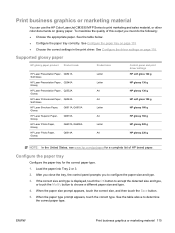
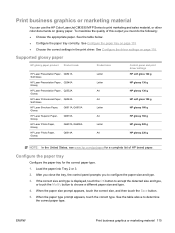
... then touch the Save button. 5. See the table below. ● Configure the paper tray correctly.
Print business graphics or marketing material
You can use the HP Color LaserJet CM3530 MFP Series to determine
the correct paper type.
HP Color LaserJet CM3530 MFP Series - User Guide - Page 184


...Device: Allows you to send print-ready jobs to the product.
Used in the Other Links area on .
● Color Usage Job Log: Shows the total pages printed, the number of pages printed in color... tab
Provides product, status, and configuration information
● Device Status: Shows the product status and shows the life remaining of HP supplies, with the Alerts page to set up to receive...
HP Color LaserJet CM3530 MFP Series - Analog Fax Accessory 500 Fax Guide - Page 94


... 76 MFP. See multifunction product modem speed 53, 72 multifunction product 1
N not configured 7 notes 3 notification settings 23
O overlay header
setting 14
P paper tray selection 22 parts 5 pause, when dialing 32 PBX systems troubleshooting 55 phone book 34 phone lines troubleshooting 55 phone number 8 photos, low quality 32 PIN
changing 41 creating 41 resetting 41...
Service Manual - Page 15


... Solve direct-connect problems 501 Solve network problems 501 Service mode functions ...503 Service menu ...503 Product resets ...505
Restore factory settings 505 Hard disk initialization (optional 505 NVRAM initialization 506 Restore factory settings (cold reset 506 Solve fax problems ...507 Solve e-mail problems ...507 Validate the SMTP gateway address 507 Validate the...
Service Manual - Page 34


... modules (SODIMM) that support 128, 256, or 512 MB of RAM.
● Memory Enhancement technology (MEt) automatically compresses data to use RAM more efficiently.
● HP Easy Select full color control panel
● An embedded Web server to gain access to 1 gigabyte (GB) by using 200-
Service Manual - Page 36


... 1-2 Features (continued) ● Energy Star® compliance (except in EMEA)
● Blue Angel certification (EMEA)
● Cartridge and toner collection unit recycling with HP Planet Partners
● Automatic color sensing
Security features
● Secure Disk Erase
● Security lock (optional)
● Job storage
● User PIN authentication for stored jobs
● Digital...
Service Manual - Page 116


... pages printed, the number of pages printed in color, and the number of HP supplies, with the Alerts page to set up email alerts.
● Alerts: Network only. Embedded Web server sections
Tab or section
Options
Information tab
Provides product, status, and configuration information
● Device Status: Shows the product status and shows...
Service Manual - Page 475


...and remove the hard drive, fax card (if equipped), any HP paper-handling accessories, all third-party DIMMs (leave the minimum HP memory installed), and all components removed from the disk might be ... error has been isolated to when the product is added.
Go to step e.
Perform a Cold Reset, Disk INIT and NVRAM INIT. If the configuration page did not print in stand-alone condition...
Service Manual - Page 534
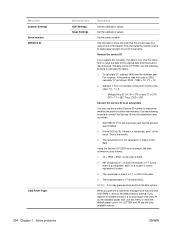
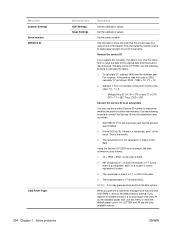
...example, the date conversion is as follows:
1. When you perform a cold reset, the paper size that is built into the installation date as follows:
1. 12 + 1990 = 2002, so ... LETTER and A4 are the only available values. Menu item Scanner Settings Serial number SERVICE ID
Cold Reset Paper
504 Chapter 7 Solve problems
Sub-menu item ADF Settings Glass Settings
Description
Set the calibration...
Service Manual - Page 536


.... Press and release 3, and then press and release Start.
4. Restore factory settings (cold reset)
Before beginning, print a configuration page and supplies status page. From the configuration page and... ● Total page count and color page count ● Serial number
1. Turn the product off.
2.
Use the Service menu to reset product variables but still retain the needed...
Service Manual - Page 618
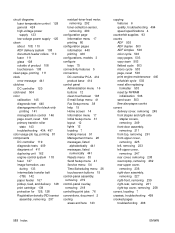
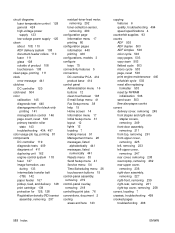
...
clean page, printing 111 clock
error message 441 clutches
DC controller 120 cold reset 504 color
calibration 145 diagnostic test 440 disengagement for black-only
printing 141 misregistration control 146 page count, reset 503 primary transfer roller
state 143 troubleshooting 434, 497 color usage job log, printing 81 components DC controller 119 diagnostic tests 409...
Similar Questions
How To Do Cold Reset Hp Laser Jet P3015 Printer
(Posted by backtonyt 9 years ago)
How To Perform Cold Reset Hp Lj M9050 Mfp
(Posted by ogmgm1 9 years ago)
How To Cold Reset Hp Color Laserjet Cm3530
(Posted by DEladr 9 years ago)
How To Cold Reset Hp Color Laserjet Cm3530 Mfp
(Posted by sktski 10 years ago)
How To Cold Reset Hp Laserjet Cm3530 Mfp
(Posted by meeitc 10 years ago)

