HP CM3530 Support Question
Find answers below for this question about HP CM3530 - Color LaserJet MFP Laser.Need a HP CM3530 manual? We have 37 online manuals for this item!
Question posted by samdarpenro on July 7th, 2014
Cm3530 Mfp Can't Receive Faxes
The person who posted this question about this HP product did not include a detailed explanation. Please use the "Request More Information" button to the right if more details would help you to answer this question.
Current Answers
There are currently no answers that have been posted for this question.
Be the first to post an answer! Remember that you can earn up to 1,100 points for every answer you submit. The better the quality of your answer, the better chance it has to be accepted.
Be the first to post an answer! Remember that you can earn up to 1,100 points for every answer you submit. The better the quality of your answer, the better chance it has to be accepted.
Related HP CM3530 Manual Pages
HP Color LaserJet CM3530 Series - Software Technical Reference (external) - Page 213
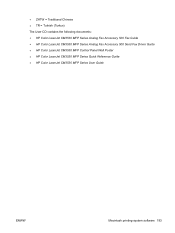
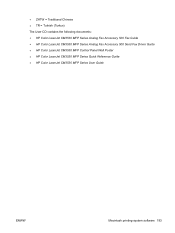
... the following documents: ● HP Color LaserJet CM3530 MFP Series Analog Fax Accessory 500 Fax Guide ● HP Color LaserJet CM3530 MFP Series Analog Fax Accessory 500 Send Fax Driver Guide ● HP Color LaserJet CM3530 MFP Control Panel Wall Poster ● HP Color LaserJet CM3530 MFP Series Quick Reference Guide ● HP Color LaserJet CM3530 MFP Series User Guide
ENWW
Macintosh...
HP Color LaserJet CM3530 MFP Embedded Web Server - User Guide - Page 111
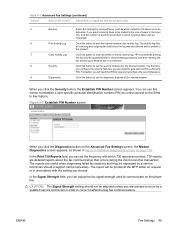
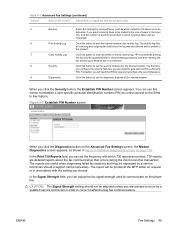
... confirm) a Security PIN. Thereafter, you are useful when diagnosing failed fax sessions and may be requested by a qualified service technician in accordance with which incoming faxes can use this button to set the security features for received faxes, such as shown in the fax activity log.
CAUTION: The Signal Strength setting should a support call be...
HP Color LaserJet CM3530 MFP Embedded Web Server - User Guide - Page 125
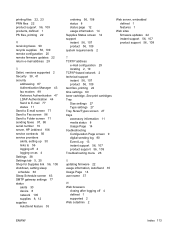
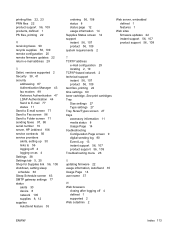
...receiving faxes 99 recycle supplies 56, 109 remote configuration 25 remote firmware updates 22 return e-mail address 29
S Safari, versions supported 2 Security 38, 41 security
addressing 87 Authentication Manager 43 fax... sleep schedule 63 Sleep Schedule screen 63 SMTP gateway settings 77 status alerts 30 device 8 network 105 supplies 8, 12 supplies AutoSend feature 35
ordering 56, 108 status...
HP Color LaserJet CM3530 MFP Series - User Guide - Page 38
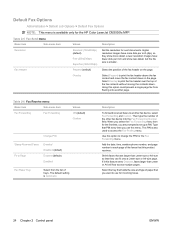
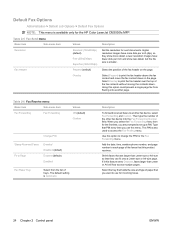
...the other fax device into the Fax Forwarding Number field. Then type the number of the fax header on the page.
Table 2-6 Fax Receive menu
Menu item
Sub-menu item
Fax Forwarding
Fax Forwarding
Values Off (default) Custom
Change PIN
Stamp Received Faxes Fit to another page. The default setting is available only for the HP Color LaserJet CM3530fs MFP.
Shrink faxes that they...
HP Color LaserJet CM3530 MFP Series - Analog Fax Accessory 500 Fax Guide - Page 12


HP LaserJet Analog Fax Accessory 500 features
Send-fax features Receive-fax features Advanced fax features Remote fax configuration Security features
● Speed dials ● Fax address book ● Resolution and image-adjustment options ● Billing codes ● Stamp received faxes ● Block incoming faxes ● Fax polling ● Adjustable rings-to-answer ● Notification...
HP Color LaserJet CM3530 MFP Series - Analog Fax Accessory 500 Fax Guide - Page 24
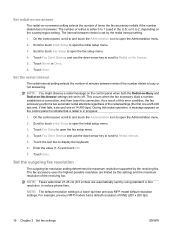
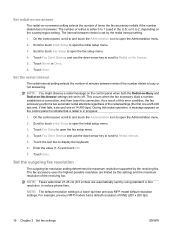
... in progress.
1. For example, previous MFP models had a default resolution of the redial settings (the first one at 26,400 bps and, if that a redial is in the U.S.) or 0 to 2, depending on the control panel to open the Administration menu.
2. The number of the receiving fax. The fax accessory uses the highest possible resolution...
HP Color LaserJet CM3530 MFP Series - Analog Fax Accessory 500 Fax Guide - Page 29


.... 4. If this setting is disabled, an incoming image larger than that matches the intended size from sizes available in the MFP. Stamp received faxes (incoming faxes)
The stamp received faxes setting enables or disables stamping incoming faxes. On the control panel, scroll to and touch the Administration icon to open the Administration menu. 2. On the control panel...
HP Color LaserJet CM3530 MFP Series - Analog Fax Accessory 500 Fax Guide - Page 30


... Tray to display the Fax Receive menu. 5. Do not use for printing faxes. 1. Remove numbers from for received faxes. 7. Touch Fax Setup. 4. Set the paper tray
The paper tray setting selects the MFP paper tray to open the blocked fax menu. 6. Touch Receive Fax to display the Fax Paper Tray menu. 6.
NOTE: Only numbers can be blocked. Touch Fax Setup. 4. Touch Add...
HP Color LaserJet CM3530 MFP Series - Analog Fax Accessory 500 Fax Guide - Page 31


...
Receive fax settings 23 Touch Remove Blocked Number to make the keyboard available. 7. Scroll to display the options screen. 3. Scroll to and touch Blocked Fax Numbers to open the blocked fax menu. 6. When an MFP polls another fax machine requests that fax is dialed. Touch Fax Setup. 4. Scroll to the current fax only. This setting applies to and touch Fax Receive...
HP Color LaserJet CM3530 MFP Series - Analog Fax Accessory 500 Fax Guide - Page 50
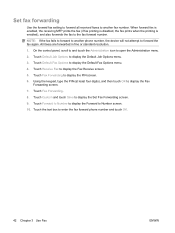
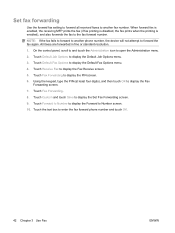
...
Use the forward fax setting to forward all received faxes to another phone number, the device will not attempt to forward the fax again. When forward fax is enabled, the receiving MFP prints the fax (if fax printing is disabled, the fax prints when the printing is enabled), and also forwards the fax to open the Administration menu. 2.
On the control panel...
HP Color LaserJet CM3530 MFP Series - Analog Fax Accessory 500 Fax Guide - Page 51


... hours) or lockout a time period during the lockout period are Store all received faxes, Print all received faxes. If Print all received faxes is selected, then faxes will be only printed per the fax printing schedule. If Use fax printing schedule is selected, then all incoming faxes will also be set , but it can be printed. On the control panel...
HP Color LaserJet CM3530 MFP Series - Analog Fax Accessory 500 Fax Guide - Page 56


... -answer setting for MFP fax use only and not shared with the surge-protection device.
Are you make a phone call , and the fax accessory is lower than that a dial tone exists by degrading the quality of telephone devices. What type of these devices, connect the fax accessory directly to receive faxes. Standard home phones and the fax accessory use the...
HP Color LaserJet CM3530 MFP Series - Analog Fax Accessory 500 Fax Guide - Page 60


...being appended to the If you want your one page fax to print on where they are located under the device's status page drop-down menu. Cancellation takes place after...faxes using the fax menu, see HP Web Jetadmin on page 36.
SeeSet the ringer volume on the status message bar.
faxing. The MFP storage disk is enabled and receiving fax does Set JBIG off.
Use the HP MFP...
HP Color LaserJet CM3530 MFP Series - Analog Fax Accessory 500 Fax Guide - Page 61


.... The resolution at the fastest modem speed the receiving fax machine can use. See Send a fax -
For other MFP printing problems, see Scheduling fax printing (memory lock) on page 43. Problems with receiving faxes
Incoming fax calls are not printing on the MFP.
enter numbers manually on toner or runs out of Faxes is working .
If you are stored and...
HP Color LaserJet CM3530 MFP Series - Analog Fax Accessory 500 Fax Guide - Page 66


...
Lost telephone connection Try resending the fax.
Fax failure; persists, contact service.
Out of MFP.
Send-fax messages
Table 4-1 Send-fax messages
Message
Error No.
control panel of RAM memory on and connected;
The receiving fax machine is active;
The fax will be disconnected or turned off;
The receiving fax machine may be retired automatically (if...
HP Color LaserJet CM3530 MFP Series - Analog Fax Accessory 500 Fax Guide - Page 67


...(s)
Fax received ok. Fax reception was interrupted or did not proceed as another machine but no space on MFP.
enable ECM image file cannot be decoded. (Error Correction Mode) if not
already.
Unable to send a fax just as expected.
A voice call was available. Fax failure; receiving fax machine using blocked number feature. Receive-fax messages
Table 4-2 Receive-fax messages...
HP Color LaserJet CM3530 MFP Series - Analog Fax Accessory 500 Fax Guide - Page 94


... 72 multifunction product ...prefix automatic dialing 15 printing locked faxes 43 pulse dialing setting 14
R receiving faxes 37 redial interval, setting 16 redial...setting 16
resolution, faxing 72 rings-to-answer 21
S secure settings 41 sending a fax
delete multiple recipients 38... received faxes 21 settings menu does not appear 7 sharpness setting for transmitted faxes 18 slow fax reception 53 slow fax ...
HP Color LaserJet CM3530 MFP Series - Analog Fax Accessory 500 Send Fax Driver Guide - Page 26


... up
ENWW On the toolbar, click Send Fax. Install the driver in the Fax Number text box on the receiving fax machine and then click OK. e.
In Windows Explorer, double-click the downloaded MFP Send Fax driver executable file to the fax number that the test page printed on the Fax Job tab. f.
Verify that you selected Show...
HP Color LaserJet CM3530 MFP Series - Analog Fax Accessory 500 Send Fax Driver Guide - Page 75
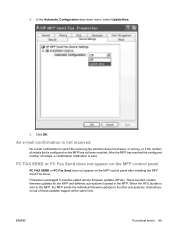
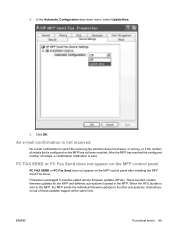
...). PC FAX SEND or PC Fax Send does not appear on the MFP control panel
PC FAX SEND or PC Fax Send does not appear on the MFP has not been reached.
4. In the Automatic Configuration drop-down menu, select Update Now.
5. An e-mail confirmation is not received
No e-mail confirmation is sent if the receiving fax machine does...
Service Manual - Page 52
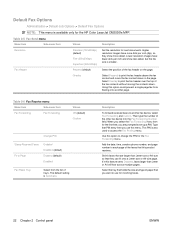
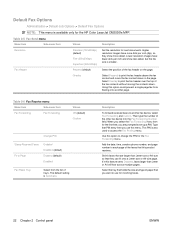
... HP Color LaserJet CM3530fs MFP. Add the date, time, senders phone number, and page number to use this option to access the Fax Printing menu.
If it this feature set up a PIN. Lower resolution images have more dots per inch and show more detail. Using this product receives. Description
To forward received faxes to print the fax header...
Similar Questions
How To Block Received Faxes On Laserjet Pro Cm1415
(Posted by peterSteph 9 years ago)
How To Stop Hp Color Laser Jet Cm3530 Mfp From Printing Fax T.300 Protocol
trace sheets
trace sheets
(Posted by angeje 10 years ago)
How To Change Ringtone When Receiving Fax Hp Laserjet 6600
(Posted by rciecynno 10 years ago)
Hp Color Laserjet Cm3530 Mfp Won't Print Faxes
(Posted by HEMBatawi 10 years ago)
How To Connect The Hp Color Laserjet Cm3530 Mfp Pcl6 To Network Folder For Scann
Can anyone please let me know how to connect the scanned documents for the HP Color LaserJet CM3530 ...
Can anyone please let me know how to connect the scanned documents for the HP Color LaserJet CM3530 ...
(Posted by neha31 11 years ago)

