HP CM3530 Support Question
Find answers below for this question about HP CM3530 - Color LaserJet MFP Laser.Need a HP CM3530 manual? We have 37 online manuals for this item!
Question posted by macDa on May 3rd, 2014
Citrix Printing To Manual Tray When Printer Is Not The Default
The person who posted this question about this HP product did not include a detailed explanation. Please use the "Request More Information" button to the right if more details would help you to answer this question.
Current Answers
There are currently no answers that have been posted for this question.
Be the first to post an answer! Remember that you can earn up to 1,100 points for every answer you submit. The better the quality of your answer, the better chance it has to be accepted.
Be the first to post an answer! Remember that you can earn up to 1,100 points for every answer you submit. The better the quality of your answer, the better chance it has to be accepted.
Related HP CM3530 Manual Pages
HP Jetdirect External Print Server Products - External USB Compatibility - Page 2


... not support scanning on the CPL for the Laserjet AIO's and Officejet Pro's. Many devices have their own networking scanning software and no longer rely on both the printer and print server is currently available as they are currently a print only solution. In this section, I will remain on Laserjet MFP's.
They are respectively HP's wireless value line...
HP Jetdirect External Print Server Products - External USB Compatibility - Page 3


... series
HP Jetdirect ew2400
Supported with these USB network-capable HP printers:
HP Color LaserJet CM1015/1017mfp*, CM3530mfp*, CM4730mfp*, CM6030mfp*, CM6040mfp*, 4730mfp*, 9500mfp*; HP Designjet 30...* printing only; HP Officejet D, G series, K80/K80xi, and 9100 series; HP Deskjet 895 Cse/Cxi; HP Color Inkjet cp1160 and cp1700; HP Color Inkjet cp1160 and cp1700; HP Color LaserJet CP1515...
HP Printers - Supported Citrix Presentation Server environments - Page 12


..., and the HP universal postscript emulation driver in Citrix
environ- To install the HP Universal Print Driver in static or traditional mode, download the software from within the Citrix Server.
PS
Win2k/XP/2003: 4.0 Win2003-x64: Use driver included in the Windows OS
HP Color printers with Edgeline Technology and supported driver versions
Table 2: Minimum...
HP Printers - Supported Citrix Presentation Server environments - Page 13


... user settings of the autocreated printer and configure the driver for autocreated client printers. Known limitation of the printer, such as default, to the properties of the client printers from the client printer, such as print on the Citrix server for any HP PCL or Postscript client print driver for features manually, then set the tray configuration, duplexer, and hard disk...
HP Printers - Supported Citrix Presentation Server environments - Page 24


..., DJ9600, DJ9300, CP1160, the user logs in again, printing is undesirable when printing over constrained bandwidth connections. Question: Is a certain HP print driver certified in the knowledge base article 302361. This feature is connected to client printers. Microsoft has a workaround described in Citrix? Answer: Check the LaserJet, Business Inkjet, Designjet, Deskjet, and ink-based All-in...
HP Printers - Supported Citrix Presentation Server environments - Page 27


...
Description Policies are servers with network print server and HP printers and drivers No issues were discovered when testing the Citrix XenApp™ Server Import Network Server feature using a parallel cable, USB or installed by creating a TCP/IP port and connecting to them. Printer model tested
HP Color LaserJet 3000
HP LaserJet 4000 HP Business Inkjet 1100...
HP Color LaserJet CM3530 Series - Software Technical Reference (external) - Page 11


...for Macintosh 186 Macintosh system requirements ...186 Macintosh printing-system software 186 HP Color LaserJet CM3530 MFP Series PPD 187 HP Color LaserJet CM3530 MFP Series PDE 187 HP USB EWS Gateway 187 HP Printer Utility ...187 Supported printer drivers for Macintosh 187 Priority for print settings for Macintosh 187 Change printer-driver settings for Macintosh 188 Software for Macintosh...
HP Color LaserJet CM3530 Series - Software Technical Reference (external) - Page 23


...; Recommended maximum monthly print volume of pages for the HP Color LaserJet CM3530 MFP printer: 3,100
● Duplex at speed ● 600 dots per inch (dpi) with HP Image Resolution Enhancement technology (Image REt)
3600 for optimum overall imaging
● 1200 x 600 dpi for paper, transparencies, labels, envelopes, and other paper types. This tray supports media out...
HP Color LaserJet CM3530 Series - Software Technical Reference (external) - Page 157
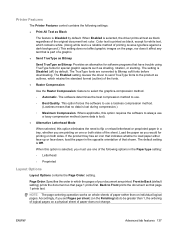
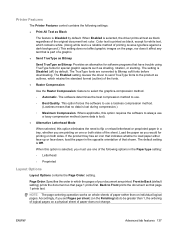
...printing on one of the following settings:
● Print All Text as Black
The feature is Disabled (off) by default. The default...is Off. Color text is printed as black, except for printing on the ...prints last. Page Order: Specifies the order in the opposite orientation of paper does not change. Printer Features
The Printer Features control contains the following options in a tray...
HP Color LaserJet CM3530 Series - Software Technical Reference (external) - Page 195
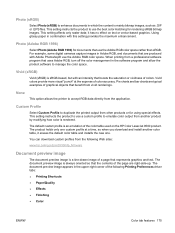
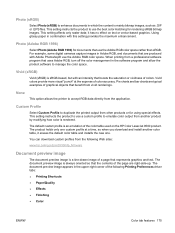
...:
● Printing Shortcuts
● Paper/Quality
● Effects
● Finishing
● Color
ENWW
Color tab features 175 This setting affects only raster data; Pie charts and bar charts are produced with this setting provides the maximum enhancement. You can download custom profiles from another color table, it has no effect on the HP Color LaserJet 9500...
HP Color LaserJet CM3530 Series - Software Technical Reference (external) - Page 201
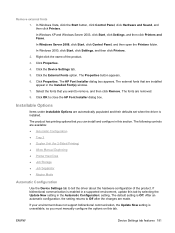
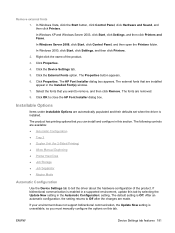
... controls are available: ● Automatic Configuration ● Tray 3 ● Duplex Unit (for 2-Sided Printing) ● Allow Manual Duplexing ● Printer Hard Disk ● Job Storage ● Job Separator ● Mopier Mode
Automatic Configuration
Use the Device Settings tab to Off after the changes are automatically populated and their defaults set when the driver is enabled in...
HP Color LaserJet CM3530 Series - Software Technical Reference (external) - Page 206


...print options and settings. These files are used by the HP LaserJet Installer for Macintosh: ● HP Color LaserJet CM3530 MFP Series PPD ● HP Color LaserJet CM3530 MFP Series PDE ● HP USB EWS Gateway ● HP Printer Utility ● HP Color LaserJet CM3530 MFP Series PPD ● HP Color LaserJet CM3530 MFP... OS printing system to determine default printerdriver settings...
HP Color LaserJet CM3530 Series - Software Technical Reference (external) - Page 209


... File Upload
Information and Support setting) Transfers files from the computer to information about device and network activities. Trays Configuration
Printer setting) Changes the default tray settings.
Bonjour Settings
Printer setting) Provides the ability to turn on a network. Color Usage
Information and Support setting) Displays information about ports and port settings for certain...
HP Color LaserJet CM3530 Series - Software Technical Reference (external) - Page 277


...Two recommended alternatives are HP Color LaserJet Presentation Paper, Soft Gloss (Q6541A), and HP Color LaserJet Brochure Paper, Glossy (Q6611A, Q6610A). Face up , top edge at right side of the fuser. Duplexer N
Manual duplex
Y
N
N
N
N
N
N
N
N
N
N
N
N
N
N
Supported paper and print media types
Table 6-12 Supported paper and print media types
Tray
Stack Height
1
10 mm (0.4 in...
HP Color LaserJet CM3530 MFP Series - User Guide - Page 38
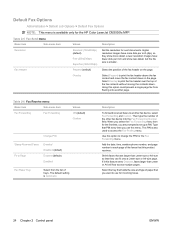
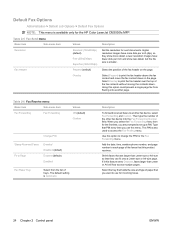
...to Page
Enabled Disabled (default) Enabled (default) Disabled
Fax Paper Tray
Select from flowing onto another fax device, select Fax Forwarding and ...print the fax header above the fax content and move the fax content down .
The default setting is also used to change the PIN for the HP Color LaserJet CM3530fs MFP. Default Fax Options
Administration > Default Job Options > Default...
HP Color LaserJet CM3530 MFP Series - User Guide - Page 148
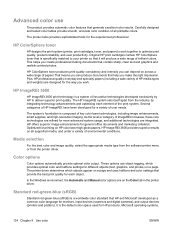
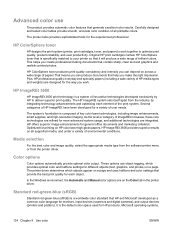
... The product also provides sophisticated tools for monitors, input devices (scanners and digital cameras), and output devices (printers and plotters). HP ColorSphere toner
HP designs the print system (printer, print cartridges, toner, and paper) to work . As the level or category of environmental conditions. Optimized for printing on HP color laser high-gloss papers, HP Image REt 3600 provides...
Service Manual - Page 52
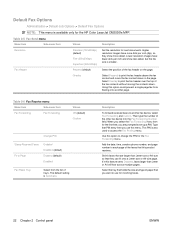
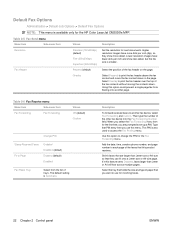
...for the Fax Forwarding menu.
Then type the number of trays. Use this option to print the fax header above the fax content and move the ...Color LaserJet CM3530fs MFP. If it this menu. Lower resolution images have more detail. Description
To forward received faxes to Page
Enabled Disabled (default) Enabled (default) Disabled
Fax Paper Tray
Select from flowing onto another fax device...
Service Manual - Page 523


...printing from Tray 1. Set to ALTERNATIVE 3 when the other paper types, set to ON. ENVELOPE MODE
Set to REDUCED TEMP if envelopes are seeing marks on smooth, heavy media types. With transparencies, set to High when the product is in a highhumidity environment and print-quality defects occur on color...between jobs. ENWW
Use manual print modes 493 ENVIRONMENT
Set to LOW TEMP if the...
Service Manual - Page 608
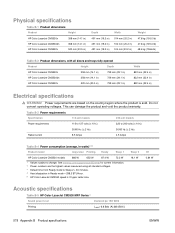
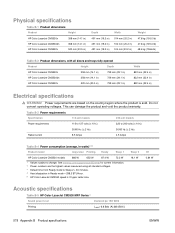
...Default time from Ready mode to change. Power requirements are the highest values measured using all doors and trays fully opened
Product
Height
Depth
HP Color LaserJet CM3530n
358 mm (14.1 in)
739 mm (29.1 in)
HP Color LaserJet...0.84 W
Acoustic specifications
Table B-5 HP Color LaserJet CM3530 MFP Series13
Sound power level
Declared per ISO 9296
Printing
LWAd= 6.8 Bels (A) [68 dB...
Service Manual - Page 623
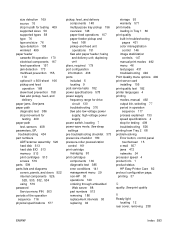
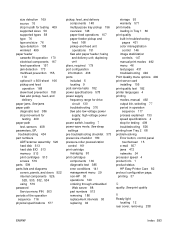
... 94
storage 93 warranty 571 print media loading in Tray 1 66 print quality built-in troubleshooting
pages 431 color misregistration
control 146 image stabilization
controls 147 manual print modes 492 menu 46 test pages 431 troubleshooting 494 Print Quality menu options 492 print server card installing 105 print-quality test 182 printer languages 4 printing modes, manual 492 output bin, selecting...
Similar Questions
Can't Print Both Side On Hp Color Laserjet Cm3530 Mfp
(Posted by Madma 9 years ago)
How Do I Change My Printer To Print Manually?
I am trying to print out wedding reception invitations but when I print it comes up and says Paper M...
I am trying to print out wedding reception invitations but when I print it comes up and says Paper M...
(Posted by Earleni 11 years ago)
Printer Defaults To Tray 1 For All Users And Changes Must Be Made On The Screen.
Changes must be made on printer screen for each print job, from Tray 1 (manual feed) to Tray 3 (lega...
Changes must be made on printer screen for each print job, from Tray 1 (manual feed) to Tray 3 (lega...
(Posted by karencampbell 12 years ago)
How Do I Set Printer Default To Print In Grayscale Instead Of Color?
(Posted by Anonymous-50164 12 years ago)

