HP CM3530 Support Question
Find answers below for this question about HP CM3530 - Color LaserJet MFP Laser.Need a HP CM3530 manual? We have 37 online manuals for this item!
Question posted by Tarhems on August 13th, 2014
3530 Wont Print From Tray 2
The person who posted this question about this HP product did not include a detailed explanation. Please use the "Request More Information" button to the right if more details would help you to answer this question.
Current Answers
There are currently no answers that have been posted for this question.
Be the first to post an answer! Remember that you can earn up to 1,100 points for every answer you submit. The better the quality of your answer, the better chance it has to be accepted.
Be the first to post an answer! Remember that you can earn up to 1,100 points for every answer you submit. The better the quality of your answer, the better chance it has to be accepted.
Related HP CM3530 Manual Pages
HP Jetdirect External Print Server Products - External USB Compatibility - Page 2


... Color LaserJet CM1015mfp and CM1017mfp
Print only:
HP Color LaserJet CM3530mfp, CM4730mfp, CM6030mfp, CM6040mfp, 4730mfp; Many devices have their own networking scanning software and no longer support it. Supported Printer lists
Due to various product limitations, not all USB external print servers support the same set of the newer USB printers cannot be sure your firmware on Laserjet MFP...
HP QuickPage - HP Embedded Web Server (EWS) Configuration to Enable AutoSend and Outgoing Email - Page 1


... required). CONFIGURATION STEPS
Prerequisites
1. Identify the IP address of the printer/MFP: Navigate through the menu in the device firmware on HP printers and MFPs. This can be obtained from the IT admin of the metered information from the printers and multifunction products (MFPs) under the "Embedded JetDirect" section.
2. c) If the SMTP server requires authentication...
HP QuickPage - HP Embedded Web Server (EWS) Configuration to Enable AutoSend and Outgoing Email - Page 1


... collection of the device and print the configuration page. Gather SMTP server details (server name, port, user name, and password if authentication is evident.
a) Navigate to Settings > Email server and select Enable outgoing email to configure HP AutoSend on many workgroup HP LaserJets, can be obtained from the printers and multifunction products (MFPs) under the...
HP Color LaserJet CM3530 MFP Series - Job Aid - Color - Page 1


... Development Company, L.P.
1 www.hp.com The Automatic color adjustment option optimizes the neutral-gray color treatment, halftones, and edge enhancements for printing color documents that will be photocopied or faxed. To gain access to the manual color options, from the printer driver to perform
Open the printer driver and click the Color tab.
HP Color LaserJet CM3530 MFP Series -
HP Color LaserJet CM3530 Series - Software Technical Reference (external) - Page 32
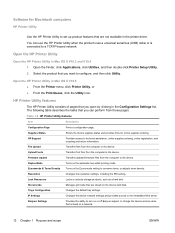
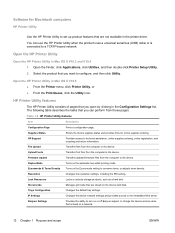
...stored on the device hard disk.
Economode & Toner Density Turns on a network.
12 Chapter 1 Purpose and scope
ENWW
Trays Configuration
Changes the default tray settings. File Upload...Settings
Provides the ability to turn on the automatic two-sided printing mode.
IP Settings
Changes the device network settings and provides access to technical assistance, online supplies...
HP Color LaserJet CM3530 Series - Software Technical Reference (external) - Page 171
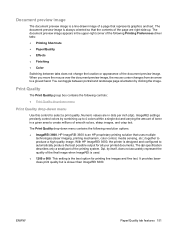
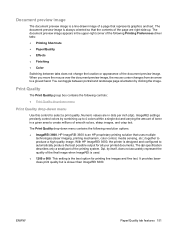
... by clicking the image. The document preview image is designed and configured to select a print quality.
With HP ImageREt 3600, the printer is always oriented so that the contents of a page that uses multiple technologies (laser imaging, printing mechanism, color control, media sensing, etc.) together to a gloved hand. Dpi, by combining up . ENWW
Paper...
HP Color LaserJet CM3530 Series - Software Technical Reference (external) - Page 181


...: ● Prepunched ● Preprinted ● Letterhead ● Cardstock
When the paper type is set to Not Installed (under Device Settings) to the print mode. When you select a paper type, you are not supported by the duplexing unit. The CM3530 MFP always comes with the best possible quality. Transparencies and labels should never be manually...
HP Color LaserJet CM3530 Series - Software Technical Reference (external) - Page 191
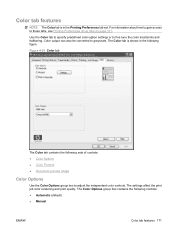
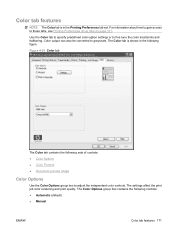
The settings affect the print job color rendering and print quality. The Color Options group box contains the following sets of controls: ● Color Options ● Color Themes ● Document preview image
Color Options
Use the Color Options group box to adjust the independent color controls. Figure 4-20 Color tab
The Color tab contains the following controls: ● Automatic (...
HP Color LaserJet CM3530 Series - Software Technical Reference (external) - Page 197
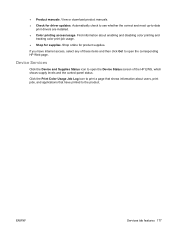
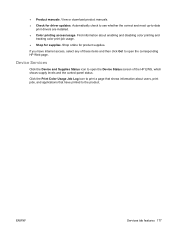
... HP EWS, which shows supply levels and the control-panel status.
Device Services
Click the Device and Supplies Status icon to the product. ● Product manuals. Find information about users, print jobs, and applications that shows information about enabling and disabling color printing and
tracking color print-job usage. ● Shop for supplies.
Shop online for driver...
HP Color LaserJet CM3530 Series - Software Technical Reference (external) - Page 275
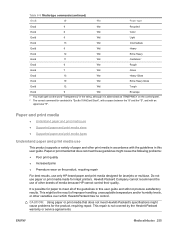
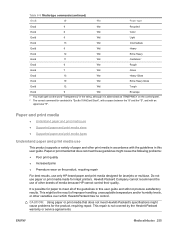
... problems:
● Poor print quality ● Increased jams ● Premature wear on the control-panel. 2 The correct command for laserjets or multiuse. This repair is...print media that does not meet Hewlett-Packard's specifications might cause problems for inkjet printers. Table 6-9 Media-type commands (continued)
Esc&
n#
Wd
Paper type
Esc&
9
Wd
Recycled
Esc&
6
Wd
Color...
HP Color LaserJet CM3530 Series - Software Technical Reference (external) - Page 285
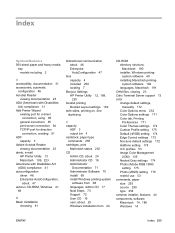
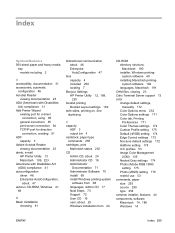
...Utility 12, 189, 225
booklet printing Booklet Layout settings 162
both sides, printing on. Index
Symbols/Numerics 500-sheet paper and heavy media
tray models including 2
A accessibility, ...23 Citrix Terminal Server support 13 color
change default settings, manually 172
Color Options menu 232 Color Options settings 171 Color tab, Printing
Preferences 171 Color Themes settings 174 Custom Profile ...
HP Color LaserJet CM3530 MFP Embedded Web Server - User Guide - Page 30


...
Lists the cyan, magenta, yellow, and black (CMYK) values for highlights, midtones,
and shadows.
4
Parameters
For color devices, specific engine settings related to the printing or
electrophotographic process are used to detect, diagnose, and track print- The
electrophotographic parameters, which are critical in a 272-cell binary array that the area provides
DMAX is a density...
HP Color LaserJet CM3530 MFP Series - User Guide - Page 45
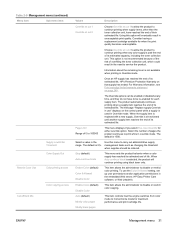
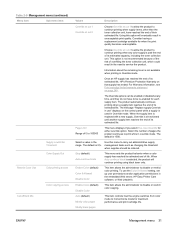
...
This item allows the administrator to monochrome mode for when the print quality becomes unacceptable. Table 2-9 Management menu (continued)
Menu item
Sub-menu item
Supply Low/Order Threshold
Color Supply Out
Restrict Color Use
Color printing access
Color/Black Mix
Color copying access
Values
Description
Override at out 1 Override at out 2
Choose Override at out 1 to allow...
HP Color LaserJet CM3530 MFP Series - User Guide - Page 67
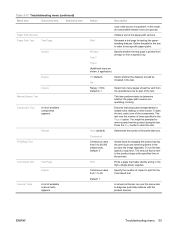
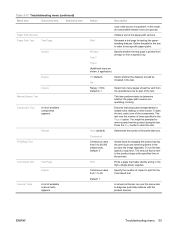
... (default)
Determines the number of times specified in the test.
Specify the number of the components.
You might be sent from 1 to print for the Color Band test.
All trays Tray 1
Specify whether the test page is the source of the paper-path sensors. To start the test, select one of copies to 30...
HP Color LaserJet CM3530 MFP Series - User Guide - Page 246


... Check that optimizes print quality. Also, make sure that the tray is correctly configured for this product. ● Handle transparencies by the edges. Print quality problems associated with...www.hp.com/support/cljcm3530mfp. Try printing the job in smaller batches. ● If the selected colors are undesirable when printed, select different colors in the print path, they are using a ...
HP Color LaserJet CM3530 MFP Series - Analog Fax Accessory 500 Fax Guide - Page 30


Set the paper tray
The paper tray setting selects the MFP paper tray to display the Fax Receive menu. 5. Touch Receive Fax to pull paper from a ... save the paper tray value. Touch Save to display the Fax Paper Tray menu. 6. Remove numbers from memory. Type a number and touch OK. 8. When a fax is received from a blocked phone number, the fax is not printed and is sent from for ...
HP Color LaserJet CM3530 MFP Series - Analog Fax Accessory 500 Fax Guide - Page 65
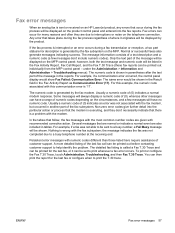
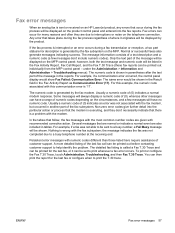
... a numeric code (a few messages will be displayed by the product. You can be printed out individually from the MFP control panel - Nothing is executing, and they are also included in the Fax Activity ... transmission or reception, a two part status/error description is sent or received on an HP LaserJet product, any errors that there is called a Fax T.30 Trace and can be shown in...
HP Color LaserJet CM3530 MFP Series - Analog Fax Accessory 500 Fax Guide - Page 94


...multifunction product 1
N not configured 7 notes 3 notification settings 23
O overlay header
setting 14
P paper tray selection 22 parts 5 pause, when dialing 32 PBX systems troubleshooting 55 phone book 34 phone lines troubleshooting 55 phone number 8 photos, low quality 32 PIN
changing 41 creating 41 resetting 41 polling 23 prefix automatic dialing 15 printing...
ENWW mercury-free product 76 MFP.
Service Manual - Page 81


... to isolate noise, leaking, or other issues. Print
Generate a test page for the Color Band test.
This item performs tests to print for testing the paperhandling features. Default: 0
Isolate faults by stopping the product during the test.
Default: 1
A service technician can use this mode, all trays or from the specified source as part of...
Service Manual - Page 412


... read motor ● Sensors
◦ ADF empty sensor ◦ Top-of fax modulations. Print a color-band test page to identify arcing in mid print cycle allows you to remove a print cartridge to help determine which cartridge is the source of the trays. Use this test.
This item displays the status of each sensor, and allows...
Similar Questions
Imagistics 3530 How Print Configuration Page
(Posted by nokiamd 9 years ago)
Hp Laserjet Cm 3530 Mfp Install On Mac How To Two-sided Print
(Posted by rugo 9 years ago)
My Hp 1050 Wont Print Text In Color
(Posted by xxfaobob 10 years ago)
Change Color Preferences
how do i change print preferences to color from my computer
how do i change print preferences to color from my computer
(Posted by azannette 12 years ago)
My Printer Wont Print Black Only Color
(Posted by Anonymous-51013 12 years ago)

