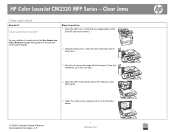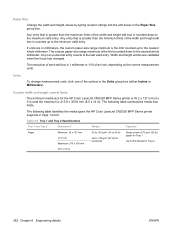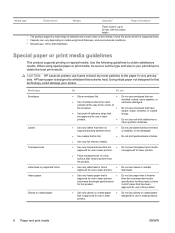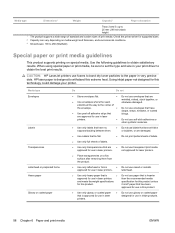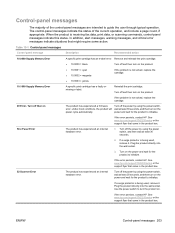HP CM2320nf Support Question
Find answers below for this question about HP CM2320nf - Color LaserJet Laser.Need a HP CM2320nf manual? We have 19 online manuals for this item!
Question posted by arnol68 on December 1st, 2011
When I Turn The Machine On It Says That There Is A Paper Jam In Tray 3.
When I turn the machine on it says that there is a paper jam in tray 3. The modal I have only has two paper trays. No matter what I do, I can't get past this error screen telling me there is a paper jam in a tray that does not exist.
Current Answers
Related HP CM2320nf Manual Pages
Similar Questions
How To Fix False Paper Jam When Printing On Legal Size Paper.
My 2320 prints fine as long as I'm using letter size paper, but suddenly it has started giving a pap...
My 2320 prints fine as long as I'm using letter size paper, but suddenly it has started giving a pap...
(Posted by foreverMDS 9 years ago)
Hp Photosmart Says There Is A Paper Jam When None Exists
(Posted by mabhije 10 years ago)
Hp Color Laserjet Cm2320nf Mfp Won't Print From Tray 1 Paper Jam Tray 2
(Posted by emiwils 10 years ago)
Paper Jam - How To Release From Roller
(Posted by ebcslc 11 years ago)
Fuser Error Keeps Telling Me To Turn Off And Then Turn On The Copier
(Posted by sanantonio 11 years ago)