HP CM2320nf Support Question
Find answers below for this question about HP CM2320nf - Color LaserJet Laser.Need a HP CM2320nf manual? We have 19 online manuals for this item!
Question posted by SVazquez on November 6th, 2012
Why Do I Keep Getting A Misprint Error?
Every time I print a document with more than one page it prints 2-3 pages goes into cleaning mode and then I get a misprint error I click ok and then 2-3 pages and the same thing
Current Answers
There are currently no answers that have been posted for this question.
Be the first to post an answer! Remember that you can earn up to 1,100 points for every answer you submit. The better the quality of your answer, the better chance it has to be accepted.
Be the first to post an answer! Remember that you can earn up to 1,100 points for every answer you submit. The better the quality of your answer, the better chance it has to be accepted.
Related HP CM2320nf Manual Pages
HP Color LaserJet CM2320 MFP - Manage and Maintain - Page 12


...-Packard Development Company, L.P.
3 Use the arrow buttons to find the Service menu, and then press OK.
4 Use the arrow buttons to find Cleaning mode, and then press OK.
5 Load plain letter or A4 paper when you can print and use a cleaning page from the product control panel
Steps to perform Use HP ToolboxFX to confirm and begin...
HP Color LaserJet CM2320 MFP - Scan Tasks - Page 3


.... Scan from the PC
How do I?
HP Color LaserJet CM2320 MFP Series -
NOTE: Pressing Start Scan on the product control panel also starts HP LaserJet Scan.
2 Choose the action that you want to accomplish.
• Select a destination to begin scanning.
• Select Set up the device to accomplish.
3 Click OK.
© 2008 Copyright Hewlett-Packard Development...
HP Color LaserJet CM2320 MFP Series - Software Technical Reference - Page 53


... an error or print-cartridge warning occurs in HP ToolboxFX. If multiple products that HP LaserJet product appears when the toolbox is opened.
HP product pop-up alert messages
Pop-up Status Alerts screen in the Alerts folder in the product. The Other Links pane is installed for a single HP LaserJet product, the Device Status page...
HP Color LaserJet CM2320 MFP Series - Software Technical Reference - Page 112


... Updates Visit Product Website
Printer Toolbox Additional Resources Documents Tools
Description
Type text in turn opens the HP Color LaserJet CM2320 MFP Series User Guide . Clicking this options displays a menu that asks: Use of this button to the Home page. Clicking this pane, you are looking for details about troubleshooting printing issues. ● Contact HP. The Home...
HP Color LaserJet CM2320 MFP Series - Software Technical Reference - Page 114


....
2. Status tab
Use the Status tab to select Reports, and then press OK.
3. To print out a copy of the Configuration Page, follow these steps on a Configuration Page.
The following pages: ● Device Status ● Supplies Status ● Device Configuration ● Network Summary ● Print Info Pages ● Color Usage Job Log ● Event Log
NOTE: The Status tab opens to...
HP Color LaserJet CM2320 MFP Series - Software Technical Reference - Page 158


...Advanced Install window opens. Then, click Next. 7. The Choose Easy Install or Advanced Install window opens. The Installing Color LaserJet CM2320 MFP Series installation progress window...device now window opens. The Please allow all open programs. 2. Click Exit. 9. Click Yes, please check for updates automatically (recommended) or No, I agree to this myself. Click Next. 5. Click...
HP Color LaserJet CM2320 MFP Series - Software Technical Reference - Page 203


... additional paper types and then click OK. To view additional supported paper types, select More in the Paper type: drop-down menu. Paper category Everyday < 96g
Presentation 96-130g
Paper type
Engine speed
● Unspecified
● Full
● Plain
● Full
● Plain
● 3/4 speed (6 ppm)
● HP LaserJet 90g
● Full
●...
HP Color LaserJet CM2320 MFP Series - Software Technical Reference - Page 237
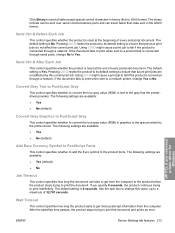
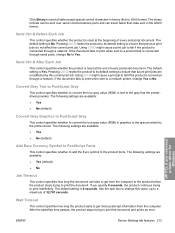
...print the document and prints an error
HP PCL 6 and universal printer-driver for Windows
ENWW
Device... document.
After the specified time passes, the product stops trying to print ...get more postscript information from the computer to the product before the product stops trying to a product that previous print jobs do not affect the current print job. Using Ctrl-D might cause a print...
HP Color LaserJet CM2320 MFP Series - Software Technical Reference - Page 253


... (HP Color LaserJet CM2320 MFP only)
Follow these steps to gain access to Server. 3.
NOTE: Memory cards are only available on the product. Click to choose the product to shop for the IP address of the product. 1. On the Finder menu, click Go. 2. Type smb://[IPAddress], where [IPAddress] stands for HP products. ● Devices. Figure...
HP Color LaserJet CM2320 MFP Series - Software Technical Reference - Page 288
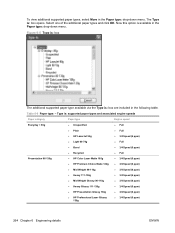
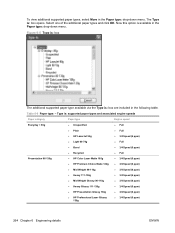
... 96-130g
● Unspecified ● Plain ● HP LaserJet 90g ● Light 60-74g ● Bond ● Recycled ● HP Color Laser Matte 105g ● HP Premium Choice Matte 120g ●...Type is : box are included in the following table. Select one of the additional paper types and click OK. Now this option is : box opens. To view additional supported paper types, select More in the ...
HP Color LaserJet CM2320 MFP Series - Software Technical Reference - Page 302


... 94 Networking tab 104 Paper Handling page 97 Paper Types page 99 Password page 101 PCL5c page 102 PostScript page 102 Print Density page 98 Print Info Pages 95 Print Quality page 98 Print tab 101 Printing page 102 Settings 96 SNMP page 107 Status tab 90 Supplies Status page 91 System Setup page 101 EWS Device Configuration utility, Macintosh 227 Extended Print Modes pane, HP ToolboxFX 64 External...
HP Color LaserJet CM2320 MFP - User Guide - Page 44


...status ● Setting up alerts ● Viewing device documentation ● Gaining access to information about printing a configuration page, see Information pages on page 170. Installs the full software solution. ● Express.
Click Uninstall HP Color LaserJet CM2320 MFP Series, and then follow the onscreen instructions to the device that you must have a supported Web browser on...
HP Color LaserJet CM2320 MFP - User Guide - Page 182


... main pages: ● Device status. View color usage information for the product. ● Event log. View a detailed description of memory installed and whether optional trays are installed. ● Network summary. View details such as the approximate percent of toner remaining in Windows XP and Vista), click
HP, click HP Color LaserJet CM2320 MFP Series, and then click HP...
HP Color LaserJet CM2320 MFP - User Guide - Page 213


... on page 227. See Clean the
automatic document feeder (ADF)
pickup roller assembly on .
Use another fax machine to send a fax to access and print the faxes.
ENWW
Problem-solving checklist 201 Poor copy quality from the flatbed were acceptable, clean the ADF scanning strip. Paper jams when printing. Make sure that media that the HP Color LaserJet...
HP Color LaserJet CM2320 MFP - User Guide - Page 218


... job printed. Load Tray # , Press OK to clear memory. Load Tray 1, / Cleaning Load a clean blank sheet of using non-HP supplies is not covered under HP warranty.
orientation.
Turn power off and then on to Device is empty. Turn power off and then
on
because of paper in all available trays. fewer pages. Misprint, Press OK
Feed delay misprint...
HP Color LaserJet CM2320 MFP - User Guide - Page 231


... low print cartridges. See Clean the product on page 185. Solve image-quality problems
Print problems
Print quality problems
Occasionally, you print in color or in the following examples depict Letter-size paper that follow list the typical cause and solution for each of the paper is intended for color laser printers.
These examples illustrate problems that you print, whether...
HP Color LaserJet CM2320 MFP - User Guide - Page 232


... the leading edge of the paper, the media guides are dirty, or debris has accumulated in the print path. See
Replace [color] cartridge message and Print cartridge on page 185. Check the device environment.
The device is not set Type is to print. Print speed might be slower if you want to match the type of media on...
HP Color LaserJet CM2320 MFP - User Guide - Page 233


... .
Contact HP Support.
See HP ToolboxFX on page 32.
The media might need service. The device is not set Type is intended for color laser printers. In the printer driver, select the Paper tab and set to print on the type of media on which you are printing.
See the support flyer that came in the...
HP Color LaserJet CM2320 MFP - User Guide - Page 235


... the lighter image first.
Problem
Cause
Only black is printing when the document Color mode is set to restart the print job. The device might affect printing.
One or more print cartridges might be printing in your software program, rotate the whole page 180° to continue printing.
Replace any low print cartridges. ENWW
Solve image-quality problems 223
See the...
HP Color LaserJet CM2320 MFP - User Guide - Page 236


... avoid using extremely light or extremely dark colors. See
Replace [color] cartridge message and Print cartridge on the printed color page is inconsistent.
Generally, smoother media produces better the results. Problem
Cause
Solution
A color is printing inconsistently after you are not printing, your computer monitor might differ from the device output. to override the
Replace any low...
Similar Questions
How Do I Get My Hp Laserjet M4345 To Print Fax Confirmation Pages?
(Posted by buben 10 years ago)
Hp Color Laserjet Cm2320nf Mfp Printer Going To Cleaning Mode When Copying
(Posted by bhcoslaze 10 years ago)
How Do I Get My Hp Color Laserjet Cm2320nf Mfp Printer To Connect To My
computer to scan something in
computer to scan something in
(Posted by tstefto 10 years ago)
How To Change Cleaning Mode Hp Color Laserjet Cm2320nf Mfp
(Posted by MukMa 10 years ago)
Getting E Error On Color Screen Of Hp Deskjet F4488 What To Do?
getting E error on color screen of hp deskjet f4488 what to do?
getting E error on color screen of hp deskjet f4488 what to do?
(Posted by milind46360 11 years ago)

