HP CM2320nf Support Question
Find answers below for this question about HP CM2320nf - Color LaserJet Laser.Need a HP CM2320nf manual? We have 19 online manuals for this item!
Question posted by tstefto on September 7th, 2013
How Do I Get My Hp Color Laserjet Cm2320nf Mfp Printer To Connect To My
computer to scan something in
Current Answers
There are currently no answers that have been posted for this question.
Be the first to post an answer! Remember that you can earn up to 1,100 points for every answer you submit. The better the quality of your answer, the better chance it has to be accepted.
Be the first to post an answer! Remember that you can earn up to 1,100 points for every answer you submit. The better the quality of your answer, the better chance it has to be accepted.
Related HP CM2320nf Manual Pages
HP Color LaserJet CM2320 MFP - Color - Page 1


... tab, select Manual, and then select Settings.
© 2008 Copyright Hewlett-Packard Development Company, L.P.
1 www.hp.com Select the Print in black and white.
HP Color LaserJet CM2320 MFP Series -
The Automatic color adjustment option optimizes the neutral-gray color treatment, halftones, and edge enhancements for each element in Grayscale is selected, the product uses the...
HP Color LaserJet CM2320 MFP - Connectivity - Page 1


...NOTE: You can also view the IP address in the EWS or HP ToolboxFX by selecting the Advanced Network Settings tab.
2 Use the arrow ... ?
Show IP address ?
© 2008 Copyright Hewlett-Packard Development Company, L.P.
1 www.hp.com Display the IP address on the control panel
How do I?
Connectivity
Display the IP address on the control panel
? HP Color LaserJet CM2320 MFP Series -
HP Color LaserJet CM2320 MFP - Print Tasks - Page 1


...-click the product icon to cancel, and then click Cancel.
• Windows Vista: Click Start, click Control Panel, and then, under Hardware and Sound, click Printer. HP Color LaserJet CM2320 MFP Series -
If more than one process is running
(for example, the product is printing a document while receiving a fax), pressing Cancel clears the process that...
HP Color LaserJet CM2320 MFP - Print Tasks - Page 2
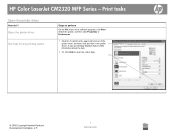
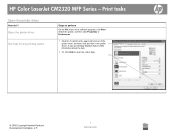
... or Preferences.
1 Click the ? symbol in the upper-right corner of the printer driver, and then click any printing option
Steps to open the online Help. 2
© 2008 Copyright Hewlett-Packard Development Company, L.P.
1 www.hp.com HP Color LaserJet CM2320 MFP Series - Open the printer driver
Get help for any item in the software program, click Print...
HP Color LaserJet CM2320 MFP - Print Tasks - Page 5
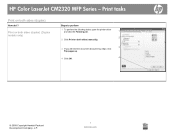
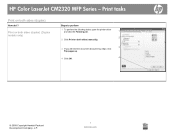
Print tasks
Print on both sides (duplex)
How do I?
HP Color LaserJet CM2320 MFP Series - Print on both sides (duplex) (Duplex models only)
Steps to perform
1 To perform the following tasks, open the printer driver and click the Finishing tab.
1
2 2 Click Print on both sides (manually).
3 3 If you will bind the document along the top edge...
HP Color LaserJet CM2320 MFP - Print Tasks - Page 6
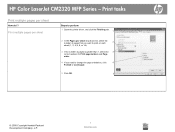
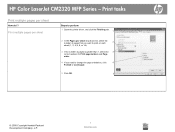
...click
4
Portrait or Landscape.
5 Click OK.
5
© 2008 Copyright Hewlett-Packard Development Company, L.P.
1 www.hp.com
Print tasks
Print multiple pages per sheet drop-down list, select the number of pages that you want to print... If you need to perform 1 Open the printer driver, and click the Finishing tab. 1
2 In the Pages per sheet
How do I? HP Color LaserJet CM2320 MFP Series -
HP Color LaserJet CM2320 MFP - Print Tasks - Page 7
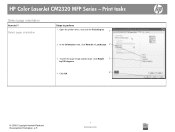
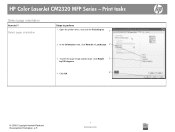
HP Color LaserJet CM2320 MFP Series - Select page orientation
Steps to perform 1 Open the printer driver, and click the Finishing tab.
1
2 In the Orientation area, click Portrait or Landscape. 2
3 To print the page image upside down, click Rotate 3 by 180 degrees.
4 Click OK.
4
© 2008 Copyright Hewlett-Packard Development Company, L.P.
1 www.hp.com
Print tasks
Select page...
HP Color LaserJet CM2320 MFP - Print Tasks - Page 8
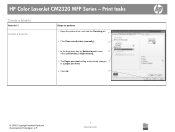
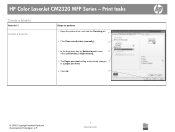
... printer driver, and click the Finishing tab. 1
2 Click Print on both sides (manually).
2
3 In the drop-down box for Booklet layout, select
3
either Left binding or Right binding.
4 The Pages per sheet setting automatically changes 4 to 2 pages per sheet.
5 Click OK.
5
© 2008 Copyright Hewlett-Packard Development Company, L.P.
1 www.hp.com
HP Color LaserJet CM2320 MFP...
HP Color LaserJet CM2320 MFP - Print Tasks - Page 9
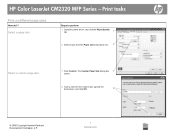
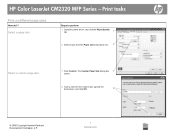
... printer driver, and click the Paper/Quality
tab.
1
2 Select a size from the Paper sizes drop-down list.
2
Select a custom page size
1 Click Custom. The Custom Paper Size dialog box 1 opens.
2 Type a name for the custom size, specify the dimensions, and click OK.
2
© 2008 Copyright Hewlett-Packard Development Company, L.P.
1 www.hp.com HP Color LaserJet...
HP Color LaserJet CM2320 MFP Series - Software Technical Reference - Page 13


... options ...232 Installation instructions for the HP Color LaserJet CM2320 MFP Series Printer 248 Windows software 249 Product communication 249 Hardware/firmware 251 Miscellaneous 252 IP discovery and rediscovery ...253
ENWW
xi Animated Getting Started Guide ...232 Macintosh installation instructions for direct and network connections 234 Installation dialog box options for Macintosh...
HP Color LaserJet CM2320 MFP Series - Software Technical Reference - Page 28


...
●
Print quality
●
●
●
Fax (HP LaserJet CM2320 ● Fax Model / CM2320 Memory-Card Model only)
Copy
●
Scan
●
●
●
Memory card slots (HP Color ● LaserJet CM2320 MFP Memory-Card Model only)
Networking
●
Printer-driver features
●
Interface connections
●
●
●
Economical printing
●
●...
HP Color LaserJet CM2320 MFP Series - Software Technical Reference - Page 43


... installer.
All of choice and the operating system. Select from the following features: ● The HP Color LaserJet CM2320 MFP Series solutions software CD features an interactive software
interface. ● The network connection is integrated so that you can install printer-drivers and connect to paper-handling features and print-quality features. Topics: ● Select the best...
HP Color LaserJet CM2320 MFP Series - Software Technical Reference - Page 112


...in this field that asks: Use of this function requires an Internet connection.
Home page
When the HP Solution Center appears, the first screen is the Home page. Help...Product Website
Printer Toolbox Additional Resources Documents Tools
Description
Type text in turn opens the HP Color LaserJet CM2320 MFP Series User Guide . Follow the onscreen directions to display the HP Product Recycling...
HP Color LaserJet CM2320 MFP Series - Software Technical Reference - Page 163


...Install Windows solutions software
components
Select the Connect another HP Color LaserJet CM2320 MFP Series product. Universal printer-driver (UPD) installation
The HP Universal Print Driver for the product, such... Series Device option to show the product's unique, available features.
Select Uninstall to www.hp.com/go to uninstall the printer-drivers or software from www.hp.com....
HP Color LaserJet CM2320 MFP Series - Software Technical Reference - Page 242
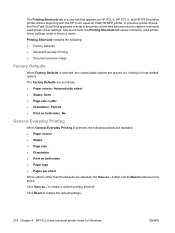
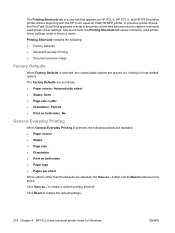
... selected, the Save as ...
Printing Shortcuts contains the following options are available: ● Paper source ● Staple ● Page size ● Orientation ● Print on HP PCL 5, HP PCL 6, and HP PS Emulation printer-drivers beginning with the HP Color LaserJet CM4730 MFP printer.
HP Color LaserJet CM2320 MFP Series - Software Technical Reference - Page 268


...9679; HP LaserJet Scan ● Troubleshooting tools ● Known issues for identifying and resolving these conflicts. NOTE: USB connections are described in this product, the Windows Device Manager might show a conflict. Troubleshooting
The following topics: ● Overview ● USB port connections ● Product conflicts in Windows
Overview
The HP Color LaserJet CM2320 MFP Series...
HP Color LaserJet CM2320 MFP Series - Software Technical Reference - Page 270


....4 products
Product ● HP Color LaserJet CM2320 MFP Series USB product ● HP Color LaserJet CM2320 MFP Series Printer ● HP Color LaserJet CM2320 MFP Series
246 Chapter 6 Engineering details
ENWW Installed Products Figure 6-1 Sample Device Manager window
Click the View menu to see the following options: ● Devices by Type ● Devices by Connection ● Resources by...
HP Color LaserJet CM2320 MFP Series - Software Technical Reference - Page 277


... a connection to the product.
● Installed using the Rediscovery library, HPZJRD01.DLL. This is written. ENWW
IP discovery and rediscovery 253
otherwise, the IP address is a binary value consisting of the MAC address and some other data. It may take a while for the product. If a change . Scan printer-driver
When the HP Color LaserJet CM2320 MFP Series...
HP Color LaserJet CM2320 MFP - User Guide - Page 276


... For regulatory purposes, this device must accept any interference received, including interference that the product
Product Name: Accessories4)
HP Color LaserJet CM2320nf MFP HP Color LaserJet CM2320fxi MFP
BOISB-0704-00 (US-Fax... +A11 IEC 60825-1:1993 +A1 +A2 / EN 60825-1:1994 +A1 +A2 (Class 1 Laser/LED Product) GB4943-2001
EMC:
CISPR22:2005 / EN55022:2006 - This number should not be ...
Service Manual - Page 5


... product software ...9 Software included with the product 9 Supported printer drivers 11 Software for other operating systems 12 System requirements ...13 Connectivity ...14 Supported network protocols 14
2 Control panel HP Color LaserJet CM2320 control panel 18 HP Color LaserJet CM2320 MFP Fax Model and HP Color LaserJet CM2320 MFP Memory-Card Model control panel ...19 Control-panel menus...
Similar Questions
Hp Color Laserjet Cm2320nf Mfp Scan Error Cannot Connect
(Posted by Cjb1AL 10 years ago)
Hp Color Laserjet Cm2320nf Mfp Cannot Connect To The Smtp Server
(Posted by beckyLOR 10 years ago)
Hp Color Laserjet Cm2320nf Mfp Printer Going To Cleaning Mode When Copying
(Posted by bhcoslaze 10 years ago)
Hp Color Laserjet Cm1312nfi Mfp Printer Faded Print How To Fix
hp color laserjet CM1312nfi MFP printer faded print how to fix
hp color laserjet CM1312nfi MFP printer faded print how to fix
(Posted by premkiran9 11 years ago)
How To Install Hp Color Laserjet Cm2320nf Mfp On Windows 7 64-bit?
Can't instally my HP Color LaserJet CM2320nf MFP on Windows 7 64-bit, please? in step of installati...
Can't instally my HP Color LaserJet CM2320nf MFP on Windows 7 64-bit, please? in step of installati...
(Posted by slisha9999 11 years ago)

