HP CM2320nf Support Question
Find answers below for this question about HP CM2320nf - Color LaserJet Laser.Need a HP CM2320nf manual? We have 19 online manuals for this item!
Question posted by secsuvid on November 24th, 2013
How To Print Only Black Hp Cm2320nf Mfp
The person who posted this question about this HP product did not include a detailed explanation. Please use the "Request More Information" button to the right if more details would help you to answer this question.
Current Answers
There are currently no answers that have been posted for this question.
Be the first to post an answer! Remember that you can earn up to 1,100 points for every answer you submit. The better the quality of your answer, the better chance it has to be accepted.
Be the first to post an answer! Remember that you can earn up to 1,100 points for every answer you submit. The better the quality of your answer, the better chance it has to be accepted.
Related HP CM2320nf Manual Pages
HP Jetdirect External Print Server Products - External USB Compatibility - Page 2


...they are respectively HP's wireless value line external print server and HP's full featured external print server. HP Jetdirect en1700
Supported with USB 1.1 in many cases no longer rely on Laserjet MFP's. HP Officejet Pro K550, K850, K5300, K5400 and 8000
Print and Windows based scanning:
HP Color LaserJet CM1015mfp and CM1017mfp
Print only:
HP Color LaserJet CM3530mfp, CM4730mfp, CM6030mfp...
HP Jetdirect External Print Server Products - External USB Compatibility - Page 4


...*
* printing only; HP Deskjet 895 Cse/Cxi; HP LaserJet M3027mfp*, M3035mfp*, M4345mfp*, M5025mfp*, M5035mfp*, 3050*, 3052*, 3055*, 3390*, 3392*; no webscan ** except HP Photosmart 7200 series
HP Jetdirect 175x
Supported with these USB network-capable HP peripherals:
HP Color LaserJet 4730mfp*, 9500mfp*; HP CM 8060 Color MFP with these USB network-capable HP peripherals:
HP Business...
HP Color LaserJet CM2320 MFP - Color - Page 2


.... Adaptive halftoning is on .
● Off turns off both trapping and adaptive halftoning.
© 2008 Copyright Hewlett-Packard Development Company, L.P.
2 www.hp.com HP Color LaserJet CM2320 MFP Series - Select this option when sharp edges and details are the top priority.
● Detail is the most aggressive trapping setting. Select this option when ...
HP Color LaserJet CM2320 MFP - Copy Tasks - Page 1


...
© 2008 Copyright Hewlett-Packard Development Company, L.P.
4 Press Start Copy Black or Start Copy Color on top of originals into the ADF input tray, with the media stack ... for each copy.
1 www.hp.com
Document loaded ?
? Also, do not use an original that contains correction tape, correction fluid, paper clips, or staples.
HP Color LaserJet CM2320 MFP Series - Copy
Copy using the...
HP Color LaserJet CM2320 MFP - Copy Tasks - Page 2
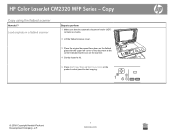
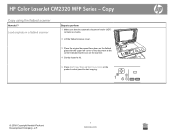
... of the document at the corner indicated by the icon on the scanner.
4 Gently close the lid.
5 Press Start Copy Black or Start Copy Color on the product control panel to start copying.
?
© 2008 Copyright Hewlett-Packard Development Company, L.P.
1 www.hp.com Copy
Copy using the flatbed scanner
How do I? HP Color LaserJet CM2320 MFP Series -
HP Color LaserJet CM2320 MFP - Copy Tasks - Page 5
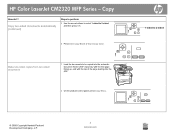
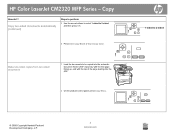
..., and then press OK.
6 Press Start Copy Black or Start Copy Color.
Copy
How do I? Copy two-sided documents automatically (continued)
Steps to perform
5 Use the arrow buttons to select 1-sided to 2-sided
?
?
2 On the product control panel, press Copy Menu. ?
© 2008 Copyright Hewlett-Packard Development Company, L.P.
2 www.hp.com
HP Color LaserJet CM2320 MFP Series -
HP Color LaserJet CM2320 MFP - Copy Tasks - Page 6
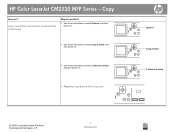
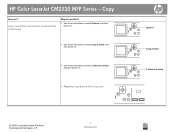
... to select Copy 2-sided, and then press OK.
5 Use the arrow buttons to select 2-sided to 2-sided ?
?
© 2008 Copyright Hewlett-Packard Development Company, L.P.
3 www.hp.com
Copy 2-sided ?
2-sided to 2-sided, and then press OK.
6 Press Start Copy Black or Start Copy Color. Options ?
Copy
How do I? HP Color LaserJet CM2320 MFP Series -
HP Color LaserJet CM2320 MFP Series - Software Technical Reference - Page 48


... to change product settings, including color access control settings. Use HP Web Jetadmin to four colors within an intranet.
HP ColorSphere toner produces print-quality consistency and intensity that contain sharp, clear text and graphics and realistic printed photos.
HP ImageREt 3600
ImageREt 3600 provides 1,200 dots-per-inch (dpi) color laser-class quality through a Web browser...
HP Color LaserJet CM2320 MFP Series - Software Technical Reference - Page 50


... a palette of producing color. Match colors
The process of matching product output color to your computer screen is to print sRGB colors.
Several factors can use HP ToolboxFX to the colors on your screen do not perfectly match your printed output: ● Paper type ● product colorants (inks or toners, for example) ● Printing process (inkjet, press, or laser technology, for...
HP Color LaserJet CM2320 MFP Series - Software Technical Reference - Page 90


...Extended Print Modes pane (5 of media types, as well as follows: ● Plain ● HP LaserJet 90g ● HP Color LaserJet Matte 105g ● HP Premium Choice Matte 120g ● HP Color Laser Brochure Matte 160g ● HP Matte 200g ● HP Presidential Glossy 130g ● HP Color Laser Brochure Glossy 160g ● HP Tri-fold Color Laser Brochure Glossy 160g ● HP Color Laser...
HP Color LaserJet CM2320 MFP Series - Software Technical Reference - Page 204


...-175g
● Extra Heavy Glossy 131-175g
● HP Cover Matte 200g
● 3/4 speed (6 ppm)
● HP Matte Photo 200g
● 3/4 speed (6 ppm)
● HP Color Laser Photo Glossy 200g
● HP Color Laser Photo Glossy 200g (faster printing)
● 3/4 speed (6 ppm) ● 3/4 speed (6 ppm) ● Half Speed (4 ppm)
● HP Color Laser Photo Glossy 200g (higher gloss)
●...
HP Color LaserJet CM2320 MFP Series - Software Technical Reference - Page 228
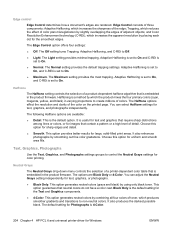
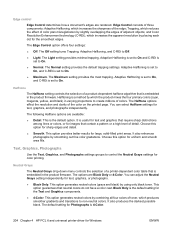
... settings for text, graphics, or photographs.
● Black Only. This option generates neutral colors (grays and black) by smoothing out fine color gradations.
It is the default option. It also enhances photographs by using only black toner. The options are available:
● Detail. Black Only is 4-Color.
204 Chapter 4 HP PCL 6 and universal printer-driver for sharp edges...
HP Color LaserJet CM2320 MFP Series - Software Technical Reference - Page 251


... HP LaserJet Director - Click Applications.
3. Click to open HP EWS. ● Remove Device. Click to open the Director folder, and then double-click the HP LaserJet Director icon. To gain access to the Applications folder, open the HP LaserJet MFP folder, open the HP LaserJet Scan software. ● E-mail.
To open the HP LaserJet Director. ● Scan. Click to launch the Mac Print...
HP Color LaserJet CM2320 MFP Series - Software Technical Reference - Page 277


...Print and HP ToolboxFX rediscovery occurs only if the computer and the product are being updated.
● Installed using hostname.
If this location; ENWW
IP discovery and rediscovery 253 It may take a while for the network routing tables to which the printer-driver was installed. Scan printer-driver
When the HP Color LaserJet CM2320 MFP...\Control\Print\Monitors\HP Standard ...
HP Color LaserJet CM2320 MFP Series - Software Technical Reference - Page 289


... Glossy 131-175g
Photo/Cover 176-200g
● HP Cover Matte 200g
● 3/4 Speed (6 ppm)
● HP Matte Photo 200g
● 3/4 Speed (6 ppm)
● HP Color Laser Photo Glossy 200g ● 3/4 Speed (6 ppm)
● HP Color Laser Photo Glossy 200g ● 3/4 Speed (6 ppm)
(faster printing)
● Half Speed (4 ppm)
● HP Color Laser Photo Glossy 200g
(higher gloss)
●...
HP Color LaserJet CM2320 MFP - User Guide - Page 7


...sided documents automatically (HP Color LaserJet CM2320 MFP MemoryCard Model only) ...85 Copy two-sided documents manually 87
10 Color for Windows Manage color ...90 Automatic ...90 Print in Grayscale ...90 Manual color adjustment ...90 Color themes ...91 Match colors ...92 Match colors using the Microsoft Office Basic Colors palette 92 Match colors using the HP Basic Color Match tool 92 Match...
HP Color LaserJet CM2320 MFP - User Guide - Page 97
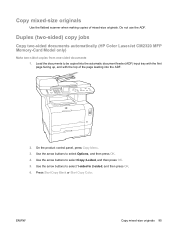
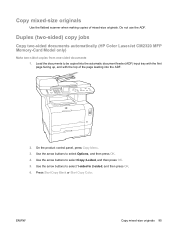
... buttons to select Options, and then press OK. 4. Press Start Copy Black or Start Copy Color. Use the arrow buttons to select 1-sided to be copied into the ADF.
2. Duplex (two-sided) copy jobs
Copy two-sided documents automatically (HP Color LaserJet CM2320 MFP Memory-Card Model only)
Make two-sided copies from one-sided documents...
HP Color LaserJet CM2320 MFP - User Guide - Page 99
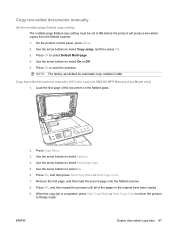
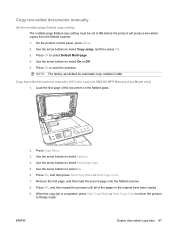
...arrow buttons to select Copy setup, and then press OK. 3. Copy two-sided documents manually (HP Color LaserJet CM2320 MFP Memory-Card Model only) 1. Press OK, and then repeat the process until all of the ...is completed, press Start Copy Black or Start Copy Color to return the product
to Ready mode. Press OK, and then press Start Copy Black or Start Copy Color. 7. Press OK to select...
HP Color LaserJet CM2320 MFP - User Guide - Page 213


... product receive a fax? Use another fax machine to send a fax to verify that the HP Color LaserJet CM2320 MFP Series is plugged into the correct port (see Copy problems on the telephone line and try ...and is the only device on page 227. See Clean the scanner glass on page 195.
Media does not move smoothly through the ADF, and copies should print without print-quality problems. Make a...
HP Color LaserJet CM2320 MFP - User Guide - Page 235


...Software settings might not meet HP specifications. Problem
Cause
Only black is printing when the document Color mode is within humidity specifications.
Verify that the device environment is not selected in your
should be correctly configured. The product is intended for 10 minutes, and then turn the device off for color laser printers.
See Print cartridge on page 185...
Similar Questions
Printer Won't Print Black Hp 5520
My HP printer was not printing at all , although it is not long since I replace Black cartridge , th...
My HP printer was not printing at all , although it is not long since I replace Black cartridge , th...
(Posted by lynnemadsen 4 years ago)
Hp Cm2320nf Mfp How To Print In Duplex
(Posted by michgt 9 years ago)
How Do I Turn Off Fax Error Printing On An Hp Cm2320nf Mfp
(Posted by Katar 10 years ago)
How To Make My Color Cartridge Print Black Hp Officejet 4500
(Posted by GrammSa 10 years ago)
Hp Cm2320nf Mfp Will Only Print Grayscale
The setting through the control panel shows color on. My lcd display on the printer is broken, so I ...
The setting through the control panel shows color on. My lcd display on the printer is broken, so I ...
(Posted by schaffem1 11 years ago)

