HP CM2320nf Support Question
Find answers below for this question about HP CM2320nf - Color LaserJet Laser.Need a HP CM2320nf manual? We have 19 online manuals for this item!
Question posted by ndglodood on September 30th, 2013
Hp Laserjet Cm2320n Mfp Goes Into Cleaning Mode When Printing
The person who posted this question about this HP product did not include a detailed explanation. Please use the "Request More Information" button to the right if more details would help you to answer this question.
Current Answers
There are currently no answers that have been posted for this question.
Be the first to post an answer! Remember that you can earn up to 1,100 points for every answer you submit. The better the quality of your answer, the better chance it has to be accepted.
Be the first to post an answer! Remember that you can earn up to 1,100 points for every answer you submit. The better the quality of your answer, the better chance it has to be accepted.
Related HP CM2320nf Manual Pages
HP Jetdirect External Print Server Products - External USB Compatibility - Page 2


... network-capable HP printers, AIO's, and MFP's:
HP Business Inkjet 2300, 2600, 2800, and 3000; They are respectively HP's wireless value line external print server and HP's full featured external print server. Many devices have their own networking scanning software and no longer support it. As a result, the web scanning capability has been removed from the en1700. HP Color LaserJet CP1515...
HP Jetdirect External Print Server Products - External USB Compatibility - Page 4


... the furnishing or use of merchantability and fitness for any kind with Edgeline Technology*
* printing only; The information contained in -One; HP CM 8060 Color MFP with respect to change without notice. HP Designjet 30, 70, 90, 110+, 130, 500, and 800; HP LaserJet M3027mfp*, M3035mfp*, M4345mfp*, M5025mfp*, M5035mfp*, M9040mfp*, M9050mfp*, 3050*; Microsoft, Windows, and Windows NT...
HP Printers - Supported Citrix Presentation Server environments - Page 15


... the following reasons:
• Lower cost per page when compared to consumer Deskjets. • Faster print speeds in normal modes. • Robust networking capabilities, comparable to HP LaserJets. • Lower intervention rates with higher capacity paper trays and ink supplies. • Higher reliability and duty load. • More comprehensive testing in Citrix environments ...
HP Color LaserJet CM2320 MFP - Color - Page 1


... to print a color document in a document. HP Color LaserJet CM2320 MFP Series - Color
Adjust color / color settings
How do I?
When Print in Grayscale
Steps to perform Setting color options to Automatic typically produces the best possible print quality for printing all color documents. This option is recommended for color documents. Adjust color / color settings Automatic
Print in...
HP Color LaserJet CM2320 MFP - Manage and Maintain - Page 12


HP Color LaserJet CM2320 MFP Series - A page feeds through the product slowly. Clean the paper path from the product control panel.
1 Make sure that media is completed.
1 www.hp.com
? If you can print and use a cleaning page from the product control panel
Steps to perform Use HP ToolboxFX to confirm and begin the cleaning process.
Service menu
? Manage and Maintain...
HP Color LaserJet CM2320 MFP - Security/Authentication - Page 1
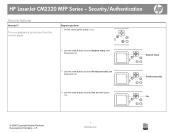
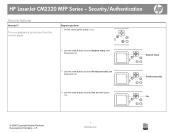
Product security ? HP LaserJet CM2320 MFP Series -
Security/Authentication
Security features
How do I?
System setup ? On ?
© 2008 Copyright Hewlett-Packard Development Company, L.P.
1 www.hp.com Turn on password protection from the control panel
Steps to perform 1 On the control panel, press Setup.
2 Use the arrow buttons to select System ...
HP Color LaserJet CM2320 MFP - Security/Authentication - Page 2
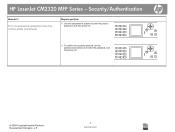
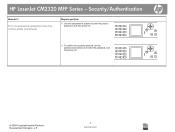
... confirm the product password, use the
alphanumeric buttons to re-enter the password, and then press OK.
..
?
© 2008 Copyright Hewlett-Packard Development Company, L.P.
2 www.hp.com
HP LaserJet CM2320 MFP Series -
HP Color LaserJet CM2320 MFP Series - Quick Reference Guide - Page 22


Service Menu
? Cleaning Mode
?
20 Clean the paper path
If you do not have access to HP ToolboxFX, you can print and use a cleaning page from the product control panel. 1 Press Setup ( ).
2 Use the arrow buttons to find the Service menu, and then press OK.
3 Use the arrow buttons to find Cleaning mode, and then press OK.
?
HP Color LaserJet CM2320 MFP Series - Software Technical Reference - Page 5


...for MS Windows systems 16 HP Color LaserJet CM2320 MFP Series Animated Getting Started Guide 16 HP Color LaserJet CM2320 MFP Series solutions CD browser ....... 17 Installer features 18 HP Color LaserJet CM2320 MFP Series printer-drivers 19 Select the best printer-driver 20 Complete LaserJet printing system 20 HP PCL 6 20 HP LaserJet printing system 20 HP printer-drivers 20 Printer-driver...
HP Color LaserJet CM2320 MFP Series - Software Technical Reference - Page 17


...values ...191 Page orientation ...197 Software components for Macintosh 226 CD part number for HP ToolboxFX ...42 Standard print modes ...63 Print Modes section controls ...67 Printing options and settings ...74 Advanced Network Settings options and settings 81 Default fonts ...111 HP Color LaserJet CM2320 MFP Series product - Type is: supported paper types and associated engine speeds 264...
HP Color LaserJet CM2320 MFP Series - Software Technical Reference - Page 23


...... Congratulations dialog box 241 Figure 6-1 Sample Device Manager window 246 Figure 6-2 Printing Preferences - Covers 181 Figure 4-8 Paper/Quality tab - Color Settings dialog box 203 Figure 4-23 Services tab ...206 Figure 4-24 Device Settings tab ...209 Figure 4-25 Printing Shortcuts tab ...217 Figure 4-26 About tab ...222 Figure 5-1 HP LaserJet Director - Mac Memory Card Access 229...
HP Color LaserJet CM2320 MFP Series - Software Technical Reference - Page 26


... contains basic information about other software features, including the following special topics: ● Troubleshooting ● Uninstall ● paper attributes ● Firmware upgrades ● HP Color LaserJet CM2320 MFP Series Printing-System Install Notes
For the location of information within chapters, see the table of this STR.
2 Chapter 1 Purpose and scope
ENWW
This chapter...
HP Color LaserJet CM2320 MFP Series - Software Technical Reference - Page 40


...HP Color LaserJet CM2320 MFP Series printer-drivers
Printing system and installer
Topics: ● HP Color LaserJet CM2320 MFP Series solutions software CD for MS Windows systems ● Installer features
HP Color LaserJet CM2320 MFP Series solutions software CD for information about the opening screens of the HP Color LaserJet CM2320 MFP Series Animated Getting Started Guide. HP Color LaserJet...
HP Color LaserJet CM2320 MFP Series - Software Technical Reference - Page 43


... features. All of choice and the operating system. The printing system includes software for end users and network administrators who are working in a single process. The HP Color LaserJet CM2320 MFP Series solutions software CD also includes the following features: ● The HP LaserJet Uninstaller Utility
All of the Windows system components are available for the following...
HP Color LaserJet CM2320 MFP Series - Software Technical Reference - Page 90


The Print Modes section of the Extended Print Modes pane contains a list of media types, as well as follows: ● Plain ● HP LaserJet 90g ● HP Color LaserJet Matte 105g ● HP Premium Choice Matte 120g ● HP Color Laser Brochure Matte 160g ● HP Matte 200g ● HP Presidential Glossy 130g ● HP Color Laser Brochure Glossy 160g ● HP Tri-fold Color Laser ...
HP Color LaserJet CM2320 MFP Series - Software Technical Reference - Page 94


Service pane
During the printing process, paper, toner, and dust particles accumulate inside the product. The Cartridge low threshold option sets the percentage threshold that triggers a toner low alert in HP ToolboxFX.
Service Use the Service pane to run the cleaning mode procedure on the product. Set the Cartridge low threshold setting to any value...
HP Color LaserJet CM2320 MFP Series - Software Technical Reference - Page 111


... following sections are available on your HP software. ENWW
HP Solution Center 87 Use the HP Solution Center to gain access to the HP Shopping website, and update your desktop shortcut. By using the HP Solution Center, you select a Recommended installation of the HP Solution Center header.
The HP Color LaserJet CM2320 MFP Series printers can also double-click the...
HP Color LaserJet CM2320 MFP Series - Software Technical Reference - Page 125
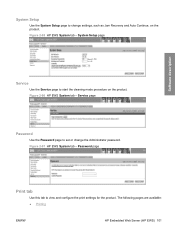
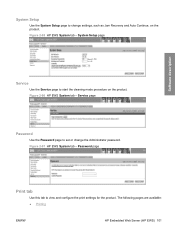
...; Printing
ENWW
HP Embedded Web Server (HP EWS) 101 System Setup
Use the System Setup page to change the Administrator password.
Service page
Password
Use the Password page to set or change settings, such as Jam Recovery and Auto Continue, on the product. Password page
Print tab
Use this tab to start the cleaning mode procedure...
HP Color LaserJet CM2320 MFP Series - Software Technical Reference - Page 163


... the user interface (UI) to www.hp.com/go/upd.
Modify an existing installation
If an HP Color LaserJet CM2320 MFP Series product has been previously installed, the appearance of the main installation window changes on page 157 section of installation windows. Select Uninstall to add another HP Color LaserJet CM2320 MFP Series product. For more information about additional...
HP Color LaserJet CM2320 MFP - User Guide - Page 22


... menu to print reports that provide information about the product.
● Use the Fax setup (HP LaserJet CM2320 Fax Model / CM2320 Memory-Card Model only) menu to configure the fax phone book, the outgoing and incoming fax options, and the basic settings for all faxes.
● Use the Photo setup (HP Color LaserJet CM2320 MFP Memory-Card...
Similar Questions
How To Enlarge/reduce From Copy Atop The Glass On Hp Laserjet M1212nf Mfp
How to enlarge/reduce from copy atop the glass on HP LaserJet M1212nf MFP
How to enlarge/reduce from copy atop the glass on HP LaserJet M1212nf MFP
(Posted by demslie1970 2 years ago)
How To Turn Off The Cleaning Mode Printing To Cm2320
(Posted by zumbapwnai 10 years ago)
Hp Laserjet Cm2320nf Mfp Continuous Cleaning When Receiving Faxes
(Posted by Sheritgiu 10 years ago)
Hp Laserjet Cm2320nf Mfp Will Not Print Photos From Windows 7 Picture Viewer
(Posted by balckab 10 years ago)
Download Software Hp Laserjet M1319f Mfp Cb536a
download software hp laserjet m1319f mfp cb536a
download software hp laserjet m1319f mfp cb536a
(Posted by paulista300 11 years ago)

