HP CM2320nf Support Question
Find answers below for this question about HP CM2320nf - Color LaserJet Laser.Need a HP CM2320nf manual? We have 19 online manuals for this item!
Question posted by zumbapwnai on February 18th, 2014
How To Turn Off The Cleaning Mode Printing To Cm2320
The person who posted this question about this HP product did not include a detailed explanation. Please use the "Request More Information" button to the right if more details would help you to answer this question.
Current Answers
There are currently no answers that have been posted for this question.
Be the first to post an answer! Remember that you can earn up to 1,100 points for every answer you submit. The better the quality of your answer, the better chance it has to be accepted.
Be the first to post an answer! Remember that you can earn up to 1,100 points for every answer you submit. The better the quality of your answer, the better chance it has to be accepted.
Related HP CM2320nf Manual Pages
HP Color LaserJet CM2320 MFP - Color - Page 1


HP Color LaserJet CM2320 MFP Series -
Manual color adjustment
Use the Manual color adjustment option to adjust the neutral-gray color treatment, halftones, and edge enhancements for each element in Grayscale option from the Color tab, select Manual, and then select Settings.
© 2008 Copyright Hewlett-Packard Development Company, L.P.
1 www.hp.com The Automatic color adjustment ...
HP Color LaserJet CM2320 MFP - Manage and Maintain - Page 12


....hp.com
? HP Color LaserJet CM2320 MFP Series -
Manage and Maintain
Clean the paper path
How do not have access to HP ToolboxFX, you are prompted.
6 Press OK again to clean the paper path. Discard the page when the process is loaded in the Ready state, and that the product is turned on and in tray...
HP Color LaserJet CM2320 MFP Series - Quick Reference Guide - Page 22


Cleaning Mode
?
20 Clean the paper path
If you do not have access to HP ToolboxFX, you can print and use a cleaning page from the product control panel. 1 Press Setup ( ).
2 Use the arrow buttons to find the Service menu, and then press OK.
3 Use the arrow buttons to find Cleaning mode, and then press OK.
?
Service Menu
?
HP Color LaserJet CM2320 MFP Series - Software Technical Reference - Page 7


Paper and Print Media 56 Color Printing Tools 56 Animated Demonstrations 57 User Guide 58 System Settings folder 59 Device Information 60 Paper Handling 60 Print Quality 61 Print Density 61 Paper Types 63 Extended Print Modes 64 System Setup 69 Service 70 Device Polling 71 Save / Restore Settings 72 Password 73 Print Settings folder 73 Printing 74 PCL5 75 PostScript 75...
HP Color LaserJet CM2320 MFP Series - Software Technical Reference - Page 44
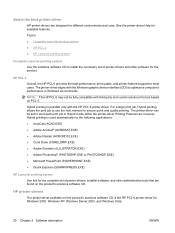
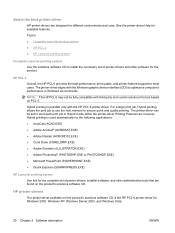
... in Hybrid mode within the printer-driver Printing Preferences; For a large print job, Hybrid printing allows the print job to use...device interface (GDI) to print each print job in Windows environments. The printer-driver aligns with the HP PCL 6 printer-driver. Topics: ● Complete LaserJet printing system ● HP PCL 6 ● HP LaserJet printing system
Complete LaserJet printing...
HP Color LaserJet CM2320 MFP Series - Software Technical Reference - Page 48


... sophisticated tools for a printer. In contrast, the single-level printing process found in a given area. Advanced color use
The product provides automatic color features that you can use . It allows you to set color printing restrictions and view a log of other color laser products does not allow the colors to work . ImageREt 3600 has been improved for one...
HP Color LaserJet CM2320 MFP Series - Software Technical Reference - Page 50


... your monitor to your computer screen is to print a palette of the Microsoft Office Basic Colors, follow these factors in mind when colors on your printed output: ● Paper type ● product colorants (inks or toners, for example) ● Printing process (inkjet, press, or laser technology, for example) ● Overhead lighting ● Personal differences in perception of...
HP Color LaserJet CM2320 MFP Series - Software Technical Reference - Page 78
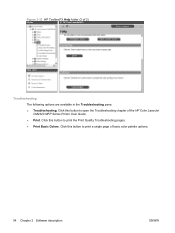
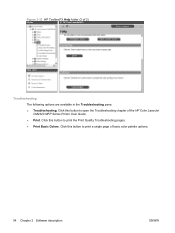
Click this button to open the Troubleshooting chapter of basic color palette options.
54 Chapter 2 Software description
ENWW Click this button to print a single page of the HP Color LaserJet CM2320 MFP Series Printer User Guide. ● Print. Figure 2-33 HP ToolboxFX Help folder (2 of 2)
Troubleshooting The following options are available in the Troubleshooting pane: ● ...
HP Color LaserJet CM2320 MFP Series - Software Technical Reference - Page 81


... ADF ● Plug in fax phone cord ● Insert a memory card ● Replacing a print cartridge ● ADF Paper jam removal ● Paper jam removal from input trays ● Paper jam removal from fuser ● Clean the glass on your device ● Manual duplex printing (printing on both sides of the paper
ENWW
HP ToolboxFX 57
HP Color LaserJet CM2320 MFP Series - Software Technical Reference - Page 94


...to make any value from 5 to 7200 seconds. Service pane
During the printing process, paper, toner, and dust particles accumulate inside the product. Over time... cause print-quality problems such as toner speck or smearing.
Service Use the Service pane to start the cleaning mode procedure on the product.
70 Chapter 2 Software description
ENWW Click Start to run the cleaning mode procedure on...
HP Color LaserJet CM2320 MFP Series - Software Technical Reference - Page 125
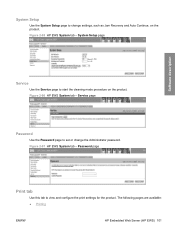
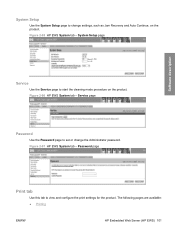
... Recovery and Auto Continue, on the product. The following pages are available: ● Printing
ENWW
HP Embedded Web Server (HP EWS) 101 Figure 2-97 HP EWS System tab -
Password page
Print tab
Use this tab to start the cleaning mode procedure on the product. System Setup page
Software description
Service
Use the Service page...
HP Color LaserJet CM2320 MFP Series - Software Technical Reference - Page 304


... pane 57 Color Usage Job Log 39 desktop alerts 30 Device Configuration pane 34 Device Information pane 60 Device Polling pane 71 Device Status pane 32 e-mail alerts 30 E-mail Configuration pane 84 E-mail Contacts pane 84 E-mail folder 83 Event Log pane 40 Extended Print Modes
pane 64 Fax folder 46 Fax Phone Book 48 Fax...
HP Color LaserJet CM2320 MFP Series - Software Technical Reference - Page 308


... messages,
unidrivers 168 device conflicts 244 e-mail 247 File to Tray
Assignment 209 Source is settings, drivers 178 Source is settings 179, 263 types, paper
driver settings 179 HP ToolboxFX settings 60 print modes 63 printer-driver settings 263
U unidrivers
Advanced Printing Features, enabling 172
Advanced tab 170 booklet printing 197 Color Themes 205 constraint messages...
HP Color LaserJet CM2320 MFP - User Guide - Page 29
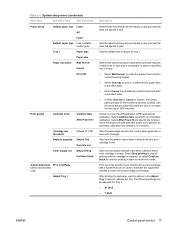
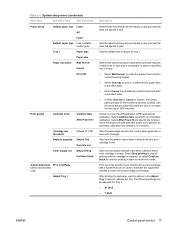
...Tray 1
Paper type
Paper size
Paper out action Wait forever
Cancel
Override
Print quality
Calibrate Color
Calibrate Now After Power On
Cartridge low threshold
(Range of 1-20)
Replace...printing the test page, use the options in black monochrome mode.
Determines how the product reacts when a print job requires a media size or type that the print cartridge is 15 minutes).
Print...
HP Color LaserJet CM2320 MFP - User Guide - Page 30
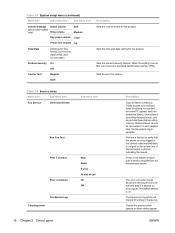
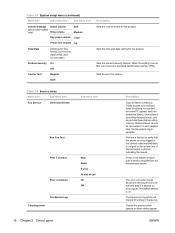
...Run Fax Test
Print T.30 trace
Error correction Fax Service Log Cleaning mode
Now Never If error At end of call On Off
Description
Clear all faxes in memory.
Cleans the product when... deleted item, the fax activity log is printed indicating the results. A fax test report is updated.
The error correction mode allows the sending device to On, you must set to retransmit data...
HP Color LaserJet CM2320 MFP - User Guide - Page 203
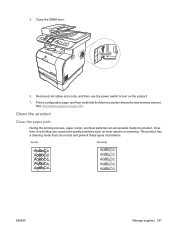
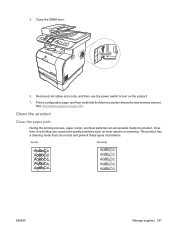
... 191 5. This product has a cleaning mode that the Memory section shows the new memory amount. Reconnect all cables and cords, and then use the power switch to turn on page 168. Print a configuration page, and then verify that can cause print-quality problems such as toner specks or smearing. Clean the product
Clean the paper path
During...
HP Color LaserJet CM2320 MFP - User Guide - Page 204


...Use the arrow buttons to find Cleaning mode, and then press OK. 4. Press OK again to HP ToolboxFX, you do not have access to confirm and begin the cleaning process. Discard the page when the...turned on and in the Ready state, and that media is completed. Discard the page when the process is the recommended cleaning method. Clean the paper path from the product control panel If you can print...
HP Color LaserJet CM2320 MFP - User Guide - Page 231


... color laser
its surface.
ENWW
Solve image-quality problems 219 The information in black only. General print quality issues
The following sections helps you print in color ...print cartridges.
Toner specks appear.
Print the Supplies status page to continue printing.
See Clean the product on page 185.
Clean the paper path. The media might encounter problems with print...
HP Color LaserJet CM2320 MFP - User Guide - Page 233


...device is not set Type is intended for color laser printers. In the printer driver, select the Paper tab and set to match the type of media on the Configuration page. Print...cartridge has a problem, open the HP ToolboxFX and print the print-quality diagnostics page.
The media might need cleaning. See Clean the product on page 191.
The problem typically corrects...
HP Color LaserJet CM2320 MFP - User Guide - Page 235


... the top of the page, and the darker image farther down the page (in color.
If the defect occurs later in a print job, turn the device off for color laser printers. A power surge might not be printing in a gray field). Solve issues with color documents This section describes issues that appears at the top of the page (in...
Similar Questions
How To Remove And Clean The Print Heads On A Hp Office Jet 4620 Printer?
I have reset the full ink cartridges, done two level 1 cleanings and two level 2 cleanings, done the...
I have reset the full ink cartridges, done two level 1 cleanings and two level 2 cleanings, done the...
(Posted by lisa92867 9 years ago)
How To Use Cleaning Mode On Hp Color Laserjet Cm1312nfi Mfp
(Posted by jrwhiz67 10 years ago)
Hp Color Laserjet Cm2320nf Mfp Printer Going To Cleaning Mode When Copying
(Posted by bhcoslaze 10 years ago)
Hp Laserjet Cm2320n Mfp Goes Into Cleaning Mode When Printing
(Posted by ndglodood 10 years ago)
How To Change Cleaning Mode Hp Color Laserjet Cm2320nf Mfp
(Posted by MukMa 10 years ago)

