HP CM2320nf Support Question
Find answers below for this question about HP CM2320nf - Color LaserJet Laser.Need a HP CM2320nf manual? We have 19 online manuals for this item!
Question posted by steMD on February 8th, 2014
Hp Colorlaserjet Cm2320nf Mfp Cannot Connect To Smtp
The person who posted this question about this HP product did not include a detailed explanation. Please use the "Request More Information" button to the right if more details would help you to answer this question.
Current Answers
There are currently no answers that have been posted for this question.
Be the first to post an answer! Remember that you can earn up to 1,100 points for every answer you submit. The better the quality of your answer, the better chance it has to be accepted.
Be the first to post an answer! Remember that you can earn up to 1,100 points for every answer you submit. The better the quality of your answer, the better chance it has to be accepted.
Related HP CM2320nf Manual Pages
HP Color LaserJet CM2320 MFP - Connectivity - Page 1


... You can also view the IP address in the EWS or HP ToolboxFX by selecting the Advanced Network Settings tab.
2 Use the... Hewlett-Packard Development Company, L.P.
1 www.hp.com Steps to select Show IP address, and then press OK.
Connectivity
Display the IP address on the control panel
?
Display the IP address on the control panel
How do I?
HP Color LaserJet CM2320 MFP Series -
HP Color LaserJet CM2320 MFP - Scan Tasks - Page 8


Contact your
and then press OK.
for each e-mail, and then press OK. HP Color LaserJet CM2320 MFP Series -
The product then tests the SMTP settings to make sure they are valid.
..
6 Type a default subject to use for example, "mail.yourISP.com". Before the scan-to select E-mail Setup, and ...
HP Color LaserJet CM2320 MFP - Security/Authentication - Page 1
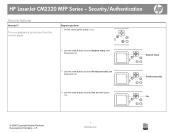
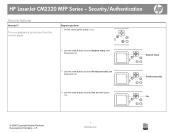
... ? Security/Authentication
Security features
How do I? On ?
© 2008 Copyright Hewlett-Packard Development Company, L.P.
1 www.hp.com
Turn on password protection from the control panel
Steps to perform 1 On the control panel, press Setup.
2 Use... security, and then press OK.
4 Use the arrow buttons to select On, and then press OK.
?
System setup ?
HP LaserJet CM2320 MFP Series -
HP Color LaserJet CM2320 MFP - Security/Authentication - Page 2
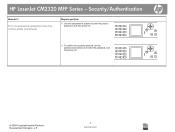
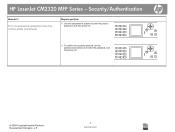
... confirm the product password, use the
alphanumeric buttons to re-enter the password, and then press OK.
..
?
© 2008 Copyright Hewlett-Packard Development Company, L.P.
2 www.hp.com HP LaserJet CM2320 MFP Series -
HP Color LaserJet CM2320 MFP Series - Software Technical Reference - Page 13


Macintosh solutions software ...226 Software components for Macintosh 226 HP EWS Device Configuration utility 227 HP LaserJet Director 227 HP Photosmart Studio for Macintosh 228 Memory card access with the Macintosh (HP Color LaserJet CM2320 MFP only) ...229 System requirements ...230 Operating-system support 230 Availability ...230 Software component localization 230 Order software for ...
HP Color LaserJet CM2320 MFP Series - Software Technical Reference - Page 112


...connection. Click OK to open the Shopping page.
88 Chapter 2 Software description
ENWW Clicking this option opens the Troubleshooting pane
in HP ToolboxFX.
Utilities button
Clicking this field that asks: Use of this option opens the Device Status pane in HP... Tools
Description
Type text in turn opens the HP Color LaserJet CM2320 MFP Series User Guide .
Do you wish to ...
HP Color LaserJet CM2320 MFP Series - Software Technical Reference - Page 158


...Connection Type window opens. Once the USB is connected, the install continues automatically. 8. Quit all HP Install Wizard Processes window opens. The Please Allow All HP Install Wizard Processes window opens. The Installing Color LaserJet CM2320 MFP...the CD-ROM drive. 3. Then, click Next. 7. The Connect your new HP device window, click Recommended Install. 4. The Please allow all open ...
HP Color LaserJet CM2320 MFP Series - Software Technical Reference - Page 159


... the solutions software CD into the CD-ROM drive. 3. Install Finished window opens. On the Select Install to -peer networking). The Connect your new HP device window, click Express Install. 4. Click Exit. Quit all HP Install Wizard Processes window opens. On the Express USB Install window, click Express USB Install. 5. Once the USB is...
HP Color LaserJet CM2320 MFP Series - Software Technical Reference - Page 161


...programs.
2. Install Windows solutions software
components
8. The Connection Type window opens. Then, click Next to begin installing your additional HP product.
9. On the Select Install to continue. &#... You can change the path on your computer, the Thank you intend to install your new HP device window, click Express Install.
4. Click Next.
7. The Identify a printer window opens. ●...
HP Color LaserJet CM2320 MFP Series - Software Technical Reference - Page 163


...components
Select the Connect another CM2320 Series Device option to download additional software from your computer. For more information, go to virtually any HP LaserJet product, from any...Select Install More Software to add another HP Color LaserJet CM2320 MFP Series product. Modify an existing installation
If an HP Color LaserJet CM2320 MFP Series product has been previously installed, ...
HP Color LaserJet CM2320 MFP Series - Software Technical Reference - Page 235


... setting to the amount of the font metric file in the Font(s) to be selected, up to print on the computer. HP PCL 6 and universal printer-driver for Windows
ENWW
Device Settings tab features 211 The font file names appear in the Printer Font File Location text box, or click Browse to...
HP Color LaserJet CM2320 MFP Series - Software Technical Reference - Page 237
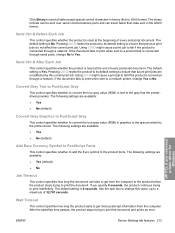
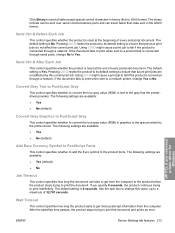
...product continues trying to print the document and prints an error
HP PCL 6 and universal printer-driver for Windows
ENWW
Device Settings tab features 213 After the specified time passes, the product...product waits to No. Send Ctrl-D After Each Job
This control specifies whether the product is connected through serial ports, change No to Yes. The default setting is , 8-bit) format. ...
HP Color LaserJet CM2320 MFP Series - Software Technical Reference - Page 253


... Figure 5-3 System Authentication screen - Type smb://[IPAddress], where [IPAddress] stands for HP products. ● Devices. Click
Connect. 4. NOTE: Memory cards are only available on the product.
● Shop. Click to Server. 3. Click to choose the product to work with the Macintosh (HP Color LaserJet CM2320 MFP only)
Follow these steps to gain access to the memory cards...
HP Color LaserJet CM2320 MFP Series - Software Technical Reference - Page 268


... can be resolved immediately, before continuing to a USB hub. NOTE: USB connections are described in this product, the Windows Device Manager might show a conflict.
Hi-speed USB is distinct from a USB product.
The following sections contain a few guidelines for the HP Color LaserJet CM2320 MFP Series Printer
Port communication
This section provides information on the following...
HP Color LaserJet CM2320 MFP Series - Software Technical Reference - Page 270


....4 products
Product ● HP Color LaserJet CM2320 MFP Series USB product ● HP Color LaserJet CM2320 MFP Series Printer ● HP Color LaserJet CM2320 MFP Series
246 Chapter 6 Engineering details
ENWW Installed Products Figure 6-1 Sample Device Manager window
Click the View menu to see the following options: ● Devices by Type ● Devices by Connection ● Resources by...
HP Color LaserJet CM2320 MFP Series - Paper and Print Media Guide - Page 8
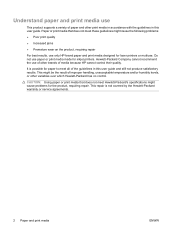
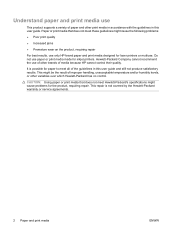
... control. Paper or print media that does not meet Hewlett-Packard's specifications might cause problems for laser printers or multiuse. Do not use only HP-brand paper and print media designed for the product, requiring repair. Hewlett-Packard Company cannot recommend ... media made for paper to meet these guidelines might be the result of media because HP cannot control their quality.
HP Color LaserJet CM2320 MFP - User Guide - Page 49
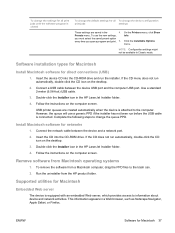
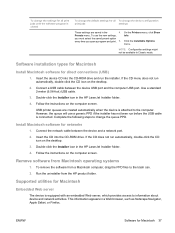
... provides access to the computer.
This information appears in the HP LaserJet Installer folder. 4.
However, the queue will use the new settings,
you must select the saved preset option
every time you open a program and print. 5. Connect the network cable between the device USB port and the computer USB port.
If the CD does...
HP Color LaserJet CM2320 MFP - User Guide - Page 66


...and other variables over which Hewlett-Packard has no control. This might cause problems for laser printers or multiuse. This repair is possible for inkjet printers. Hewlett-Packard Company cannot...media that does not meet Hewlett-Packard's specifications might be the result of media because HP cannot control their quality. Do not use of other brands of improper handling, unacceptable...
HP Color LaserJet CM2320 MFP - User Guide - Page 218


... action
control panel instructions.
Load Tray # , Press OK to Device is appears for the product to start
mode paper prompt.
Load .... Memory low Only 1 copy made by using non-HP supplies is in the product box.
206 Chapter 15 ...assembly area. Order black cartridge
A color print cartridge is low. Order the indicated color print cartridge. Order cyan cartridge
Order...
HP Color LaserJet CM2320 MFP - User Guide - Page 276


...this device must accept any interference received, including interference that the product
Product Name: Accessories4)
HP Color LaserJet CM2320nf MFP HP Color LaserJet CM2320fxi MFP
BOISB-... Laser/LED Product) GB4943-2001
EMC:
CISPR22:2005 / EN55022:2006 -
This Device complies with the product name or the product number(s). Declaration of conformity
HP Color LaserJet CM2320 MFP
...
Similar Questions
Hp Lj M1319f Mfp Is Continues Showing Error Massage 'device Error Press [ok]'
HP LJ M1319F MFP is continues showing error massage "Device Error Press [OK]"Its asking for papers c...
HP LJ M1319F MFP is continues showing error massage "Device Error Press [OK]"Its asking for papers c...
(Posted by cancersumit 7 years ago)
How Do I Set Up The Scanner On My Hp Colorjet Cm2320nf Mfp
(Posted by thepLaur 9 years ago)
Hp Clj Cm2320nf Mfp Printer Does A Self-cleaning In Middle Of Print Job
(Posted by jesslu 9 years ago)
When Hp Clj Cm2320nf Mfp Installed How To Use Scanner In This Mfp
(Posted by marcuang 10 years ago)
Hp Clj Cm2320nf Mfp Can Receive But Not Send Fax
(Posted by lolchkypr 10 years ago)

