HP CM2320nf Support Question
Find answers below for this question about HP CM2320nf - Color LaserJet Laser.Need a HP CM2320nf manual? We have 19 online manuals for this item!
Question posted by lolchkypr on August 23rd, 2013
Hp Clj Cm2320nf Mfp Can Receive But Not Send Fax
The person who posted this question about this HP product did not include a detailed explanation. Please use the "Request More Information" button to the right if more details would help you to answer this question.
Current Answers
There are currently no answers that have been posted for this question.
Be the first to post an answer! Remember that you can earn up to 1,100 points for every answer you submit. The better the quality of your answer, the better chance it has to be accepted.
Be the first to post an answer! Remember that you can earn up to 1,100 points for every answer you submit. The better the quality of your answer, the better chance it has to be accepted.
Related HP CM2320nf Manual Pages
HP Color LaserJet CM2320 MFP - Fax Tasks - Page 1


...-hour time mode.
3 Use the arrow buttons until Send appears, and then press OK.
4 Use the arrow buttons until Send fax later appears, and then press OK.
.. .. ..
© 2008 Copyright Hewlett-Packard Development Company, L.P.
1 www.hp.com
Send ? NOTE: This example shows setting the time for 7:00 2 On the control panel, press Fax Menu. HP Color LaserJet CM2320 MFP Series -
HP Color LaserJet CM2320 MFP - Print Tasks - Page 1


...one process is running
(for example, the product is printing a document while receiving a fax), pressing Cancel clears the process that the product is waiting in a print...product icon to open the window, right-click the print job that you to the Printer dialog box. HP Color LaserJet CM2320 MFP Series - Cancel a print job from the Windows print queue
If a print job is
currently processing....
HP Color LaserJet CM2320 MFP Series - Software Technical Reference - Page 6


... Supplies Status 33 Device Configuration 34 Network Summary 36 Print Info Pages 38 Color Usage Job Log 39 Event Log 40 Alerts folder ...40 Set up Status Alerts 41 Set up E-mail Alerts 43 Product Information folder 45 Demonstration Pages 46 Fax folder ...46 Fax Receive 47 Fax Phone Book 48 Fax Send Log 50 Fax Receive Log 51 Junk...
HP Color LaserJet CM2320 MFP Series - Software Technical Reference - Page 271


... UPDScrub, that can also send the utility to you plan to assist troubleshooting. For more detailed information about troubleshooting HP LaserJet Scan problems, see the ... type
Product
Imaging products Universal Serial Bus controllers
● HP Color LaserJet CM2320 MFP Series ● HP Color LaserJet CM2320 MFP Series
● HP EWS
● USB Printing Support
● USB Composite ...
HP Color LaserJet CM2320 MFP Series - Software Technical Reference - Page 302


..., PCL printer-drivers 210
F fax 46, 47, 50, 51, 52 fax folder 46 Fax folder, HP ToolboxFX 46 fax phone book 48 Fax Phone Book, HP
ToolboxFX 48 fax ports, locating 6 fax printer-driver
languages, Windows 13 operating systems
supported 20 fax receive 47 fax receive log 51 Fax Receive Log, HP
ToolboxFX 51 Fax Receive, HP ToolboxFX 47 fax send log 50 Fax Send Log, HP ToolboxFX 50 Fax tab, EWS (Windows...
HP Color LaserJet CM2320 MFP Series - Software Technical Reference - Page 304


... 34 Device Information pane 60 Device Polling pane 71 Device Status pane 32 e-mail alerts 30 E-mail Configuration pane 84 E-mail Contacts pane 84 E-mail folder 83 Event Log pane 40 Extended Print Modes
pane 64 Fax folder 46 Fax Phone Book 48 Fax Receive 47 Fax Receive Log 51 Fax Send Log 50 features 28 Help folder 52 HP basic color match...
HP Color LaserJet CM2320 MFP Series - Software Technical Reference - Page 307


...
Macintosh software 226, 227 Send Ctrl-D settings 213 send fax printer-driver
languages, Windows 13 operating systems
supported 20 send log 50 serial number 34 Service ID 34
Service pane 70 Service pane, HP ToolboxFX 70 Services tab
printer-drivers 206 Set up E-mail Alerts pane, HP
ToolboxFX 43 settings
color 24 Device Configuration pane 34 Settings tab...
HP Color LaserJet CM2320 MFP - User Guide - Page 8


... and color 107 Scan quality ...108 Scan a book ...109 Scan a photo ...111
12 Fax (fax models only) Fax features ...114 Setup ...115 Install and connect the hardware 115 Configure fax settings ...117 Manage the phone book 118 Set fax polling ...122 Change fax settings ...123 Set the sound-volume settings 123 Send fax settings ...123 Receive fax settings ...128 Use fax ...133 Fax...
HP Color LaserJet CM2320 MFP - User Guide - Page 145
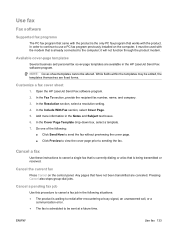
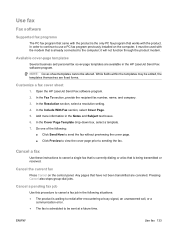
... program. 2. In the Cover Page Template drop-down box, select a template. 7. it must be sent at a future time. In the Fax To section, provide the recipient fax number, name, and company. 3. Add more information in the HP LaserJet Send Fax software program. NOTE: Cover-sheet templates cannot be edited, the templates themselves are fixed forms.
Customize...
HP Color LaserJet CM2320 MFP - User Guide - Page 160


... memory were sent. error
An error occurred while trying to send a fax. Check for a dial tone on page 134.
Fax Send error
An error occurred while trying to receive a fax. Fax memory full Canceling recv. If the error persists, contact HP.
See Set resolution settings on page 152.
Print all received faxes or wait until all of Fine. Cancel all...
HP Color LaserJet CM2320 MFP - User Guide - Page 161


...).
Check that you are dialing the correct fax number. If the error persists, contact HP. ENWW
Solve fax problems 149 Correct the entry.
No fax answer Redial pending
The receiving fax line did Try sending the fax again.
Canceled send
Attempts to redial a fax number failed, or the Call the recipient to retry sending the fax. Check that the redial option is...
HP Color LaserJet CM2320 MFP - User Guide - Page 162


... log: Provides a chronological history of power
The HP Color LaserJet CM2320 MFP Series flash memory protects against data loss when a power failure occurs. Use the arrow buttons to the product. ● Last call report: Provides information about the last fax sent from or received at one time: ● Fax activity log ● Phone book report ● Configuration...
HP Color LaserJet CM2320 MFP - User Guide - Page 169


... has a colored background. Reprint the original document with many graphics. Print a configuration page and check when the reports print.
The product sounds are not correct. The receiving fax machine might be very complex, such as one with a white background, and then resend the fax. To send the fax, lower the resolution and resend the fax.
The fax activity...
HP Color LaserJet CM2320 MFP - User Guide - Page 184
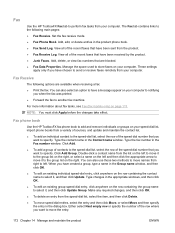
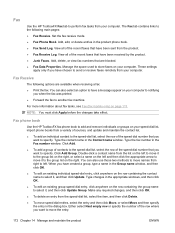
...left. Fax Receive
The following main pages:
● Fax Receive. You can also use those two methods to move it , and then click Update. Fax
Use the HP ToolboxFX Fax tab to perform fax tasks... ● Fax Receive Log. NOTE: You must click Apply before the changes take effect. Type changes in the dialog box. The Fax tab contains links to send or receive faxes remotely from ...
HP Color LaserJet CM2320 MFP - User Guide - Page 186
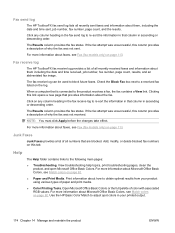
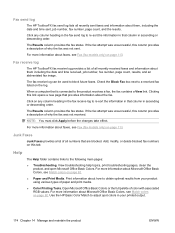
... open Microsoft Office Basic Colors. Use the HP Basic Color Match to the following main pages:
● Troubleshooting. Fax send log
The HP ToolboxFX fax send log lists all recently sent faxes and information about Microsoft Office Basic Colors, see Match colors on page 92.
For more information about them including the date and time received, job number, fax number, page count, results...
HP Color LaserJet CM2320 MFP - User Guide - Page 213


...fax test to receive the fax. Type the password. Make sure that meets HP specifications. Place the configuration page into the correct port (see Copy problems on page 192.
2. Make sure that media that the HP Color LaserJet CM2320 MFP Series is the only device..., clean the flatbed glass.
Use another fax machine to send a fax to send a fax.
If the print quality from the internal...
HP Color LaserJet CM2320 MFP - User Guide - Page 281
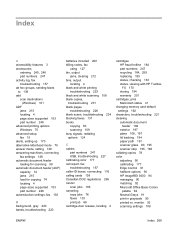
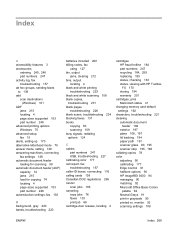
...
C cables
part numbers 247 USB, troubleshooting 227 calibrating color 177 call report, fax troubleshooting 157 caller-ID boxes, connecting 116 calling cards 138 Canadian DOC regulations 266 cancel scan jobs 106 canceling copy jobs 76 faxes 133 print job 68 cartridge-door release, locating 4
cartridges HP fraud hotline 184 part numbers 247 recycling 184...
HP Color LaserJet CM2320 MFP - User Guide - Page 283


...extension phones
receiving faxes from 132 sending faxes from 144
F factory-set defaults, restoring 202 faded print 219 fax
ad hoc ...sending faxes to 141
H Help tab, HP ToolboxFX 174 HP Customer Care 252 HP Director
scanning from (Macintosh) 42 HP fraud hotline 184 HP ImageREt 3600 94 HP Toolbox FX
Status tab 170 HP ToolboxFX
density settings 177 Fax tab 172 Help tab 174 Microsoft Office Basic Colors...
HP Color LaserJet CM2320 MFP - User Guide - Page 288


...part numbers 247 settings 177 troubleshooting blank pages 226 blank scans 234 checklist 200 color 223 configuration page,
printing 49 control panel messages 203 copy quality 228 copy ... Protection
Act 262 telephone numbers
HP fraud hotline 184 telephones
receiving faxes from 132, 146 telephones, connecting extra 116 telephones, downstream
sending faxes from 144 temperature specifications
environment...
Service Manual - Page 9


... ...311 Service menu ...311 Secondary service menu 311 Product resets ...313 Solve fax problems (fax/memory-card models only 314 Fax logs and reports ...314 Change error correction and fax speed 316 Problems sending faxes 317 Problems receiving faxes 319 Performance problems ...322 Memory card problems (fax/memory-card models only 323 Missing or wrong files ...323 Index page...
Similar Questions
My Hp 8600 Can't Receive, Send Faxes, Or Run A Test, What Do I Do?
(Posted by hamilton256731 9 years ago)
Hp Clj Cm2320nf Mfp Printer Does A Self-cleaning In Middle Of Print Job
(Posted by jesslu 9 years ago)
Hp Clj Cm2320fxi Mfp Cannot Send A Fax
(Posted by etelvcaro 10 years ago)
Hp Color Laserjet Cm2320nf Mfp Cannot Send Fax
(Posted by 1STGro 10 years ago)
When Hp Clj Cm2320nf Mfp Installed How To Use Scanner In This Mfp
(Posted by marcuang 10 years ago)

