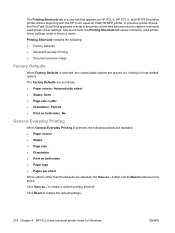HP CM2320nf Support Question
Find answers below for this question about HP CM2320nf - Color LaserJet Laser.Need a HP CM2320nf manual? We have 19 online manuals for this item!
Question posted by DenisTeel on November 18th, 2013
How To Disable Power Save Hp Color Laserjet Cm2320n Printer
The person who posted this question about this HP product did not include a detailed explanation. Please use the "Request More Information" button to the right if more details would help you to answer this question.
Current Answers
Related HP CM2320nf Manual Pages
Similar Questions
Is There Over Current Protection In Hp Color Laserjet Cm2320nf Printers
(Posted by cindiUniv 9 years ago)
My Hp Color Laserjet Multifunction Printer Keeps Turning Off When I Fax And I
get a blue screen
get a blue screen
(Posted by egtrf 9 years ago)
How To Disable Tray 3 From Hp Color Laserjet Cm2320
(Posted by mt11mar 10 years ago)
My Hp Color Laserjet Cm 1312 Is Not Doing Color Copy Laterly, (the Printer Is 7
My Hp Color Laserjet Cm 1312 Is Not Doing Color Copy laterly, (the printer is 7 years old, works fin...
My Hp Color Laserjet Cm 1312 Is Not Doing Color Copy laterly, (the printer is 7 years old, works fin...
(Posted by domi75673 10 years ago)
My Hp Color Laserjet Cm 1312 Is Not Doing Color Copy
i am facing problem in having a color copy from my hp color laserjet. printer gives massage " repla...
i am facing problem in having a color copy from my hp color laserjet. printer gives massage " repla...
(Posted by QasimRafiq 11 years ago)