HP CM2320nf Support Question
Find answers below for this question about HP CM2320nf - Color LaserJet Laser.Need a HP CM2320nf manual? We have 19 online manuals for this item!
Question posted by mbecroco on January 27th, 2014
How To Clean The Scanner Glass On Hp Cm 2320
The person who posted this question about this HP product did not include a detailed explanation. Please use the "Request More Information" button to the right if more details would help you to answer this question.
Current Answers
There are currently no answers that have been posted for this question.
Be the first to post an answer! Remember that you can earn up to 1,100 points for every answer you submit. The better the quality of your answer, the better chance it has to be accepted.
Be the first to post an answer! Remember that you can earn up to 1,100 points for every answer you submit. The better the quality of your answer, the better chance it has to be accepted.
Related HP CM2320nf Manual Pages
HP Jetdirect External Print Server Products - External USB Compatibility - Page 4


...*
* printing only; HP Color Inkjet cp1160 and cp1700; HP Deskjet 895 Cse/Cxi; HP Officejet D, G series, K80/K80xi, and 9100 series; HP PSC 7350, and 7550 All-in -One; HP LaserJet 1015, 1022, 1150, 1160, 1200, 1300, 2200, 2300, 2410, 2420, 2430, 3015, 3020, 3030, 3200, 3300, 3380, 4240, 4250, 4350, and 5200 series; HP CM 8060 Color MFP with...
HP Printers - Supported Citrix Presentation Server environments - Page 35


... process; Note on description - The Scanner/All-in -One devices listed below.
This is much more extensive and, therefore, beyond the scope of testing. Printer model tested
HP Color LaserJet 4600
HP Business Inkjet 2300 HP Deskjet 5440
Driver version tested
HP Color LaserJet 4600 PS (61.53.25.9) &
HP Color LaserJet 4600 PCL5 (61.53.25.9)
HP Business Inkjet 2300 PCL5 (61.53...
HP Color LaserJet CM2320 MFP - Scan Tasks - Page 7


HP Color LaserJet CM2320 MFP Series - Scan
Make my scan look better
How do I? CAUTION: Do not use abrasives, acetone, benzene, ammonia, ethyl alcohol, or carbon tetrachloride on the glass. They might seep under it and damage the product.
2 Clean the glass by using a soft cloth or sponge that has been moistened with nonabrasive glass cleaner.
3 Clean the scanner strip...
HP Color LaserJet CM2320 MFP Series - Quick Reference Guide - Page 12
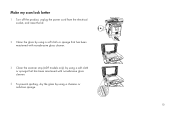
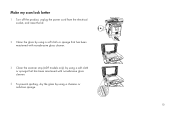
... scan look better
1 Turn off the product, unplug the power cord from the electrical socket, and raise the lid.
2 Clean the glass by using a soft cloth or sponge that has been moistened with nonabrasive glass cleaner.
3 Clean the scanner strip (ADF models only) by using a soft cloth or sponge that has been moistened with nonabrasive...
HP Color LaserJet CM2320 MFP Series - Software Technical Reference - Page 22
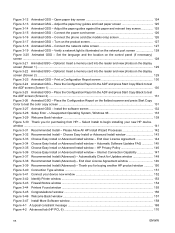
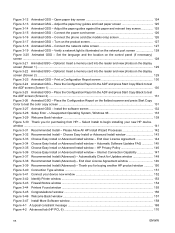
...Install More Software window ...158 Figure 4-1 A typical constraint message ...168 Figure 4-2 Advanced tab (HP PCL 6) ...170
xx
ENWW Choose Easy Install or Advanced Install window 143 Figure 3-33 Choose ... - Set the language and the location on the flatbed scanner and press Start Copy Color to begin installing your device now window 152 Figure 3-42 Identify Printer window ...153 ...
HP Color LaserJet CM2320 MFP Series - Software Technical Reference - Page 28


...the user guide for HP print cartridges. Enabled supplies-ordering capability. Provides 300 ppi, 24-bit full-color scanning from letter/A4-size scanner glass. Two-sided printing ...9679;
●
Fax (HP LaserJet CM2320 ● Fax Model / CM2320 Memory-Card Model only)
Copy
●
Scan
●
●
●
Memory card slots (HP Color ● LaserJet CM2320 MFP Memory-Card Model...
HP Color LaserJet CM2320 MFP Series - Software Technical Reference - Page 81


... following options are available in the Color Printing Tools pane: ● Print Basic Colors ● View Custom Colors ● Basic Color Match Figure 2-37 HP ToolboxFX Help folder -Color Printing Tools pane
Software description
Animated ... trays ● Paper jam removal from fuser ● Clean the glass on your device ● Manual duplex printing (printing on both sides of the paper
ENWW...
HP Color LaserJet CM2320 MFP Series - Software Technical Reference - Page 90


... ● Plain ● HP LaserJet 90g ● HP Color LaserJet Matte 105g ● HP Premium Choice Matte 120g ● HP Color Laser Brochure Matte 160g ● HP Matte 200g ● HP Presidential Glossy 130g ● HP Color Laser Brochure Glossy 160g ● HP Tri-fold Color Laser Brochure Glossy 160g ● HP Color Laser Photo Glossy 220g ● HP Photo 220g ● HP Photo Plus 220g...
HP Color LaserJet CM2320 MFP - User Guide - Page 15


... (HP
Supports a variety of the PCL 6 printer language. ENWW
Product features 3 Color LaserJet CM2320...HP print cartridges.
● Enabled supplies-ordering capability. Interface connections
● Hi-Speed USB 2.0 port.
● 10/100 Base-T ethernet network port (RJ-45).
● RJ-11 fax/phone cable ports.
size scanner glass.
● The product provides 300 ppi, 24-bit full-color...
HP Color LaserJet CM2320 MFP - User Guide - Page 92
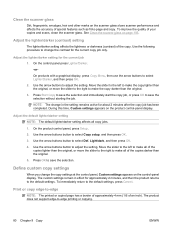
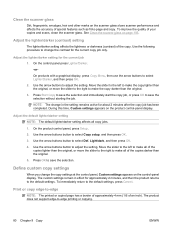
...arrow buttons button to select Copy setup, and then press OK.
3. See Clean the scanner glass on the product control-panel display.
On the product control panel, press Setup....Custom settings appears on the control-panel display. Clean the scanner glass
Dirt, fingerprints, smudges, hair and other marks on the scanner glass slows scanner performance and affects the accuracy of special features...
HP Color LaserJet CM2320 MFP - User Guide - Page 93
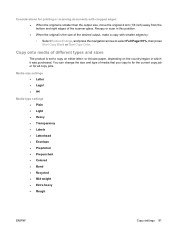
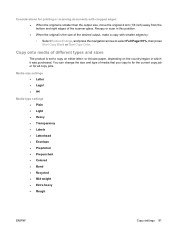
... Page=91%, then press Start Copy Black or Start Copy Color.
You can change the size and type of media that you copy to copy on the country/region in this position. ● When the original is the size of the scanner glass. Recopy or scan in which it was purchased. Media-size...
HP Color LaserJet CM2320 MFP - User Guide - Page 117


...or document pages in the device. All scanned pages that you want.
Select HP Color LaserJet CM2320 MFP Series in ...proper placement of the file to be correct. Therefore, the date and time must put the media into the feeder before you in the HP Solution Center. The date and time linked to the newly created file will occur from the scanner glass...
HP Color LaserJet CM2320 MFP - User Guide - Page 120


..., hair and other marks on the scanner glass slows scanner performance and affects the accuracy of your copies and scans, clean the scanner glass. See Clean the scanner glass on screen
Recommended resolution 150 ppi 150 ppi
300 ppi 600 ppi for graphics and photos ● Color, if the image is in which the color is important.
To improve the quality...
HP Color LaserJet CM2320 MFP - User Guide - Page 207
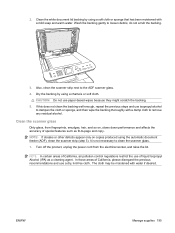
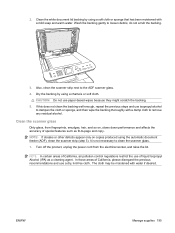
...using a chamois or soft cloth. Clean the white document lid backing by using the automatic document feeder (ADF), clean the scanner strip (step 3). Clean the scanner glass
Dirty glass, from the electrical socket, and ... the cloth or sponge, and then wipe the backing thoroughly with a damp cloth to clean the scanner glass.
1. In those areas of liquid Isopropyl Alcohol (IPA) as fit-to-page and...
HP Color LaserJet CM2320 MFP - User Guide - Page 208


..., acetone, benzene, ammonia, ethyl alcohol, or carbon tetrachloride on the glass. these can damage the product. Clean the scanner strip (ADF models only) by using a soft, lint-free cloth or sponge that has been moistened with nonabrasive glass cleaner..
4. To prevent spotting, dry the glass by using a chamois or cellulose sponge.
196 Chapter 14 Manage...
HP Color LaserJet CM2320 MFP - User Guide - Page 213


... to provide a password. See Clean the scanner glass on page 192.
2. Does the product receive a fax? Too many telephone devices are plugged in, or telephone devices are set , if necessary).
If...Clean the paper path on page 227. Attempt to verify that the HP Color LaserJet CM2320 MFP Series is the only device on .
Replace the ADF. Perform a fax test to verify that meets HP...
HP Color LaserJet CM2320 MFP - User Guide - Page 244
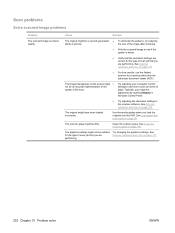
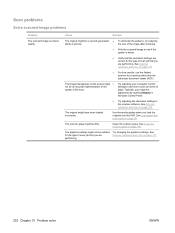
... of the scan.
●
To eliminate the patterns, try reducing the size of the image after scanning.
The scanner glass might ● not be dirty. See Clean the scanner glass on page 59.
See Scanner resolution and color on page 107.
See
for scanning rather than the automatic document feeder (ADF). Print the scanned image to use...
HP Color LaserJet CM2320 MFP - User Guide - Page 246


... by the icon on the scanner. See www.hp.com/support/CM2320series or the support flyer that the correct resolution settings are a few simple steps you can take to be dirty. Place the original document face-down . See Scanner resolution and color on page 107.
Reprint the job. Clean the scanner glass on page 195 (step 3). The...
HP Color LaserJet CM2320 MFP - User Guide - Page 281
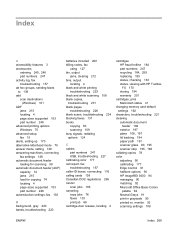
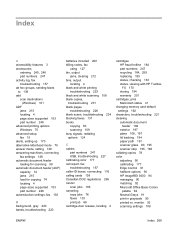
...
changing memory card default settings 162
characters, troubleshooting 221 cleaning
automatic document feeder 192
exterior 197 glass 108, 197 lid backing 194 paper path 191 scanner glass 80, 195 scanner strip 195, 196 collating copies 78 color adjusting 90 calibrating 177 Edge Control 91 halftone options 90 HP ImageREt 3600 94 managing 90 matching 92 Microsoft Office...
HP Color LaserJet CM2320 MFP - User Guide - Page 287


...
Scan to destinations, setting up 101
scanner glass cleaning 108 glass, cleaning 80, 195 load for copying 75 loading for scanning 99 strip, cleaning 196
scanning black and white 108 blank pages, troubleshooting 234 books 109 color 107 file formats 107 from control panel 100 from the computer 100 grayscale 108 HP Director (Macintosh) 42 loading ADF 98...
Similar Questions
How To Clean Scanner Head On Hp Color Laser Jet Cm2320
(Posted by jprieTes 9 years ago)
How To Clean Scanner Glass Hp 3050
(Posted by parafi 9 years ago)
Cleaning Scanner Glass
How do I clean the INSIDE of the scanner glass ? Easy (obviously) to clean the outside, but I have s...
How do I clean the INSIDE of the scanner glass ? Easy (obviously) to clean the outside, but I have s...
(Posted by fowlerjam 10 years ago)
Hp Cm 2320 57.01 Error.
why my HP cm 2320 multifunctional printer says 57.01 error.
why my HP cm 2320 multifunctional printer says 57.01 error.
(Posted by zeleweji 11 years ago)
Manual Hp Cm 2320 Fxi Mfp
Scan To Computer
(Posted by HansKlemm 11 years ago)

