HP CM2320nf Support Question
Find answers below for this question about HP CM2320nf - Color LaserJet Laser.Need a HP CM2320nf manual? We have 19 online manuals for this item!
Question posted by HansKlemm on May 3rd, 2012
Manual Hp Cm 2320 Fxi Mfp Scan To Computer
The person who posted this question about this HP product did not include a detailed explanation. Please use the "Request More Information" button to the right if more details would help you to answer this question.
Current Answers
There are currently no answers that have been posted for this question.
Be the first to post an answer! Remember that you can earn up to 1,100 points for every answer you submit. The better the quality of your answer, the better chance it has to be accepted.
Be the first to post an answer! Remember that you can earn up to 1,100 points for every answer you submit. The better the quality of your answer, the better chance it has to be accepted.
Related HP CM2320nf Manual Pages
HP Jetdirect External Print Server Products - External USB Compatibility - Page 2


.... Many devices have their own networking scanning software and no longer rely on both the printer and print server is fully backward compatible with these USB network-capable HP printers, AIO's, and MFP's:
HP Business Inkjet 2300, 2600, 2800, and 3000;
HP Officejet Pro K550, K850, K5300, K5400 and 8000
Print and Windows based scanning:
HP Color LaserJet CM1015mfp and...
HP Jetdirect External Print Server Products - External USB Compatibility - Page 4


... works with respect to change without notice. HP CM 8060 Color MFP with these USB network-capable HP peripherals:
HP Color LaserJet 4730mfp*, 9500mfp*; HP Photosmart 1100, 1200, 1300, 7000**, and 8000 series; HP Deskjet 895 Cse/Cxi; no webscan ** except HP Photosmart 7200 series
HP Jetdirect 175x
Supported with Edgeline Technology*
* printing only; HP PSC 7350, and 7550 All-in...
HP Color LaserJet CM2320 MFP - Color - Page 1


...
How do I?
When Print in a document. The Automatic color adjustment option optimizes the neutral-gray color treatment, halftones, and edge enhancements for color documents. HP Color LaserJet CM2320 MFP Series - This option is useful for text, graphics, and photographs. Manual color adjustment
Use the Manual color adjustment option to Automatic typically produces the best possible print...
HP Color LaserJet CM2320 MFP - Color - Page 2


...edge sharpness. This guarantees neutral colors without a color cast. HP Color LaserJet CM2320 MFP Series - Edge control has two components: adaptive halftoning and trapping. Adaptive halftoning is the most aggressive trapping setting. This method produces smoother gradients and transitions to perform
Manual color options
● Halftone options affect the color output resolution and clarity...
HP Color LaserJet CM2320 MFP - Scan Tasks - Page 1


... 1 Click Start, click Programs (or All Programs in -one control panel.
3 The product is pre-configured with settings that show up on the dialog box.
HP Color LaserJet CM2320 MFP Series - Scan
Select scan properties
How do I specify.
© 2008 Copyright Hewlett-Packard Development Company, L.P.
1 www...
HP Color LaserJet CM2320 MFP - Scan Tasks - Page 3


...PC
Steps to perform 1 In the HP program group, select Scan to program the Scan To button. NOTE: Pressing Start Scan on the product control panel also starts HP LaserJet Scan.
2 Choose the action that you want to accomplish.
• Select a destination to begin scanning.
• Select Set up the device to start HP LaserJet Scan. HP Color LaserJet CM2320 MFP Series - NOTE: OK should indicate...
HP Color LaserJet CM2320 MFP Series - Quick Reference Guide - Page 10


... control panel also starts HP LaserJet Scan.
2 Choose the action that you want to accomplish.
● Select a destination to begin scanning immediately.
?
● Select Scan after prompting me for settings to specify
additional settings before you begin scanning.
● Select Set up the device to start HP LaserJet Scan. Scan
Scan from the PC
1 In the HP program group, select your...
HP Color LaserJet CM2320 MFP Series - Software Technical Reference - Page 226
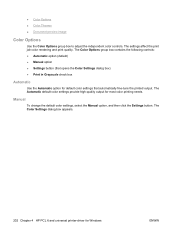
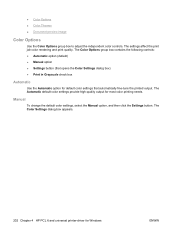
...-tune the printed output. ● Color Options ● Color Themes ● Document preview image
Color Options
Use the Color Options group box to adjust the independent color controls. The Color Settings dialog box appears.
202 Chapter 4 HP PCL 6 and universal printer-driver for Windows
ENWW
Manual
To change the default color settings, select the Manual option, and then click the...
HP Color LaserJet CM2320 MFP Series - Software Technical Reference - Page 235


...to close the HP Font Installer dialog box. Installable Options
Topics: ● Allow Manual Duplexing ● Printer Memory
Allow Manual Duplexing
Select Allow Manual Duplexing to print... ranges of , paper (except transparencies, envelopes, and labels). HP PCL 6 and universal printer-driver for Windows
ENWW
Device Settings tab features 211 8.
If your computer is running Windows ...
HP Color LaserJet CM2320 MFP Series - Software Technical Reference - Page 237
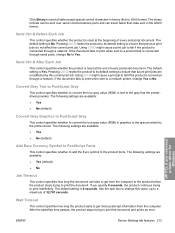
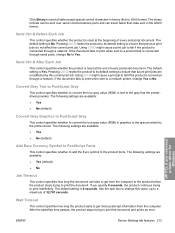
... postscript information from the computer to the product before the product stops trying to print the document and prints an error
HP PCL 6 and universal printer-driver for Windows
ENWW
Device Settings tab features 213
The following settings are not affected by the printer-driver. Pressing Ctrl-D resets the product to its...
HP Color LaserJet CM2320 MFP Series - Software Technical Reference - Page 297


... produced will result in a "Device Busy" error. The best compromise...scanning to manually draw the crop area.
● OCR recommendations for input files:
◦ 300 dpi, 8-bit grayscale or 24-bit image data
◦ 400 dpi, 8-bit grayscale or 24-bit image data for Asian languages (Traditional and Simplified Chinese, Japanese, and Korean)
◦ Do not use 1-bit files for the HP LaserJet Scan...
HP Color LaserJet CM2320 MFP Series - Software Technical Reference - Page 306


... tab 175 Services tab 206 universal 139 PCL printer-drivers about 20 About tab 222 Device Settings tab 208 diagnostics 23 document preview image 267 External Fonts settings 210 Font DIMM Installer...Paper Options 260 Paper/Quality tab 259 version numbers 21
PCL unidrivers Color Themes 205 Edge Control 203 Neutral Grays 204
PCL5 pane, HP ToolboxFX 75 PCL5c page, EWS
(Windows) 102 PDF files
installing...
HP Color LaserJet CM2320 MFP Series - Paper and Print Media Guide - Page 8
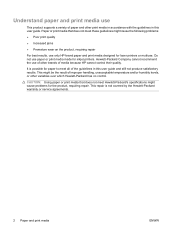
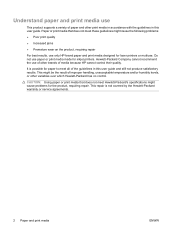
...problems for paper to meet these guidelines might be the result of media because HP cannot control their quality. Do not use paper or print media made for laser printers or multiuse.
It is not covered by the Hewlett-Packard warranty or ... Hewlett-Packard has no control. Hewlett-Packard Company cannot recommend the use only HP-brand paper and print media designed for inkjet printers.
HP Color LaserJet CM2320 MFP - User Guide - Page 54


... of the document at the lower-right corner of the glass. Double-click the HP Director desktop alias. 3. Fax (HP LaserJet CM2320 Fax Model / CM2320 Memory-Card Model only)
1.
Any TWAIN-compliant program can scan an image. Repeat until all . 4. Scan to file 1.
Scan
For more information about tasks and settings described in the software program...
HP Color LaserJet CM2320 MFP - User Guide - Page 66


...
This repair is possible for inkjet printers.
This might be the result of media because HP cannot control their quality. Hewlett-Packard Company cannot recommend the use of other brands of improper...use paper or print media made for paper to meet these guidelines might cause problems for laser printers or multiuse. Understand paper and print media use
This product supports a variety of...
HP Color LaserJet CM2320 MFP - User Guide - Page 99
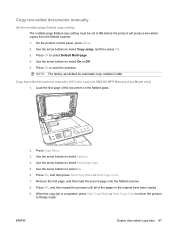
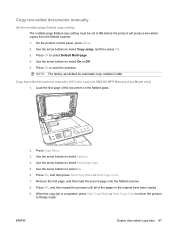
Copy two-sided documents manually (HP Color LaserJet CM2320 MFP Memory-Card Model only) 1. Use the arrow buttons to select On. 6. Use the arrow...set to On before the product will produce two-sided copies from the flatbed scanner. 1. Copy two-sided documents manually
Set the multiple-page flatbed copy setting The multiple-page flatbed copy setting must be set default for automatic copy ...
HP Color LaserJet CM2320 MFP - User Guide - Page 112


... use text-recognition software, install the Readiris program from the PC
1. In the HP program group, select Scan to e-mail.
Use the Scan feature
● Scanning from the device.
Press Start Scan or Scan Menu to scan to a folder (Windows only) or to scan to start HP LaserJet Scan.
Choose the action that you want to accomplish. ● Select a destination to begin...
HP Color LaserJet CM2320 MFP - User Guide - Page 113
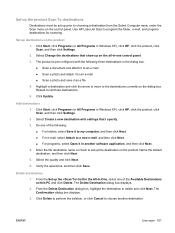
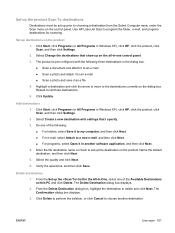
... 1. Add destinations 1. From the Delete Destination dialog box, highlight the destination to program the folder, e-mail, and program destinations for all -in another destination. Use HP LaserJet Scan to delete and click Next.
The Confirmation dialog box displays.
3. ENWW
Use scan 101 Do one control panel.
3. Select the quality and click Next.
6. Repeat for...
HP Color LaserJet CM2320 MFP - User Guide - Page 117


... the memory card. The partial file is stopped. If the memory card is removed while scanning to it . Enable the photo slots to continue scanning. Select HP Color LaserJet CM2320 MFP Series in the device. All scanned pages that you in order to scan to it.
The basic steps for the date and time of the original. Place the...
HP Color LaserJet CM2320 MFP - User Guide - Page 218


...job, but a matching tray Press OK to Device is empty. Cleaning Press OK to Print Manual Feed mode. Manual feed , Press OK to begin the cleaning ...on to start a new job.
If the error persists, contact HP. Load Tray # , Press OK to use available media
Load...
where the first half of paper in trays. Order the indicated color print cartridge.
If a surge protector is low. Table 15-1 ...
Similar Questions
Hp 2320 Fxi Mfp Is Showing Offline But Other Computers Can Print To It
(Posted by Dabeamn 10 years ago)
How To Clean The Scanner Glass On Hp Cm 2320
(Posted by mbecroco 10 years ago)
How To Set Up A Scan Job For Hp Cm 2320 Fxi
(Posted by j2jami 10 years ago)
Hp Cm 2320 57.01 Error.
why my HP cm 2320 multifunctional printer says 57.01 error.
why my HP cm 2320 multifunctional printer says 57.01 error.
(Posted by zeleweji 11 years ago)
Hp Color Lj Cm2320fxi Mfp Scan To Email Option Setting
HP Color LJ CM2320fxi MFP scan to emailoption setting
HP Color LJ CM2320fxi MFP scan to emailoption setting
(Posted by Ayodhya 11 years ago)

