HP 3050 Support Question
Find answers below for this question about HP 3050 - LaserJet All-in-One B/W Laser.Need a HP 3050 manual? We have 7 online manuals for this item!
Question posted by parafi on May 21st, 2014
How To Clean Scanner Glass Hp 3050
The person who posted this question about this HP product did not include a detailed explanation. Please use the "Request More Information" button to the right if more details would help you to answer this question.
Current Answers
There are currently no answers that have been posted for this question.
Be the first to post an answer! Remember that you can earn up to 1,100 points for every answer you submit. The better the quality of your answer, the better chance it has to be accepted.
Be the first to post an answer! Remember that you can earn up to 1,100 points for every answer you submit. The better the quality of your answer, the better chance it has to be accepted.
Related HP 3050 Manual Pages
HP LaserJet 3050/3052/3055/3390/3392 All-in-One User Guide - Page 10


......148 Scanning by using optical character recognition (OCR) software 149
Readiris...149 Scanner resolution and color...150
Resolution and color guidelines 151 Color...151 To clean the scanner glass...152
9 Networking Set up the all-in-one and use it on the network (HP LaserJet 3052/3055/3390/3392 all-in-one only)...1. 54 Configuring a network...
HP LaserJet 3050/3052/3055/3390/3392 All-in-One User Guide - Page 15


... all-in-one for non-HP supplies (HP LaserJet 3390/3392 all-inone)...285 HP fraud hotline...285 Cleaning the all-in-one...287 To clean the exterior...287 To clean the scanner glass and white platen (HP LaserJet 3050 all-in-one 287 To clean the scanner glass (HP LaserJet 3052/3055/3390/3392 all-in-one 288 To clean the lid backing (HP LaserJet 3052/3055/3390/3392...
HP LaserJet 3050/3052/3055/3390/3392 All-in-One User Guide - Page 23


....
ENWW
All-in -one features
Excellent print quality Fax
● 1200 dots per inch (ppi), 24-bit full-color scanning from letter/A4-size scanner glass.
● The HP LaserJet 3050 all -inone only)
Printer driver features Automatic languageswitching Interface connections
Environmental features
Economical printing
For more than one page on one sheet of paper...
HP LaserJet 3050/3052/3055/3390/3392 All-in-One User Guide - Page 56


... the different input trays.
To load originals onto the flatbed scanner (HP LaserJet 3052/3055/3390/3392 all-in -one for the HP LaserJet 3050 all-in-one is up to be faxed/copied/scanned. HP LaserJet 3052/3055 HP LaserJet 3390/3392
4. For the best quality scans, use the flatbed scanner. The document is ready to 30 sheets of 80...
HP LaserJet 3050/3052/3055/3390/3392 All-in-One User Guide - Page 137


.../3390/3392 all-in-one only) ● Viewing copy settings (HP LaserJet 3390/3392 all-in-one only)
NOTE Instructions for using the flatbed scanner glass do not apply to copy documents (HP LaserJet 3390/3392 all -in -one , use the automatic document feeder (ADF).
For the HP LaserJet 3050 all - 7 Copy
● Starting a copy job ● Canceling a copy...
HP LaserJet 3050/3052/3055/3390/3392 All-in-One User Guide - Page 139


... of the document located in the lower-right corner of the glass. NOTE If you cancel a copy job, clear the document from the flatbed scanner or from the ADF. Load documents face-down (one only). Load your document onto the flatbed scanner (HP LaserJet 3052/3055/3390/3392 all -in -one ADF input tray, or...
HP LaserJet 3050/3052/3055/3390/3392 All-in-One User Guide - Page 150
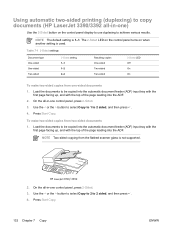
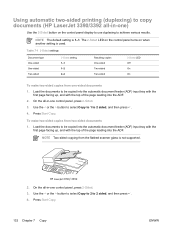
... LED Off On On
To make two-sided copies from the flatbed scanner glass is not supported. On the all-in-one control panel, press 2-Sided. 3.
NOTE The default setting is used. Using automatic two-sided printing (duplexing) to copy documents (HP LaserJet 3390/3392 all-in-one -sided documents 1. Use the < or the...
HP LaserJet 3050/3052/3055/3390/3392 All-in-One User Guide - Page 153


... that you want to copy at the
lower-right corner of the HP LaserJet 3052/3055/3390/3392 all-in the lower-right corner of the glass. HP LaserJet 3052/3055 HP LaserJet 3390/3392
2. Lift the lid and place the photo on the flatbed scanner with the picture-side down and the upperleft corner of the photo...
HP LaserJet 3050/3052/3055/3390/3392 All-in-One User Guide - Page 157


... (Windows) ● Scanning by using HP LaserJet Scan (Windows) ● Scanning from the all-in-one and HP Director (Macintosh) ● Canceling a scan job ● Scanning by using other software ● Scanning a photo or a book ● Scanning by using optical character recognition (OCR) software ● Scanner resolution and color ● To clean the scanner glass
ENWW
139
HP LaserJet 3050/3052/3055/3390/3392 All-in-One User Guide - Page 166
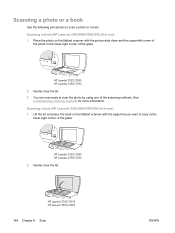
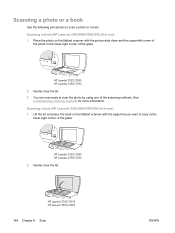
... flatbed scanner with the page that you want to scan the photo by using one of the glass. You are now ready to copy at the
lower-right corner of the scanning methods. Scanning a book (HP LaserJet 3052/3055/3390/3392 all -in -one ) 1. Gently close the lid.
3. HP LaserJet 3052/3055 HP LaserJet 3390/3392
2. HP LaserJet 3052/3055 HP LaserJet...
HP LaserJet 3050/3052/3055/3390/3392 All-in-One User Guide - Page 243
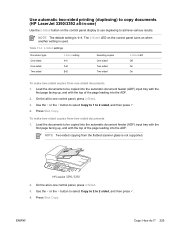
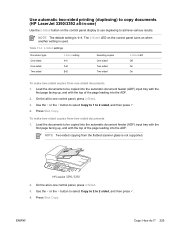
...-sided Two-sided Two-sided
2-Sided LED Off On On
To make two-sided copies from the flatbed scanner glass is not supported. HP LaserJet 3390/3392
2. Use automatic two-sided printing (duplexing) to copy documents (HP LaserJet 3390/3392 all-in-one -sided documents 1. Press Start Copy.
NOTE Two-sided copying from two-sided documents...
HP LaserJet 3050/3052/3055/3390/3392 All-in-One User Guide - Page 305
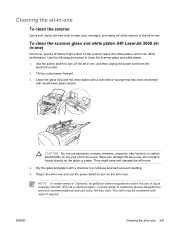
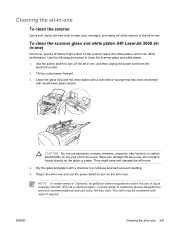
..., and stains off the all-in-one ;
Dry the glass and platen with nonabrasive glass cleaner. these can affect performance.
The cloth may be moistened with water if desired. ENWW
Cleaning the all -in -one , and then unplug the power cord from the electrical socket.
2. To clean the scanner glass and white platen (HP LaserJet 3050 allin-one 287
HP LaserJet 3050/3052/3055/3390/3392 All-in-One User Guide - Page 306
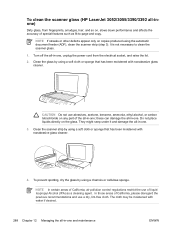
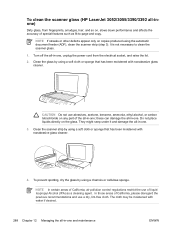
... not necessary to -page and copy.
To prevent spotting, dry the glass by using the automatic document feeder (ADF), clean the scanner strip (step 3). In those areas of special features such as a cleaning agent. To clean the scanner glass (HP LaserJet 3052/3055/3390/3392 all-inone)
Dirty glass, from the electrical socket, and raise the lid.
2.
Turn off the...
HP LaserJet 3050/3052/3055/3390/3392 All-in-One User Guide - Page 307


...) as a cleaning agent. Also, clean the scanner strip next to loosen debris; The cloth may be moistened with a damp cloth to dampen the cloth or sponge, and then wipe the backing thoroughly with water if desired. Turn off the all -in -one 289
do not scrub the backing. 4.
To clean the lid backing (HP LaserJet 3052...
HP LaserJet 3050/3052/3055/3390/3392 All-in-One User Guide - Page 323


.... Poor print quality.
See To clean the scanner glass (HP LaserJet 3052/3055/3390/3392 all -in -one box. If the ADF is damaged, replace the ADF. meets ADF specifications.
See HP Customer Care or the support flyer that meets
all -in -one .
2. See Table
3-6 Automatic document feeder
(ADF) specifications, HP LaserJet
3050 all -in -one paper path. Poor...
HP LaserJet 3050/3052/3055/3390/3392 All-in-One User Guide - Page 366


...ENWW The paper has cutouts or perforations.
Turn the paper over . See To clean the scanner glass (HP LaserJet 3052/3055/3390/3392 allin-one side Turn the paper over. The photosensitive drum...or streaks appear on the automatic document feeder (ADF) or flatbed scanner. See Cleaning the all -in -one software Help for laser printers.
See Adjusting the copy quality. The paper has been stored...
HP LaserJet 3050/3052/3055/3390/3392 All-in-One User Guide - Page 369


... original is longer than the automatic document feeder (ADF).
See Loading documents to see if the quality is better. See To clean the scanner glass (HP LaserJet 3052/3055/3390/3392 all-in the scanner software. Try adjusting the settings before you scan the original or enhancing the image after scanning.
The original might have been...
HP LaserJet 3050/3052/3055/3390/3392 All-in-One User Guide - Page 371
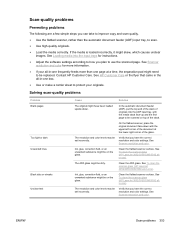
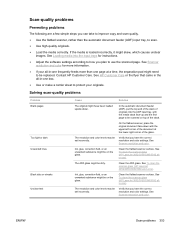
... for more than the automatic document feeder (ADF) input tray, to scan.
● Use high-quality originals.
● Load the media correctly.
Clean the ADF glass. See To clean the scanner glass (HP LaserJet 3052/3055/3390/3392 allin-one ).
If the media is loaded incorrectly, it might be set incorrectly. Solving scan-quality problems
Problem Blank...
HP LaserJet 3050/3052/3055/3390/3392 All-in-One User Guide - Page 392


.... ● HP LaserJet 3050 all-in-one printer, fax, copier, scanner: www.hp.com/support/lj3050 ● HP LaserJet 3052 all-in-one printer, scanner, copier: www.hp.com/support/lj3052 ● HP LaserJet 3055 all-in-one printer, fax, copier, scanner: www.hp.com/support/lj3055 ● HP LaserJet 3390 all-in-one printer, fax, copier, scanner: www.hp.com/support/lj3390 ● HP LaserJet 3392 all...
HP LaserJet 3050/3052/3055/3390/3392 All-in-One User Guide - Page 425


...scanner glass, cleaning 152, 287 scanning black and white 151 blank pages, troubleshooting
353 books 148 canceling 146 color 150 from all-in-one control panel
(Windows) 141 grayscale 151 HP Director (Macintosh) 145
HP LaserJet...-compliant software 147 scatter, troubleshooting 337 security-lock slot, locating HP LaserJet 3050 8 HP LaserJet 3052/3055 10 sending faxes activity log, printing 95, 209,...
Similar Questions
Hp 3050 Laser Printer Support With Windows 7 Or Not
hp 3050 laser printer support with windows 7 or not
hp 3050 laser printer support with windows 7 or not
(Posted by dheerendra81 9 years ago)
How To Set Up Scanner On Hp Laserjet 3050 J610
(Posted by joegymal 9 years ago)
How To Clean Scanner Strip On Hp Laserjet 3050
(Posted by bobcsha 10 years ago)
Cleaning Scanner Glass
How do I clean the INSIDE of the scanner glass ? Easy (obviously) to clean the outside, but I have s...
How do I clean the INSIDE of the scanner glass ? Easy (obviously) to clean the outside, but I have s...
(Posted by fowlerjam 10 years ago)
How To Clean Scanning Glass Hp Officejet 8600 Plus
(Posted by shthu 10 years ago)

