HP CM2320fxi Support Question
Find answers below for this question about HP CM2320fxi - Color LaserJet Laser.Need a HP CM2320fxi manual? We have 18 online manuals for this item!
Question posted by icons227 on April 18th, 2012
Can I Do Double Side Scanning With Adf On Mfp2320 Cm Fxi In Pdf Format
The person who posted this question about this HP product did not include a detailed explanation. Please use the "Request More Information" button to the right if more details would help you to answer this question.
Current Answers
There are currently no answers that have been posted for this question.
Be the first to post an answer! Remember that you can earn up to 1,100 points for every answer you submit. The better the quality of your answer, the better chance it has to be accepted.
Be the first to post an answer! Remember that you can earn up to 1,100 points for every answer you submit. The better the quality of your answer, the better chance it has to be accepted.
Related HP CM2320fxi Manual Pages
HP Jetdirect External Print Server Products - External USB Compatibility - Page 2


... value line external print server and HP's full featured external print server. Many devices have their own networking scanning software and no longer support it. HP Jetdirect en1700
Supported with USB 1.1 in many cases no longer rely on Laserjet MFP's. HP Color LaserJet CP1515, CP1518, CP2025, CP3505, CP3525, CP4005, CP6015, 2500, 2550, 2600, 2605, 2700...
HP Color LaserJet CM2320 MFP - Copy Tasks - Page 1


... automatic document feeder (ADF)
How do not load photographs, small originals, or fragile originals into the ADF until they are snug against the media.
© 2008 Copyright Hewlett-Packard Development Company, L.P.
4 Press Start Copy Black or Start Copy Color on top of the stack.
2 Slide the stack into the ADF. HP Color LaserJet CM2320 MFP Series...
HP Color LaserJet CM2320 MFP - Fax Tasks - Page 3


... the fax number you are calling has been assigned to a one-touch key, press that the automatic document feeder (ADF)
contains no media.
2 Lift the flatbed scanner cover.
3 Place the original document face-down on the flatbed scanner...
1 www.hp.com The control-panel display shows the following message: Send from glass?
..
.. .. HP Color LaserJet CM2320 MFP Series - Fax
Fax my scan
How do I?
HP Color LaserJet CM2320 MFP - Fax Tasks - Page 4


..., or staples.
Send a fax from the flatbed scanner (continued)
Steps to scan these items.
2 Slide the stack into the ADF.
HP Color LaserJet CM2320 MFP Series - Use the flatbed glass to perform
7 After scanning the page, the product control-panel display shows the following message: Scan another page? ?
© 2008 Copyright Hewlett-Packard Development Company, L.P.
2 www...
HP Color LaserJet CM2320 MFP - Scan Tasks - Page 4


... load the original that are to a destination.
-or- HP Color LaserJet CM2320 MFP Series - Steps to perform
Scan to a file or software program
1 Load the originals that is to be programmed in the scan setup before scanning to be scanned face-up in the automatic document feeder (ADF) input tray, with the top, left corner of the...
HP Color LaserJet CM2320 MFP Series - Quick Reference Guide - Page 11
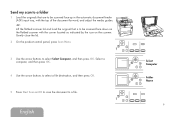
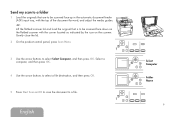
... select a file destination, and then press OK.
5 Press Start Scan or OK to scan the document to select Select Computer, and then press OK. Send my scan to a folder
1 Load the originals that are to be scanned face-up in the automatic document feeder (ADF) input tray, with the top of the document forward, and...
HP Color LaserJet CM2320 MFP Series - Quick Reference Guide - Page 12
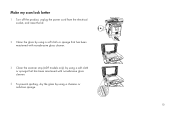
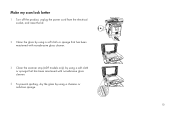
Make my scan look better
1 Turn off the product, unplug the power cord from the electrical socket, and raise the lid.
2 Clean the glass by using a soft cloth or sponge that has been moistened with nonabrasive glass cleaner.
3 Clean the scanner strip (ADF models only) by using a soft cloth or sponge that has...
HP Color LaserJet CM2320 MFP Series - Software Technical Reference - Page 32


... availability and localization
Document name
Languages
Part number
HP Color LaserJet CM2320 MFP Series Printer User Guide
English Arabic
CC434-... in electronic format on the solutions software CD in the following table is available for the HP Color LaserJet CM2320 MFP Series printer.
Documentation availability and localization
The documentation in both .CHM and .PDF formats.
8 Chapter...
HP Color LaserJet CM2320 MFP Series - Software Technical Reference - Page 42


... this screen:
● Read Me First. This selection opens the HP Color LaserJet CM2320 MFP Series Printer Install Notes.
● Print Quality Optimizer Video. ...PDF version of the product user guide, either browse this CD. Double-click the SETUP.EXE file to the root directory of the software CD-ROM browser contains installation and documentation options in a print-friendly PDF format...
HP Color LaserJet CM2320 MFP Series - Software Technical Reference - Page 80
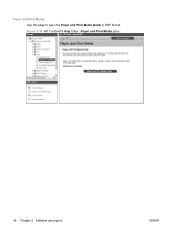
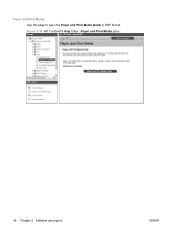
Paper and Print Media Use this page to open the Paper and Print Media Guide in PDF format. Figure 2-36 HP ToolboxFX Help folder -Paper and Print Media pane
56 Chapter 2 Software description
ENWW
HP Color LaserJet CM2320 MFP Series - Software Technical Reference - Page 250


...Device Configuration
Provides a UI to print from the product.
You can be accessed through the HP LaserJet Director and through the buttons on the computer and integrates them into text for edit in word-processing programs.
Scan to read the PDF... HP LaserJet MFP/Director folder.
ReadIris
This optional software program comes on the installation CD in Adobe Acrobat format.
Table...
HP Color LaserJet CM2320 MFP Series - Software Technical Reference - Page 251


Click Applications.
3. Double-click the HP EWS Device Configuration folder.
4.
Double-click the HP Device Configuration icon.
5. HP LaserJet Director
Use the HP LaserJet Director to gain access to -e-mail feature. ● Fax. Click to use the scan-to product-specific software, default settings, status, and onscreen Help. ENWW
Macintosh solutions software 227
Macintosh ...
HP Color LaserJet CM2320 MFP Series - Software Technical Reference - Page 297


... long time, and the process will not be in the JPEG format. Depending on . The best compromise between quality, time, and ... for the HP LaserJet Scan software is JPEG when scanning to a file, and the default file type is PDF when scanning to the pattern ...a "Device Busy" error. If you forget your product. Some images may show English text.
● Simultaneous printing and scanning is ...
HP Color LaserJet CM2320 MFP - User Guide - Page 21


.... Access the fax menu. Use the alphanumeric buttons to e-mail. Back button. ENWW HP Color LaserJet CM2320 MFP Fax Model and HP Color LaserJet CM2320 MFP Memory-Card 9 Model control panel
Setup button. Perform a scan operation. 7 Email Menu button (HP Color LaserJet CM2320 MFP Fax Model only). Print the selected photos from the control panel. 3 Alphanumeric buttons...
HP Color LaserJet CM2320 MFP - User Guide - Page 54


... lower-right corner of the glass. Fax (HP LaserJet CM2320 Fax Model / CM2320 Memory-Card Model only)
1. Lift the flatbed scanner lid and load the original that is scanned and saved. Scan from ADF 1. Enter a fax number in the ADF with the scanned document as an attachment. 3.
Scan
For more information about tasks and settings described in...
HP Color LaserJet CM2320 MFP - User Guide - Page 113
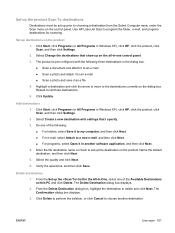
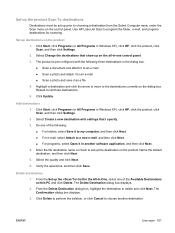
... to the destinations currently on the control panel. Delete destinations 1. Set up the product Scan To destinations
Destinations must be set up the destination on the all three destinations.
5. Click...One, select one of the following three destinations in another destination. Use HP LaserJet Scan to an e-mail ● Scan a photo and save it to my computer, and then click Next. ●...
HP Color LaserJet CM2320 MFP - User Guide - Page 119
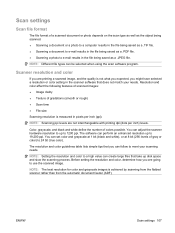
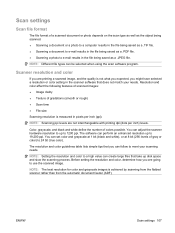
... disk space and slow the scanning process. Scan settings
Scan file format
The file format of colors possible. NOTE: Different file types can create large files that does not match your scanning needs. Resolution and color affect the following features of scanned images: ● Image clarity ● Texture of gray or color) to 24 bit (true color). Color, grayscale, and black and...
HP Color LaserJet CM2320 MFP - User Guide - Page 187


View information about the product usage, warranty, specifications, and support. The User Guide is available in both HTML and PDF format.
● Animated demonstrations. View animated demonstrations for common troubleshooting procedures.
● User Guide. ENWW
HP ToolboxFX 175
HP Color LaserJet CM2320 MFP - User Guide - Page 282


...troubleshooting 223 color themes 91 color, scanning settings 107 colored text ...78 contrast, adjusting 80 double-sided 85 edge-to-edge 80 enlarging 77 light/dark settings 80 loading ADF 74 loading flatbed scanner 75..., printing 168 density settings 177 destinations, add scan Windows 101 device discovery over network" 47 device polling 178 device status Macintosh Services tab 41 dial-tone detection ...
HP Color LaserJet CM2320 MFP - User Guide - Page 287


... strip, cleaning 196
scanning black and white 108 blank pages, troubleshooting 234 books 109 color 107 file formats 107 from control panel 100 from the computer 100 grayscale 108 HP Director (Macintosh) 42 loading ADF 98 loading flatbed scanner 99 methods 100 page-by-page (Macintosh) 42 photos 111 quality, troubleshooting 232, 234 resolution...
Similar Questions
How To Scan Into A Reduced Pdf Hp Color Laserjet 5550
(Posted by padvoraddis 10 years ago)
How To Setup Scan To Pdf Hp Laserjet Cm2320fxi
(Posted by cukda 10 years ago)
How To Set Up A Scan Job For Hp Cm 2320 Fxi
(Posted by j2jami 10 years ago)
How To Scan Multiple Pages Into One Pdf On Hp Laserjet Professional M1210 Mfp
(Posted by Shaboha 10 years ago)
I Have An Hp Officejet 6210. How Can I Scan A Document To A Pdf Format?
(Posted by alpacas 11 years ago)

