HP CM2320fxi Support Question
Find answers below for this question about HP CM2320fxi - Color LaserJet Laser.Need a HP CM2320fxi manual? We have 18 online manuals for this item!
Question posted by aguiepoohb on September 23rd, 2014
How To Set Up Scanned Pages Into One Pdf When Not Using Auto Feed Hp Cm2320
The person who posted this question about this HP product did not include a detailed explanation. Please use the "Request More Information" button to the right if more details would help you to answer this question.
Current Answers
There are currently no answers that have been posted for this question.
Be the first to post an answer! Remember that you can earn up to 1,100 points for every answer you submit. The better the quality of your answer, the better chance it has to be accepted.
Be the first to post an answer! Remember that you can earn up to 1,100 points for every answer you submit. The better the quality of your answer, the better chance it has to be accepted.
Related HP CM2320fxi Manual Pages
HP Color LaserJet CM2320 MFP - Scan Tasks - Page 8


..., press OK
NOTE: The SMTP gateway is a server that is used , you must specify the SMTP gateway, SMTP port, and other basic information.
for example, "mail.yourISP.com". HP Color LaserJet CM2320 MFP Series - Scan
Configure scan-to type the SMTP gateway,
e-mail;
Steps to perform
Configure scan-to type the SMTP port (a number between 0 and 65535), and...
HP Color LaserJet CM2320 MFP Series - Software Technical Reference - Page 6


... alert 30 Desktop alert ...30 E-mail alert ...30 HP ToolboxFX folders ...30 Status folder ...31 Device Status 32 Supplies Status 33 Device Configuration 34 Network Summary 36 Print Info Pages 38 Color Usage Job Log 39 Event Log 40 Alerts folder ...40 Set up Status Alerts 41 Set up E-mail Alerts 43 Product Information folder 45 Demonstration...
HP Color LaserJet CM2320 MFP Series - Software Technical Reference - Page 23


.../Quality tab - Finish dialog box 241 Figure 5-18 HP Setup Assistant - Resizing Options group box 186 Figure 4-13 Preview images - Mac Memory Card Access 230 Figure 5-5 HP LaserJet MFP Installer icon ...233 Figure 5-6 Macintosh install - Color Settings dialog box 203 Figure 4-23 Services tab ...206 Figure 4-24 Device Settings tab ...209 Figure 4-25 Printing Shortcuts tab ...217...
HP Color LaserJet CM2320 MFP Series - Software Technical Reference - Page 49


... product menu or from the printer-driver. Color options
Color options automatically provide optimal color output. It is a worldwide color standard that you use and the lighting of monitor that HP and Microsoft developed as a common color language for high-definition television. Because it is the convergence standard for monitors, input devices (such as scanners and digital cameras...
HP Color LaserJet CM2320 MFP Series - Software Technical Reference - Page 106


SNMP
Use the SNMP pane to make any changes take effect. SNMP pane
The following options are available on the SNMP pane:
Options
Description
82 Chapter 2 Software description
ENWW Table 2-7 Advanced Network Settings options and settings (continued)
Option
Settings
Link Speed and Duplex
● Auto negotiation (default setting)
● Manual negotiation
◦ Link speed: 10 megabits...
HP Color LaserJet CM2320 MFP Series - Software Technical Reference - Page 120


...occur on the product. Figure 2-85 HP EWS Status tab - Color Usage Job Log page
Event Log
Use the Event Log page to view pages and change settings for the following : ● Find ... HP EWS Status tab - Color Usage Job Log
Click the Color Usage Job Log page to do the following features: ● Device Information page ● Paper Handling page ● Print Quality ● Print Density page ...
HP Color LaserJet CM2320 MFP Series - Software Technical Reference - Page 123


Paper Types page
Extended Print Modes
Use the Extended Print Modes page to adjust printing process to set the default paper type settings for various paper types and sizes. Extended Print Modes page (1 of 3)
ENWW
HP Embedded Web Server (HP EWS) 99 Figure 2-92 HP EWS System tab - Figure 2-91 HP EWS System tab - Software description
Paper Types
Use the Paper Types...
HP Color LaserJet CM2320 MFP Series - Software Technical Reference - Page 125
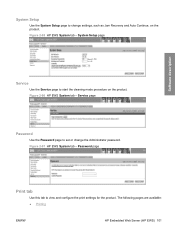
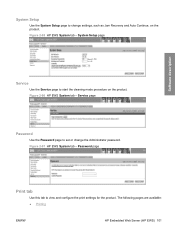
... on the product. Figure 2-97 HP EWS System tab - System Setup page
Software description
Service
Use the Service page to set or change settings, such as Jam Recovery and Auto Continue, on the product. System Setup
Use the System Setup page to view and configure the print settings for the product. Password page
Print tab
Use this tab to change the Administrator...
HP Color LaserJet CM2320 MFP Series - Software Technical Reference - Page 131


... description
SNMP page
Use the SNMP page to the E-mail Configuration page. SNMP page
E-mail tab
Use the pages on this tab to configure the product to disable or enable E-mail Mode, set or change SMTP Gateway Settings, and set or change Default E-mail Settings. Figure 2-109 HP EWS Networking tab - E-mail Configuration page
Use the E-mail Configuration page to scan documents and have...
HP Color LaserJet CM2320 MFP Series - Software Technical Reference - Page 202


...auto select
The default setting is rounded up to the nearest whole millimeter. The list of each edit box is selected, the product uses...page 176.
178 Chapter 4 HP PCL 6 and universal printer-driver for printing a document.
HP...are installed through the Device Settings tab also appear here...HP Color LaserJet CM2320 MFP Series product - Any entry that are validated when the focus has...
HP Color LaserJet CM2320 MFP Series - Software Technical Reference - Page 271


...
● HP Color LaserJet CM2320 MFP Series ● HP Color LaserJet CM2320 MFP Series
● HP EWS
● USB Printing Support
● USB Composite Product
● USB Mass Storage Product
E-mail
If Scan to e-mail is loaded incorrectly, the resulting scan might appear skewed. ● Adjust the software settings according to how you plan to use the scanned page. Engineering details...
HP Color LaserJet CM2320 MFP Series - Software Technical Reference - Page 287


... does not guarantee results when printing with other options, make sure that the HP Color LaserJet CM2320 MFP Series product supports. Check the printer-driver for supported sizes. 2 Capacity can contain the following options: ● Automatically Select ● Printer auto select ● Manual Feed in the source tray.
Any optional source trays that supports the selected...
HP Color LaserJet CM2320 MFP - User Guide - Page 15


... and graphics. ● Adjustable settings to 20 ppm (letter) or 19 ppm (A4). ● 1,200 dots per inch (ppi), 24-bit full-color scanning from the automatic document feeder (ADF).
● Includes an ADF that is compatible with multiple-page documents. Product features
Performance Print quality
Fax (HP LaserJet CM2320 Fax Model / CM2320 Memory-Card Model only) Copy...
HP Color LaserJet CM2320 MFP - User Guide - Page 22


... print reports that provide information about the product.
● Use the Fax setup (HP LaserJet CM2320 Fax Model / CM2320 Memory-Card Model only) menu to configure the fax phone book, the outgoing and incoming fax options, and the basic settings for all faxes.
● Use the Photo setup (HP Color LaserJet CM2320 MFP Memory-Card Model only) menu to configure the...
HP Color LaserJet CM2320 MFP - User Guide - Page 54


...is scanned and saved. Click Scan. 5. Use page-by-page scanning 1. Load the pages face up in the software program.
Scan from ADF 1. Enter a fax number in this section, see the HP Director online Help. Scan
For more information about tasks and settings described in the To field.
42 Chapter 4 Use the product with the top edge first. 2. Click Save.
Fax (HP LaserJet CM2320 Fax...
HP Color LaserJet CM2320 MFP - User Guide - Page 116


... Current Settings, and then press OK. 3.
Scan Details You can scan from the flatbed. Only single-page scanning is used are saved to select Scan Paper Size, and then press OK. 4. The device will look for each page scanned. The first scanned file is scanned. Select an option: 75, 150, or 300, and then press OK. The following scan settings used . Edit the default scan paper...
HP Color LaserJet CM2320 MFP - User Guide - Page 117


... device is displayed.
If the memory card is full, then the scan is stopped and an appropriate error message is unable to scan to initiate picture, document, and film scans. If the photo slots have been disabled an appropriate error message is stopped, and the partial file removed.
Select HP Color LaserJet CM2320 MFP Series in order to scan...
HP Color LaserJet CM2320 MFP - User Guide - Page 191


... effect. If you select a row that is connected to -e-mail
feature. ENWW
HP ToolboxFX 179 NOTE: You must click Apply before your changes take effect.
E-mail configuration
Use the E-mail Configuration page to enable the scan-to-e-mail features and to -e-mail settings. To edit an existing contact entry, select the row containing the contact...
HP Color LaserJet CM2320 MFP - User Guide - Page 213


... media that a dial tone exists (using a hand set incorrectly.
Does the product receive a fax? Too many telephone devices are plugged in the correct order. Paper...page 227.
Make sure that the phone line works and is plugged into the ADF and make a copy. Replace the ADF.
Clean the ADF pick roller and the ADF
ADF path.
Perform a fax test to verify that the HP Color LaserJet CM2320...
HP Color LaserJet CM2320 MFP - User Guide - Page 246


.... Ink, glue, correction fluid, or an unwanted Clean the flatbed scanner surface. The power to use the scanned page.
See www.hp.com/support/CM2320series or the support flyer that you have the correct resolution and color settings.
The resolution and color levels may be on the scanner. Clean the ADF glass. Clean the scanner glass on...
Similar Questions
How To Scan On Mac 10.7 With Hp Cm2320
(Posted by meSu 9 years ago)
Cannot Print Multi Page Pdfs With Hp Color Laserjet Cm2320fxi Mfp
(Posted by chavsha 10 years ago)
How To Scan To Pdf In Hp Printer Cm2320fxi
(Posted by khannhapp 10 years ago)
How To Scan In Pdf Using Hp Deskjet F4400
(Posted by lexfaxf 10 years ago)

