HP CM2320fxi Support Question
Find answers below for this question about HP CM2320fxi - Color LaserJet Laser.Need a HP CM2320fxi manual? We have 18 online manuals for this item!
Question posted by rattfgurme on June 18th, 2014
If You Set The Cm2320fxi To Over Ride Replace Color Cartridge Will It Cause
streaks on the top of the paper
Current Answers
There are currently no answers that have been posted for this question.
Be the first to post an answer! Remember that you can earn up to 1,100 points for every answer you submit. The better the quality of your answer, the better chance it has to be accepted.
Be the first to post an answer! Remember that you can earn up to 1,100 points for every answer you submit. The better the quality of your answer, the better chance it has to be accepted.
Related HP CM2320fxi Manual Pages
HP Color LaserJet CM2320 MFP - Manage and Maintain - Page 3


... water sets toner into the fabric.
2 Pull out the print-cartridge drawer.
3 Grasp the handle on any clothing, wipe it .
4 Remove the new print cartridge from the packaging.
5 Remove the orange, plastic shield from the bottom of the new print cartridge.
© 2008 Copyright Hewlett-Packard Development Company, L.P.
1 www.hp.com
HP Color LaserJet CM2320 MFP...
HP Color LaserJet CM2320 MFP - Manage and Maintain - Page 4


... included in the box for the new print cartridge. Fingerprints on the imaging drum can cause print-quality problems.
6 Insert the new print cartridge into the product.
7 Pull the tab on the bottom of the print cartridge straight up to completely remove the sealing tape. HP Color LaserJet CM2320 MFP Series - Discard the sealing tape.
8 Close...
HP Color LaserJet CM2320 MFP Series - Software Technical Reference - Page 86
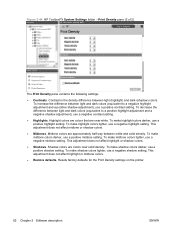
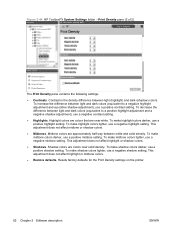
...
The Print Density pane contains the following settings:
● Contrasts. To make midtone colors lighter, use a positive shadow setting. This adjustment does not affect highlight or midtone colors.
● Restore defaults. To make shadow colors lighter, use a negative contrast setting.
● Highlights. Highlight colors are colors that are approximately half-way between light...
HP Color LaserJet CM2320 MFP Series - Software Technical Reference - Page 91


...176-220g ● Transparency ● Labels ● Letterhead ● Envelope ● Heavy Envelope ● Preprinted ● Prepunched ● Color ● Bond ● Recycled ● Rough Paper ● Heavy Rough ● HP Tough Paper
The following settings are insufficient.
These settings change the optimum fusing temperature to find the best balance for each control. These...
HP Color LaserJet CM2320 MFP Series - Software Technical Reference - Page 208
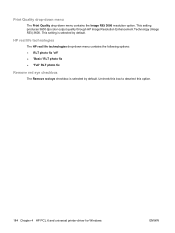
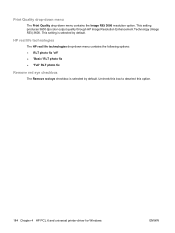
... 'off' ● 'Basic' RLT photo fix ● 'Full' RLT photo fix
Remove red eye checkbox
The Remove red eye checkbox is selected by default. This setting is selected by default. This setting produces 3600 dpi color output quality through HP Image Resolution Enhancement Technology (Image REt) 3600.
HP Color LaserJet CM2320 MFP Series - Software Technical Reference - Page 225
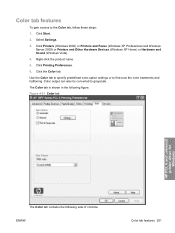
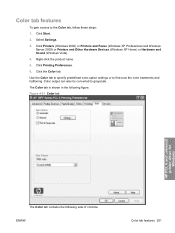
... and Other Hardware Devices (Windows XP Home) or Hardware and Sound (Windows Vista). 4. Figure 4-21 Color tab
HP PCL 6 and universal printer-driver for Windows
The Color tab contains the following figure. Click the Color tab. Click Start. 2. Click Printing Preferences. 6. The Color tab is shown in the following sets of controls: ENWW
Color tab features 201...
HP Color LaserJet CM2320 MFP Series - Software Technical Reference - Page 227


... box
HP PCL 6 and universal printer-driver for all color printing. ENWW
Color tab features 203 To change the settings, make your selections by using the drop-down menus in the Color Settings dialog box, and then click OK. The following controls: ● General
◦ Edge Control ◦ Halftone ● Text ◦ Neutral Grays ●...
HP Color LaserJet CM2320 MFP Series - Software Technical Reference - Page 229


...HP Glossy Laser Paper with the procedures for managing color in the software program and allow the product software to manage the color space.
● None.
By using Vivid color, blues ...setting uses the sRGB color table for Windows
ENWW
Color tab features 205 For example, some digital cameras capture images in print than sRGB. RGB Color
The RGB Color settings affect the color ...
HP Color LaserJet CM2320 MFP Series - Software Technical Reference - Page 292


...HP real life technologies ● Remove red eye checkbox
Figure 6-8 Paper/Quality tab - This setting produces 3600 dpi color output quality through HP Image Resolution Enhancement Technology (Image REt) 3600. This setting is selected by default.
The group box includes the following table ...box
The Print Quality group box provides options that control resolution and digital imaging settings.
HP Color LaserJet CM2320 MFP - User Guide - Page 119
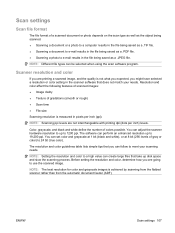
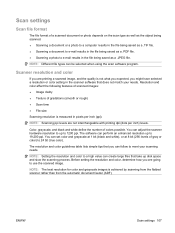
... you are printing a scanned image, and the quality is achieved by scanning from the flatbed scanner rather than from the automatic document feeder (ADF). NOTE: Setting the resolution and color to use the scanned image.
You can be selected when using the scan software program. NOTE: Different file types can...
HP Color LaserJet CM2320 MFP - User Guide - Page 120


... glass on the scanner glass slows scanner performance and affects the accuracy of scan jobs. Setting Color
Black and White Grayscale
Recommended use Fax E-mail
Edit text Print (graphics or text)
... enlarge the document 300 ppi for normal graphics and text 150 ppi for photos 75 ppi
Recommended color settings
● Black and White ● Black and White, if the image does
not require smooth...
HP Color LaserJet CM2320 MFP - User Guide - Page 189
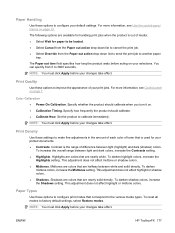
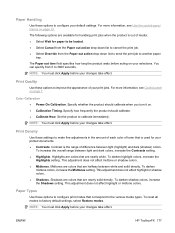
... should calibrate. ● Calibrate Now. Specify how frequently the product should calibrate when you turn it on your selections. Set the product to the various media types.
Highlights are colors that are nearly solid density. Paper Types
Use these options to configure print modes that correspond to calibrate immediately. ENWW
HP ToolboxFX 177...
HP Color LaserJet CM2320 MFP - User Guide - Page 231


... the pages that is set to continue printing. See
Replace [color] cartridge message and Print cartridge on paper that is
Try different paper, such as high-quality paper that you print, whether you identify and resolve these examples. Dropouts appear.
Toner specks appear. Use media that follow list the typical cause and solution for color laser printers. Replace any low print...
HP Color LaserJet CM2320 MFP - User Guide - Page 232


... product is set to continue printing. to override the
Replace any low print cartridges. AaBbCc AaBbCc AaBbCc AaBbCc AaBbCc
Replace any low print cartridges. See
Replace [color] cartridge message and Print cartridge on page 191. Very dry (low humidity) conditions can increase the amount of media on which you are printing.
Problem
Cause
Solution
Vertical streaks or bands...
HP Color LaserJet CM2320 MFP - User Guide - Page 235


... cartridges might be defective.
See
Replace [color] cartridge message and Print cartridge on the Configuration page, contact HP Support. If no color appears on page 185. See the support flyer that came in the box. Verify that the device environment is intended for 10 minutes, and then turn the device off for color laser printers.
program or printer driver. Problem
Cause...
HP Color LaserJet CM2320 MFP - User Guide - Page 236


... as a high-quality paper that is made for laser printers.
224 Chapter 15 Problem solve
ENWW
Use media that is designed for color laser printers. The media might differ from the device output. Remove the print cartridge for the color that is printing inconsistently and reinstall it. to override the
Replace any low print cartridges.
Generally, smoother media produces...
HP Color LaserJet CM2320 MFP - User Guide - Page 244
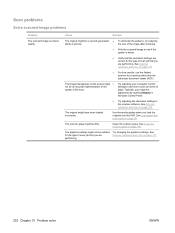
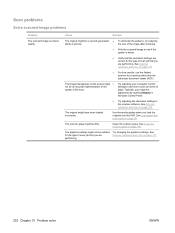
...settings might be suitable Try changing the graphics settings.
See Load paper and print media on page 107. The scanner glass might not be dirty.
See Scanner resolution and color on page 59. Try adjusting the resolution settings...problems
Solve scanned-image problems
Problem
The scanned image is better.
Cause
Solution
The original might be an accurate representation of the quality ...
HP Color LaserJet CM2320 MFP - User Guide - Page 245


... details.
If the page exceeds the maximum length, the scanner stops. (Copies can change the settings so that the ADF supports is 25 x 25 mm (1 x 1 inch).
The software is... mm (15 inches). firewall software documentation.
The original is incorrect.
A colored background might be causing images in color. See Clear jams from the ADF; you use the media guides when ...
HP Color LaserJet CM2320 MFP - User Guide - Page 287


redialing automatically, settings 124
reducing documents copying 77
removing Macintosh software 37 repetitive defects,
troubleshooting 223 replacement parts, and
supplies 247 replacing print cartridges 185 reports
configuration ..., cleaning 196
scanning black and white 108 blank pages, troubleshooting 234 books 109 color 107 file formats 107 from control panel 100 from the computer 100 grayscale 108...
HP Color LaserJet CM2320 MFP - User Guide - Page 288


...
print cartridges 184 streaks, troubleshooting 220
supplies HP fraud hotline 184 ordering 245, 246 recycling 184, 259 replacing print cartridges 185 status page, printing 168 status, checking 183 status, viewing with HP Toolbox FX 170 storing 184
supply-status, Services tab Macintosh 41 Windows 70
support online 70, 252
supported media 55 System Settings tab...
Similar Questions
How To Set Up Hp Color Laserjet Cm2320fxi Mfp To Save Photos From Memory Card
reader onto folder on network
reader onto folder on network
(Posted by meAMOLD 9 years ago)
How To Reset Printer To Factory Settings For Hp Color Laserjet Cm2320fxi Mfp
(Posted by eoLknol 10 years ago)
Why Does My Hp Color Laserjet Cm2320fxi Mfp Print Color Lines On The Pages
(Posted by raptic 10 years ago)
I'm Not Able To Replace Ink Cartridge
It is too stupid but I don't fing the place where I have to put the new ink cartridge
It is too stupid but I don't fing the place where I have to put the new ink cartridge
(Posted by damlu 12 years ago)

