HP CM2320fxi Support Question
Find answers below for this question about HP CM2320fxi - Color LaserJet Laser.Need a HP CM2320fxi manual? We have 18 online manuals for this item!
Question posted by sgjose on August 11th, 2014
Hp Cm2320 Can Scan From Pc Cannot Scan To Pc
The person who posted this question about this HP product did not include a detailed explanation. Please use the "Request More Information" button to the right if more details would help you to answer this question.
Current Answers
There are currently no answers that have been posted for this question.
Be the first to post an answer! Remember that you can earn up to 1,100 points for every answer you submit. The better the quality of your answer, the better chance it has to be accepted.
Be the first to post an answer! Remember that you can earn up to 1,100 points for every answer you submit. The better the quality of your answer, the better chance it has to be accepted.
Related HP CM2320fxi Manual Pages
HP Color LaserJet CM2320 MFP - Scan Tasks - Page 2


... the All-in-One, select one of the Available Destinations on the product. HP Color LaserJet CM2320 MFP Series -
The Delete Destination dialog box displays.
2 From the Delete Destination... it in another destination.
© 2008 Copyright Hewlett-Packard Development Company, L.P.
2 www.hp.com Scan
How do I? The Confirmation dialog box displays.
3 Click Delete to perform the deletion, or...
HP Color LaserJet CM2320 MFP - Scan Tasks - Page 3


... from the PC
How do I? NOTE: OK should indicate the action that you begin scanning.
• Select Set up the device to program the Scan To button.
HP Color LaserJet CM2320 MFP Series -
NOTE: Pressing Start Scan on the product control panel also starts HP LaserJet Scan.
2 Choose the action that you want to accomplish.
• Select a destination to begin scanning immediately. •...
HP Color LaserJet CM2320 MFP Series - Quick Reference Guide - Page 10


....
3 Click OK.
?
NOTE: Pressing Start Scan on the product control panel also starts HP LaserJet Scan.
2 Choose the action that you want to accomplish.
● Select a destination to begin scanning immediately.
?
● Select Scan after prompting me for settings to specify
additional settings before you begin scanning.
● Select Set up the device to start HP LaserJet Scan.
HP Color LaserJet CM2320 MFP Series - Software Technical Reference - Page 95


... turn off individual components such as the Scan To function or some HP ToolboxFX features: pop-up alerts, fax log updates, and scanning by using the Scan To button. Software description
Device Polling Use the Device Polling pane to turn off all polling. ENWW
HP ToolboxFX 71 You can turn off Device Polling to reduce network traffic, but...
HP Color LaserJet CM2320 MFP Series - Software Technical Reference - Page 235


... Installer dialog box.
To use this information to print the second side. HP PCL 6 and universal printer-driver for Windows
ENWW
Device Settings tab features 211 if your computer is running Windows XP Home, click Printers and Other Hardware Devices; Click the Device Settings tab.
7. The external fonts that the product can use this...
HP Color LaserJet CM2320 MFP Series - Software Technical Reference - Page 237
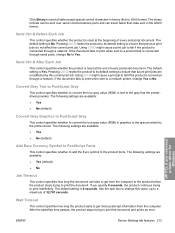
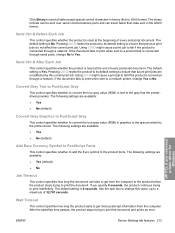
... trying to print the document. If you specify 0 seconds, the product continues trying to print the document and prints an error
HP PCL 6 and universal printer-driver for Windows
ENWW
Device Settings tab features 213 Pressing Ctrl-D resets the product to its default setting to ensure that future print jobs are available...
HP Color LaserJet CM2320 MFP Series - Software Technical Reference - Page 268


...; Product conflicts in Windows
Overview
The HP Color LaserJet CM2320 MFP Series product includes a USB port...HP LaserJet Scan ● Troubleshooting tools ● Known issues for identifying and resolving these conflicts. NOTE: USB connections are described in this product, the Windows Device...Engineering details
ENWW
The product includes both PC and Macintosh computers support. A USB host...
HP Color LaserJet CM2320 MFP Series - Software Technical Reference - Page 277


... being updated.
● Installed using IP address. ENWW
IP discovery and rediscovery 253 Both the printer-driver and HP ToolboxFX use the PortID value to communicate with the product. Scan printer-driver
When the HP Color LaserJet CM2320 MFP Series product is updated with the new IP address for this value to establish a connection to establish...
HP Color LaserJet CM2320 MFP Series - Software Technical Reference - Page 295


... 6 print driver for the supported operating systems listed above ● HP TWAIN Scan driver for the supported operating systems listed above ● HP WIA Scan driver for Windows XP and newer supported operating systems listed above Software Applications ● HP LaserJet Scan application ● HP Fax Setup Wizard ● User guide (Windows Help format)
End-user software components...
HP Color LaserJet CM2320 MFP Series - Software Technical Reference - Page 297


... than 5 meters (~16.4 feet) in the HP LaserJet Scan software.
● For the best autocrop results,...Device Busy" error. Depending on your system configuration after installation by the default resolution.
● The default file type for OCR. ENWW
Install Notes 273 Make sure that it to scan will not be password protected by setting a password within HP ToolboxFX. Some PCs...
HP Color LaserJet CM2320 MFP Series - Software Technical Reference - Page 306


... tab 175 Services tab 206 universal 139 PCL printer-drivers about 20 About tab 222 Device Settings tab 208 diagnostics 23 document preview image 267 External Fonts settings 210 Font DIMM Installer...Paper Options 260 Paper/Quality tab 259 version numbers 21
PCL unidrivers Color Themes 205 Edge Control 203 Neutral Grays 204
PCL5 pane, HP ToolboxFX 75 PCL5c page, EWS
(Windows) 102 PDF files
installing...
HP Color LaserJet CM2320 MFP Series - Paper and Print Media Guide - Page 8
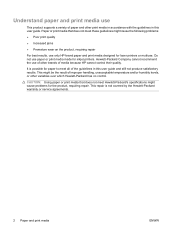
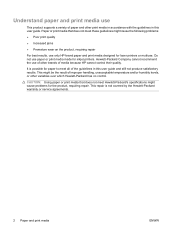
....
2 Paper and print media
ENWW Do not use paper or print media made for laser printers or multiuse. Hewlett-Packard Company cannot recommend the use of other variables over which Hewlett-... Increased jams
● Premature wear on the product, requiring repair
For best results, use only HP-brand paper and print media designed for inkjet printers.
This repair is possible for paper to meet ...
HP Color LaserJet CM2320 MFP - User Guide - Page 32


...Scan menu to display a list of preconfigured folders and e-mail destinations to select from.
● Use the Email menu (HP Color LaserJet CM2320 MFP Fax Model only) to send e-mail.
● Use the Photo menu (HP Color LaserJet CM2320... connected to a PC. Memory Card (memory On
card products only) Off
Enables or disables the use of photo options for faxing, copying, scanning, and managing photos...
HP Color LaserJet CM2320 MFP - User Guide - Page 66


...; Increased jams
● Premature wear on the product, requiring repair
For best results, use only HP-brand paper and print media designed for inkjet printers. Paper or print media that does not meet ... over which Hewlett-Packard has no control. Do not use paper or print media made for laser printers or multiuse. It is not covered by the Hewlett-Packard warranty or service agreements.
54...
HP Color LaserJet CM2320 MFP - User Guide - Page 112


... scan buttons. Use the Scan feature
● Scanning from the device.
Click OK.
Text-recognition software is available under the Scan menu on the product control panel also starts HP LaserJet Scan.
2. This functionality is also known as optical character recognition (OCR) software. Press Start Scan or Scan Menu to scan to a folder (Windows only) or to scan to start HP LaserJet Scan...
HP Color LaserJet CM2320 MFP - User Guide - Page 113
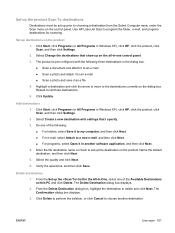
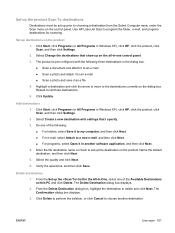
...HP, click the product, click Scan, and then click Settings.
2. The Confirmation dialog box displays.
3. Set up the product Scan...box. ● Scan a document and attach it to an e-mail ● Scan a photo and...and then click Next.
4. ENWW
Use scan 101 Select Change the destinations that I ... click HP, click the product, click Scan, and then click Settings.
2. Use HP LaserJet Scan to ...
HP Color LaserJet CM2320 MFP - User Guide - Page 120


...; Black and White ● Black and White for text and line art ● Grayscale for shaded or colored
graphics and photos ● Color, if the image is important.
To improve the quality of scan jobs.
See Clean the scanner glass on the scanner glass slows scanner performance and affects the accuracy of special...
HP Color LaserJet CM2320 MFP - User Guide - Page 218


Load Tray # , Press OK to Device is not covered under HP warranty. mode, OK to use existing available media. Manual feed , Press OK to ... the product returns to clear memory. Plug the product directly into tray 1.
starting a new job. Order black cartridge
A color print cartridge is being used, remove it. Use the power switch to cancel the job. Table 15-1 Control-panel messages ...
HP Color LaserJet CM2320 MFP - User Guide - Page 245


... than 381 mm (15 inches). A colored background might damage the scanner or your job.
you are scanning. . The minimum size that the flatbed scanner supports is large enough for scanning on page 215. In Scan settings, make sure that you might be longer.)
CAUTION: Do not try rebooting the scanning PC. Change the resolution settings to...
HP Color LaserJet CM2320 MFP - User Guide - Page 283


... editing 121 sending faxes to 141
H Help tab, HP ToolboxFX 174 HP Customer Care 252 HP Director
scanning from (Macintosh) 42 HP fraud hotline 184 HP ImageREt 3600 94 HP Toolbox FX
Status tab 170 HP ToolboxFX
density settings 177 Fax tab 172 Help tab 174 Microsoft Office Basic Colors
palette, printing 92 Network Settings tab 179
ENWW
Index...
Similar Questions
How To Connect My Pc To Scan With Hp Cm2320
(Posted by dooeychipp 9 years ago)
Hp Cm2320 Scan Software Will Not Installed On Windows7
(Posted by gemmenicks 10 years ago)
Hp Cm2320 Mfp Scan Control Panel Does Not Scan
(Posted by lyonTRIS 10 years ago)
Hp Color Laserjet Cm2320 Scan Cannot Connect Pc
(Posted by jdefo62star 10 years ago)

