HP CM2320fxi Support Question
Find answers below for this question about HP CM2320fxi - Color LaserJet Laser.Need a HP CM2320fxi manual? We have 18 online manuals for this item!
Question posted by dooeychipp on October 3rd, 2014
How To Connect My Pc To Scan With Hp Cm2320
The person who posted this question about this HP product did not include a detailed explanation. Please use the "Request More Information" button to the right if more details would help you to answer this question.
Current Answers
There are currently no answers that have been posted for this question.
Be the first to post an answer! Remember that you can earn up to 1,100 points for every answer you submit. The better the quality of your answer, the better chance it has to be accepted.
Be the first to post an answer! Remember that you can earn up to 1,100 points for every answer you submit. The better the quality of your answer, the better chance it has to be accepted.
Related HP CM2320fxi Manual Pages
HP Jetdirect External Print Server Products - External USB Compatibility - Page 2


... Pro's. As a result, the web scanning capability has been removed from the en1700. As always, be supported. HP Officejet Pro K550, K850, K5300, K5400 and 8000
Print and Windows based scanning:
HP Color LaserJet CM1015mfp and CM1017mfp
Print only:
HP Color LaserJet CM3530mfp, CM4730mfp, CM6030mfp, CM6040mfp, 4730mfp; HP LaserJet M3027mfp, M3035mfp, M4345mfp, M5025mfp, M5035mfp, M9040mfp...
HP Printers - Supported Citrix Presentation Server environments - Page 31


... system connected to the XenApp™ server farm, which verified that are printers that the client's locally attached HP printers were available in -One
HP LaserJet 3020 PCL 5e (60.5.72.21) &
HP LaserJet 3020 PS (60.5.72.21)
HP Officejet Pro L7600 Series (61.63.263.21)
HP Deskjet 5440 HP LaserJet 3200
HP Deskjet 5400 Series (60.51.645.0)
HP LaserJet...
HP Color LaserJet CM2320 MFP Series - Software Technical Reference - Page 6


...-up alert messages 29 System-tray icon alert 30 Desktop alert ...30 E-mail alert ...30 HP ToolboxFX folders ...30 Status folder ...31 Device Status 32 Supplies Status 33 Device Configuration 34 Network Summary 36 Print Info Pages 38 Color Usage Job Log 39 Event Log 40 Alerts folder ...40 Set up Status Alerts 41...
HP Color LaserJet CM2320 MFP Series - Software Technical Reference - Page 39


...Tool ● Advanced color use ● Match colors ● HP Basic Color Match tool ● HP ToolboxFX ● HP Solution Center ● HP Embedded Web Server (HP EWS) ● HP Customer Participation Program ● Optional software ● Font support
ENWW
Introduction 15 Software description
2 Software description
Introduction
The HP Color LaserJet CM2320 MFP Series product comes...
HP Color LaserJet CM2320 MFP Series - Software Technical Reference - Page 51
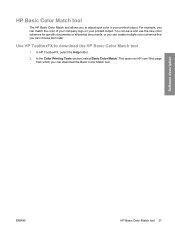
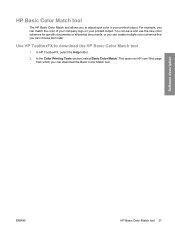
... from which you can download the Basic Color Match tool. This opens an HP.com Web page from later. Software description
ENWW
HP Basic Color Match tool 27
In HP ToolboxFX, select the Help folder.
2. For example, you to download the HP Basic Color Match tool
1. HP Basic Color Match tool
The HP Basic Color Match tool allows you can match...
HP Color LaserJet CM2320 MFP Series - Software Technical Reference - Page 114


... appears only for both network-connected and USB-connect products by using Device Configuration Utility. To print out a copy of the Configuration Page, follow these steps on a Configuration Page.
The Status tab contains the following tabs are available in the address bar.
HP EWS can only be accessed if the HP Color LaserJet CM2320 MFP Series product is...
HP Color LaserJet CM2320 MFP Series - Software Technical Reference - Page 134


... output. Web Printsmart
Preview print output from later.
Click this button to go to the HP Web Printsmart free download page.
110 Chapter 2 Software description
ENWW Basic Color Match
HP Basic Color Match software allows you can match the color of your company logo on the Install More Software window: ● Universal printer-driver ●...
HP Color LaserJet CM2320 MFP Series - Software Technical Reference - Page 182


... output. Click this button to go to a link that allows you can choose from later.
Basic Color Match
HP Basic Color Match software allows you to adjust spot color in your product.
Click this button to go to the HP website to view, edit, and print your pictures. Figure 3-47 Install More Software window
The...
HP Color LaserJet CM2320 MFP Series - Software Technical Reference - Page 273
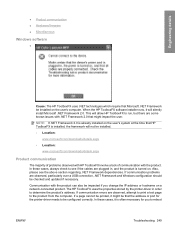
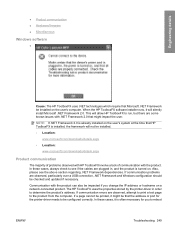
...
The majority of problems observed with HP ToolboxFX involve a lack of communication with the product. In these cases, it is turned on a network-connected product. If communication problems are some... address or port for you to run, but there are observed, particularly over a USB connection, .NET Framework and Windows configuration should be impacted if you change the IP address or...
HP Color LaserJet CM2320 MFP Series - Software Technical Reference - Page 301


... color settings unidrivers 202
B binary output protocol, HP PS
Emulation printer-driver 212
binding settings HP PCL 6 Unidriver 197
bins custom paper sizes 178, 262
bins, output locating 5
black, printing all text as Black 173 unidriver settings 172
common installer, features 18 components, software
Macintosh 226 Windows 11 Configure Device utility 226 conflicts, device 244 Connection...
HP Color LaserJet CM2320 MFP Series - Software Technical Reference - Page 303


... 107 Status tab 90 Supplies Status page 91 System Setup page 101
HP EWS Device Configuration utility, Macintosh 227
HP ImageREt 3600 24 HP Instant Support 86 HP LaserJet Director 226, 227 HP Marketing Assistant
troubleshooting 250 HP PCL 6
Graphic settings 171 Printer Features tab 173 HP PCL 6 Unidriver Advanced Printing Features,
enabling 172 Advanced tab 170 booklet printing...
HP Color LaserJet CM2320 MFP Series - Software Technical Reference - Page 305


...Device Configuration
utility 227 HP LaserJet Director 226,
227 HP Photosmart Studio 226,
228 installers 226 installing product
software 234 installing software 232 memory cards, accessing 229 operating systems
supported 230 ReadIris 226 software components 226 system requirements 230 uninstalling software 242 Macintosh operating systems printer-drivers supported 20 Manual color settings unidrivers...
HP Color LaserJet CM2320 MFP - User Guide - Page 7


...sided documents automatically (HP Color LaserJet CM2320 MFP MemoryCard Model only) ...85 Copy two-sided documents manually 87
10 Color for Windows Manage color ...90 Automatic ...90 Print in Grayscale ...90 Manual color adjustment ...90 Color themes ...91 Match colors ...92 Match colors using the Microsoft Office Basic Colors palette 92 Match colors using the HP Basic Color Match tool 92 Match...
HP Color LaserJet CM2320 MFP - User Guide - Page 104


... (inks or toners, for example) ● Printing process (inkjet, press, or laser technology, for example) ● Overhead lighting ● Personal differences in perception of matching printer output color to your printed output. In HP ToolboxFX, select the Help folder.
2. The process of color ● Software programs ● Printer drivers ● Computer operating systems ●...
HP Color LaserJet CM2320 MFP - User Guide - Page 186
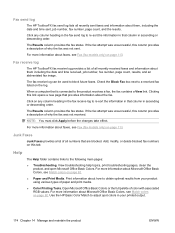
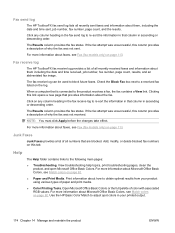
... blocked.
Help
The Help folder contains links to re-sort the information in that is connected to block future faxes.
For more information about Microsoft Office Basic Colors, see Match colors on page 113. Fax send log
The HP ToolboxFX fax send log lists all recently sent faxes and information about them including the...
HP Color LaserJet CM2320 MFP - User Guide - Page 193
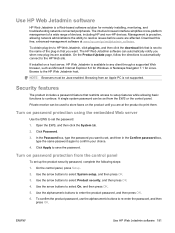
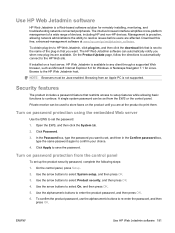
...that is next to the name of devices, including HP and non-HP devices. If installed on password protection using... must be used to store faxes on password protection from an Apple PC is available to any client through a supported Web browser, such as... them. On the Product Update page, follow the directions to automatically connect to select System setup, and then press OK.
3. Browsing from the...
HP Color LaserJet CM2320 MFP - User Guide - Page 219
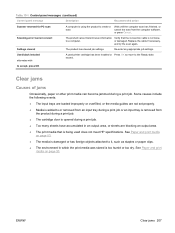
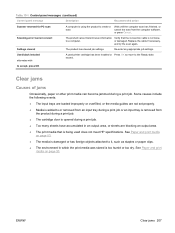
... reserved for PC scan
A computer is opened during a print job. moved. Used black installed alternates with
A used does not meet HP specifications.
Some causes include the following events:
● The input trays are loaded improperly or overfilled, or the media guides are blocking an output area. ● The print media that the connection cable...
HP Color LaserJet CM2320 MFP - User Guide - Page 282


...color themes 91 color, scanning settings 107 colored text print as black 70 comparison, product models 1 configuration page printing 168 contrast print density 177 contrast settings copy 80 fax 125 control panel cleaning page, printing 191 HP...168 density settings 177 destinations, add scan Windows 101 device discovery over network" 47 device polling 178 device status Macintosh Services tab 41 dial-...
HP Color LaserJet CM2320 MFP - User Guide - Page 283


... editing 121 sending faxes to 141
H Help tab, HP ToolboxFX 174 HP Customer Care 252 HP Director
scanning from (Macintosh) 42 HP fraud hotline 184 HP ImageREt 3600 94 HP Toolbox FX
Status tab 170 HP ToolboxFX
density settings 177 Fax tab 172 Help tab 174 Microsoft Office Basic Colors
palette, printing 92 Network Settings tab 179
ENWW
Index...
HP Color LaserJet CM2320 MFP - User Guide - Page 286


... 232 physical specifications 254 pick-up rollers, ordering 248 pixels per inch (ppi), scanning resolution 107 polling faxes 122 polling, device 178 portrait orientation setting, Windows 70 ports cables, ordering 247 locating 6 troubleshooting
Macintosh 241 types included 3 PostScript settings, HP ToolboxFX 179 PostScript, errors 242 power requirements 254 power switch, locating 4 PPDs, Macintosh...
Similar Questions
How To Scan Hp Laserjet 3027 In Pc With Lan Cable.
Any file scan hp laserjet 3027 in to pc with lan cable.i m already completed this process folder sha...
Any file scan hp laserjet 3027 in to pc with lan cable.i m already completed this process folder sha...
(Posted by janomalik9599 2 years ago)
Cold Reset Hp Cm2320 To Bypass Forgotten Password
how to do a Cold Reset HP CM2320 to bypass forgotten password
how to do a Cold Reset HP CM2320 to bypass forgotten password
(Posted by rbenson2337 7 years ago)
Hp Cm2320 Can Scan From Pc Cannot Scan To Pc
(Posted by sgjose 9 years ago)
Hp Color Laserjet Cm2320 Scan Cannot Connect Pc
(Posted by jdefo62star 10 years ago)
How Can I Make Scan To Pc From Mfp Cm2320
(Posted by BERNjgibb 10 years ago)

