HP CM2320fxi Support Question
Find answers below for this question about HP CM2320fxi - Color LaserJet Laser.Need a HP CM2320fxi manual? We have 18 online manuals for this item!
Question posted by alfus on February 13th, 2014
How To Check Hp Laserjet Cm2320fxi Supply Status
The person who posted this question about this HP product did not include a detailed explanation. Please use the "Request More Information" button to the right if more details would help you to answer this question.
Current Answers
There are currently no answers that have been posted for this question.
Be the first to post an answer! Remember that you can earn up to 1,100 points for every answer you submit. The better the quality of your answer, the better chance it has to be accepted.
Be the first to post an answer! Remember that you can earn up to 1,100 points for every answer you submit. The better the quality of your answer, the better chance it has to be accepted.
Related HP CM2320fxi Manual Pages
HP Color LaserJet, LaserJet and LaserJet MFP Products - Print Cartridge Price Increase Announcement - Page 1


... without prior written permission is increasing the list prices on all Mono and Color LaserJet Print Cartridges. Price Increase Announcement - From pioneering the desktop printing industry to its customers' needs.
1 © Copyright Hewlett-Packard Company 2001 All Rights Reserved. HP LaserJet Print Cartridges
August 1, 2008 As of HP LaserJet toner cartridges by five (5%) percent.
HP Color LaserJet CM2320 MFP Series - Software Technical Reference - Page 5


... 16 HP Color LaserJet CM2320 MFP Series solutions CD browser ....... 17 Installer features 18 HP Color LaserJet CM2320 MFP Series printer-drivers 19 Select the best printer-driver 20 Complete LaserJet printing system 20 HP PCL 6 20 HP LaserJet printing system 20 HP printer-drivers 20 Printer-driver version numbers for MS Windows operating systems 21 HP Driver Diagnostic Printer Check Tool...
HP Color LaserJet CM2320 MFP Series - Software Technical Reference - Page 13


...for Macintosh 226 HP EWS Device Configuration utility 227 HP LaserJet Director 227 HP Photosmart Studio for Macintosh 228 Memory card access with the Macintosh (HP Color LaserJet CM2320 MFP ...Open the Windows Device Manager 245 Check for product conflicts 245 Guidelines for troubleshooting and resolving product conflicts ...... 245 Installed Products 246 E-mail ...247 HP LaserJet Scan ...247 ...
HP Color LaserJet CM2320 MFP Series - Software Technical Reference - Page 19


... folder - Main screen 16 Figure 2-2 Installation software CD-ROM browser 17 Figure 2-3 HP ToolboxFX alert - Device Configuration pane (2 of figures
Figure 2-1 HP Color LaserJet CM2320 MFP Series Animated Getting Started Guide - List of 5 34 Figure 2-10 HP ToolboxFX Status folder - Fax Send Log pane 51 Figure 2-30 HP ToolboxFX Fax folder - Print Info Pages pane 38 Figure 2-17...
HP Color LaserJet CM2320 MFP Series - Software Technical Reference - Page 28


...supplies-ordering capability. Product features
Performance
●
Print quality
●
●
●
Fax (HP LaserJet CM2320 ● Fax Model / CM2320 Memory-Card Model only)
Copy
●
Scan
●
●
●
Memory card slots (HP Color ● LaserJet... inch (ppi), 24-bit full-color scanning from the ADF.
A Supplies Status page that allows faster, more than...
HP Color LaserJet CM2320 MFP Series - Software Technical Reference - Page 53


... Device Status page for printing, refreshing the page, ordering supplies, and getting help.
● Other Links pane.
To see a list of HP ...HP ToolboxFX is installed for a single HP LaserJet product, the Device Status page for that are supported by HP ToolboxFX are installed, they will appear in the main content area of the HP ToolboxFX window. If multiple products that HP LaserJet...
HP Color LaserJet CM2320 MFP Series - Software Technical Reference - Page 114


... print detailed information regarding product status, supply status, product configuration, network configuration, and usage.
The following pages: ● Device Status ● Supplies Status ● Device Configuration ● Network Summary ● Print Info Pages ● Color Usage Job Log ● Event Log
NOTE: The Status tab opens to the Device Status page.
90 Chapter 2 Software...
HP Color LaserJet CM2320 MFP Series - Software Technical Reference - Page 302


... pane, HP ToolboxFX 60
Device Polling pane 71 Device Polling pane, HP
ToolboxFX 71 Device Settings tab
printer-drivers 208 Device Status page, EWS
(Windows) 91 Device Status pane, HP
ToolboxFX 32 diagnostics 23, 206 dialog boxes, Macintosh
installation 234 dimensions
media 258 DIMMs, fonts
printer-driver settings 210 direct connections
Macintosh installation 234 Director, HP LaserJet 226...
HP Color LaserJet CM2320 MFP Series - Software Technical Reference - Page 303


... Printing page 102 Settings 96 SNMP page 107 Status tab 90 Supplies Status page 91 System Setup page 101
HP EWS Device Configuration utility, Macintosh 227
HP ImageREt 3600 24 HP Instant Support 86 HP LaserJet Director 226, 227 HP Marketing Assistant
troubleshooting 250 HP PCL 6
Graphic settings 171 Printer Features tab 173 HP PCL 6 Unidriver Advanced Printing Features,
enabling 172 Advanced...
HP Color LaserJet CM2320 MFP Series - Software Technical Reference - Page 305


...Device Configuration
utility 227 HP LaserJet Director 226,
227 HP Photosmart Studio 226,
228 installers 226 installing product
software 234 installing software 232 memory cards, accessing 229 operating systems
supported 230 ReadIris 226 software components 226 system requirements 230 uninstalling software 242 Macintosh operating systems printer-drivers supported 20 Manual color settings unidrivers...
HP Color LaserJet CM2320 MFP - User Guide - Page 10


... Fax Model, HP Color LaserJet CM2320 MFP Memory-Card Model 254 Environmental specifications ...255 Paper and print media specifications 255
Appendix D Regulatory information FCC regulations ...258 Environmental product stewardship program 258 Protecting the environment 258 Ozone production ...258 Power consumption ...258 Paper use ...258 Plastics ...258 HP LaserJet print supplies 259 Return...
HP Color LaserJet CM2320 MFP - User Guide - Page 15


... by using one page on page 159 for HP print cartridges.
● Enabled supplies-ordering capability. size scanner glass.
● The product provides 300 ppi, 24-bit full-color scanning from letter/A4- See Photo on a sheet).
● Two-sided printing using the automatic duplexer. Supplies
● A supplies status page that allows faster, more than one...
HP Color LaserJet CM2320 MFP - User Guide - Page 44


... for Windows
The following tasks: ● Checking the device status ● Checking the supplies status ● Setting up alerts ● Viewing device documentation ● Gaining access to troubleshooting and maintenance tools
HP ToolboxFX is installed during the Recommended software installation from the product CD-ROM. Click Uninstall HP Color LaserJet CM2320 MFP Series, and then follow...
HP Color LaserJet CM2320 MFP - User Guide - Page 182


... current print cartridge. This page indicates product conditions such as the Supplies status page. View a detailed description of the current product configuration, including the amount of toner remaining in Windows XP and Vista), click
HP, click HP Color LaserJet CM2320 MFP Series, and then click HP ToolboxFX. The most recent error is not supported for the product...
HP Color LaserJet CM2320 MFP - User Guide - Page 192
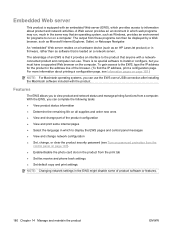
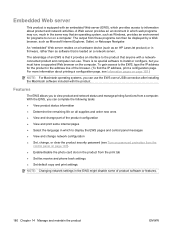
... supported Web browser on the computer.
An "embedded" Web server resides on a hardware device (such as an HP LaserJet product) or in the same way that anyone with a networkconnected product and computer can ...but you can complete the following tasks:
● View product status information
● Determine the remaining life on all supplies and order new ones
● View and change part of...
HP Color LaserJet CM2320 MFP - User Guide - Page 196
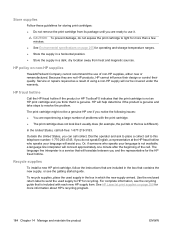
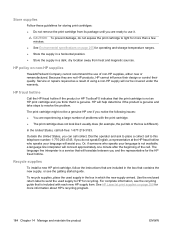
... Chapter 14 Manage and maintain the product
ENWW
See HP LaserJet print supplies on page 255 for operating and storage temperature ranges. ● Store the supply in a horizontal position. ● Store the supply in which the new supply arrived. HP will assist you. To recycle supplies, place the used supply to place a collect call toll-free: 1-877-219-3183...
HP Color LaserJet CM2320 MFP - User Guide - Page 231


... check the remaining life. The paper path might be defective.
A single sheet of the paper is set to reject toner.
printers.
Toner specks appear.
Print the Supplies status ...color laser
its surface. Cause
Solution
The media might not meet HP specifications.
ENWW
Solve image-quality problems 219 See Clean the product on page 185.
The media might not meet HP...
HP Color LaserJet CM2320 MFP - User Guide - Page 232


...Check the device environment.
Toner smears appear on page 191.
See Clean the product on the media. The toner smears easily when touched.
Clean the paper path. Print the Supplies status page to continue printing. See
Replace [color...set to print. The media might not meet HP specifications.
Clean the paper path. The device is to match the type of media on ...
HP Color LaserJet CM2320 MFP - User Guide - Page 271
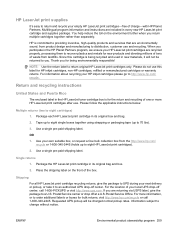
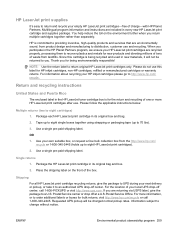
... cartridges-free of one or more information, or to order additional labels or boxes for being recycled and used in every new HP LaserJet print cartridge and supplies package. Information subject to 70 lbs).
3. Use your next delivery or pickup, or take it will be returned to you are included in new materials...
HP Color LaserJet CM2320 MFP - User Guide - Page 272
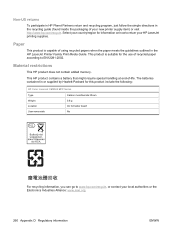
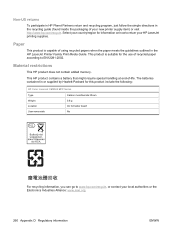
... information on how to www.hp.com/recycle, or contact your HP LaserJet printing supplies.
This product is capable of using recycled papers when the paper meets the guidelines outlined in the recycling guide (found inside the packaging of -life. Select your country/region for this product include the following:
HP Color LaserJet CM2320 MFP Series
Type...
Similar Questions
How Do I Print Network Configuration Page Hp Laserjet Cm2320fxi Mfp
(Posted by miswisem 10 years ago)
How To Do A Factory Reset On Hp Laserjet Cm2320fxi
(Posted by trbjfi 10 years ago)
How To Check Hp Laserjet M1212nf Mfp Series Ip Address
(Posted by Kmanebj 10 years ago)
F Hp Laserjet Cm2320fxi All-in-one Laser Printer Where Can It Be Found
(Posted by aflamme 10 years ago)
How Do I Get Hp Laserjet Cm 1415 Icon On My Desktop So I Can Scan
I used to have an icon on my desktop for HP LaserJet Pro CM1415fnw Color so I could Scan and for som...
I used to have an icon on my desktop for HP LaserJet Pro CM1415fnw Color so I could Scan and for som...
(Posted by mosh35701 11 years ago)

