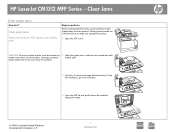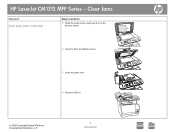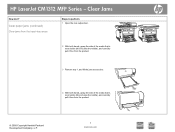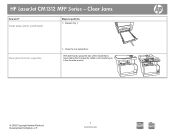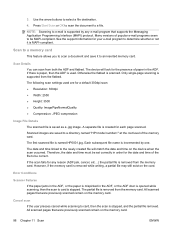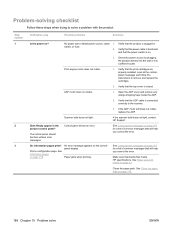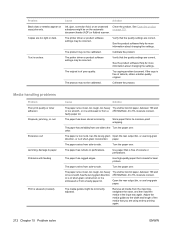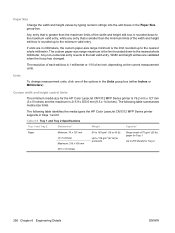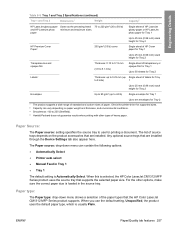HP CM1312nfi Support Question
Find answers below for this question about HP CM1312nfi - Color LaserJet MFP Laser.Need a HP CM1312nfi manual? We have 19 online manuals for this item!
Question posted by hollisterpeev on October 27th, 2012
Printer Showing Paper Jam
my printer is showing that there is a paper jam, but there is no jam. NOthing at all. now the computer will ot work because it keeps saying that there is a paper jam. What am I to do.
HELP. My office uses the computer all day long seven days per week.
Lisa
Current Answers
Related HP CM1312nfi Manual Pages
Similar Questions
Color Laserjet Cm1312nfi Mfp How To Release Document Feeder Paper Jam
(Posted by hspete 9 years ago)
Hp Color Laser Jet Cm1312nfi Mfp How To Clear Paper Jam
(Posted by haxtasgab 10 years ago)
How To Fix Paper Jam On Hp Color Laserjet Cm1312nfi Mfp
(Posted by chaksgre 10 years ago)
My Printer Keeps Saying Paper Jam
My printer keeps saying paper jam and the paper is trying to go through but it's not going through.T...
My printer keeps saying paper jam and the paper is trying to go through but it's not going through.T...
(Posted by theashleyapts 11 years ago)
My Printer Keep Saying That The Paper Is Jammed What Do I Need To Do
my printer keeps saying that the paper is jammed. I have unplugged the printer and took the paper ou...
my printer keeps saying that the paper is jammed. I have unplugged the printer and took the paper ou...
(Posted by Shaleciabunch250 11 years ago)