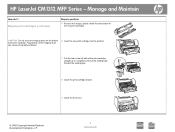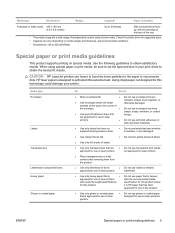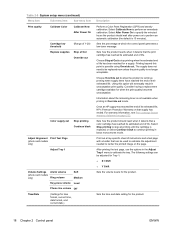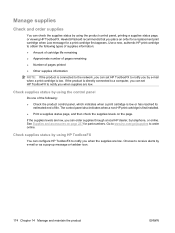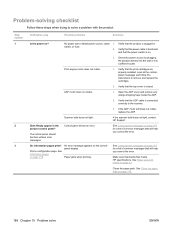HP CM1312nfi Support Question
Find answers below for this question about HP CM1312nfi - Color LaserJet MFP Laser.Need a HP CM1312nfi manual? We have 19 online manuals for this item!
Question posted by Anonymous-86428 on November 29th, 2012
Does The Hp Cm1312nfi Mfp Have A Drum To Replace? Printing Bad From Top To Botto
The person who posted this question about this HP product did not include a detailed explanation. Please use the "Request More Information" button to the right if more details would help you to answer this question.
Current Answers
Answer #1: Posted by freginold on December 2nd, 2012 7:08 AM
Hi, on this model, the drum and toner are included in the same all-in-one cartridge, so when you change the toner you also change the drum:
http://h71016.www7.hp.com/html/pdfs/CLJ_CM1312nfi_4AA18131_NA.pdf
http://h71016.www7.hp.com/html/pdfs/CLJ_CM1312nfi_4AA18131_NA.pdf
Related HP CM1312nfi Manual Pages
Similar Questions
Hp Cm1312nfi Mfp Why Is It Printing A Background Color
(Posted by dgraCaarm 10 years ago)
How To Open Document Feeder Hp Cm1312nfi Mfp
(Posted by naBr 10 years ago)
Can A Hp Deskjet 1000 J110 Printer Print With Only Color Cartridge?
Can a deskjet 1000 J110 printer print with only full color ink cartridge and empty black ink cartrid...
Can a deskjet 1000 J110 printer print with only full color ink cartridge and empty black ink cartrid...
(Posted by kalikricket 10 years ago)
How To Set Up Scan On Hp Cm1312nfi Mfp
(Posted by geplyhar 10 years ago)
Hp Deskjet 1050 J410 Wont Print With Just Color Ink
(Posted by jessililpri 10 years ago)