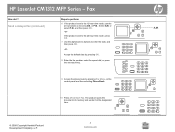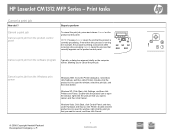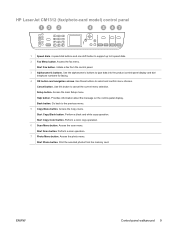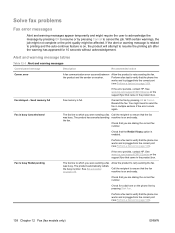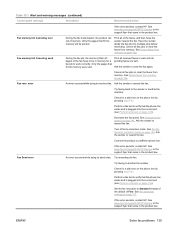HP CM1312nfi Support Question
Find answers below for this question about HP CM1312nfi - Color LaserJet MFP Laser.Need a HP CM1312nfi manual? We have 19 online manuals for this item!
Question posted by toplineaccounts on September 11th, 2011
How Do I Clear The Fax Memory
Current Answers
Answer #1: Posted by kcmjr on September 12th, 2011 1:47 PM
Fax memory full Canceling recv.
- During the fax transmission, the product ran out of memory. Only the pages that fit into memory will be printed.
- Print all of the faxes, and then have the sender resend the fax. Have the sender divide the fax job into multiple jobs before resending. Cancel all fax jobs or clear the faxes from memory. See Delete faxes from memory on page 126.
Fax memory full Canceling send
- During the fax job, the memory filled. All pages of the fax have to be in memory for a fax job to work correctly. Only the pages that fit into memory were sent.
- Print all received faxes or wait until all pending faxes are sent. Ask the sender to send the fax again. Cancel all fax jobs or clear the faxes from memory. See Delete faxes from memory on page 126.
Fax storage is full.
- Unable to answer call
- Memory is full Print out the private receive faxes or delayed faxes. Clear the product memory.
Delete faxes from memory
Use this procedure only if you are concerned that someone else has access to your product and might try to reprint faxes from the memory. CAUTION: In addition to clearing the reprint memory, this procedure clears any fax that is currently being sent, unsent faxes that are pending redial, faxes that are scheduled to be sent at a future time, and faxes that are not printed or forwarded.
- On the control panel, press Setup.
- Use the arrow buttons to select Service, and then press OK.
- Use the arrow buttons to select Fax Service, and then press OK.
- Use the arrow buttons to select Clear saved faxes, and then press OK.
- Press OK to confirm the deletion.
Licenses & Certifications: Microsoft, Cisco, VMware, Novell, FCC RF & Amateur Radio licensed.