HP CM1312nfi Support Question
Find answers below for this question about HP CM1312nfi - Color LaserJet MFP Laser.Need a HP CM1312nfi manual? We have 19 online manuals for this item!
Question posted by bustecl on September 15th, 2014
How To Print Black And White In Hp Cm1312
The person who posted this question about this HP product did not include a detailed explanation. Please use the "Request More Information" button to the right if more details would help you to answer this question.
Current Answers
There are currently no answers that have been posted for this question.
Be the first to post an answer! Remember that you can earn up to 1,100 points for every answer you submit. The better the quality of your answer, the better chance it has to be accepted.
Be the first to post an answer! Remember that you can earn up to 1,100 points for every answer you submit. The better the quality of your answer, the better chance it has to be accepted.
Related HP CM1312nfi Manual Pages
HP Color LaserJet, LaserJet and LaserJet MFP Products - Print Cartridge Price Increase Announcement - Page 1


... and supply chain costs, HP is committed to provide superior value, reliability and high-quality output. HP LaserJet Print Cartridges
August 1, 2008 As of 156 products. HP LaserJet print cartridges will affect a total of September 1, 2008, HP is prohibited except as allowed... without prior written permission is increasing the list prices on all Mono and Color LaserJet Print Cartridges.
HP Jetdirect External Print Server Products - External USB Compatibility - Page 2


...LaserJet CM1015mfp and CM1017mfp
Print only:
HP Color LaserJet CM3530mfp, CM4730mfp, CM6030mfp, CM6040mfp, 4730mfp; HP Officejet Pro K8600, L7300, L7500, L7600, L7700, 6200, 8500, and 9100 series USB 2.0 added Hi-Speed and is at the latest available version. Many devices have their own networking scanning software and no longer support it. In this section, I will remain on Laserjet MFP's. HP...
HP Printers - Supported Citrix Presentation Server environments - Page 24


... see if your printer is connected to client printers. If an HP printer is listed as supported. Answer: Check the LaserJet, Business Inkjet, Designjet, Deskjet, and ink-based All-in-One and Photosmart printer sections of this white paper to print with certain HP drivers in Citrix MetaFrame 1.8 SP3 or earlier
With any of the...
HP Printers - Supported Citrix Presentation Server environments - Page 27


... were attached to the print server using the HP LaserJet/Business Inkjet/Designjet/Deskjet printers and drivers listed above.
Policies override similar settings configured farm-wide at the server level or on test methodology -
Printer model tested
HP Color LaserJet 3000
HP LaserJet 4000 HP Business Inkjet 1100 HP Deskjet D2360 HP Deskjet 5440 HP Designjet 4000 PostScript
Driver...
HP Color LaserJet CM1312 MFP - Color - Page 2


... are rendered. This setting is the most aggressive trapping setting. Trapping reduces the effect of adjacent objects slightly.
● Maximum is best for creating gray
colors used in text, graphics, and photographs.
● Black Only generates neutral colors (grays and black) by combining all four toner colors. HP LaserJet CM1312 MFP Series -
HP Color LaserJet CM1312 MFP - Copy Tasks - Page 1


....
?
© 2008 Copyright Hewlett-Packard Development Company, L.P.
1 www.hp.com
Document loaded
? Also, do I?
CAUTION: To prevent damage to ...Black or Start Copy Color on the product control panel to be copied on the control- Copy
Copy using the automatic document feeder (ADF)
1 Insert the top-end of the stack of the stack. paper clips, or staples. HP Color LaserJet CM1312 MFP...
HP Color LaserJet CM1312 MFP Series - User Guide - Page 7


... information 68 Set advanced printing options 68 Change print-quality settings ...69 Print edge-to-edge originals ...69
9 Copy Load originals ...72 Use copy ...74 One-touch copy ...74 Multiple copies ...74 Cancel a copy job ...74 Reduce or enlarge copies 75 Change the copy-collation setting 76 Color copies or black and white copies (Mono 77...
HP Color LaserJet CM1312 MFP Series - User Guide - Page 15


...color. 1,200 dots per inch (ppi), 24-bit full-color scanning from the ADF (HP LaserJet CM1312 (fax/photo-card model) only). RJ-11 fax/phone cable ports (HP LaserJet CM1312...-T ethernet (RJ-45) network port (HP LaserJet CM1312 (fax/photo-card model) only).
Product features
Performance
●
Print quality
●
●
●
Fax (HP LaserJet CM1312 ● (fax/photo-card model) ...
HP Color LaserJet CM1312 MFP Series - User Guide - Page 20


Control-panel walkaround
HP LaserJet CM1312 control panel
1 Liquid Crystal Display 2 OK button and navigation arrows 3 Cancel button: cancel the current selection 4 Copy Features button: access the Copy menu. 5 Copy Black button: perform a copy operation in black & white. 6 Lighter/Darker button: change the lightness or darkness of the scanned image. 7 Copy Color button: perform a copy operation ...
HP Color LaserJet CM1312 MFP Series - User Guide - Page 37


... from a valid memory card. ENWW
Control-panel menus 25 Description
Specify the number of copies Specify the size of copies, and output color (color or black & white). Table 2-9 Photo Menu (continued)
Menu item
Sub-menu item
Easy Print
Individual photo
All photos (#-#)
A range of photos
Custom
Thumbnail
Fast
Best
Options
Proof Sheet
Sub-menu item...
HP Color LaserJet CM1312 MFP Series - User Guide - Page 69
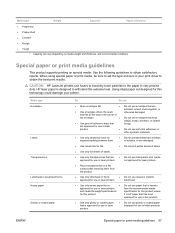
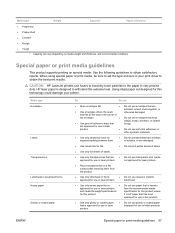
...laser printers. it is heavier
approved for this technology could damage your print driver to the paper in this extreme heat. CAUTION: HP LaserJet printers use in laser...or print media guidelines 57
HP laser paper is
● Do not use in your printer.
Media type
Weight
Capacity1
Paper orientation
● Preprinted
● Prepunched
● Colored
&#...
HP Color LaserJet CM1312 MFP Series - User Guide - Page 86


...-touch copy
1. On the product control panel, press Number of copies (HP LaserJet CM1312 mfp), or the Copy Menu button (HP LaserJet CM1312 (fax/photo-card model)), then use the arrow buttons to save your ...job.
NOTE: The factory-set default for the current job 1. Press Start Copy Black or Start Copy Color...
HP Color LaserJet CM1312 MFP Series - User Guide - Page 100


....
88 Chapter 10 Color for Windows
ENWW In HP ToolboxFX, select the Help folder.
2.
Match colors using the HP Basic Color Match tool
The HP Basic Color Match tool allows you select these factors in mind when colors on your monitor: ● Print media ● Printer colorants (inks or toners, for example) ● Printing process (inkjet, press, or laser technology, for example...
HP Color LaserJet CM1312 MFP Series - Software Technical Reference - Page 5


...HP Color LaserJet CM1312 MFP Series solutions software CD for MS Windows systems 16 HP Color LaserJet CM1312 MFP Series Animated Getting Started Guide 16 HP Color LaserJet CM1312 MFP Series solutions CD browser ....... 17 Installer features 18 HP Color LaserJet CM1312 MFP Series printer-drivers 19 Select the best printer-driver 20 Complete LaserJet printing system 20 HP PCL 6 20 HP LaserJet...
HP Color LaserJet CM1312 MFP Series - Software Technical Reference - Page 28


...Base-T Ethernet (RJ-45) network port (HP LaserJet CM1312nfi MFP (fax/photocard model) only). No-shake cartridge design. Provides 300 ppi, 24-bit full-color scanning from letter/A4-size scanner glass. N-up to optimize print quality. Product features
Performance
●
Print quality
●
●
●
Fax (HP LaserJet CM1312nfi ● MFP (fax/photo-card model) only)
Copy...
HP Color LaserJet CM1312 MFP Series - Software Technical Reference - Page 39
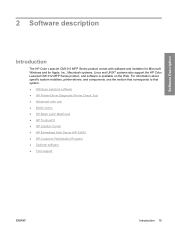
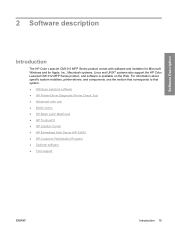
... Tool ● Advanced color use ● Match colors ● HP Basic Color Match tool ● HP ToolboxFX ● HP Solution Center ● HP Embedded Web Server (HP EWS) ● HP Customer Participation Program ● Optional software ● Font support
ENWW
Introduction 15 Software Description
2 Software description
Introduction
The HP Color LaserJet CM1312 MFP Series product comes...
HP Color LaserJet CM1312 MFP Series - Software Technical Reference - Page 112


... will search itself as well as http://www.hp.com for details about troubleshooting printing issues. ● Contact HP. Follow the onscreen directions to proceed?
Utilities button
Clicking this button opens the Device Status subfolder in this option opens the Device Status pane in turn opens the HP Color LaserJet CM1312 MFP Series User Guide . Heading/Options Search Search
Online...
HP Color LaserJet CM1312 MFP Series - Software Technical Reference - Page 272


... MFP Series product is installed, the following registry key is written for purposes of retrieving and setting the ScanTo destination list. The value of product introduction, will update this value to establish communication with the product for the ScanTo application:
HKEY_LOCAL_MACHINE\SOFTWARE\Hewlett-Packard\DigitalImaging\HP Color LaserJet CM1312 PCL 6\DeviceInstances\\Functions\Device...
HP Color LaserJet CM1312 MFP Series - Software Technical Reference - Page 288


...
I . The HP Color LaserJet CM1312 MFP has the following website: www.hp.com/go to the following features: HP Color LaserJet CM1312 MFP ● 128 MB of SDRAM ● Full-color laser printing using CMYK toner ● Hi-Speed USB 2.0 port ● 600 x 600 dpi text and graphics ● 150 sheet universal tray ● Prints 8 ppm in color and 12 ppm in black and white ● HP PCL 6 ●...
HP Color LaserJet CM1312 MFP Series - Software Technical Reference - Page 289


... the HP Color LaserJet CM1312 MFP Series.
WHO NEEDS THIS SOFTWARE? For additional information about a particular printer-driver or software component, see the product user guide and the online help . Windows XP 32 bit and Windows Vista can be either an Express install or a Recommended install depending on the type of SDRAM ● Full-color laser printing using...
Similar Questions
Laserjet Cm1312 Jams When Printing Black And White
(Posted by jptec 9 years ago)
Why Is My Hp Cm1312 Printer Printing Big Black Lines On Pages
(Posted by hypeau 9 years ago)
How To Print Black & White With Colored Image In Hp Deskjet Ink Advantage 2060
(Posted by uselrph 10 years ago)
How To Set Hp Officejet Pro 8600 Plus To Print Black & White Instead Of Color
(Posted by Dicingle 10 years ago)
Hp Cm1312 Mfp What Settings For Best Quality Print
standard printing is great but photos are not good.
standard printing is great but photos are not good.
(Posted by swpvideo 12 years ago)

