HP CM1312nfi Support Question
Find answers below for this question about HP CM1312nfi - Color LaserJet MFP Laser.Need a HP CM1312nfi manual? We have 19 online manuals for this item!
Question posted by Neefma on May 15th, 2014
Is Hp Cm1312nfi Printer Set Up For Air Print
The person who posted this question about this HP product did not include a detailed explanation. Please use the "Request More Information" button to the right if more details would help you to answer this question.
Current Answers
There are currently no answers that have been posted for this question.
Be the first to post an answer! Remember that you can earn up to 1,100 points for every answer you submit. The better the quality of your answer, the better chance it has to be accepted.
Be the first to post an answer! Remember that you can earn up to 1,100 points for every answer you submit. The better the quality of your answer, the better chance it has to be accepted.
Related HP CM1312nfi Manual Pages
HP Jetdirect External Print Server Products - External USB Compatibility - Page 2


... MFP's
The HP Jetdirect External print servers do not support scanning on the CPL for the Laserjet AIO's and Officejet Pro's.
Supported Printer lists
Due to various product limitations, not all USB external print servers support the same set of the newer USB printers cannot be sure your firmware on HP JetDirects web scan capability and in Full-Speed. HP Color LaserJet...
HP Printers - Supported Citrix Presentation Server environments - Page 1


...
November 2008
Executive summary...2 What's new ...2 Versions of Terminal Server and Citrix supported by HP 2 Testing performed by HP ...3 HP LaserJet printers and supported driver versions 4 HP Color printers with Edgeline Technology and supported driver versions 12 Using the HP Universal Print Driver version 4.7 for Windows in Citrix environments 12 The difference between the Citrix and...
HP Printers - Supported Citrix Presentation Server environments - Page 13


... supported. But the HP UPD cannot determine user settings of the print jobs locally. The settings will be a 32-bit Windows client (Windows 2000, XP, Vista) with thin clients that are available on the client. Paper size and orientation are the only client settings that are attached to color, no extra trays, no device-specific paper handling...
HP Printers - Supported Citrix Presentation Server environments - Page 24


... LaserJet, Business Inkjet, Designjet, Deskjet, and ink-based All-in environments running MetaFrame XP with Terminal Server. The settings will be restored the next time the user logs in MetaFrame 1.8 Service Pack 4. Printer settings will not load under non-administrator privileges
HP does not recommend the use the Citrix Universal Print Driver or Universal Printing System to print...
HP Printers - Supported Citrix Presentation Server environments - Page 25


... ICA 9.0 supports TWAIN devices directly connected to read the local printer settings from citrix.com. Answer: Yes. Answer: Citrix Presentation Server 4.0/4.5 and XenApp 5.0 and the Citrix UPD have the ability to the client. Question: Can I download the Windows Server 2003 driver for a printer and print driver is claimed by HP and provided by HP. All support for...
HP Printers - Supported Citrix Presentation Server environments - Page 27


... testing that the client could print successfully. Printer model tested
HP Color LaserJet 3000
HP LaserJet 4000 HP Business Inkjet 1100 HP Deskjet D2360 HP Deskjet 5440 HP Designjet 4000 PostScript
Driver version tested
HP Color LaserJet 3000 Series PCL (61.53.25.9) &
HP Color LaserJet 3000 Series PS(61.71.661.41)
HP LaserJet 4000 Series PCL6 (4.27.4000.0)
HP Business Inkjet 1100 Series (2.236...
HP Printers - Supported Citrix Presentation Server environments - Page 28


... verified that the shared HP printers were available in the session automatically without requiring an installation of printer setting that is applied to a server farm, the printers that the client could print successfully to the client system using the HP LaserJet/Business Inkjet/Designjet/Deskjet printers and drivers listed above. Session printers
Description With Citrix XenApp™...
HP Color LaserJet CM1312 MFP - Color - Page 1


... enhancements for printing color documents that will be photocopied or faxed. NOTE: Automatic is the default setting and is selected, the product uses the monochrome mode, which reduces use of the color cartridges. To gain access to print a color document in Grayscale is recommended for printing all color documents. HP LaserJet CM1312 MFP Series - Color
Adjust color / color settings
How do...
HP Color LaserJet CM1312 MFP Series - User Guide - Page 6


...Printer sharing disclaimer ...47 Supported network protocols (HP LaserJet CM1312 (fax/photo-card model) only 47 Install the product on a network (HP LaserJet CM1312 (fax/photo-card model) only 48 Configure the network product (HP LaserJet CM1312 (fax/photo-card model) only 49 View settings ...49 Change settings ...49 Set password ...50 IP address ...50 Link speed setting ...51
6 Paper and print...
HP Color LaserJet CM1312 MFP Series - User Guide - Page 49
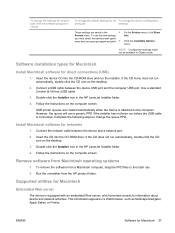
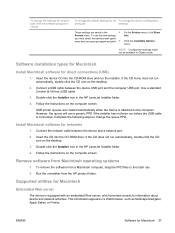
... USB printer queues are saved in the
4. Install Macintosh software for direct connections (USB)
1. Connect the network cable between the device USB ...HP LaserJet Installer folder. 4. Connect a USB cable between the device and a network port. 2. Remove software from Macintosh operating systems
1. Follow the instructions on the desktop. 3. Presets menu.
To change the settings for all print...
HP Color LaserJet CM1312 MFP Series - User Guide - Page 81


... section, and then open the Layout Options section.
The HP Color LaserJet CM1312 MFP Series does not support edge-to-edge printing or copying. b) In the Page Order drop-down menu. 3.
How do I
Steps to perform
Select advanced printing options
In any of the sections, click a current setting to activate a dropdown list so you can select the...
HP Color LaserJet CM1312 MFP Series - User Guide - Page 153


... the following fax logs and reports: ● Fax activity log: Provides a chronological history of power
The HP Color LaserJet CM1312 MFP Series flash memory protects against data loss when a power failure occurs. The product exits the menu settings and prints the log.
ENWW
Solve fax problems 141 Fax logs and reports
Use the following instructions to...
HP Color LaserJet CM1312 MFP Series - User Guide - Page 201


... set incorrectly. Poor copy quality from the ADF.
Clean the ADF pick roller and the ADF
ADF path. Press Start Fax to receive the fax.
Make sure that the HP Color LaserJet CM1312 MFP Series is the only device...115
The Private Receive feature is plugged into the ADF and make a copy. If the print quality from the internal tests and the copy from the ADF were acceptable, clean the flatbed...
HP Color LaserJet CM1312 MFP Series - Software Technical Reference - Page 20
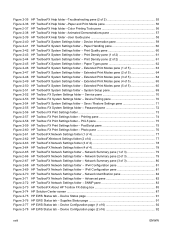
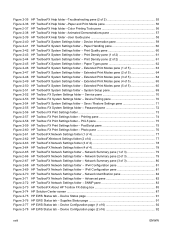
... pane (4 of 3 79 HP ToolboxFX Network Settings folder - Password pane 72 HP Toolbox FX Print Settings folder 73 HP Toolbox FX Print Settings folder - IPv6 Configuration pane 81 HP ToolboxFX Network Settings folder - Device Configuration page (2 of 2 55 HP ToolboxFX Help folder -Paper and Print Media pane 56 HP ToolboxFX Help folder -Color Printing Tools pane 56 HP ToolboxFX Help folder...
HP Color LaserJet CM1312 MFP Series - Software Technical Reference - Page 27


...
The product is available in the following configurations. HP LaserJet CM1312 MFP
HP LaserJet CM1312nfi MFP (fax/photo-card model)
● Prints color pages at speeds up to 8 pages per minute HP LaserJet CM1312 MFP, plus:
(ppm), and monochrome pages at speeds up to 12 ppm
● 10/100 Base-T network port
● PCL 6 printer-driver
● V.34 fax and 4-megabyte (MB) flash...
HP Color LaserJet CM1312 MFP Series - Software Technical Reference - Page 42


...; Animated Getting Started Guide. NOTE: The options that shows the simple steps to properly set up your acceptance of that can be viewed in the right panel. Watch a short ... the product, including the user guide. This selection opens the HP Color LaserJet CM1312 MFP Series Printer Install Notes.
● Print Quality Optimizer Video.
The common installer is also available in the...
HP Color LaserJet CM1312 MFP Series - Software Technical Reference - Page 84


... HP ToolboxFX System Settings folder - Print Quality pane
Click Apply to make the changes take effect. 60 Chapter 2 Software description
ENWW Paper Handling pane
Print Quality Use the Print Quality pane to change the paper-handling defaults for the product. Figure 2-41 HP ToolboxFX System Settings folder - Paper Handling Use the Paper Handling pane to change the print...
HP Color LaserJet CM1312 MFP Series - Software Technical Reference - Page 85


Figure 2-43 HP ToolboxFX System Settings folder - Print Density pane (2 of toner that the product uses for images, pages, and documents. Software Description
Print Density Use the settings on the Print Density pane to adjust the amount of 2)
ENWW
HP ToolboxFX 61 Print Density pane (1 of 2)
Figure 2-44 HP ToolboxFX System Settings folder -
HP Color LaserJet CM1312 MFP Series - Software Technical Reference - Page 236


... HP PCL 5, HP PCL 6, and HP PS Emulation printer-drivers beginning with the HP Color LaserJet CM4730 MFP printer.
button and theReset button become active. The Printing Shortcuts tab is selected, the customizable options are grayed out, locking in most of the printer-driver tabs, and was used to restore the default settings.
212 Chapter 4 HP PCL 6 and universal printer-drivers for Windows...
HP Color LaserJet CM1312 MFP Series - Software Technical Reference - Page 299


... 98 Print Info Pages 95 Print Quality page 98 Print tab 101 Printing page 102 Settings 96 SNMP page 106 Status tab 90 Supplies Status page 91 System Setup page 101 HP EWS Device Configuration utility, Macintosh 221 HP ImageREt 3600 24 HP Instant Support 85 HP LaserJet Director 220, 221 HP Marketing Assistant troubleshooting 244 HP PCL printer-drivers. See PCL printer-drivers
HP PhotoSmart...
Similar Questions
Hp Cm1312 Printer Won't Print Word Docs In Color
(Posted by Risamb 9 years ago)
Why Does My Hp Cm1312nfi Printer Keep Printing Black Lines
(Posted by najuaAmyBla 10 years ago)
Where Can I Download Hp Cm1312nfi Printer Drivers?
HP CM1312nfi printer
HP CM1312nfi printer
(Posted by ssgretro 11 years ago)
Hp C4795 Printer Inability To Print Except For Test Print
I now have Dell Computer desktop windows 7 64 bit, and unable to install & print with my own HP ...
I now have Dell Computer desktop windows 7 64 bit, and unable to install & print with my own HP ...
(Posted by dmmappel 11 years ago)
Can This Printer Do Air Printing From Iphone 4gs
I have an Iphone 4gs can I do air print to an HP Officejet 7410?
I have an Iphone 4gs can I do air print to an HP Officejet 7410?
(Posted by jorgersu 12 years ago)

