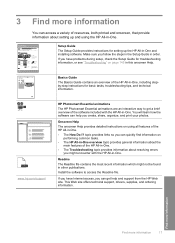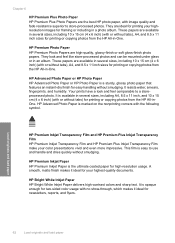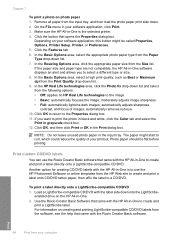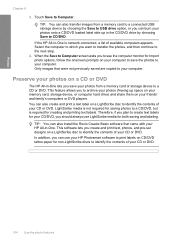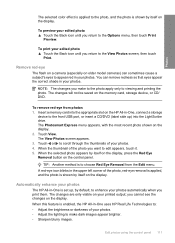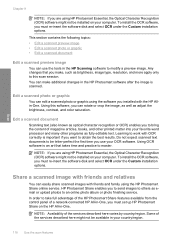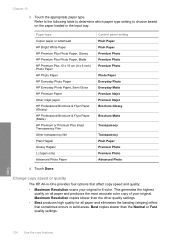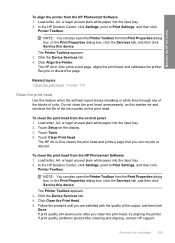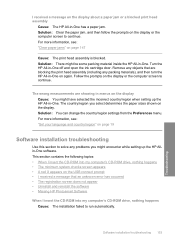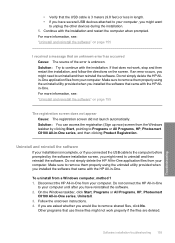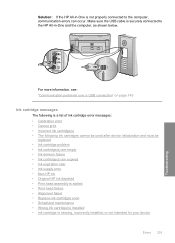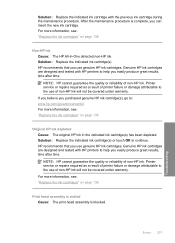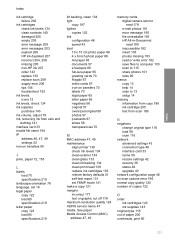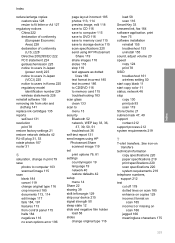HP C8180 Support Question
Find answers below for this question about HP C8180 - Photosmart All-in-One Color Inkjet.Need a HP C8180 manual? We have 3 online manuals for this item!
Question posted by nfrnadia on May 1st, 2022
Errore: 0xc18a0206 Non Riesco A Stampare
The person who posted this question about this HP product did not include a detailed explanation. Please use the "Request More Information" button to the right if more details would help you to answer this question.
Current Answers
Answer #1: Posted by Odin on May 1st, 2022 10:47 AM
See https://support.hp.com/us-en/document/ish_2041225-1838901-16.
If the issue persists or if you require further advice, you may want to consult the company: use the contact information at https://www.contacthelp.com/hewlett-packard.
If the issue persists or if you require further advice, you may want to consult the company: use the contact information at https://www.contacthelp.com/hewlett-packard.
Hope this is useful. Please don't forget to click the Accept This Answer button if you do accept it. My aim is to provide reliable helpful answers, not just a lot of them. See https://www.helpowl.com/profile/Odin.
Related HP C8180 Manual Pages
Similar Questions
Photosmart C8180 Scanner And Display
How to replace scanner and display data connection repones for photosmart c8180
How to replace scanner and display data connection repones for photosmart c8180
(Posted by yrmhaddad96 1 year ago)
How To Reset Photosmart C8180
(Posted by jerrysa 10 years ago)
Hp C8180 Won't Print In Color
(Posted by maubleep 10 years ago)
Non Riesco A Stampare Da Iphone
come mai non riesco a stampare da iphone e ipad? ho acquistato ieri una hp 4500 wireless
come mai non riesco a stampare da iphone e ipad? ho acquistato ieri una hp 4500 wireless
(Posted by aurip 12 years ago)
Error 0xc18a0206
I changed all of the cartridges but I am still receiving this error message. Please advise.
I changed all of the cartridges but I am still receiving this error message. Please advise.
(Posted by margklin 12 years ago)