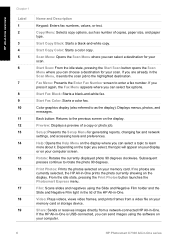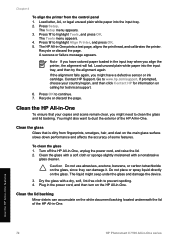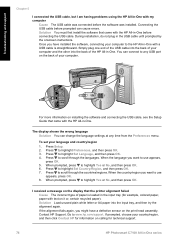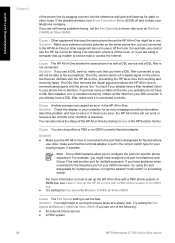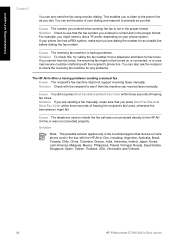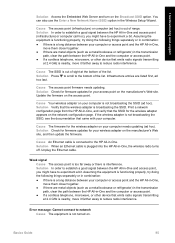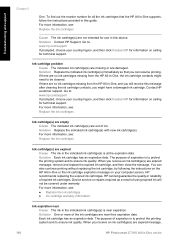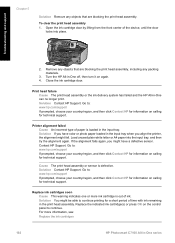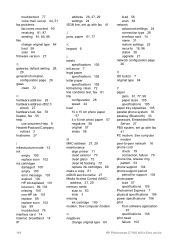HP C7180 Support Question
Find answers below for this question about HP C7180 - Photosmart All-in-One Color Inkjet.Need a HP C7180 manual? We have 2 online manuals for this item!
Question posted by rbfarmsbob on July 25th, 2011
Ink Problem Printing
I have a C7180 with all new ink cartages and receive error messages of 0xc18a0106 help
Current Answers
Related HP C7180 Manual Pages
Similar Questions
Problem Printing A Fax
when I get a fax it is received but it doesn't print it. Where is it going
when I get a fax it is received but it doesn't print it. Where is it going
(Posted by Budnestler 5 years ago)
Hp Photosmart C7100 Won't Print Black Without Color Cartridge
(Posted by Kevinjudy 10 years ago)
Cannot Send Or Receive Error Message On Hp 4500 Inkjet
(Posted by kukurighe 10 years ago)
Why Doesn't My Hp C7180 Display 'scan To Computer' In Scan Menu?
The computer prints fine, and the scanner functions ok. However, the Scan Menu displays only "Scan a...
The computer prints fine, and the scanner functions ok. However, the Scan Menu displays only "Scan a...
(Posted by hhelmholz 11 years ago)
I Get 'ink System Failure' Error:0xc18a0106. I Put In All New Cartridges.
I have an HP C7180 Photosmart All-in-one Color Inkjet. I hadn't used it for a few years. When I star...
I have an HP C7180 Photosmart All-in-one Color Inkjet. I hadn't used it for a few years. When I star...
(Posted by gbernal49 11 years ago)