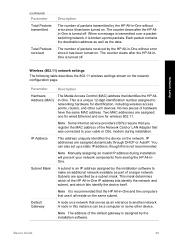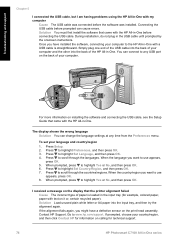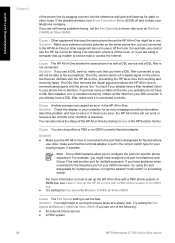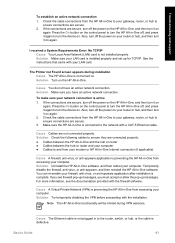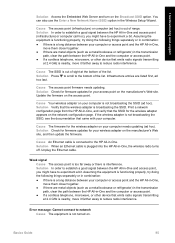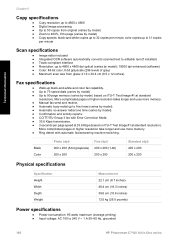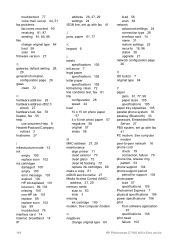HP C7180 Support Question
Find answers below for this question about HP C7180 - Photosmart All-in-One Color Inkjet.Need a HP C7180 manual? We have 2 online manuals for this item!
Question posted by ivonnemontufar18 on September 12th, 2011
Me Aperece Un Error En La Impresora El Oxc18a016 Fallo De Sist De Tinta Ayuda
The person who posted this question about this HP product did not include a detailed explanation. Please use the "Request More Information" button to the right if more details would help you to answer this question.
Current Answers
Related HP C7180 Manual Pages
Similar Questions
Problema De Mi Impresora
cuando la conectas en la.corrÃen te dice que tiene un error y los indicadores parpadean y...
cuando la conectas en la.corrÃen te dice que tiene un error y los indicadores parpadean y...
(Posted by monteroonel1971 7 years ago)
I Get 'ink System Failure' Error:0xc18a0106. I Put In All New Cartridges.
I have an HP C7180 Photosmart All-in-one Color Inkjet. I hadn't used it for a few years. When I star...
I have an HP C7180 Photosmart All-in-one Color Inkjet. I hadn't used it for a few years. When I star...
(Posted by gbernal49 11 years ago)
Doble Imagen En La Hp Cm1017 Color Laserjet Mfp
(Posted by wvegao 12 years ago)
Ink Problem Printing
I have a C7180 with all new ink cartages and receive error messages of 0xc18a0106 help
I have a C7180 with all new ink cartages and receive error messages of 0xc18a0106 help
(Posted by rbfarmsbob 12 years ago)