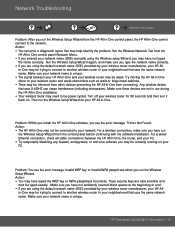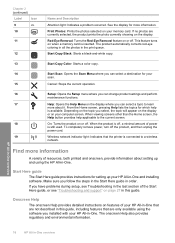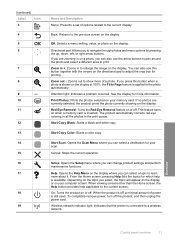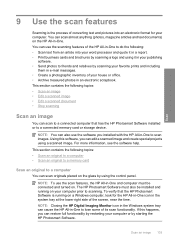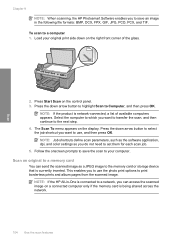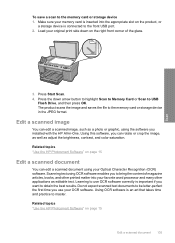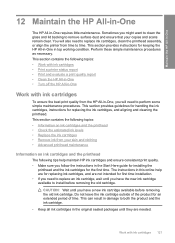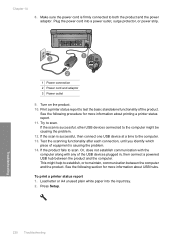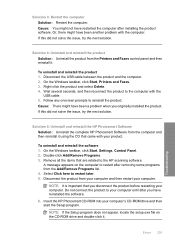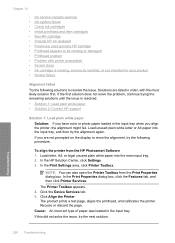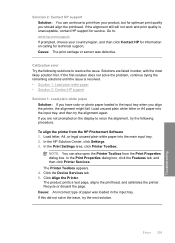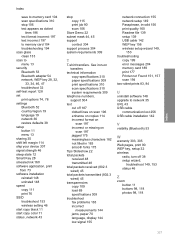HP C6380 Support Question
Find answers below for this question about HP C6380 - Photosmart All-in-One Color Inkjet.Need a HP C6380 manual? We have 3 online manuals for this item!
Question posted by jhdieperink on April 14th, 2010
How Can I Scan To A Pc Without Starting The Printer Initialisation Procedure ?
The person who posted this question about this HP product did not include a detailed explanation. Please use the "Request More Information" button to the right if more details would help you to answer this question.
Current Answers
Related HP C6380 Manual Pages
Similar Questions
I Have An Hp Printer C6380 Which Will No Longer Send Scans To My Computer.
(Posted by whoikGeo 9 years ago)
Pc Says Printer Not Connected.
Have unplugged wireless router, printer and pc and restarted numerous times with no result. Print re...
Have unplugged wireless router, printer and pc and restarted numerous times with no result. Print re...
(Posted by skshe76223 9 years ago)
Hp Photosmart C6380 How To Scan To Computer
(Posted by redknkimbyc 10 years ago)
Hp Photosmart C6380 Won't Scan To Computer
(Posted by nedlop 10 years ago)
Scanning With C5200 Printer
How do I scan with my printer to save it on my computer and then e-mail it back with changes I have ...
How do I scan with my printer to save it on my computer and then e-mail it back with changes I have ...
(Posted by maxeyn 12 years ago)